LG 22MP47HQ-P driver and firmware
Related LG 22MP47HQ-P Manual Pages
Download the free PDF manual for LG 22MP47HQ-P and other LG manuals at ManualOwl.com
Owners Manual - English - Page 5


... are not covered by the warranty.
NOTE y yThe accessories supplied with your product may vary depending on the model. y yProduct specifications or contents in this manual may be changed without prior notice due to upgrade
of product functions.
Owners Manual - English - Page 14
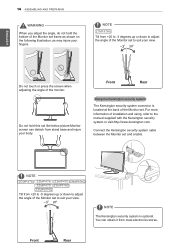
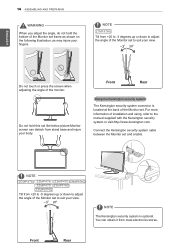
... at the back of the Monitor set. For more information of installation and using, refer to the manual supplied with the Kensington security system or visit http://www.kensington.com.
Connect the Kensington security system cable between the Monitor set and a table.
NOTE
20MP47A 22MP47A 23MP47D 24MP47HQ 22MP47D 23MP47HQ 22MP47HQ
Tilt from +20 to -5 degrees up...
Owners Manual - English - Page 15
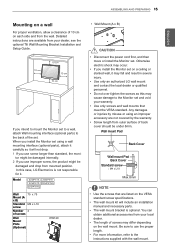
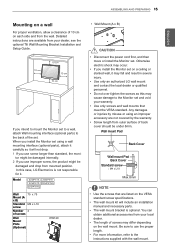
... of 10 cm on each side and from the wall. Detailed instructions are available from your dealer, see the optional Tilt Wall Mounting Bracket Installation and Setup Guide.
10 cm
10 cm 10 cm
10 cm
If you intend to mount the Monitor set to a wall, attach Wall mounting interface (optional parts) to the back...
Owners Manual - English - Page 31


...Off
If select Off,DUAL DISPLAY is off.
* Before using below functions, please install DUAL SMART SOLUTION programme.
DUAL WEB
1 Press FUNC. button on the bottom of the Monitor set
to display the FUNC. OSD.
... and move windowson screen. Help user to control dividedwindows ratio.
If select Off,DUAL WEB is off.
NOTE
y yWhen monitor goes to power saving mode with pc saving option-> Pressing any...
Owners Manual - English - Page 33
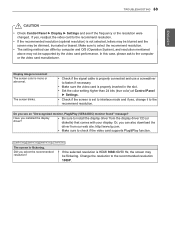
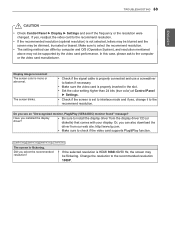
...to install the display driver from the display driver CD (or diskette) that comes with your display. Or, you can also download the
driver from our web site: http://www.lg.com.
y y Make sure to check if the video card supports Plug&Play function.
22MP47HQ 23MP47HQ 24MP47HQ 27MP47HQ
The screen is flickering.
Did you select the recommended resolution?
y y If the selected resolution is HDMI 1080i...
Owners Manual - English - Page 34
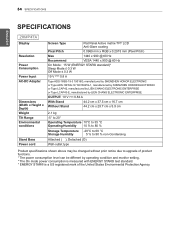
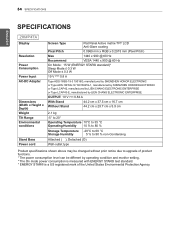
... -20°C to 60 °C
Storage Humidity
5 % to 90 % non-Condensing
Attached ( ), Detached (O) Wall-outlet type
Product specifications shown above may be changed without prior notice due to upgrade of product functions. * The power consumption level can be different by operating condition and monitor setting. * The On mode power consumption is measured with ENERGY STAR...
Owners Manual - English - Page 36
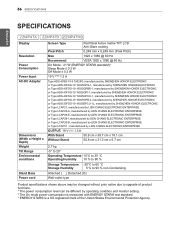
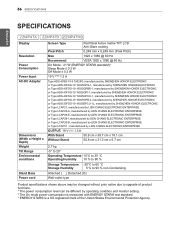
... -20°C to 60 °C
Storage Humidity
5 % to 90 % non-Condensing
Attached ( ), Detached (O) Wall-outlet type
Product specifications shown above may be changed without prior notice due to upgrade of product functions. * The power consumption level can be different by operating condition and monitor setting. * The On mode power consumption is measured with ENERGY STAR...
Owners Manual - English - Page 38
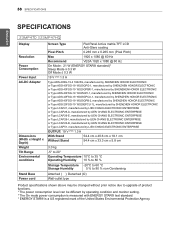
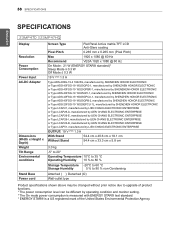
... -20°C to 60 °C
Storage Humidity
5 % to 90 % non-Condensing
Attached ( ), Detached (O)
Wall-outlet type
Product specifications shown above may be changed without prior notice due to upgrade of product functions. * The power consumption level can be different by operating condition and monitor setting. * The On mode power consumption is measured with ENERGY STAR...
Owners Manual - English - Page 40
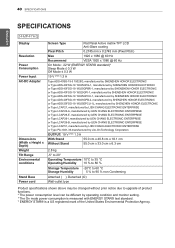
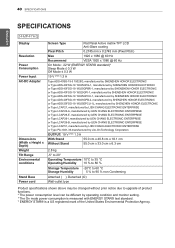
... -20°C to 60 °C
Storage Humidity
5 % to 90 % non-Condensing
Attached ( ), Detached (O) Wall-outlet type
Product specifications shown above may be changed without prior notice due to upgrade of product functions. * The power consumption level can be different by operating condition and monitor setting. * The On mode power consumption is measured with ENERGY STAR...
Owners Manual - English - Page 42
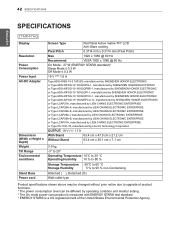
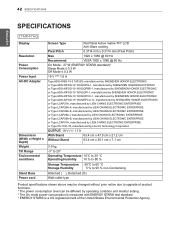
... -20°C to 60 °C
Storage Humidity
5 % to 90 % non-Condensing
Attached ( ), Detached (O) Wall-outlet type
Product specifications shown above may be changed without prior notice due to upgrade of product functions. * The power consumption level can be different by operating condition and monitor setting. * The On mode power consumption is measured with ENERGY STAR...

