LG 24UD58-B driver and firmware
Related LG 24UD58-B Manual Pages
Download the free PDF manual for LG 24UD58-B and other LG manuals at ManualOwl.com
Owners Manual - Page 2
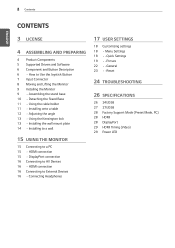
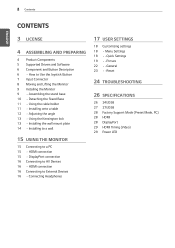
... 16 Connecting to AV Devices 16 - HDMI connection 16 Connecting to External Devices 16 - Connecting Headphones
17 User Settings
18 Customizing settings 18 - Menu Settings 18 - -Quick Settings 19 - -Picture 22 - -General 23 - -Reset
24 TROUBLESHOOTING
26 SPECIFICATIONS
26 24UD58 27 27UD58 28 Factory Support Mode (Preset Mode, PC) 28 HDMI 28 DisplayPort 29 HDMI Timing (Video) 29 Power LED
Owners Manual - Page 5
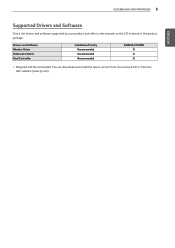
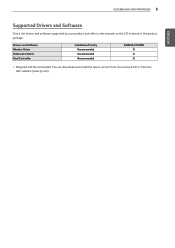
... the drivers and software supported by your product and refer to the manuals on the CD enclosed in the product package.
Drivers and Software Monitor Driver OnScreen Control Dual Controller
Installation Priority Recommended Recommended Recommended
24UD58,27UD58 O O O
yyRequired and Recommended: You can download and install the latest version from the enclosed CD or from the LGE website (www.lg...
Owners Manual - Page 9
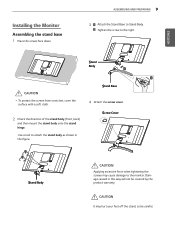
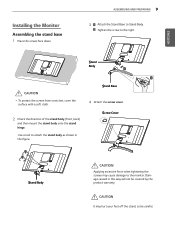
ENEGNLGISH
Installing the Monitor
Assembling the stand base
1 Place the screen face down.
ASSEMBLING AND PREPARING 9
3 1 Attach the Stand Base to Stand Body.
2 Tighten the screw to ...
Owners Manual - Page 11
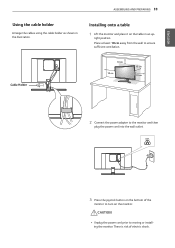
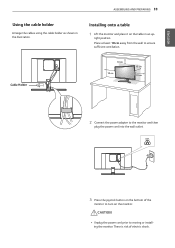
... sufficient ventilation.
Cable Holder
10 cm 10 cm
10 cm 10 cm
2 Connect the power adapter to the monitor and then
plug the power cord into the wall outlet.
3 Press the joystick button on the bottom of the
monitor to turn on the monitor.
CAUTION
yyUnplug the power cord prior to moving or installing the monitor...
Owners Manual - Page 13


...manual or visit the website at http://www.kensington.com.
Connect the Kensington security system cable between the Monitor set and a table.
Installing the wall mount plate
This monitor supports the specification of the standard wall mount plate or compatible device... separately. yyFor more information on installation, refer to the
wall mount plate's installation guide. yyBe careful not to use ...
Owners Manual - Page 14
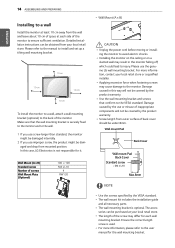
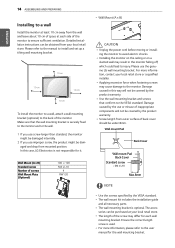
...installation instructions can be obtained from your local retail store. Please refer to the manual to install and set...LG Electronics is not responsible for it.
Wall Mount (A x B) Standard screw Number of screws Wall Mount Plate (Optional)
100 x 100 M4 x L10
4 RW120
yyWall Mount (A x B)
AB
CAUTION yyUnplug the power cord before moving or install... includes the installation guide
and all necessary...
Owners Manual - Page 15


... add a device to your computer without having to reconfigure anything or install any manual drivers.
DisplayPort connection
Transmits the digital video and audio signals from your PC to the monitor. Connect your PC to the monitor using the Displayport cable as illustrated below. Press the menu button and then select the input option from the input menu.
HDMI connection...
Owners Manual - Page 25
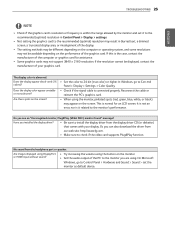
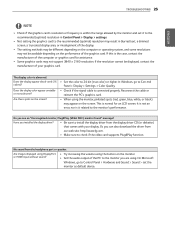
... video card supports Plug&Play function.
No sound from the headphone port or speaker.
Are images displayed using DisplayPort y yTry increasing the volume using the button on the monitor.
or HDMI input without sound?
y ySet the audio output of the PC to the monitor you are using. On Microsoft
Windows, go to Control Panel > Hardware and Sound > Sound > set...
Owners Manual - Page 30
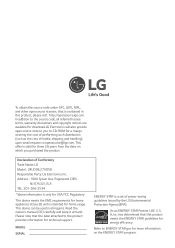
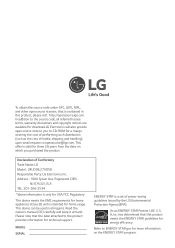
... disclaimers and copyright notices are available for download.LG Electronics will also provide open source code to you on CD-ROM for a charge covering the cost of ...device can be used in all regions. Read the owner's manual (CD) carefully and keep it at hand. Please note that the label attached to the product provides information for technical support.
MODEL
SERIAL
ENERGY STAR is a set of power...

