LG 27MD5K driver and firmware
Related LG 27MD5K Manual Pages
Download the free PDF manual for LG 27MD5K and other LG manuals at ManualOwl.com
Owners Manual - Page 1


OWNER'S MANUAL
LG UltraFine 5K Monitor
(For Mac)
Please read this manual carefully before operating your set and retain it for future reference.
27MD5KA
www.lg.com
Owners Manual - Page 2


ENGLISH
2
TABLE OF CONTENTS
IMPORTANT PRECAUTIONS------------3
--Precautions to the AC Adapter and Electrical Power 3
--Precautions in installing the Product 4 --Precautions in Moving the Product 5 --Precautions in Using/Cleaning the Product----------6
LICENSE 7 ASSEMBLING AND PREPARING-------8
--Supported Software 8 --Product Description 9
Input Connector ID Label / Sub ID Label --Moving ...
Owners Manual - Page 4


... openings. Additionally, do not touch the power cable right after plugging into the wall input terminal. ►►You may be electrocuted.
•• The AC Plug is the disconnecting device. It should be easily accessible in case of emergency. •• Please make sure the device is installed near the wall outlet to which...
Owners Manual - Page 5


...;• Place the product on a flat and stable surface that is large enough to support the product. ►►If the product is dropped, you may be injured or the product may be broken.
•• Install the product where no Electromagnetic Interference occurs. •• Keep the product away from direct...
Owners Manual - Page 7


ENGLISH
7
LICENSE
Each model has different licenses. Visit www.lg.com for more information on the license.
Thunderbolt and the Thunderbolt logo are trademarks of Intel Corporation or its subsidiaries in the U.S. and/or other countries.
Mac and the Mac logo are trademarks of Apple Inc., registered in the U.S. and other countries.
Owners Manual - Page 8


...8226; The power cord provided may differ depending upon the region.
Supported Software
Check the software supported by your product.
Software
Installation Priority
LG Screen Manager
Recommended
27MD5KA O
•• LG Screen Manager is an application that provides ScreenSplit and monitor software update features. •• You can download and install the latest version from the...
Owners Manual - Page 9


Product Description
Front
Microphone and Ambient light sensor
9
Camera Camera indicator light
ENGLISH
Back Power connector
Kensington lock hole Stand detach button
NOTE
•• Camera: Built-in USB Camera Microphone: Built-in USB Microphone
•• The ambient light sensor is for auto brightness control of display and can be controlled by Mac OS. (Refer page 25)
Owners Manual - Page 13
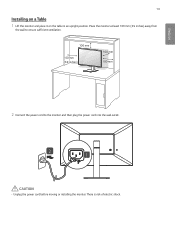
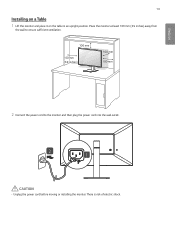
... (3.9 inches) away from
the wall to ensure sufficient ventilation.
100 mm
100 mm (3.9 inches)
100 mm 100 mm
2 Connect the power cord to the monitor and then plug the power cord into the wall outlet.
2 1
CAUTION
•• Unplug the power cord before moving or installing the monitor. There is risk of electric shock.
Owners Manual - Page 17


... is located at the bottom of the monitor. For more information on installation and usage, refer to the Kensington lock owner's manual or visit the website at http://www.kensington.com. Connect the monitor to a table using the Kensington security system cable.
Kensington lock hole
NOTE
•• The Kensington security system is...
Owners Manual - Page 22


22
Installing the Wall Mount Bracket 1 Place the monitor's screen face down. To protect the screen from scratches, cover the surface with a soft cloth. 2 Use four screws to attach the wall mount bracket. (Standard screws: M4 x L10)
ENGLISH
Owners Manual - Page 23


ENGLISH
23
NOTE
•• Install the monitor at least 100 mm (3.9 inches) away from the wall on each side of the monitor to ensure sufficient ventilation.
•• The wall ...
Owners Manual - Page 24


... is normal.
USB
Connecting to a host
•• This monitor supports the *Plug and Play feature. * Plug and Play: A feature that allows you to add a device to your computer without having to reconfigure anything or install
any manual drivers. ThunderboltTM 3 connection Please connect a ThunderboltTM 3 host.
NOTE
•• PD (Power Delivery) is supported via ThunderboltTM 3 port. •...
Owners Manual - Page 25


... case, contact the manufacturer of the computer or graphics card for assistance.
•• Some graphics cards may not support 5120 × 2880 resolution. If the resolution cannot be displayed, contact the manufacturer of your graphics card or Mac, please update your OS or driver to the latest version.
The display color is abnormal. Does the display color appear unstable or monochrome?
Are...
Owners Manual - Page 26


... notice due to upgrade of product functions.
LCD Screen
Resolution
Video Signal
Input Connector Power Sources
Stand Angle Environmental Conditions
Speaker Camera Microphone
Type
Color Depth Pixel Pitch
TFT (Thin Film Transistor) LCD (Liquid Crystal Display) Screen
ThunderboltTM 3 ( )
10-bit color is supported.
0.11625 mm x 0.11625 mm
Max Resolution
Recommended Resolution
5120 x 2880 @ 60...
Owners Manual - Page 28


... are available for download. LG Electronics will also provide open source code to you on CD-ROM for a charge ...covering the cost of performing such distribution (such as the cost of media, shipping, and handling) upon email request to [email protected]. This offer is valid for three (3) years from the date on which you purchased the product.
ENERGY STAR® is a set of power...

