LG 47LM5800 driver and firmware
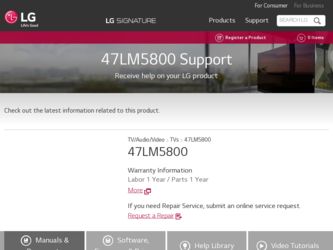
Related LG 47LM5800 Manual Pages
Download the free PDF manual for LG 47LM5800 and other LG manuals at ManualOwl.com
Owners Manual - Page 2


...INSTRUCTIONS
Always comply with the following precautions to avoid dangerous situations and ensure peak performance of your product.
WARNING/CAUTION
RISK OF ELECTRIC SHOCK DO NOT OPEN
TO REDUCE THE RISK OF ELECTRIC SHOCK DO NOT REMOVE COVER (OR BACK). NO USER SERVICEABLE PARTS INSIDE. REFER TO QUALIFIED SERVICE PERSONNEL.
The lightning flash...OR MOISTURE.
yyDo not install near any heat sources ...
Owners Manual - Page 4


...TV with a three-prong grounded AC
plug must be connected to a three-prong
grounded AC outlet). If grounding methods
are not possible, have a qualified electrician
install a separate circuit breaker. Do not try to
ground the unit by connecting it to telephone
wires, lightening rods, or gas pipes.
Short-circuit Breaker
Power Supply
yyDISCONNECTING DEVICE...mast and supporting structure, ...
Owners Manual - Page 5
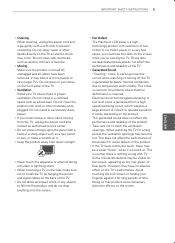
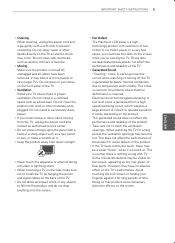
...materials while plugged. Do not install in excessively dusty places.
yyIf you smell smoke or other odors coming from the TV, unplug the power cord and contact an authorized service center.
yyDo not press strongly ...thunder or lightning storm.
yyWhen mounting a TV on the wall, make sure not to install the TV by hanging the power and signal cables on the back of the TV.
yyDo not allow an impact shock ...
Owners Manual - Page 6


... TV is set to 4:3 for a long period of time, image burn may occur on the letterboxed area of the screen.
yyAvoid displaying a fixed image on the TV screen for a long period of time (2 or more hours for LCD, 1 or more hours for the Plasma TV) to prevent image burn.
For USA and Canada
NOTE TO CABLE/TV INSTALLER...
Owners Manual - Page 9
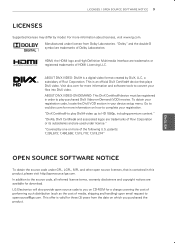
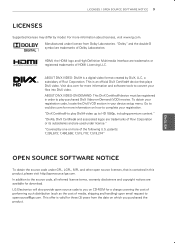
...HDMI Licensing LLC.
ABOUT DIVX VIDEO: DivX® is a digital video format created by DivX, LLC, a subsidiary of Rovi Corporation. This is an official DivX Certified® device that plays DivX video. Visit divx.com for more information and software... and copyright notices are available for download. LG Electronics will also provide open source code to you on CD-ROM for a charge covering the cost ...
Owners Manual - Page 10
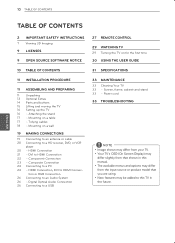
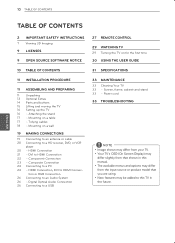
... or cable 20 Connecting to a HD receiver, DVD, or VCR
player 20 - HDMI Connection 21 - DVI to HDMI Connection 22 - Component Connection 23 - Composite Connection 24 Connecting to a PC 24 - HDMI Connection, DVI to HDMI Connec-
tion or RGB Connection 26 Connecting to an Audio System 26 - Digital Optical Audio Connection 26 Connecting to a USB
27 REMOTE CONTROL
29 WATCHING TV 29 Turning the TV on...
Owners Manual - Page 11
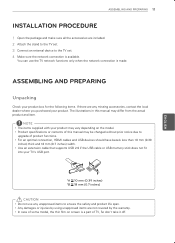
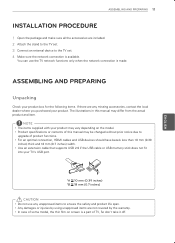
... contents of this manual may be changed without prior notice due to
upgrade of product functions. yyFor an optimal connection, HDMI cables and USB devices should have bezels less than 10 mm (0.39
inches) thick and 18 mm (0.7 inches) width. yyUse an extension cable that supports USB 2.0 if the USB cable or USB memory stick does not fit
into your TV's USB port.
B
B
A
A
*A 10 mm (0.39...
Owners Manual - Page 16
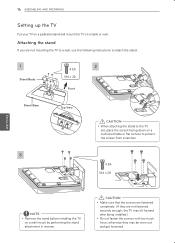
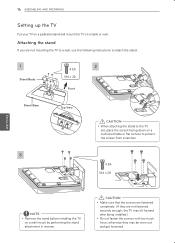
... following instructions to attach the stand.
1
Stand Body
2
4 EA M4 x 20
Front
Stand Base
Top View
CAUTION yyWhen attaching the stand to the TV
set, place the screen facing down on a cushioned table or flat surface to protect the screen from scratches.
3
4 EA M4 x 20
ENGLISH
NOTE yyRemove the stand before installing the TV
on...
Owners Manual - Page 17
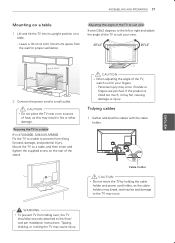
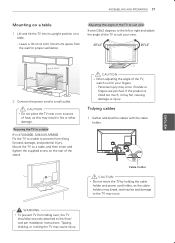
... and bind the cables with the cable
holder.
Cable holder
CAUTION yyDo not move the TV by holding the cable
holder and power cord holder, as the cable holders may break, and injuries and damage to the TV may occur.
WARNING yyTo prevent TV from falling over, the TV
should be securely attached to the floor/ wall per installation instructions. Tipping, shaking...
Owners Manual - Page 18
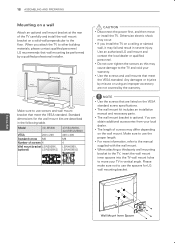
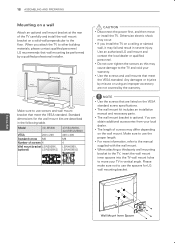
...TV to other building materials, please contact qualified personnel. LG recommends that wall mounting be performed by a qualified professional installer...CAUTION yyDisconnect the power first, and then move
or install the TV. Otherwise electric shock may occur. yyIf you install the TV on a ceiling.... yyThe wall mount kit includes an installation
manual and necessary parts. yyThe wall mount bracket...
Owners Manual - Page 22
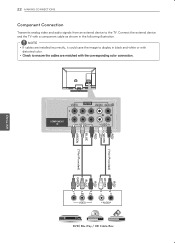
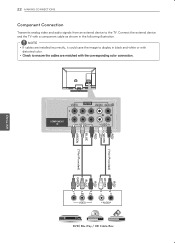
... Connection
Transmits analog video and audio signals from an external device to the TV. Connect the external device and the TV with a component cable as shown in the following illustration.
NOTE yyIf cables are installed incorrectly, it could case the image to display in black and white or with
distorted color. yyCheck to ensure the cables are matched with the...
Owners Manual - Page 27
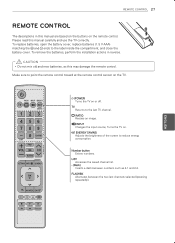
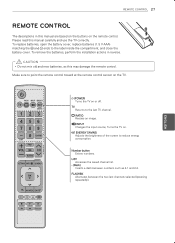
... the installation actions in reverse.
CAUTION yyDo not mix old and new batteries, as this may damage the remote control.
Make sure to point the remote control toward at the remote control sensor on the TV.
ENGLISH
RATIO INPUT ENERGY
TV
SAVING
123
456
789
0 FLASHBK
LIST
FAV
VOL
P
CH A G E
MUTE
3D OPTION
SETTINGS INFO Q.MENU
OK
AV MODE EXIT
(POWER...
Owners Manual - Page 30


... Software Update □ Picture Test □ Sound Test □ Product/Service Info. □ Network Test ꔑ User Guide
Close
3 Press the Navigation buttons to scroll to
User Guide and press OK.
User Guide
2
3
CHANNEL Setting PICTURE, SOUND Setting OPTION Advanced Function Information
1
To use input device To use Energy Saving feature To set time options To set TV lock options To set...
Owners Manual - Page 31
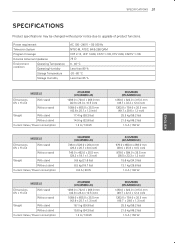
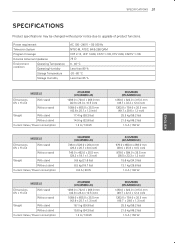
...upgrade of product functions.
Power requirement
Television System
Program Coverage
External Antenna Impedance
Environment condition
Operating Temperature Operating Humidity
Storage Temperature
Storage... x 35.5 mm (29.3 x 18.1 x 1.3 inch) 9.8 kg (21.6 lbs) 8.5 kg (18.7 lbs)
0.8 A / 80 W
47LM5800 (47LM5800-UC) 1089.0 x 722.0 x 269.0 mm (42.8 x 28.4 x 10.5 inch) 1089.0 x 655.0 x 35.5 mm (42.8 x...
Owners Manual - Page 33
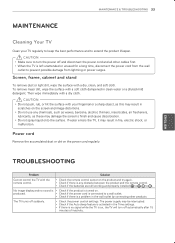
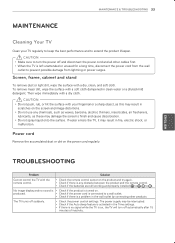
... or dirt on the power cord regularly.
ENGLISH
TROUBLESHOOTING
Problem
Solution
Cannot control the TV with the remote control.
yyCheck the remote control sensor on the product and try again. yyCheck if there is any obstacle between the product and the remote control. yyCheck if the batteries are still working and properly installed ( to , to ).
No image display and no sound...
Owners Manual - Page 35


... O T f i t a l l . F o l l o w t h e m a n u f a c t u r e r ' s recommendations for the safe installation and use of your flat panel display.
yy Carefully read and understand all enclosed instructions for proper use of this product.
yy Don't allow children to climb on or play with furniture and television sets.
yy Don't allow place flat panel displays on furniture that can easily be used as steps...

