LG 60UH6030 driver and firmware
Related LG 60UH6030 Manual Pages
Download the free PDF manual for LG 60UH6030 and other LG manuals at ManualOwl.com
Owners Manual - Page 2
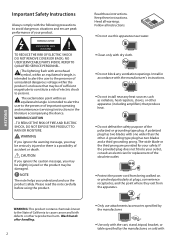
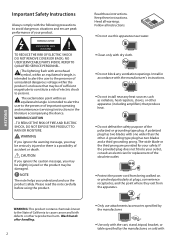
... of important operating and maintenance (servicing) instructions in the literature accompanying the device. WARNING/CAUTION - TO REDUCE THE...not block any ventilation openings. Install in accordance with the manufacturer's instructions.
••Do not install near any heat sources such ...of the obsolete outlet.
••Protect the power cord from being walked on or pinched particularly at...
Owners Manual - Page 3


... replacement part by an authorized servicer. Protect the power cord from physical or mechanical abuse, such as being twisted, kinked, pinched, closed in a door, or walked upon. Pay particular attention to plugs, wall outlets, and the point where the cord exits the device. Do not move the TV with the power cord plugged in. Do...
Owners Manual - Page 4
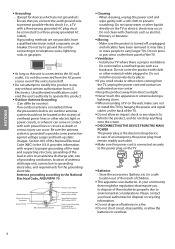
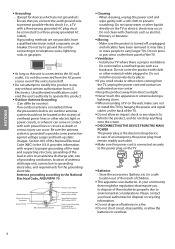
... not
to install the TV by hanging the power and signal cables on the back of the TV. ••Do not allow an impact shock or any objects to fall into the product, and do not drop anything onto the screen. ••DISCONNECTING THE DEVICE FROM THE MAIN POWER The power plug is the disconnecting device. In...
Owners Manual - Page 5
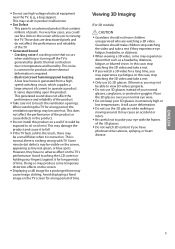
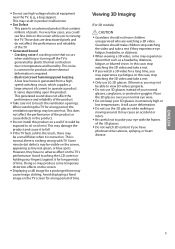
... or cause defects in the product.
••Do not install this product on a wall if it could be exposed to oil... screen.
••Displaying a still image for a prolonged time may cause image sticking. Avoid displaying a fixed image on the TV screen for a long period...watching the 3D video and take a rest.
••Only use LG 3D glasses. Otherwise, you may not be able to view 3D videos...
Owners Manual - Page 6
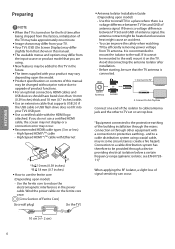
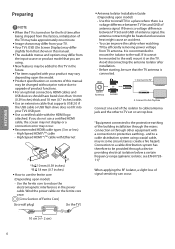
... supports USB 2.0 if the USB cable or USB flash drive does not fit into your TV's USB port. ••Use a certified cable with the HDMI logo attached. If you do not use a certified HDMI cable, the screen may not display or a connection error may occur. ••Recommended HDMI cable types (3 m or less) -- High-Speed HDMI®/TM cable -- High-Speed HDMI ®/TM cable with Ethernet...
Owners Manual - Page 7
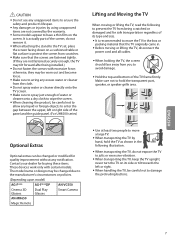
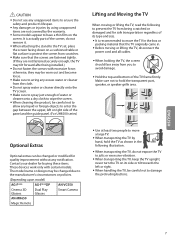
... type and size. ••It is recommended to move the TV in the box or
packing material that the TV originally came in. ••Before moving or lifting the TV, disconnect the
power cord and all cables.
••When holding the TV, the screen should face away from you to avoid damage.
•...
Owners Manual - Page 9
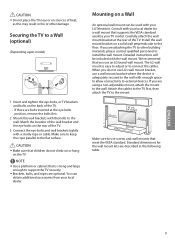
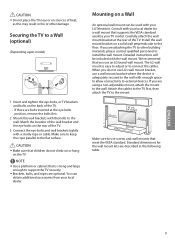
....
Mounting on a Wall
An optional wall mount can be used with your LG Television. Consult with your local dealer for a wall mount that supports the VESA standard used by your TV model. Carefully attach the wall mount bracket at the rear of the TV. Install the wall mount bracket on a solid wall perpendicular to the floor...
Owners Manual - Page 10
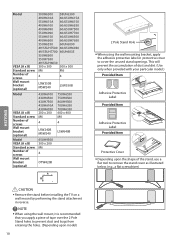
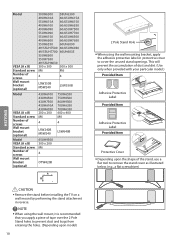
... M6
4
75UH6550 75UH8500 86UH9500 70UH6350 70UH6330 600 x 400 M8
4
LSW240B MSW240
65UH9500 300 x 200 M6
4
LSW640B
OTW420B
A B
CAUTION ••Remove the stand before installing the TV on a
wall mount by performing the stand attachment in reverse.
NOTE ••When using the wall mount, it is recommended
that you apply a piece...
Owners Manual - Page 12
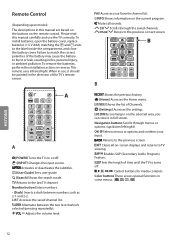
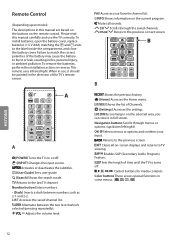
... perform the installation actions in reverse. This remote uses infrared light. When in use, it should be pointed in the direction of the TV's remote sensor.
A
A
(POWER) Turns the TV on or ...screen. Clears all on-screen displays and returns to TV viewing.
Enables SAP (Secondary Audio Program) Feature.
Sets the length of time until the TV to turns off.
, , , , Control buttons for media contents Color ...
Owners Manual - Page 13
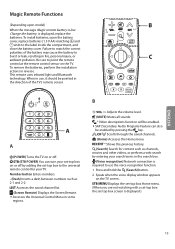
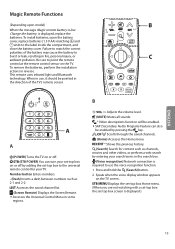
... to point the remote
control at the remote control sensor on the TV.
To remove the batteries, perform the installation
actions in reverse.
This remote uses infrared light and Bluetooth
technology. When in use, it should be pointed in
the direction of the TV's remote sensor.
A
A
(POWER) Turns the TV on or off. (STB POWER) You can turn your set-top box
on...
Owners Manual - Page 14


..., to unpair the
Magic Remote with your TV.
••Pressing and holding the
button will
let you cancel and re-register Magic Remote at
once.
Licenses
Supported licenses may differ by model.
For more information about licenses, visit www.lg.com.
(For UH7650, UH7700, UH8500, UH9500 series)
Open Source Software Notice Information
To obtain the...
Owners Manual - Page 15


... the power control settings. The power supply may be interrupted. -- Check if the Sleep Timer / Timer Power Off feature is activated in the Timers settings. -- If there is no signal while the TV is on, the TV will turn off automatically after 15 minutes of inactivity.
Specifications
Product specifications may be changed without prior notice due to upgrade of...
Owners Manual - Page 16
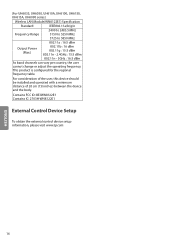
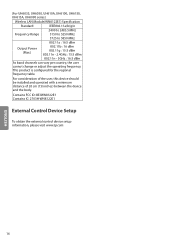
... product is configured for the regional
frequency table.
For consideration of the user, this device should be installed and operated with a minimum distance of 20 cm (7.8 inches) between the device and the body.
Contains FCC ID: BEJWN8122E1 Contains IC: 2703H-WN8122E1
External Control Device Setup
To obtain the external control device setup information, please visit www.lg.com.
ENGLISH
16
Owners Manual - Page 17
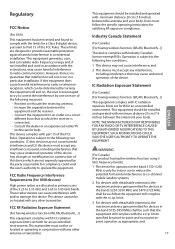
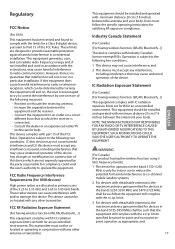
... any interference, including interference that may cause undesired operation of the device.
IC Radiation Exposure Statement
(For Canada)
[For having wireless function (WLAN, Bluetooth,...)]
This equipment complies with IC radiation exposure limits set forth for an uncontrolled environment. This equipment should be installed and operated with minimum distance 20 cm (7.8 inches) between the antenna...
Owners Manual - Page 18


...-5350 MHz with a maximum e.i.r.p. greater than 200 mW)
5 High-power radars are allocated as primary users (i.e. priority users) of the bands 5250-5350 MHz and 5650-5850 MHz and that these radars could cause interference and/or damage to LELAN devices.
Note to Cable/TV Installer
(For USA and Canada)
This reminder is provided to...
Owners Manual - Page 19
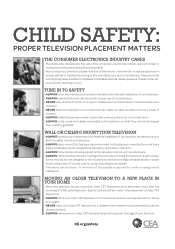
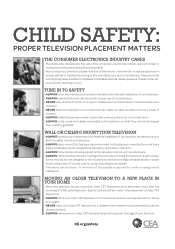
... enjoy your television, please note that all televisions - new and old- must be supported on proper stands or installed according to the manufacturer's recommendations. Televisions that are ...cables connected to the television so that they cannot be tripped over, pulled or grabbed.
WALL OR CEILING MOUNT YOUR TELEVISION
• ALWAYS contact your retailer about professional installation...

