LG LG237C driver and firmware
Related LG LG237C Manual Pages
Download the free PDF manual for LG LG237C and other LG manuals at ManualOwl.com
User Guide - Page 2
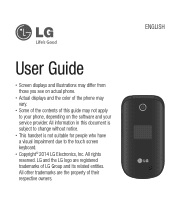
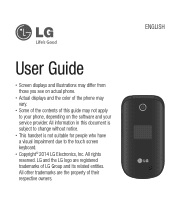
... illustrations may differ from those you see on actual phone.
t Actual displays and the color of the phone may vary.
t Some of the contents of this guide may not apply to your phone, depending on the software and your service provider. All information in this document is subject to change without notice.
t This handset is not suitable...
User Guide - Page 12
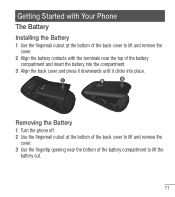
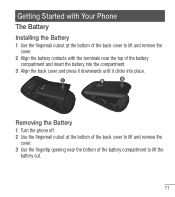
Getting Started with Your Phone
The Battery Installing the Battery
1 Use the fingernail cutout at the bottom of the back cover to lift and remove the ...into the compartment.
3 Align the back cover and press it downwards until it clicks into place.
Removing the Battery
1 Turn the phone off. 2 Use the fingernail cutout at the bottom of the back cover to lift and remove the
cover. 3 Use the fingertip...
User Guide - Page 14
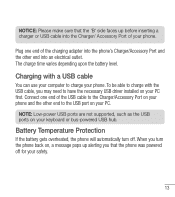
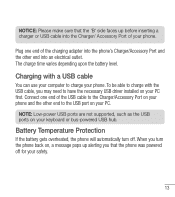
... to charge with the USB cable, you may need to have the necessary USB driver installed on your PC first. Connect one end of the USB cable to the Charger/Accessory Port on your phone and the other end to the USB port on your PC.
NOTE: Low-power USB ports are not supported, such as the USB ports on your keyboard or bus-powered USB hub.
Battery Temperature Protection...
User Guide - Page 15
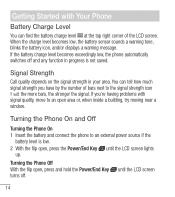
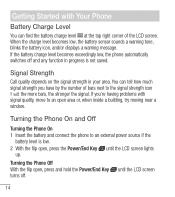
... warning tone, blinks the battery icon, and/or displays a warning message. If the battery charge level becomes exceedingly low, the phone automatically switches off and any function in progress is not... inside a building, try moving near a window.
Turning the Phone On and Off
Turning the Phone On 1 Insert the battery and connect the phone to an external power source if the
battery level is low.
...
User Guide - Page 22
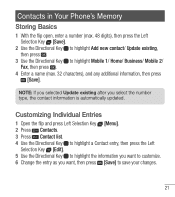
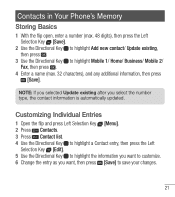
Contacts in Your Phone's Memory
Storing Basics
1 With the flip open, enter a number (max. 48 digits), then press the Left Selection Key [Save].
2 Use the Directional Key to highlight Add new contact/ Update existing, then press .
3 Use the Directional Key to highlight Mobile 1/ Home/ Business/ Mobile 2/ Fax, then press .
4 Enter a name (max. 32 characters), and any additional information...
User Guide - Page 23
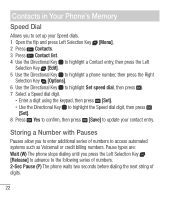
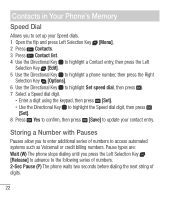
... to highlight a phone number, then press the Right
Selection Key [Options]. 6 Use the Directional Key to highlight Set speed dial, then press . 7 Select a Speed dial digit.
t Enter a digit using the keypad, then press [Set]. t Use the Directional Key to highlight the Speed dial digit, then press
[Set]. 8 Press Yes to confirm, then press [Save] to update your contact...
User Guide - Page 24
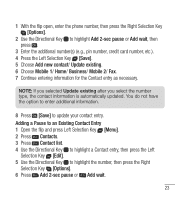
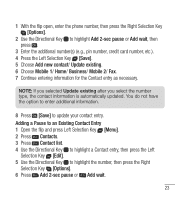
... open, enter the phone number, then press the Right Selection Key [Options].
2 Use the Directional Key to highlight Add 2-sec pause or Add wait, then press .
3 Enter the additional number(s) (e.g., pin number, credit card number, etc.). 4 Press the Left Selection Key [Save]. 5 Choose Add new contact/ Update existing. 6 Choose Mobile 1/ Home/ Business/ Mobile 2/ Fax. 7 Continue entering...
User Guide - Page 25
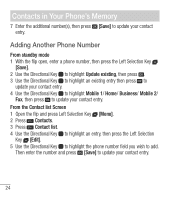
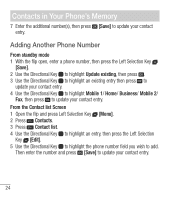
... flip open, enter a phone number, then press the Left Selection Key
[Save]. 2 Use the Directional Key to highlight Update existing, then press . 3 Use the Directional Key to highlight an existing entry then press to
update your contact entry. 4 Use the Directional Key to highlight Mobile 1/ Home/ Business/ Mobile 2/
Fax, then press to update your contact entry.
From...
User Guide - Page 26


.... 6 Make the changes, then press [Save] to update your contact entry.
Changing the Default Number
The Default Number is the phone number you first entered when you created the Contact. However... Key [Edit]. 6 Use the Directional Key to highlight a phone number, then press the Right
Selection Key [Options]. 7 Use the Directional Key to highlight Set as default, then press . 8 Press [Yes] to confirm...
User Guide - Page 31


...Phone Menus
6. Serial number
This menu simply displays the information of your phone's MEID. 1 Open the flip and press Left Selection Key [Menu]. 2 Press Prepaid. 3 Press Serial number.
Contacts
The Contacts menu allows you to store names, phone numbers and other information in your phone's memory... downward until the phone
number type you want is highlighted. 5 Enter the number and any...
User Guide - Page 45


Using the Phone Menus
Erasing messages
You can erase messages stored in your inbox, sent, or drafts folders. You can also erase...which messages you want to
delete. A confirmation message is displayed.
Recent call
The Recent call menu has lists of phone numbers and/or Contacts entries for calls you placed, accepted, or missed. It is continually updated as new numbers are added to the beginning of the...
User Guide - Page 49


... dependent upon your service provider. For specific information on Internet access through your phone, contact your service provider. 1 Open the flip and press Left Selection Key [Menu]. 2 Press Browser.
Multimedia
Everything you need to know while you're on the go.
1. Take picture
Lets you to take digital pictures.
SHORTCUT: Press the Camera Key from standby...
User Guide - Page 60
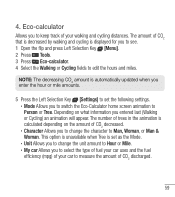
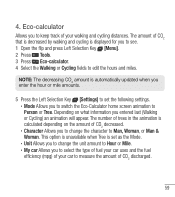
...of your walking and cycling distances. The amount of CO2 that is decreased by walking and cycling is displayed for you to see. 1 Open the flip and press Left Selection Key [Menu]. 2 Press Tools...
NOTE: The decreasing CO2 amount is automatically updated when you enter the hour or mile amounts.
5 Press the Left Selection Key [Settings] to set the following settings. t Mode Allows you to switch the ...
User Guide - Page 93


...
Allows you to view the information specific to your phone and software. 1 Open the flip and press Left Selection Key [Menu]. 2 Press Settings. 3 Press Phone info.
6.1 My number
Allows you to view your phone number. 1 Open the flip and press Left Selection Key 2 Press Settings. 3 Press Phone info. 4 Press My number.
[Menu].
6.2 ESN/MEID
Allows you to...
User Guide - Page 94


... MMS, Bluetooth, and hardware version. 1 Open the flip and press Left Selection Key [Menu]. 2 Press Settings. 3 Press Phone info. 4 Press SW/HW version.
Notice: Open Source Software To obtain the source code ... warranty disclaimers and copyright notices are available for download. LG Electronics will also provide open source code to you on CD-ROM for a charge covering the cost of performing such...

