LG LS740P driver and firmware
Related LG LS740P Manual Pages
Download the free PDF manual for LG LS740P and other LG manuals at ManualOwl.com
Update - Lg Volt Ls740 Boost Mobile Manual - English - Page 8
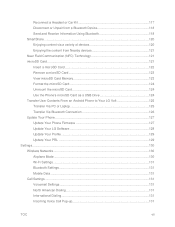
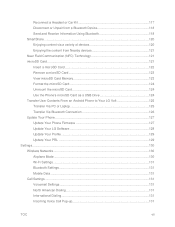
...USB Drive 124 Transfer User Contents From an Android Phone to Your LG Volt 125 Transfer Via PC or Laptop 125 Transfer Via Bluetooth Connection 126 Update Your Phone ...127 Update Your Phone Firmware 127 Update Your LG Software 128 Update Your Profile 129 Update Your PRL ...129 Settings ...130 Wireless Networks ...130 Airplane Mode ...130 Wi-Fi Settings ...131 Bluetooth Settings...131 Mobile...
Update - Lg Volt Ls740 Boost Mobile Manual - English - Page 46
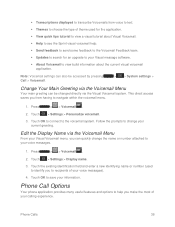
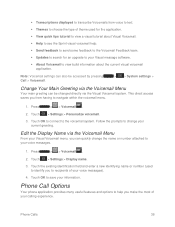
...Updates to search for an upgrade to your Visual message software.
About Voicemail to view build information about the current visual voicemail application.
Note: Voicemail settings can also be accessed by pressing Call > Voicemail.
> > System settings... messages.
1. Press
> > Voicemail .
2. Touch > Settings > Display name.
3. Touch the existing identification field and enter a new...
Update - Lg Volt Ls740 Boost Mobile Manual - English - Page 81
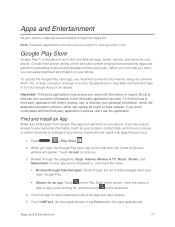
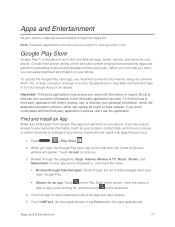
... you want, you can easily download and install it on your phone.
To access the Google Play store app, you must first connect to the Internet using your phone's Wi-Fi, 4G, or...certain functions or settings of your phone. Download and install only apps that you trust.
1. Press
> > Play Store .
2. When you open the Google Play store app for the first time, the Terms of Service window will appear. ...
Update - Lg Volt Ls740 Boost Mobile Manual - English - Page 137


... supporting Share, such as Music and ThinkFree Viewer, can send files via Bluetooth.
Update Your Phone
From time to time, updates may become available for your phone. You can download and apply updates through the System settings > System updates menu.
Update Your Phone Firmware
You can update your phone's software using the Update Firmware option.
Before Updating Your Firmware
Updating your phone...
Update - Lg Volt Ls740 Boost Mobile Manual - English - Page 138
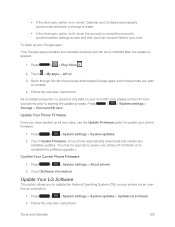
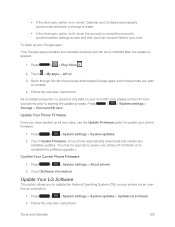
... >
Storage > Unmount SD card.
Update Your Phone Firmware
Once you have backed up all your data, use the Update Firmware option to update your phone firmware.
1. Press
> > System settings > System updates.
2. Touch Update Firmware. (Your phone automatically downloads and installs any available updates. You may be required to power your phone off and back on to complete the software upgrade...
Update - Lg Volt Ls740 Boost Mobile Manual - English - Page 166
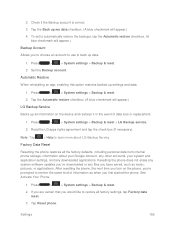
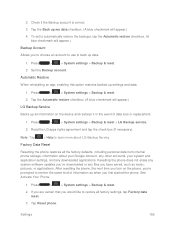
...Help to learn more about LG Backup Service.
Factory Data Reset
Resetting the phone restores all the factory defaults, including personal data from internal phone storage, information about your Google Account, any other accounts, your system and application settings, and any downloaded applications. Resetting the phone does not erase any system software updates you've downloaded or any files you...
Update - Lg Volt Ls740 Boost Mobile Manual - English - Page 169
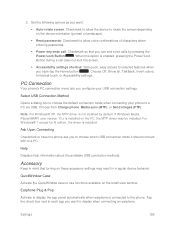
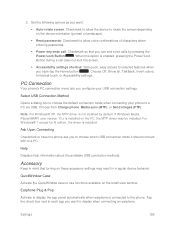
... USB connection settings.
Select USB Connection Method
Opens a dialog box to choose the default connection mode when connecting your phone to a PC via USB. Choose from Charge phone, Media sync (MTP), or Send images (PTP).
Note: For Windows® XP, the MTP driver is not installed by default. If Windows Media Player(WMP) over version 10.x is installed on the PC, the MTP driver...
Update - Lg Volt Ls740 Boost Mobile Manual - English - Page 170
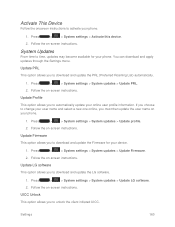
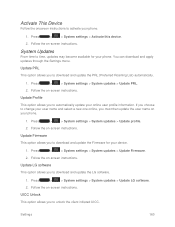
... phone.
1. Press
>
> System settings > System updates > Update profile.
2. Follow the on-screen instructions.
Update Firmware
This option allows you to download and update the Firmware for your device.
1. Press
>
> System settings > System updates > Update Firmware.
2. Follow the on-screen instructions.
Update LG software
This option allows you to download and update the LG software...
Update - Lg Volt Ls740 Boost Mobile Manual - English - Page 175
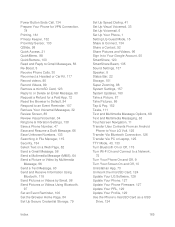
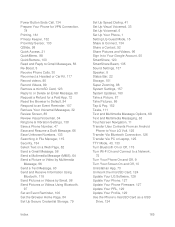
... On or Off, 115 Turn Wi-Fi On and Connect to a Network,
75 Turn Your Phone On and Off, 9 Turn Your Screen On and Off, 10 Uninstall an App, 73 Unmount the microSD Card, 124 Update Your LG Software, 128 Update Your Phone, 127 Update Your Phone Firmware, 127 Update Your PRL, 129 Update Your Profile, 129 Use the Phone's microSD Card as a USB
Drive, 124
165
Update - Lg Volt Ls740p Sprint Manual - English - Page 8


... User Contents From an Android Phone to Your LG Volt 119
Transfer Via PC or Laptop ...119 Transfer Via Bluetooth Connection 120 Update Your Phone...120 Update Your Phone Firmware 120 Update Your LG Software ...122 Update Your Profile...122 Update Your PRL ...122 Settings ...123 Wireless Networks ...123 Airplane Mode ...123 Wi-Fi Settings...123 Bluetooth Settings ...124 Mobile Data ...124 Call...
Update - Lg Volt Ls740p Sprint Manual - English - Page 42


...Updates to search for an upgrade to your Visual message software. About Voicemail to view build information about the current visual voicemail application.
Note: Voicemail settings can also be accessed by pressing Voicemail.
>
> System settings... voice messages.
1. Press
> > Voicemail .
2. Touch
> Settings > Display name.
3. Touch the existing identification field and enter a new ...
Update - Lg Volt Ls740p Sprint Manual - English - Page 78
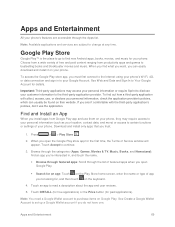
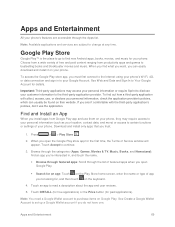
...you want, you can easily download and install it on your phone.
To access the Google Play store app, you must first connect to the Internet using your phone‟s Wi-Fi, 4G,...certain functions or settings of your phone. Download and install only apps that you trust.
1. Press
> > Play Store .
2. When you open the Google Play store app for the first time, the Terms of Service window will appear. ...
Update - Lg Volt Ls740p Sprint Manual - English - Page 129
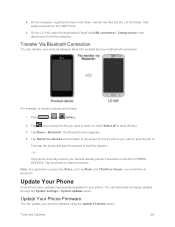
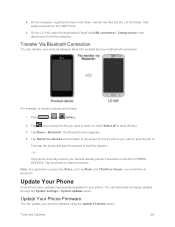
...of PAIRED DEVICES. Tap the phone to start the transfer.
Note: Any applications supporting Share, such as Music and ThinkFree Viewer, can send files via Bluetooth.
Update Your Phone
From time to time, updates may become available for your phone. You can download and apply updates through the System settings > System updates menu.
Update Your Phone Firmware
You can update your phone's software using...
Update - Lg Volt Ls740p Sprint Manual - English - Page 130
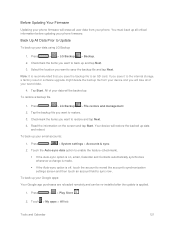
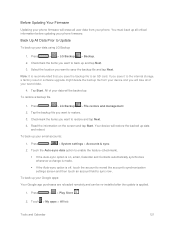
...Updating Your Firmware
Updating your phone firmware will erase all user data from your phone. You must back up all critical information before updating your phone firmware.
Back Up All Data Prior to Update
To back up your data using LG Backup
1. Press
> > LG...an SD card. If you save it to the internal storage, a factory reset or software upgrade might delete the backup file from your device and ...
Update - Lg Volt Ls740p Sprint Manual - English - Page 131


... settings > Storage > Unmount SD
Update Your Phone Firmware
Once you have backed up all your data, use the Update Firmware option to update your phone firmware.
1. Press
>
> System settings > System updates.
2. Touch Update Firmware. (Your phone automatically downloads and installs any available updates. You may be required to power your phone off and back on to complete the software upgrade...
Update - Lg Volt Ls740p Sprint Manual - English - Page 157


... connection. You can activate the phone, update the phone, or view the phone information.
Date & Time
Set your preferences for how the date and time is displayed. You can also select a time zone.
■ Press
>
> System settings > Date & time.
Accessibility
Use the Accessibility settings to configure any accessibility plug-ins you have installed on your phone.
Note: Requires additional plug...
Update - Lg Volt Ls740p Sprint Manual - English - Page 160


... phone.
1. Press
>
> System settings > System updates > Update profile.
2. Follow the on-screen instructions.
Update Firmware
This option allows you to download and update the Firmware for your device.
1. Press
>
> System settings > System updates > Update Firmware.
2. Follow the on-screen instructions.
Update LG software
This option allows you to download and update the LG software...
Update - Lg Volt Ls740 Virgin Mobile Manual - English - Page 135


... supporting Share, such as Music and ThinkFree Viewer, can send files via Bluetooth.
Update Your Phone
From time to time, updates may become available for your phone. You can download and apply updates through the System settings > System updates menu.
Update Your Phone Firmware
You can update your phone's software using the Update Firmware option.
Before Updating Your Firmware
Updating your phone...
Update - Lg Volt Ls740 Virgin Mobile Manual - English - Page 136


... >
Storage > Unmount SD card.
Update Your Phone Firmware
Once you have backed up all your data, use the Update Firmware option to update your phone firmware.
1. Press
> > System settings > System updates.
2. Touch Update Firmware. (Your phone automatically downloads and installs any available updates. You may be required to power your phone off and back on to complete the software upgrade...
Update - Lg Volt Ls740 Virgin Mobile Manual - English - Page 168


... phone.
1. Press
>
> System settings > System updates > Update profile.
2. Follow the on-screen instructions.
Update Firmware
This option allows you to download and update the Firmware for your device.
1. Press
>
> System settings > System updates > Update Firmware.
2. Follow the on-screen instructions.
Update LG software
This option allows you to download and update the LG software...

