LG ND8520 driver and firmware
Related LG ND8520 Manual Pages
Download the free PDF manual for LG ND8520 and other LG manuals at ManualOwl.com
Owners Manual - English - Page 2


... the point where the cord exits the appliance. To disconnect power from the mains, pull out the
of important operating and maintenance (servicing)
mains cord plug. When installing the product, ensure that the plug is easily accessible.
instructions in the literature accompanying the product.
This device is equipped with a portable battery or accumulator.
WARNING: TO...
Owners Manual - English - Page 3
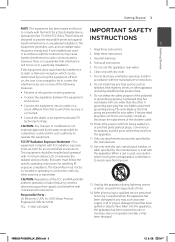
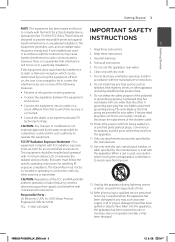
...Class B digital device,
INSTRUCTIONS pursuant to Part 15 of the FCC Rules. These limits are
designed to provide reasonable protection against
harmful interference in a residential installation. This...prohibit airborne operation of radio-frequency wireless devices because their signals could interfere with critical aircraft instruments.
Responsible Party : LG Electronics USA, Inc.1000 Sylvan Avenue...
Owners Manual - English - Page 5


... and identify the supplied accessories.
1
AirPlay®
Stream your music wirelessly from iPod touch/ iPhone/iPad or PC/Mac.
Remote control (1)
Battery (1)
Portable In
Listens to music from your portable device.
USB Playback
Enjoys music from USB with simple connection.
FM antenna (1)
Stand for iPad (1)
Alarm
Sets alarm which go off at desired time.
Radio(FM)
Listens to...
Owners Manual - English - Page 6


... you use a USB extension cable or USB hub, the USB device is not recognized.
• Using NTFS file system is not supported. (Only FAT(16/ 32) file system is supported.)
• This unit is not supported when the total number of files is 1 000 or more.
• External HDD, Card readers, Locked devices, or hard type USB devices, mobile phone are not supported.
• USB port of the...
Owners Manual - English - Page 7
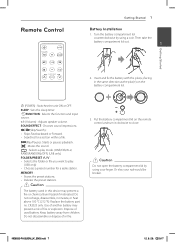
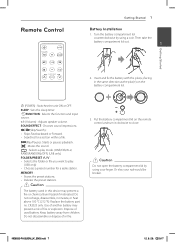
Remote Control
Getting Started 7
Battery Installation
1. Turn the battery compartment lid
counterclockwise by using a coin. Then take the
battery compartment lid out.
1
Getting Started
2. Insert and fix the battery with the plus(+) facing in the same direction as the plus(+) on the battery compartment lid.
1 (POWER) : Switches the unit ON or OFF. SLEEP : Sets the sleep...
Owners Manual - English - Page 11


... different from that of your iPod/iPhone/iPad.
Setting the Clock through "LG Bluetooth Remote" App
Install "LG Bluetooth Remote" app on your iPod touch/iPhone/iPad or your Android device. (see page 27-28)
Your unit's clock will be automatically synchronized with your device by activating Bluetooth connection through "LG Bluetooth Remote" app.
ND8520-FA.BUSALLK_ENG.indd 11
12. 6. 28. �...
Owners Manual - English - Page 12
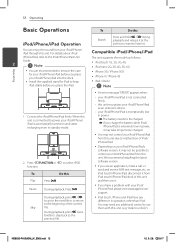
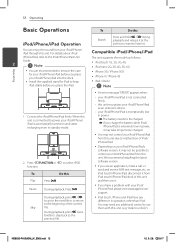
... function.
To
Do this
Play
Press
Pause
During playback, Press
yy Depending on your iPod/iPhone/iPad's software version, it may not be possible to control your iPod/iPhone/iPad from this unit. We recommend installing the latest software version.
yy If you use an application, make a call, or send and receive SMS text message, etc...
Owners Manual - English - Page 13
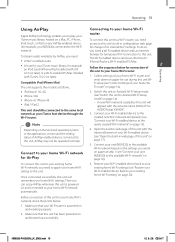
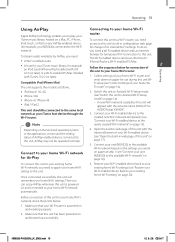
... a Wi-Fi router, you need
iPod touch, or iPad on any AirPlay-enabled device
access to this unit's built-in configuration web page
(for example, your ND8520) connected to the Wi-Fi for change of its internal Wi-Fi settings. To do so,
network.
you need a Wi-Fi enabled device with an Internet
To stream audio wirelessly by AirPlay...
Owners Manual - English - Page 15


... or your
Wi-Fi enabled PC/Mac is connecting to "LG
AUDIO Setup XXXXXX" network, you can not
be able to use the Internet on them.
Option 1 : Use your iPod touch/iPhone/iPad
1. Select "Settings" -> "Wi-Fi" on your iPod touch/ iPhone/iPad.
-- "STEP2" message appears on the control panel of this unit.
ND8520-FA.BUSALLK_ENG.indd 15
3. Wait...
Owners Manual - English - Page 16


... network.
yy During Wi-Fi network connection, do not connect any network cable to your PC/Mac.
1. Open the Wi-Fi setup tool or control panel on
2
your PC/Mac.
2. Scan the available Wi-Fi networks.
4. Wait until successful Wi-Fi connection on your PC/Mac.
-- During this procedure, AirPlay icon keeps blinking on the control panel of this unit.
,,Note
If "LG AUDIO Setup...
Owners Manual - English - Page 17
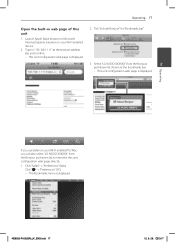
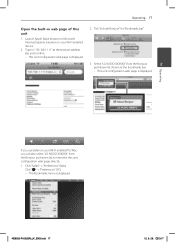
... page of this unit
1. Launch Apple Safari browser or Microsoft Internet Explorer browser on your Wi-Fi enabled device.
2. Type in "192.168.1.111" at the browser address bar and confirm. -- This unit configuration web page is displayed.
2. Tick "Include Bonjour" for "Bookmarks bar".
3. Select "LG AUDIO XXXXXX" from the Bonjour
2
pull-down list shown at...
Owners Manual - English - Page 19
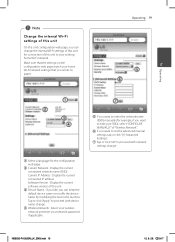
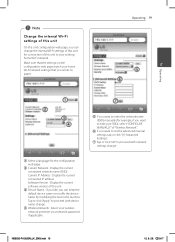
... connected IP address. Software Version : Display the current software version of this unit.
C Device Name : If you like, you can keep the default device name or modify the device name by modifying the text in the text box. Tap or click "Apply" to proceed with device name change.
D Wireless Network : Select your wireless network and enter your network password if applicable.
ND8520-FA.BUSALLK_ENG...
Owners Manual - English - Page 20


...-Fi network.
Stream audio from your iTunes music library to this unit
,,Note
Make sure that your iTunes host device is connected to the same Wi-Fi network as this unit. Your iTunes device can be an iPod touch/ iPhone/iPad installed with iOS 4.3.3 (or later) or a Wi-Fi enabled PC/Mac installed with iTunes 10.2.2 (or later).
ND8520-FA...
Owners Manual - English - Page 22


... Click "iTunes" -> "Preferences". (Mac) Click "Edit" -> "Preferences". (PC) Tick "Allow iTunes audio control from remote speakers" for "Devices".
5. Select a media file and start play. -- After a while, you will hear music from this unit. -- Depending on your connection environment and network condition, audio output may be delayed.
2
3. Click the AirPlay icon on the window.
,,Note
yy When you...
Owners Manual - English - Page 27
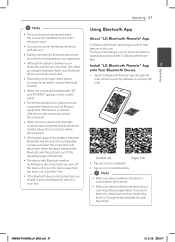
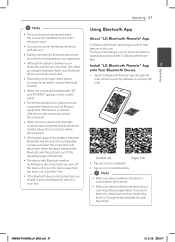
...download and install free "LG Bluetooth Remote" app.
Install "LG Bluetooth Remote" App
2
onto Your Bluetooth Device
Operating
1. Install "LG Bluetooth Remote" app through QR code. Use the scanning software to scan the QR code.
(Android OS)
(Apple iOS)
2. Tap an icon for installation.
3. Tap an icon for downloading.
,,Note
yy Make sure that your Bluetooth device is connected to the Internet...
Owners Manual - English - Page 28
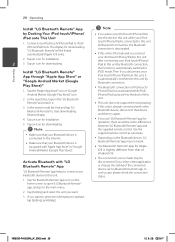
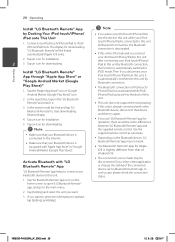
... supplied remote control. Use the supplied remote control as necessary.
yy Depending on the Bluetooth device, "LG Bluetooth Remote" app may not work.
yy "LG Bluetooth Remote" app for Apple iOS is slightly different from that of Android OS.
yy The connection you've made may be disconnected if you select other application or change the setting of the connected device via "LG Bluetooth Remote...

