LG NP8740 driver and firmware
Related LG NP8740 Manual Pages
Download the free PDF manual for LG NP8740 and other LG manuals at ManualOwl.com
Owners Manual - English - Page 3
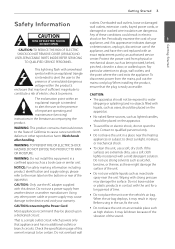
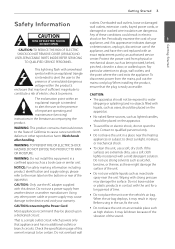
... or rear of the apparatus.
CAUTION : Only use the AC adapter supplied with this device. Do not use a power supply from another device or another manufacturer. Using any other power cable or power supply may cause damage to the device and void your warranty.
CAUTION concerning the Power Cord
Most appliances recommend they be placed upon a dedicated circuit;
yy...
Owners Manual - English - Page 4
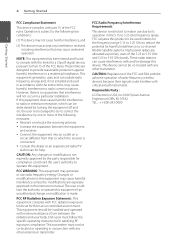
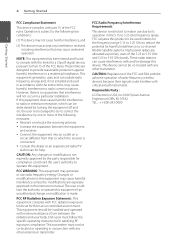
... used
devices because their signals could interfere with
in accordance with the instructions, may cause
critical aircraft instruments.
harmful interference to radio communications. However, there is no guarantee that interference will not occur in a particular installation. If this equipment does cause harmful interference to radio or television reception, which can be
Responsible Party :
LG...
Owners Manual - English - Page 5


...
7. Do not block any ventilation openings. Install in accordance with the manufacturer's instructions.
8. Do not install near any heat sources such as radiators,... replacement of the obsolete outlet.
10. Protect the power cord from being walked on or pinched particularly at ... periods of time.
14. Refer all servicing to qualified service personnel. Servicing is required when the apparatus has been ...
Owners Manual - English - Page 6
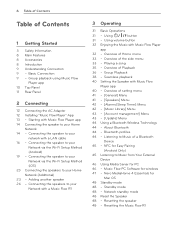
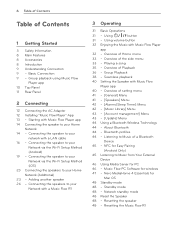
... the AC Adapter 12 Installing "Music Flow Player" App 13 - Starting with Music Flow Player app 14 Connecting the speaker to your Home
Network 14 - Connecting the speaker to your
network with a LAN cable 16 - Connecting the speaker to your
Network via the Wi-Fi Setup Method (Android) 19 - Connecting the speaker to your Network via the Wi-Fi Setup Method (iOS) 23 Connecting...
Owners Manual - English - Page 7
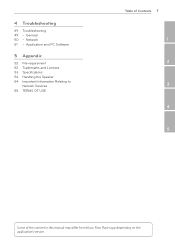
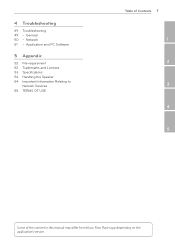
... Troubleshooting 49 - General 50 - Network 51 - Application and PC Software
5 Appendix
52 File requirement 52 Trademarks and Licenses 53 Specifications 54 Handling the Speaker 54 Important Information Relating to
Network Services 55 TERMS OF USE
Table of Contents 7
1 2 3 4 5
Some of the content in this manual may differ from Music Flow Player app depending on the application...
Owners Manual - English - Page 9
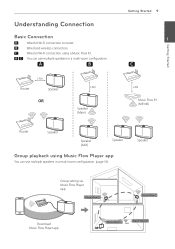
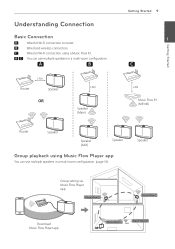
... You can use multiple speakers in a multi-room configuration.
A
B
LAN
Router
Speaker
OR
LAN
Speaker (Main)
Getting Started 9
1
C
LAN Music Flow R1 (MR140)
Router
Speaker
Speaker (Add)
Speaker
Group playback using Music Flow Player app
You can use multiple speakers in a multi-room configuration. (page 36)
Speaker
Group setting via Music Flow Player app
Download Music Flow Player app
Owners Manual - English - Page 12
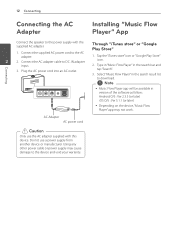
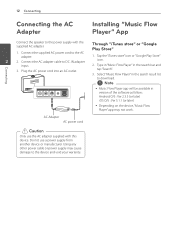
... will be available in
version of the software as follow;
Android O/S : Ver 2.3.3 (or later)
iOS O/S : Ver 5.1.1 (or later)
yy Depending on the device, "Music Flow Player" app may not work.
AC Adapter AC power cord
>>Caution
Only use the AC adapter supplied with this device. Do not use a power supply from another device or manufacturer. Using any other power cable or power supply may cause...
Owners Manual - English - Page 13
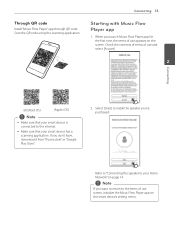
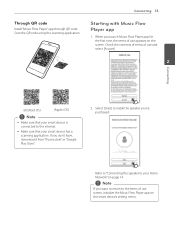
...
(Android OS)
(Apple iOS)
,,Note
yy Make sure that your smart device is connected to the internet.
� Make sure that your smart device has a scanning application. If you don't have, download it from "iTunes store" or "Google Play Store".
2. Select [Start] to install the speaker you've purchased.
Refer to "Connecting the speaker to your Home Network" on...
Owners Manual - English - Page 14
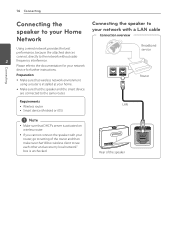
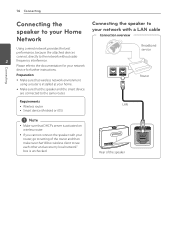
... refer to the documentation for your network
device for further instructions.
Broadband service
Preparation
yy Make sure that wireless network environment using a router is installed at your home.
Router
yy Make sure that the speaker and the smart device are connected to the same router.
Requirements
yy Wireless router
LAN
yy Smart device (Android or iOS)
,,Note
yy Make sure that DHCP...
Owners Manual - English - Page 15


... the speaker into an electrical outlet. The Network status LED starts to blink white.
2. On your smart device, launch Music Flow Player app. Select [Start] to install the speaker.
5. Connect one end of the LAN cable to the speaker's ETHERNET port and connect the other end to your wireless router. Wait a moment until Network status LED stops blinking and stays white...
Owners Manual - English - Page 16


... speaker to your Network via the Wi-Fi Setup Method (Android)
Connection overview
Broadband service
Connecting
After connecting the speaker, you can see the list of connected music storage device and music curation screen. Follow the instructions on the screen.
,,Note
yy You cannot use the speaker without a router. When using the wired router, you can control the speaker with...
Owners Manual - English - Page 32


... detailed instruction about Music Flow Player app, switch on the [User Guide] in [Settings] > [General] on the side menu.
yy Some of the content in this part may differ
from Music Flow Player app depending on
3
the application's version.
Preparation
1. Check the network connection with the speaker. (page 14)
2. To use the speaker, you must download and install the...
Owners Manual - English - Page 40


..., you must download and install the Music Flow Player app. (page 12)
a General - Sets for easier use of the speaker.
b Speakers - Sets connected speaker.
c
Alarms/Sleep Timer - Wakes on and off the speaker at a designated time.
d Music Library - Manages the music Library.
e
Account Management - Manages social networking service and streaming services.
f
Version Info. - Updates the speaker...
Owners Manual - English - Page 43


... case of Music Flow Player app for iOS, social networking service is supported with iOS 6.0 or later.
[Update] Menu
Updates the speaker to the latest version.
App version info.
Displays the current application's version.
Device version info.
Updates the latest speaker's firmware version. 1. Find the speakers need to update and tap the
[ ].
Operating 43
3
Operating
2. Starts the software update.
Owners Manual - English - Page 46


... that wireless network environment using a router is installed at your home.
System requirements (Windows PC)
yy CPU : Intel® 2.0 GHz or AMD Sempron™ 2000+
3
yy Windows : Music Flow PC Software
processors yy Memory : 1 GB of free RAM
yy Mac OS : Nero MediaHome 4 Essentials
yy Graphics card : 64 MB video memory, minimum resolution of 1024 x 768 pixels, and 16 bit color
settings...
Owners Manual - English - Page 47
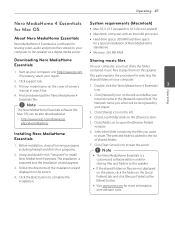
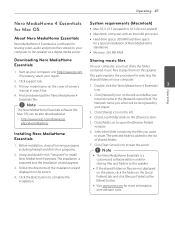
...for sharing video, audio and photo files stored on your computer to this speaker as a digital media server.
System requirements (Macintosh)
yy Mac OS X 10.5 (Leopard) or 10.6 (Snow Leopard) yy Macintosh computer with an Intel x86 processor yy Hard drive space: 200 MB hard drive space
for a typical installation of Nero MediaHome standalone yy Memory: 256 MB RAM
Downloading Nero MediaHome
Sharing...
Owners Manual - English - Page 50


... or Bridge) plugged in?
(Speaker or Bridge)
yy Plug in the Music Flow Player (Speaker or Bridge).
4
doesn't work properly.
Is the LAN cable connected to the wireless router and the Music Flow Player
(Speaker or Bridge) properly?
yy Connect the LAN cable to the Ethernet port on the back of the Music FlowPlayer (Speaker or Bridge) and to your...
Owners Manual - English - Page 54


... whom it originated.
The availability of and access to Content and Services furnished by the Service Provider through the LGE Device are subject to change at any time,
Cleaning the speaker
without prior notice, including, but not limited to
To clean the player, use a soft, dry cloth. If the surfaces are extremely dirty, use...
Owners Manual - English - Page 55


... groups who use LG's Multiroom Speaker (LG Mutiroom Speaker), any software(s) associated with LG Multiroom Speaker, this application and any services associated this application (collectively "LG Software"). They set out LGE's responsibilities... license to use the
using LG Software.
pre-installed copy of LG Software solely to the extent necessary for you to use your LG Multiroom
For any loss or ...
Owners Manual - English - Page 57


...questions or comments about these Terms of Use please contact www.lg.com.
These Terms of Use may be updated by LGE from time to time. If we make a material change to our Terms of Use, we will update you via your LG Software or other means.
Open source software... copyright notices are available for download.
LG Electronics will also provide open source code to you on CD-ROM for a charge covering the ...

