Lenovo B575e Laptop driver and firmware
Related Lenovo B575e Laptop Manual Pages
Download the free PDF manual for Lenovo B575e Laptop and other Lenovo manuals at ManualOwl.com
(AP/LA) ThinkPad Regulatory Notice - Lenovo Notebooks - Page 4


Third Edition (October 2012) © Copyright Lenovo 2012.
LIMITED AND RESTRICTED RIGHTS NOTICE: If products, data, computer software, or services are delivered pursuant a General Services Administration "GSA" contract, use, reproduction, or disclosure is subject to restrictions set forth in Contract No. GS-35F-05925.
Printed in China (1P) P/N: 147501660
*1P147501660*
Lenovo Regulatory Notice - Lenovo B475e, B575e, B480, B580, V480, V480c, V580, V580c, E49 - Page 1
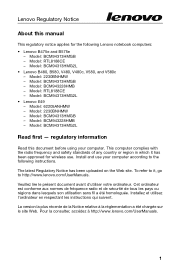
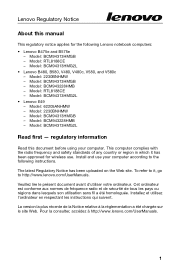
... of any country or region in which it has been approved for wireless use. Install and use your computer according to the following instructions.
The latest Regulatory Notice has been uploaded on the Web site. To refer to it, go to http://www.lenovo.com/UserManuals.
Veuillez lire le présent document avant d'utiliser...
Safety, Warranty and Setup Guide - Lenovo B475e and B575e (for models manufactured before January 11, 2013) - Page 1
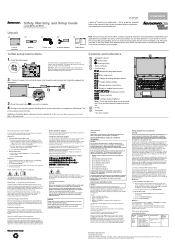
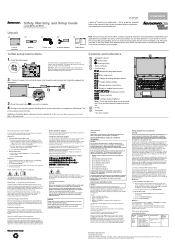
Safety, Warranty, and Setup Guide
Lenovo B475e and B575e http://www.lenovo.com/support
PN: 148510803 Printed in China
Lenovo® electronic manuals... for a greener planet!
Refer to the electronic User Guide for detailed product information: http://www.lenovo.com/UserManuals
Unpack
Lenovo computer
Battery
Power cord
ac power adapter
Publications
Note: Recovery discs are not provided. ...
Safety, Warranty and Setup Guide - Lenovo B475e and B575e (for models manufactured before January 11, 2013) - Page 2


...CRUs
CRU
ac power adapter Power cord for ac power adapter Battery Optical drive Memory modules PCI Express Mini Card for wireless LAN Backup battery
This setup sheet X
X
X
User Guide
X X X X X
Optional-service CRUs
CRU Hard disk drive
This setup sheet
User Guide X
CRU installation instructions are in the user guide for the respective product. See "Accessing your User Guide" and "Downloading...
Safety, Warranty and Setup Guide - Lenovo B475e and B575e (for models manufactured January 11, 2013 and after) - Page 1
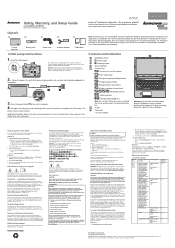
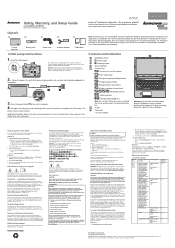
Unpack
Safety, Warranty, and Setup Guide
Lenovo B475e and B575e
http://www.lenovo.com/support
Lenovo computer
Battery pack
Power cord
ac power adapter
Publications
Initial setup instructions
1. Install the battery pack.
This system does not support batteries that are not genuine Lenovo made or authorized. The system will continue to boot, but might not charge unauthorized batteries.
...
User Guide - Lenovo B475e, B575e - Page 3
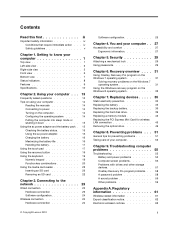
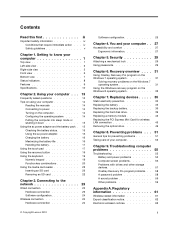
... 31 Using the Windows recovery program on the Windows 8 operating system 32
Chapter 7. Replacing devices . . . . . 35
Static electricity prevention 35 Replacing the battery 35 Replacing the backup battery 36 Replacing the hard disk drive 39 Replacing a memory module 43 Replacing the PCI Express Mini Card for wireless LAN connection 45 Removing the optical drive 49
Chapter 8. Preventing...
User Guide - Lenovo B475e, B575e - Page 7
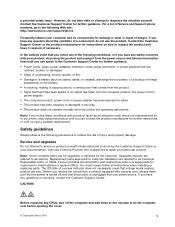
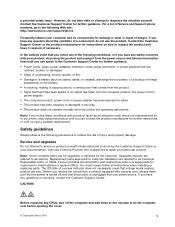
... of Service and Support phone numbers, go to the following Web site: http://www.lenovo.com/support/phone
Frequently inspect your computer and its components for damage or wear or signs of danger. If you have any question about the condition of a component, do not use the product. Contact the Customer Support Center or the product manufacturer for instructions on...
User Guide - Lenovo B475e, B575e - Page 27


..., and Setup Guide that comes with your computer.
• Question: Where can I download the latest drivers? Solution: The latest drivers for your computer are available from the Lenovo Support Web site. To download the latest drivers for your computer, go to http://www.lenovo.com/drivers and follow the instructions on the screen.
• Question: How can I install the device drivers?
©...
User Guide - Lenovo B475e, B575e - Page 28
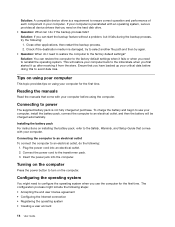
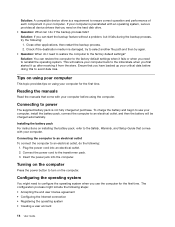
... a requirement to ensure correct operation and performance of each component in your computer. If your computer is preinstalled with an operating system, Lenovo provides all device drivers that you need on the hard disk drive. • Question: What can I do if the backup process fails? Solution: If you can start the backup feature without a problem, but it fails...
User Guide - Lenovo B475e, B575e - Page 36
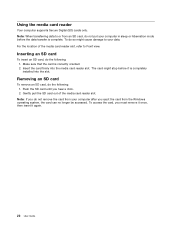
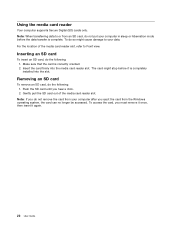
... it is completely installed into the slot.
Removing an SD card
To remove an SD card, do the following: 1. Push the SD card until you hear a click. 2. Gently pull the SD card out of the media card reader slot.
Note: If you do not remove the card from your computer after you eject the card from the Windows operating system, the...
User Guide - Lenovo B475e, B575e - Page 39
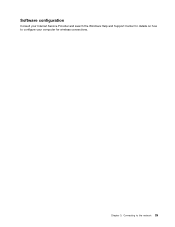
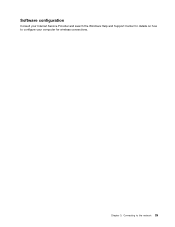
Software configuration
Consult your Internet Service Provider and search the Windows Help and Support Center for details on how to configure your computer for wireless connections.
Chapter 3. Connecting to the network 25
User Guide - Lenovo B475e, B575e - Page 45
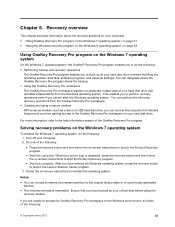
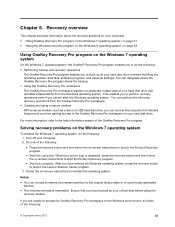
... as a disc or a USB hard disk drive, you can recover the computer from failures that prevent you from gaining access to the OneKey Recovery Pro workspace on your hard disk drive.
For more information, refer to the help information system of the OneKey Recovery Pro program.
Solving recovery problems on the Windows 7 operating system
To reinstall the Windows 7 operating system, do the...
User Guide - Lenovo B475e, B575e - Page 46
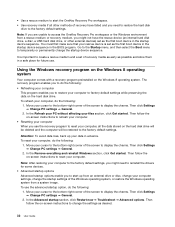
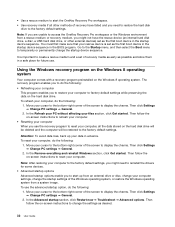
... or the Windows environment from a rescue medium or recovery medium, you might not have the rescue device (an internal hard disk drive, a disc, a USB hard disk drive, or other external devices) set as the first boot device in the startup device sequence. You must first make sure that your rescue device is set as the first boot device in the startup device sequence in the BIOS program...
User Guide - Lenovo B475e, B575e - Page 65
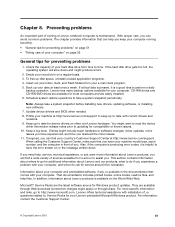
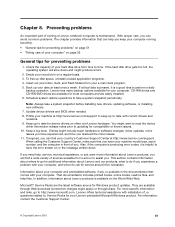
... computer. CD-RW drives and CD-RW/DVD drives are available for most computers and are easily installed. 6. Schedule system restore operations to take a system snapshot periodically.
Note: Always take a system snapshot before installing new drivers, updating software, or installing new software. 7. Update device drivers and BIOS when needed. 8. Profile your machine at http://www.lenovo.com/support...
User Guide - Lenovo B475e, B575e - Page 67
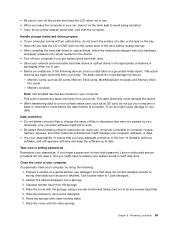
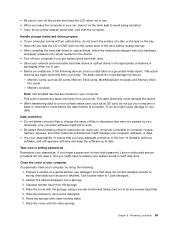
... firewalls, antivirus
software, and anti-spyware software and keep the software up to date.
Take care in setting passwords Remember your passwords. If you forget a supervisor or hard disk password, Lenovo authorized service providers will not reset it, and you might have to replace your system board or hard disk drive.
Clean the cover of your computer Occasionally clean your computer by doing the...
User Guide - Lenovo B475e, B575e - Page 71


.... • Press the power button. • Press Fn+F2 to confirm whether the LCD screen has been turned off.
Problems with drives and other storage devices
This section includes hard disk drive problems and optical drive problems.
Hard disk drive problems
Print these instructions now and keep it with your computer for reference later.
The hard disk drive makes a rattling noise intermittently...
Hardware Maintenance Manual - Lenovo B575e - Page 33
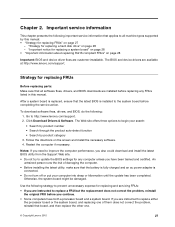
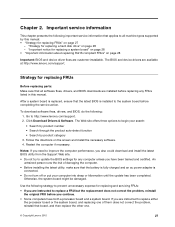
... that all software fixes, drivers, and BIOS downloads are installed before replacing any FRUs listed in this manual.
After a system board is replaced, ensure that the latest BIOS is installed to the system board before completing the service action.
To download software fixes, drivers, and BIOS, do the following: 1. Go to http://www.lenovo.com/support. 2. Click Download Drivers & Software. The Web...
Hardware Maintenance Manual - Lenovo B575e - Page 35


...29 • "Power system checkout" on page 30
Before you go to the checkout guide, be sure to read the following important notes.
Important notes:
• Only certified trained personnel should service the computer. • ...by the improper insertion of a PC Card or the installation of an incompatible card • Improper disc insertion or use of an optical drive
© Copyright Lenovo 2012
29
Hardware Maintenance Manual - Lenovo B575e - Page 37
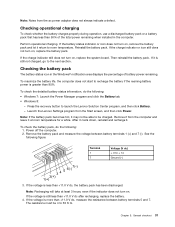
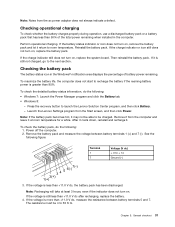
... the Battery tab. • Windows 8:
- Press the recovery button to launch the Lenovo Solution Center program, and then click Battery. - Launch the Lenovo Settings program from the Start screen, and then click Power.
Note: If the battery pack becomes hot, it may not be able to be charged. Remove it from the computer and leave it at...
Hardware Maintenance Manual - Lenovo B575e - Page 39


...are available for you to recover the computer settings.
• Windows 7: The following recovery programs are available on computers with a Windows 7 operating system:
- OneKey® Recovery Pro The OneKey Recovery Pro program enables you to back up all your hard disk drive contents, including the operating system, data files, software programs, and personal settings. You can designate where the...

