Lenovo G550 Laptop driver and firmware
Related Lenovo G550 Laptop Manual Pages
Download the free PDF manual for Lenovo G550 Laptop and other Lenovo manuals at ManualOwl.com
Windows 7 Upgrade Guide - Page 1
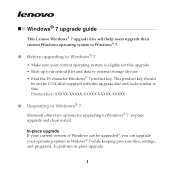
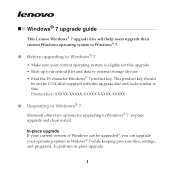
Windows® 7 upgrade guide
This Lenovo Windows® 7 upgrade disc will help users upgrade their current Windows operating system to Windows® 7.
„ Before upgrading to Windows® 7
• Make sure your current operating system is eligible for this upgrade • Back up your critical files and data to external storage devices • Find the 25-character Windows® 7 ...
Windows 7 Upgrade Guide - Page 2
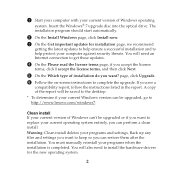
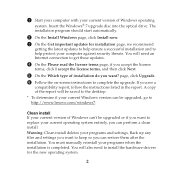
... computer with your current version of Windows operating
system. Insert the Windows® 7 upgrade disc into the optical drive. The installation program should start automatically.
2 On the Install Windows page, click Install now. 3 On the Get important updates for installation page, we recommend
getting the latest updates to help ensure a successful installation and to help protect your computer...
Windows 7 Upgrade Guide - Page 3
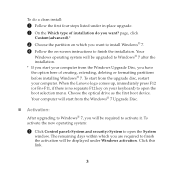
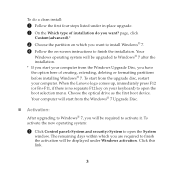
... partitions before installing Windows® 7. To start from the upgrade disc, restart your computer. When the Lenovo logo comes up, immediately press F12 (or Fn+F11, if there is no separate F12 key on your keyboard) to open the boot selection menu. Choose the optical drive as the first boot device. Your computer will start from the Windows® 7 Upgrade Disc...
Lenovo G450/G550 User Guide V2.0 - Page 2


...specialist 24 hours a day by calling toll free 1-877-4 LENOVO (1-877-453-6686). Additionally, you can find support information and updates on the Lenovo Web site located at http://consumersupport.lenovo.com.
Second Edition (July 2009)
© Copyright Lenovo 2009.
LENOVO products, data, computer software, and services have been developed exclusively at private expense and are sold to governmental...
Lenovo G450/G550 User Guide V2.0 - Page 3
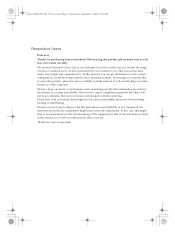
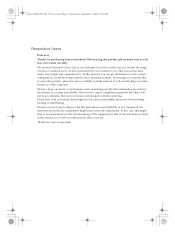
...Lenovo notebook soon, we have prepared this User Guide for you. This manual has been made very simple and comprehensive. In this manual, you can get information on the system configuration, installation...manual. It will actually help you make better use of the computer. We have done our best to avoid human errors in making sure that the information provided in the manual... and software components ...
Lenovo G450/G550 User Guide V2.0 - Page 4
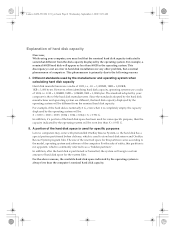
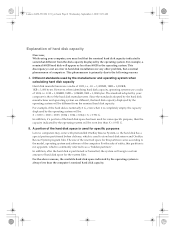
... that the nominal hard disk capacity indicated is somewhat different from the disk capacity displayed by the operating system. For example, a nominal 40GB hard disk will appear as less than 40GB in the operating system. This discrepancy is not an error in hard disk installation nor any other problem, but a normal phenomenon of computers. This phenomenon is primarily...
Lenovo G450/G550 User Guide V2.0 - Page 8
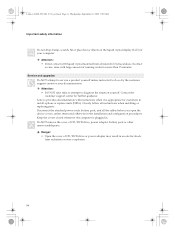
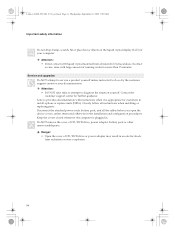
... (CRUs). Closely follow all instructions when installing or replacing parts. Disconnect the attached power cords, battery pack, and all the cables before you open the device covers, unless instructed otherwise in the installation and configuration procedures. Keep the covers closed whenever the computer is plugged in. Do NOT remove the cover of CD/DVD drive, power adapter, battery pack or other...
Lenovo G450/G550 User Guide V2.0 - Page 19
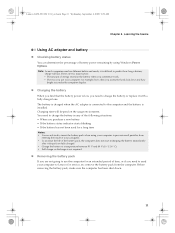
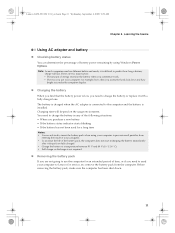
... the hard disk drive and how bright you make the computer display.
„ Charging the battery
When you find that the battery power is low, you need to charge the battery or replace it with a fully charged one. The battery is charged when the AC adapter is connected to the computer and the battery is installed. Charging time...
Lenovo G450/G550 User Guide V2.0 - Page 25


... and even light.
For more instructions on VeriFace, see the help file on your software.
„ Using passwords
Using passwords helps prevent your computer from being used by others. Once you set a password and enable it, a prompt appears on the screen each time you power on the computer. Enter your password at the prompt. The computer cannot be used unless you...
Lenovo G450/G550 User Guide V2.0 - Page 31


... size of operating system and preinstalled software).
„ Using Lenovo OneKey Recovery (Within Windows operating system)
In Windows operating system, double click the OneKey Recovery System Icon on the desktop to launch Lenovo OneKey Recovery. Within the program, you can back up the system partition on the hard disk drive, other storage devices, or by creating recovery discs.
Notes: • The...
Lenovo G450/G550 User Guide V2.0 - Page 32
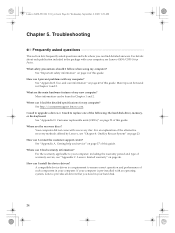
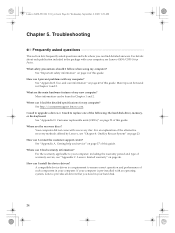
... I find the detailed specifications for my computer? See http://consumersupport.lenovo.com. I need to upgrade a device or I need to replace one of the following: the hard disk drive, memory, or the keyboard. See "Appendix D. Customer replaceable units (CRUs)" on page 53 of this guide. Where are the recovery discs? Your computer did not come with a recovery disc. For an explanation of...
Lenovo G450/G550 User Guide V2.0 - Page 34


... computer power is on. (Press the power button again for confirmation.) - The memory is installed correctly.
• If these items are properly set, and the screen remains blank, have the computer serviced.
When I turn on the computer, only a • Restore backed-up files to your Windows environment or the entire
white cursor appears on a blank
contents of your hard disk to...
Lenovo G450/G550 User Guide V2.0 - Page 35


...: - The display device driver is installed correctly. - The screen resolution and color quality are correctly set. - The monitor type is correct.
Incorrect characters appear on the screen.
• Did you install the operating system or application program correctly? If they are installed and configured correctly, have the computer serviced.
A message, "Unable to create overlay window," appears...
Lenovo G450/G550 User Guide V2.0 - Page 38
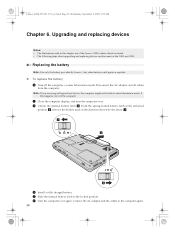
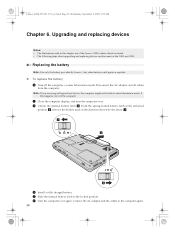
... hibernation mode. Disconnect the AC adapter and all cables
from the computer.
Note: If you are using an ExpressCard device, the computer might not be able to enter hibernation mode. If this happens, turn off the computer.
2 Close the computer display, and turn the computer over. 3 Unlock the manual battery latch a. Hold the spring-loaded battery latch in the unlocked
position...
Lenovo G450/G550 User Guide V2.0 - Page 45


... assistance with installation of, or questions related to, Service Packs for your Lenovo-preinstalled Microsoft Windows product.
Getting help on the Web
The Lenovo Web site on the World Wide Web has up-to-date information about Lenovo computers and support. The address for the Lenovo home page is http://consumersupport.lenovo.com. You can find support information for your Lenovo computer at http...
Lenovo G450/G550 User Guide V2.0 - Page 46
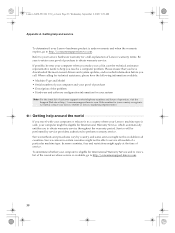
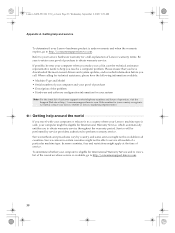
... ensure that you have downloaded the most current drivers and system updates, and recorded information before you call. When calling for technical assistance, please have the following information available: • Machine Type and Model • Serial number of your computer and your proof of purchase • Description of the problem • Hardware and software configuration information for...
Lenovo G450/G550 User Guide V2.0 - Page 50


... in the form of firewalls, antivirus software, and anti-spyware software and keep this software up to date.
„ Take care in setting passwords
• Remember your passwords. If you forget a supervisor or hard disk password, Lenovo authorized service providers will not reset it, and you might have to replace your system board or hard disk drive.
„ Other important tips
• Do...
Lenovo G450/G550 User Guide V2.0 - Page 52
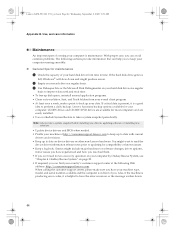
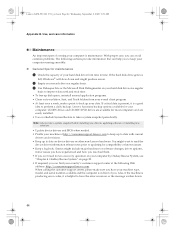
... backup. Lenovo has many backup options available for your computer. CD-RW drives and CD-RW/DVD drives are available for most computers and are easily installed. • Use or schedule System Restore to take a system snapshot periodically.
Note: Always take a system snapshot before installing new drivers, updating software, or installing new software.
• Update device drivers and BIOS when...
Lenovo G450/G550 User Guide V2.0 - Page 54
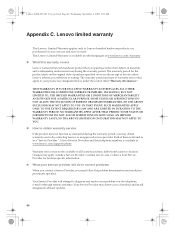
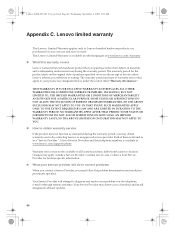
...
„ What your service provider will do to correct problems
When you contact a Service Provider, you must follow the problem determination and resolution procedures specified.
Your Service Provider will attempt to diagnose and resolve your problem over the telephone, e-mail or through remote assistance. Your Service Provider may direct you to download and install designated software updates.
46
Lenovo G450/G550 User Guide V2.0 - Page 55
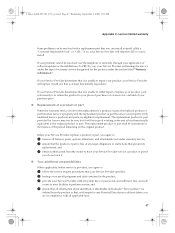
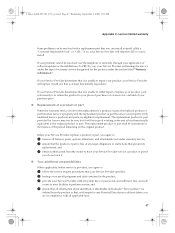
...
Appendix C. Lenovo limited warranty
Some problems can be resolved with a replacement part that you can install yourself called a "Customer Replaceable Unit" or "CRU." If so, your Service Provider will ship the CRU to you to install.
If your problem cannot be resolved over the telephone or remotely, through your application of software updates or the installation of a CRU...

