Lenovo M58p - ThinkCentre - 7483 driver and firmware
Drivers and firmware downloads for this Lenovo item

Related Lenovo M58p Manual Pages
Download the free PDF manual for Lenovo M58p and other Lenovo manuals at ManualOwl.com
User Guide - Page 5


... static-sensitive devices 11 Installing options and replacing hardware . . . . 11
Installing external options 12 Opening the computer cover 12 Accessing the system board components and drives 14 Installing or replacing a memory module . . . 14 Installing or replacing an adapter card . . . . 16 Installing internal drives 18 Replacing the hard disk drive 22 Replacing the optical drive 25...
User Guide - Page 11
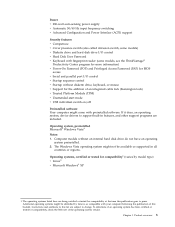
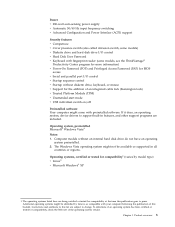
... v Power-On Password (POP) and Privileged Access Password (PAP) for BIOS
access v Serial and parallel port I/O control v Startup sequence control v Startup without diskette drive, keyboard, or mouse v Support for the addition of an integrated cable lock (Kensington lock) v Trusted Platform Module (TPM) v Unattended start mode v USB individual switch on/off
Preinstalled software Your computer might...
User Guide - Page 13
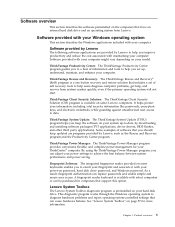
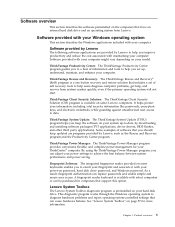
..., device drivers, BIOS flashes, and other third party applications). Some examples of software that you should keep updated are programs provided by Lenovo, such as the Rescue and Recovery program and the Productivity Center program.
ThinkVantage Power Manager: The ThinkVantage Power Manager program provides convenient, flexible, and complete power management for your ThinkCentre® computer...
User Guide - Page 14
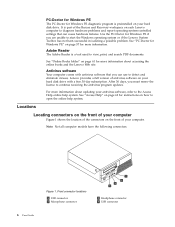
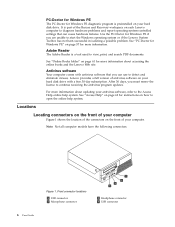
... Web site.
Antivirus software
Your computer comes with antivirus software that you can use to detect and eliminate viruses. Lenovo provides a full version of antivirus software on your hard disk drive with a free 30-day subscription. After 30 days, you must renew the license to continue receiving the antivirus program updates.
For more information about updating your antivirus software, refer to...
User Guide - Page 20
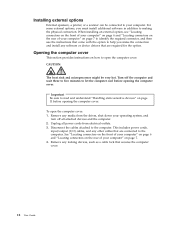
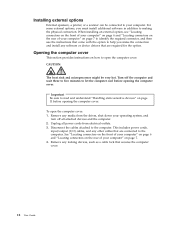
... cover.
To open the computer cover: 1. Remove any media from the drives, shut down your operating system, and
turn off all attached devices and the computer. 2. Unplug all power cords from electrical outlets. 3. Disconnect the cables attached to the computer. This includes power cords,
input/output (I/O) cables, and any other cables that are connected to the computer. See "Locating connectors on...
User Guide - Page 44
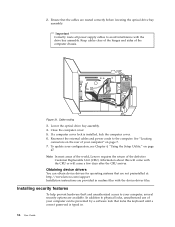
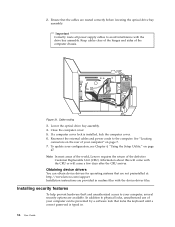
... the optical drive bay assembly. 4. Close the computer cover. 5. If a computer cover lock is installed, lock the computer cover. 6. Reconnect the external cables and power cords to the computer. See "Locating
connectors on the rear of your computer" on page 7. 7. To update your configuration, see Chapter 4, "Using the Setup Utility," on page
47. Note: In most areas of the world, Lenovo requires...
User Guide - Page 47


... workspace v Creating and using rescue media v Creating and using a Recovery Repair diskette v Recovering or installing device drivers v Setting a rescue device in the startup sequence v Solving recovery problems
Refer to the Access Help online help system for additional information about the Rescue and Recovery program provided by Lenovo. For information on how to access the online help system...
User Guide - Page 48
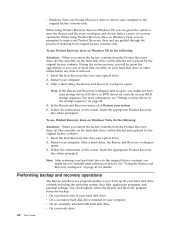
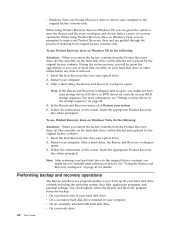
... removed. 1. Insert the Start Recovery disc into your optical drive. 2. Restart your computer. 3. After a short delay, the Rescue and Recovery workspace opens.
Note: If the Rescue and Recovery workspace fails to open, you might not have your startup device (CD drive or DVD drive) set correctly in your BIOS startup sequence. For more information, see "Setting a rescue device in the startup sequence...
User Guide - Page 50


...your system; then follow the instructions on the screen. v For information about other features of the Rescue and Recovery workspace, click Help.
Notes: 1. After restoring a hard disk drive to the original factory contents, you might
have to reinstall device drivers for some devices. See "Recovering or installing device drivers" on page 44. 2. Some computers come with Microsoft Office or Microsoft...
User Guide - Page 52
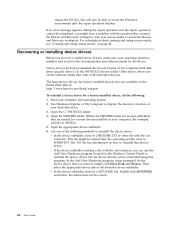
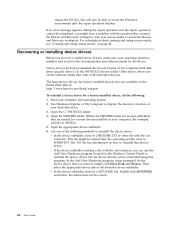
... with individual devices.
The latest device drivers for factory-installed devices also are available on the World Wide Web at: http://www.lenovo.com/think/support
To reinstall a device driver for a factory-installed device, do the following: 1. Start your computer and operating system. 2. Use Windows Explorer or My Computer to display the directory structure of
your hard disk drive. 3. Open the...
User Guide - Page 59


... provides instructions on how to update (flash) the BIOS from a disc. System BIOS program updates are available at: http://www.lenovo.com/support
To update (flash) the BIOS from a disc: 1. Make sure the optical drive you want to use is set as the first boot device in the
startup device sequence. See "Selecting or changing the startup device sequence" on page 50. 2. Make sure the computer is...
User Guide - Page 60
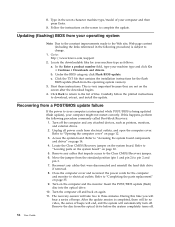
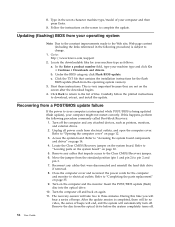
... and install the update.
Recovering from a POST/BIOS update failure
If the power to your computer is interrupted while POST/BIOS is being updated (flash update), your computer might not restart correctly. If this happens, perform the following procedure commonly called Boot-block Recovery.
1. Turn off the computer and any attached devices, such as printers, monitors, and external drives.
2. Unplug...
User Guide - Page 65


... and report operating-system-controlled settings that can cause hardware failures. There are two diagnostic programs preinstalled on your computer: v Lenovo System Toolbox (used when the Windows operating system is running) v PC-Doctor for Windows PE (used when the Windows operating system does not
start)
Notes: 1. You can also download the latest version of the Lenovo System Toolbox and
PC...
User Guide - Page 66
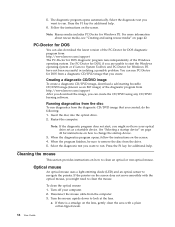
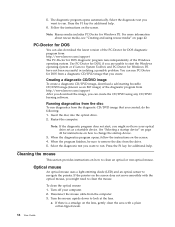
... program from http://www.lenovo.com/support After you download the image, you can create the CD/DVD using any CD/DVD burning software.
Running diagnostics from the disc
To run diagnostics from the diagnostic CD/DVD image that you created, do the following: 1. Insert the disc into the optical drive. 2. Restart the computer.
Note: If the...
User Guide - Page 69
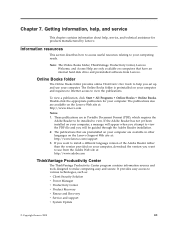
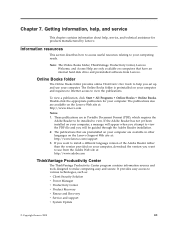
..., and Access Help are only available on computers that have an internal hard disk drive and preinstalled software from Lenovo.
Online Books folder
The Online Books folder provides online ThinkCentre User Guide to help you set up and use your computer. The Online Books folder is preinstalled on your computer and requires no Internet access to view the publications.
To view...
User Guide - Page 70
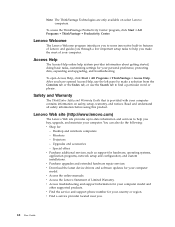
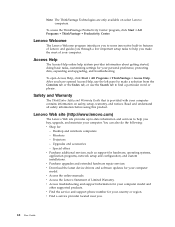
...v Shop for:
- Desktop and notebook computers - Monitors - Projectors - Upgrades and accessories - Special offers v Purchase additional services, such as support for hardware, operating systems, application programs, network setup and configuration, and custom installations. v Purchase upgrades and extended hardware repair services. v Download the latest device drivers and software updates for your...
User Guide - Page 71
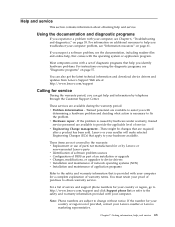
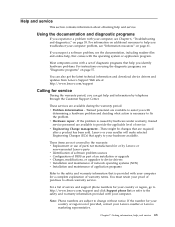
... application program.
Most computers come with a set of diagnostic programs that help you identify hardware problems. For instructions on using the diagnostic programs, see "Diagnostic programs" on page 57.
You can also get the latest technical information and download device drivers and updates from Lenovo Support Web site at: http://www.lenovo.com/support
Calling for service
During the warranty...
User Guide - Page 72
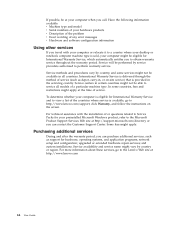
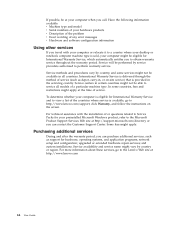
...computer is eligible for International Warranty Service and to view a list of the countries where service is available, go to http://www.lenovo.com/support, click Warranty, and follow the instructions on the screen.
For technical assistance with the installation of or questions related to Service Packs for your preinstalled Microsoft Windows product, refer to the Microsoft Product Support Services...
User Guide - Page 75
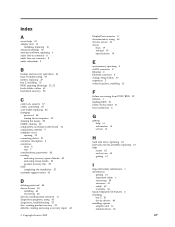
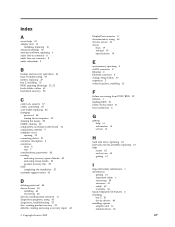
... 27 bay 2, installing 20 BIOS, updating (flashing) 51, 52 books folder, online 61 boot-block recovery 52
C
cable lock, security 37 cables, connecting 35 card reader, replacing 33 changing
password 48 startup device sequence 50 cleaning the mouse 58 CMOS, clearing 38 components, accessing system board 14 components, internal 9 computer cover opening 12 connecting drives 21 connector description...
User Guide - Page 76
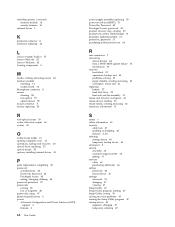
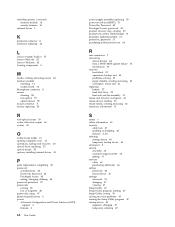
...(ACPI)
support 3 features 3
68 User Guide
power supply assembly, replacing 29 power-on self-test (POST) 51 Power-On, Password 48 Privileged Access, password 48 product recovery disc, creating 39 productivity center, ThinkVantage 61 programs, updating system 51 protection, password 37 purchasing additional services 64
R
rear connectors 7 recovering
device drivers 44 from a POST/BIOS update failure...
