Lenovo S10 Laptop driver and firmware
Related Lenovo S10 Laptop Manual Pages
Download the free PDF manual for Lenovo S10 Laptop and other Lenovo manuals at ManualOwl.com
Windows 7 Upgrade Guide - Page 1
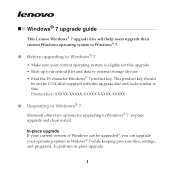
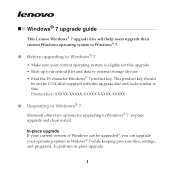
Windows® 7 upgrade guide
This Lenovo Windows® 7 upgrade disc will help users upgrade their current Windows operating system to Windows® 7.
„ Before upgrading to Windows® 7
• Make sure your current operating system is eligible for this upgrade • Back up your critical files and data to external storage devices • Find the 25-character Windows® 7 ...
Windows 7 Upgrade Guide - Page 2
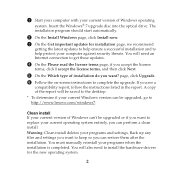
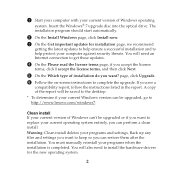
... computer with your current version of Windows operating
system. Insert the Windows® 7 upgrade disc into the optical drive. The installation program should start automatically.
2 On the Install Windows page, click Install now. 3 On the Get important updates for installation page, we recommend
getting the latest updates to help ensure a successful installation and to help protect your computer...
Windows 7 Upgrade Guide - Page 3
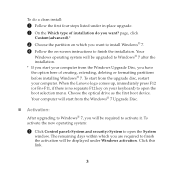
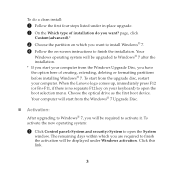
... partitions before installing Windows® 7. To start from the upgrade disc, restart your computer. When the Lenovo logo comes up, immediately press F12 (or Fn+F11, if there is no separate F12 key on your keyboard) to open the boot selection menu. Choose the optical drive as the first boot device. Your computer will start from the Windows® 7 Upgrade Disc...
Lenovo IdeaPad S9e, S10e and S10 Hardware Maintenance Manual - Page 25


... that all software fixes, drivers, and BIOS downloads are installed before replacing any FRUs listed in this manual.
After a system board is replaced, ensure that the latest BIOS is loaded to the system board before completing the service action.
To download software fixes, drivers, and BIOS, do as follows: 1. Go to http://www.lenovo.com/support 2. Enter the product number of the computer or press...
Lenovo IdeaPad S9e, S10e and S10 Hardware Maintenance Manual - Page 41


... because of a failure, no Product Recovery program is on the new drive. In this case, you must use the recovery discs for the computer. Order the recovery discs and the hard disk drive or system board with a solid state drive at the same time so that you can recover the new drive with the pre-installed software when they arrive. For information on...
Lenovo IdeaPad S9-S10 UserGuide V2.0 - Page 39
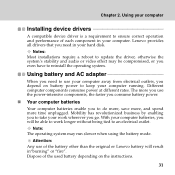
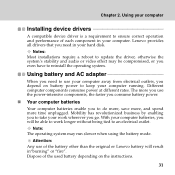
Chapter 2. Using your computer
Installing device drivers
A compatible device driver is a requirement to ensure correct operation and performance of each component in your computer. Lenovo provides all drivers that you need in your hard disk.
Notes: Most installations require a reboot to update the driver, otherwise the system's stability and audio or video effect may be compromised, or you even ...
Lenovo IdeaPad S9-S10 UserGuide V2.0 - Page 62
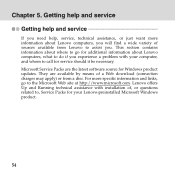
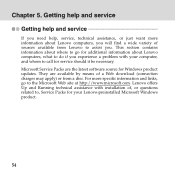
... software source for Windows product updates. They are available by means of a Web download (connection charges may apply) or from a disc. For more specific information and links, go to the Microsoft Web site at http://www.microsoft.com. Lenovo offers Up and Running technical assistance with installation of, or questions related to, Service Packs for your Lenovo-preinstalled Microsoft Windows...
Lenovo IdeaPad S9-S10 UserGuide V2.0 - Page 64
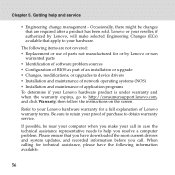
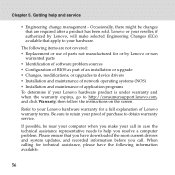
... or use of parts not manufactured for or by Lenovo or non
warranted parts ƒ Identification of software problem sources ƒ Configuration of BIOS as part of an installation or upgrade ƒ Changes, modifications, or upgrades to device drivers ƒ Installation and maintenance of network operating systems (NOS) ƒ Installation and maintenance of application programs To determine if...
Lenovo IdeaPad S9-S10 UserGuide V2.0 - Page 99
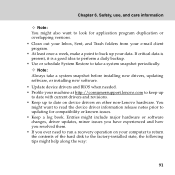
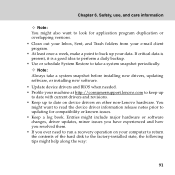
...; Keep a log book. Entries might include major hardware or software changes, driver updates, minor issues you have experienced and how you resolved them. ƒ If you ever need to run a recovery operation on your computer to return the contents of the hard disk to the factory-installed state, the following tips might help along the way:
91
Lenovo IdeaPad S9-S10 UserGuide V2.0 - Page 116
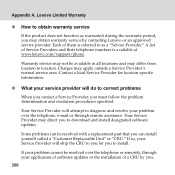
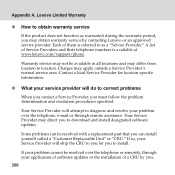
... will do to correct problems
When you contact a Service Provider, you must follow the problem determination and resolution procedures specified.
Your Service Provider will attempt to diagnose and resolve your problem over the telephone, e-mail or through remote assistance. Your Service Provider may direct you to download and install designated software updates.
Some problems can be resolved with...
S9&S10 Setup Poster V1.0 - Page 1
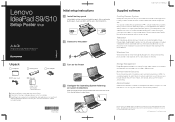
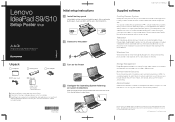
Lenovo IdeaPad S9/S10
Setup Poster V1.0
Initial setup instructions
1 Install battery pack
Unlock both switches and insert the battery pack. After inserting the battery pack, make sure both switches are in the lock position.
Read the safety notices and important tips in the included manuals before using your computer.
2 Connect to the power
Unpack
Computer
Battery pack
AC adapter
3 Turn on...
User Guide - Page 36
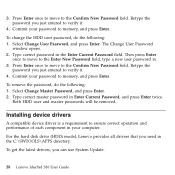
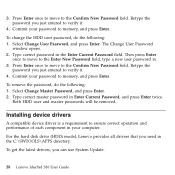
... HDD user and master passwords will be removed.
Installing device drivers
A compatible device driver is a requirement to ensure correct operation and performance of each component in your computer.
For the hard disk drive (HDD) model, Lenovo provides all drivers that you need in the C:\SWTOOLS\APPS directory.
To get the latest drivers, you can use System Update.
28 Lenovo IdeaPad S10 User Guide
User Guide - Page 37
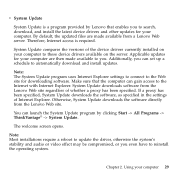
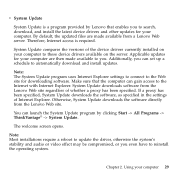
... the versions of the device drivers currently installed on your computer to those device drivers available on the server. Applicable updates for your computer are then made available to you. Additionally, you can set up a schedule to automatically download and install updates.
Note: The System Update program uses Internet Explorer settings to connect to the Web site for downloading software. Make...
User Guide - Page 57


.../DVD image
To create a diagnostic CD/DVD image, download a self-starting bootable CD/DVD image (known as an .iso image) of the diagnostic program from http:// www.lenovo.com/support. After you download the image, you can create the CD/DVD using any CD/DVD burning software.
Running diagnostics from the CD/DVD
Chapter 4. Troubleshooting...
User Guide - Page 65
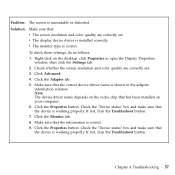
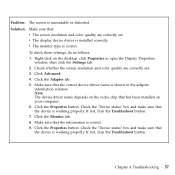
... to open the Display Properties
window, then click the Settings tab. 2. Check whether the screen resolution and color quality are correctly set. 3. Click Advanced. 4. Click the Adapter tab. 5. Make sure that the correct device driver name is shown in the adapter
information window. Note: The device driver name depends on the video chip that has been installed on your computer. 6. Click the...
User Guide - Page 93
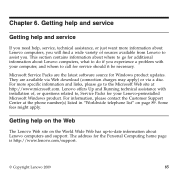
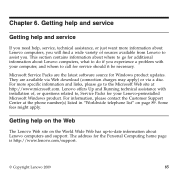
... latest software source for Windows product updates. They are available via Web download (connection charges may apply) or via a disc. For more specific information and links, please go to the Microsoft Web site at http://www.microsoft.com. Lenovo offers Up and Running technical assistance with installation of, or questions related to, Service Packs for your Lenovo-preinstalled Microsoft Windows...
User Guide - Page 95
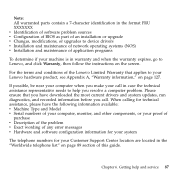
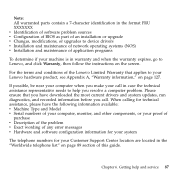
... you have downloaded the most current drivers and system updates, run diagnostics, and recorded information before you call. When calling for technical assistance, please have the following information available: v Machine Type and Model v Serial numbers of your computer, monitor, and other components, or your proof of
purchase v Description of the problem v Exact wording of any error messages...
User Guide - Page 132
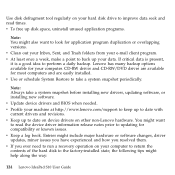
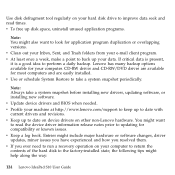
... a log book. Entries might include major hardware or software changes, driver updates, minor issues you have experienced and how you resolved them. v If you ever need to run a recovery operation on your computer to return the contents of the hard disk to the factory-installed state, the following tips might help along the way:
124 Lenovo IdeaPad S10 User Guide
User Guide - Page 136
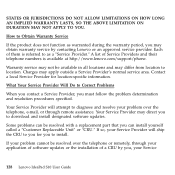
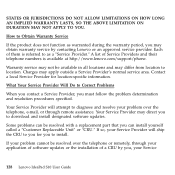
... you can install yourself called a ″Customer Replaceable Unit″ or ″CRU.″ If so, your Service Provider will ship the CRU to you for you to install.
If your problem cannot be resolved over the telephone or remotely, through your application of software updates or the installation of a CRU by you, your Service
128 Lenovo IdeaPad S10 User Guide
Setup Poster - IdeaPad S10 - Page 1


...included manuals before using your computer.
Unpack
Computer
Battery pack
Initial setup instructions
1 Install the battery pack:
Unlock the right latch and insert the battery pack. After inserting the battery pack, make sure that the latch is in the locked position.
2 1
3
2 Connect to the power:
AC adapter
3
2
1
3 Turn on the power:
Power cord
Manuals
- Setup Poster - User Guide - Other...

