Lenovo S435 Laptop driver and firmware
Related Lenovo S435 Laptop Manual Pages
Download the free PDF manual for Lenovo S435 Laptop and other Lenovo manuals at ManualOwl.com
(English) Lenovo Limited Warranty & Product Specific Notices - Lenovo S435 - Page 3
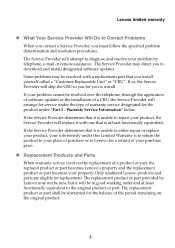
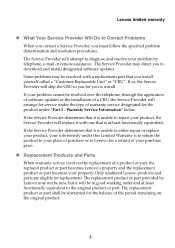
Lenovo limited warranty
„ What Your Service Provider Will Do to Correct Problems When you contact a Service Provider, you must follow the specified problem determination and resolution procedures. The Service Provider will attempt to diagnose and resolve your problem by telephone, e-mail or remote assistance. The Service Provider may direct you to download and install designated software ...
(English) Lenovo Limited Warranty & Product Specific Notices - Lenovo S435 - Page 4


... caused by a non-authorized service provider • failure of, or damage caused by, any third party products, including those that Lenovo may provide or integrate into the Lenovo product at your request • any technical or other support, such as assistance with "how-to" questions and those regarding product set-up and installation • products or parts...
(English) Lenovo Limited Warranty & Product Specific Notices - Lenovo S435 - Page 13
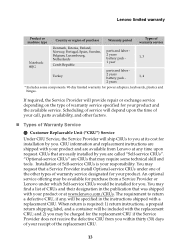
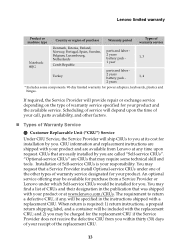
..., parts availability, and other factors.
„ Types of Warranty Service
1 Customer Replaceable Unit ("CRU") Service
Under CRU Service, the Service Provider will ship CRUs to you at its cost for installation by you. CRU information and replacement instructions are shipped with your product and are available from Lenovo at any time upon request. CRUs that are easily...
(English) Lenovo Limited Warranty & Product Specific Notices - Lenovo S435 - Page 15


... 7 Product Exchange Service Under Product Exchange Service, Lenovo will ship a replacement product to your location. You are responsible for its installation and verification of its operation. The replacement product becomes your property in exchange for the failed product, which becomes the property of Lenovo. You must pack the failed product in the shipping carton in...
(English) Lenovo Limited Warranty & Product Specific Notices - Lenovo S435 - Page 17


... features Windows® 8.1 Power plan: Balanced (plugged in) • Turn off the display:
After 5 minutes • Put the computer to sleep:
After 30 minutes • Advanced power settings:
- Turn off hard disks: After 20 minutes
To awaken your computer from a Sleep mode, press any key on your keyboard. For more information about these settings, refer to your Windows Help and Support...
(English) Lenovo Limited Warranty & Product Specific Notices - Lenovo S435 - Page 18
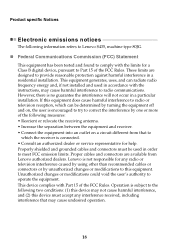
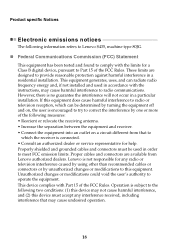
... information refers to Lenovo S435, machine type 80JG.
„ Federal Communications Commission (FCC) Statement
This equipment has been tested and found to comply with the limits for a Class B digital device, pursuant to Part 15 of the FCC Rules. These limits are designed to provide reasonable protection against harmful interference in a residential installation. This equipment generates...
(English) Lenovo Limited Warranty & Product Specific Notices - Lenovo S435 - Page 21
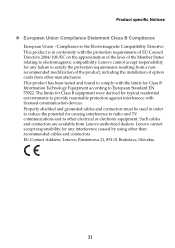
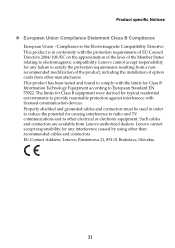
... to reduce the potential for causing interference to radio and TV communications and to other electrical or electronic equipment. Such cables and connectors are available from Lenovo authorized dealers. Lenovo cannot accept responsibility for any interference caused by using other than recommended cables and connectors. EU Contact Address: Lenovo, Einsteinova 21, 851 01 Bratislava, Slovakia
21
(English) User Guide - Lenovo S435 - Page 2


... product.
Regulatory Notice • For details, refer to Guides & Manuals at http://support.lenovo.com.
First Edition (September 2014) © Copyright Lenovo 2014.
LIMITED AND RESTRICTED RIGHTS NOTICE: If data or software is delivered pursuant a General Services Administration "GSA" contract, use, reproduction, or disclosure is subject to restrictions set forth in Contract No. GS-35F-05925.
(English) User Guide - Lenovo S435 - Page 3


... 17
Chapter 3. Starting to use Windows 8.1 19 Configuring the operating system for the first time 19 Operating system interfaces 19 The charms ...20 Putting the computer to sleep or shutting it down 22 Help and support ...25
Chapter 4. Connecting to the Internet 26 Wired connection ...26 Wireless connection 28
Chapter 5. Lenovo OneKey Recovery system 30 Chapter 6. Troubleshooting...
(English) User Guide - Lenovo S435 - Page 11
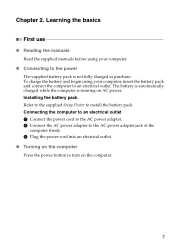
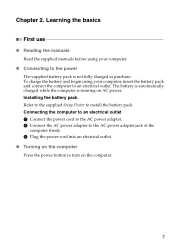
... is automatically charged while the computer is running on AC power. Installing the battery pack Refer to the supplied Setup Poster to install the battery pack. Connecting the computer to an electrical outlet 1 Connect the power cord to the AC power adapter. 2 Connect the AC power adapter to the AC power adapter jack of the computer firmly. 3 Plug the power cord into an electrical outlet...
(English) User Guide - Lenovo S435 - Page 15
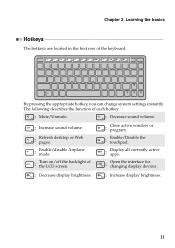
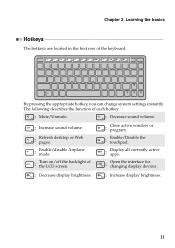
....
: Decrease sound volume.
: Increase sound volume.
:
Refresh desktop or Web pages.
:
Enable/disable Airplane mode.
:
Turn on/off the backlight of the LCD screen.
:
Close active window or program.
:
Enable/Disable the touchpad.
:
Display all currently active apps.
:
Open the interface for changing display devices.
: Decrease display brightness.
: Increase display brightness.
11
(English) User Guide - Lenovo S435 - Page 18
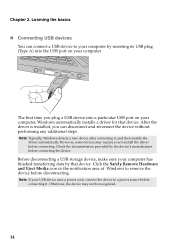
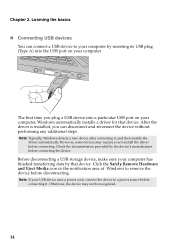
... the basics
„ Connecting USB devices You can connect a USB device to your computer by inserting its USB plug (Type A) into the USB port on your computer.
The first time you plug a USB device into a particular USB port on your computer, Windows automatically installs a driver for that device. After the driver is installed, you can disconnect and reconnect the device without performing any...
(English) User Guide - Lenovo S435 - Page 34
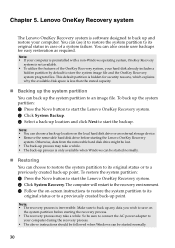
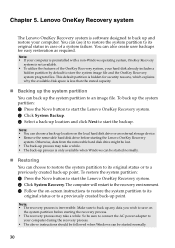
... an external storage device. • Remove the removable hard disk drive before starting the Lenovo OneKey Recovery
system. Otherwise, data from the removable hard disk drive might be lost. • The back-up process may take a while. • The back-up process is only available when Windows can be started normally.
„ Restoring
You can choose to restore the...
(English) User Guide - Lenovo S435 - Page 36
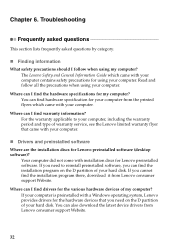
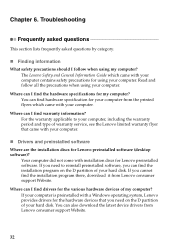
... preinstalled software, you can find the installation program on the D partition of your hard disk. If you cannot find the installation program there, download it from Lenovo consumer support Website.
Where can I find drivers for the various hardware devices of my computer? If your computer is preinstalled with a Windows operating system, Lenovo provides drivers for the hardware devices that...
(English) User Guide - Lenovo S435 - Page 38
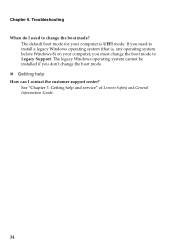
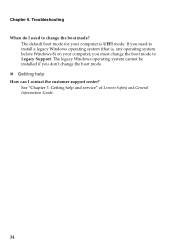
... Windows operating system (that is, any operating system before Windows 8) on your computer, you must change the boot mode to Legacy Support. The legacy Windows operating system cannot be installed if you don't change the boot mode. „ Getting help How can I contact the customer support center? See "Chapter 3. Getting help and service" of Lenovo Safety and General Information Guide...
(English) User Guide - Lenovo S435 - Page 41


....
• Make sure that: - The display device driver is installed correctly. - The screen resolution and color quality are correctly set. - The monitor type is correct.
Incorrect characters appear • Are the operating system or programs installed
on the screen.
correctly? If they are installed and configured
correctly, have the computer serviced.
Sound problems
No sound can be heard...
Hardware Maintenance Manual - Lenovo S435 - Page 20


... Make sure that all software fixes, drivers, and BIOS downloads are installed before replacing any FRUs listed in this manual. After a system board is replaced, ensure that the latest BIOS is loaded to the system board before completing the service action. To download software fixes, drivers, and BIOS, follow the steps below: 1. Go to http://support.lenovo.com. 2. Enter the serial number or select...
Hardware Maintenance Manual - Lenovo S435 - Page 27


... hard disk drive or solid state drive is replaced because of a failure, no product recovery program is on the new drive. In this case, you must use the Recovery Disc Set for the computer. Order the Recovery Disc Set and the drive at the same time so that you can recover the new drive with the pre-installed software when they arrive. The Recovery Disc Set consists...
Hardware Maintenance Manual - Lenovo S435 - Page 28
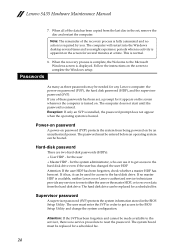
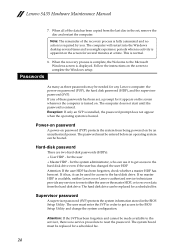
... normal.
8. When the recovery process is complete, the Welcome to the Microsoft Windows screen is displayed. Follow the instructions on the screen to complete the Windows setup.
Passwords
As many as three passwords may be needed for any Lenovo computer: the power-on password (POP), the hard disk password (HDP), and the supervisor password (SVP). If any of these passwords has been set, a prompt for...
Hardware Maintenance Manual - Lenovo S435 - Page 33
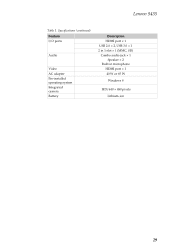
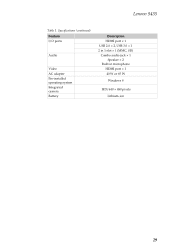
Lenovo S435
Table 1. Specifications (continued) Feature I/O ports
Audio
Video AC adapter Pre-installed operating system Integrated camera Battery
Description HDMI port × 1 USB 2.0 × 2, USB 3.0 × 1 2 in 1 slot × 1 (MMC, SD) Combo audio jack × 1
Speaker × 2 Built-in microphone
HDMI port × 1 40 W or 65 W
Windows 8
HD/640 × 480 pixels
Lithium-ion
29

