Lenovo S710 driver and firmware
Related Lenovo S710 Manual Pages
Download the free PDF manual for Lenovo S710 and other Lenovo manuals at ManualOwl.com
Lenovo S710 All-In-One Hardware Maintenance Manual - Page 5
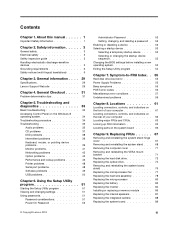
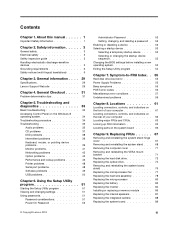
...device problems 39 Monitor problems 41 Networking problems 43 Option problems 45 Performance and lockup problems . . . . . 46 Printer problems 48 Serial port problems 48 Software problems 49 USB problems 50
Chapter 6. Using the Setup Utility program 51
Starting the Setup Utility program 51 Viewing and changing settings 51 Using passwords 51
Password considerations 51 Power-On Password...
Lenovo S710 All-In-One Hardware Maintenance Manual - Page 36


• Drivers and software • Diagnostic solutions • Product and service warranty • Product and parts details • User guides and manuals • Knowledge base and frequently asked questions
30 Lenovo S710 All-In-OneHardware Maintenance Manual
Lenovo S710 All-In-One Hardware Maintenance Manual - Page 37
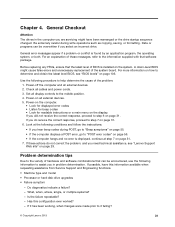
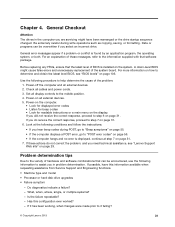
...-level BIOS might cause false errors and unnecessary replacement of the system board. For more information on how to determine and obtain the latest level BIOS, see "BIOS levels" on page 103.
Use the following procedure to help determine the cause of the problem: 1. Power-off the computer and all external devices. 2. Check all cables and power cords. 3. Set all display controls to...
Lenovo S710 All-In-One Hardware Maintenance Manual - Page 40
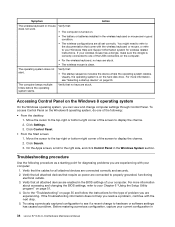
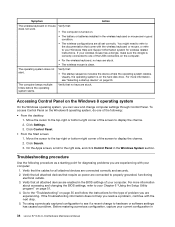
... the cables for all attached devices are connected correctly and securely. 2. Verify that all attached devices that require ac power are connected to properly grounded, functioning
electrical outlets. 3. Verify that all attached devices are enabled in the BIOS settings of your computer. For more information
about accessing and changing the BIOS settings, refer to your Chapter 6 "Using the Setup...
Lenovo S710 All-In-One Hardware Maintenance Manual - Page 41
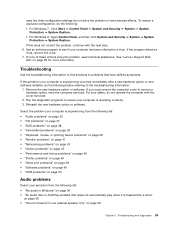
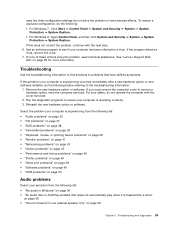
...; "Networking problems" on page 43 • "Option problems" on page 45 • "Performance and lockup problems" on page 46 • "Printer problems" on page 48 • "Serial port problems" on page 48 • "Software problems" on page 49 • "USB problems" on page 50
Audio problems
Select your symptom from the following list: • "No audio in Windows" on...
Lenovo S710 All-In-One Hardware Maintenance Manual - Page 42
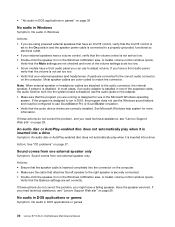
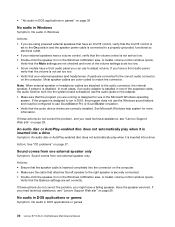
... volume-control window opens.
Verify that the Balance settings are set correctly.
If these actions do not correct the problem, you might have a failing speaker. Have the speaker serviced. If you need technical assistance, see "Lenovo Support Web site" on page 29.
No audio in DOS applications or games
Symptom: No audio in DOS applications or games
36 Lenovo S710 All...
Lenovo S710 All-In-One Hardware Maintenance Manual - Page 46
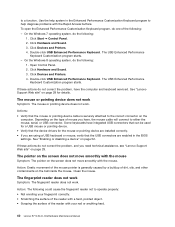
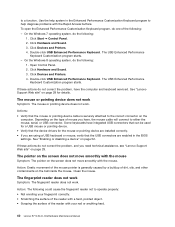
... program starts. - On the Windows 8 operating system, do the following:
1. Open Control Panel. 2. Click Hardware and Sound. 3. Click Devices and Printers. 4. Double-click USB Enhanced Performance Keyboard. The USB Enhanced Performance
Keyboard Customization program starts.
If these actions do not correct the problem, have the computer and keyboard serviced. See "Lenovo Support Web site" on page 29...
Lenovo S710 All-In-One Hardware Maintenance Manual - Page 48
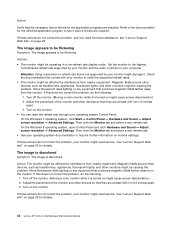
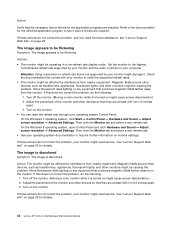
... Windows 8 operating system, open Control Panel and click Hardware and Sound ➙ Adjust screen resolution ➙ Advanced Settings. Then click the Monitor tab and select a new refresh rate. • See your operating system documentation or help for further information on monitor settings.
If these actions do not correct the problem, your monitor might need service. See "Lenovo Support...
Lenovo S710 All-In-One Hardware Maintenance Manual - Page 49
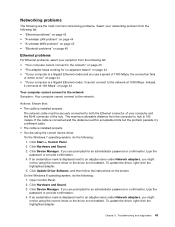
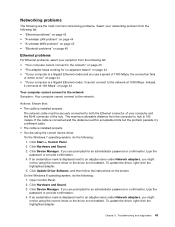
... Update Driver Software, and then follow the instructions on the screen.
On the Windows 8 operating system, do the following: 1. Open Control Panel. 2. Click Hardware and Sound. 3. Click Device Manager. If you are prompted for an administrator password or confirmation, type the password or provide confirmation. 4. If an exclamation mark is displayed next to an adapter name under Network adapters...
Lenovo S710 All-In-One Hardware Maintenance Manual - Page 50
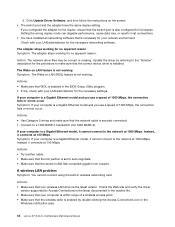
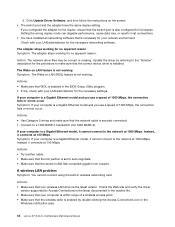
... another cable. • Make sure that the link partner is set to auto-negotiate. • Make sure that the switch is 802.3ab-compliant (gigabit over copper).
A wireless LAN problem
Symptom: You cannot connect using the built-in wireless networking card.
Actions: • Make sure that your wireless LAN driver is the latest version. Check the Web site and verify the driver
version supported...
Lenovo S710 All-In-One Hardware Maintenance Manual - Page 52


... actions you can take.
Insufficient free hard disk drive space
Symptom: Insufficient free hard disk drive space
The Windows operating system will slow down and might produce errors if the hard disk drive gets too full.
To check the amount of free space on the Windows 7 operating system, do the following: 1. Click Start ➙ Computer.
46 Lenovo S710 All-In-OneHardware Maintenance Manual
Lenovo S710 All-In-One Hardware Maintenance Manual - Page 54
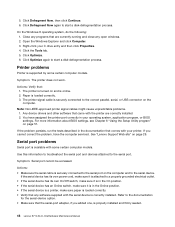
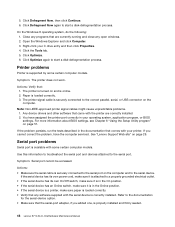
... position. • If the serial device is a printer, make sure paper is loaded correctly. • Verify that any software supplied with the serial device is correctly installed. Refer to the documentation
for the serial-device option. • Make sure that the serial-port adapter, if you added one, is properly installed and firmly seated.
48 Lenovo S710 All-In-OneHardware Maintenance Manual
Lenovo S710 All-In-One Hardware Maintenance Manual - Page 55
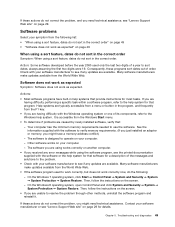
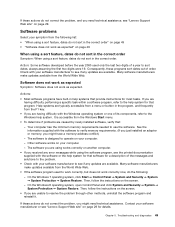
... supplied with the software to verify memory requirements. (If you just installed an adapter or memory, you might have a memory-address conflict.)
- The software is designed to operate on your computer. - Other software works on your computer. - The software you are using works correctly on another computer. • If you received any error messages while using the software program, see the...
Lenovo S710 All-In-One Hardware Maintenance Manual - Page 111
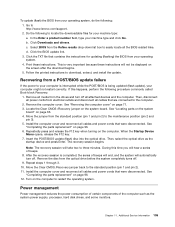
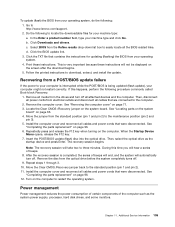
... instructions to download, extract, and install the update.
Recovering from a POST/BIOS update failure
If the power to your computer is interrupted while the POST/BIOS is being updated (flash update), your computer might not restart correctly. If this happens, perform the following procedure commonly called Boot-block Recovery.
1. Remove all media from the drives and turn off all attached devices...
Lenovo S710 User Guide - Page 3
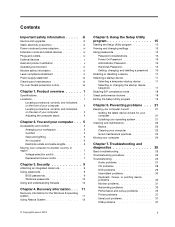
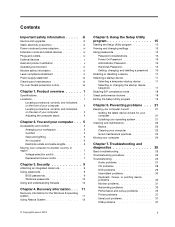
... an integrated cable lock 9 Using passwords 9
BIOS passwords 9 Windows passwords 10 Using and understanding firewalls 10
Chapter 4. Recovery information . . . 11
Recovery information for the Windows 8 operating system 11 Using Rescue System 12
Chapter 5. Using the Setup Utility program 15
Starting the Setup Utility program 15 Viewing and changing settings 15 Using passwords 15
Password...
Lenovo S710 User Guide - Page 22
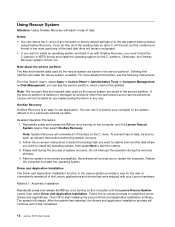
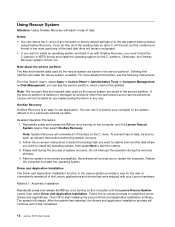
... disk where you want to install the operating system, then press Next to start the restore. 3. Please wait during the process of system recovery. Do not interrupt the operation during the recovery process. 4. After the system is recovered successfully, the software will prompt you to restart the computer. Restart the computer and start the operating system.
Driver and Application Installation...
Lenovo S710 User Guide - Page 23


... 2: Manual Installation In the Windows system, Select Driver and Application Installation from the Search charm. After starting the procedure, install the drivers and software manually by following the prompts. Notes: • Do not install software which is already installed on the computer. • Make sure that the Driver and Application Installation software has been automatically installed...
Lenovo S710 User Guide - Page 31


... http://www.lenovo.com/support. 2. Click Download & Drivers. 3. Select the machine type of your computer from the machine type list. 4. Click the category of device for which you need the device driver. 5. Click the appropriate device driver. 6. Download and install the device driver.
Updating your operating system
Microsoft makes updates available for the various Windows operating systems through...
Lenovo S710 User Guide - Page 44
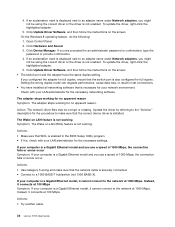
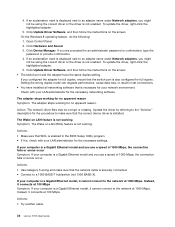
... Update Driver Software, and then follow the instructions on the screen. On the Windows 8 operating system, do the following:
1. Open Control Panel. 2. Click Hardware and Sound. 3. Click Device Manager. If you are prompted for an administrator password or confirmation, type the
password or provide confirmation. 4. If an exclamation mark is displayed next to an adapter name under Network adapters...
Lenovo S710 User Guide - Page 47
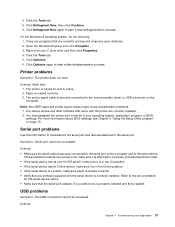
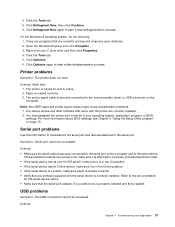
... USB connector on the computer.
Note: Non-IEEE-approved printer signal cables might cause unpredictable problems. 1. Any device drivers and other software that came with the printer are correctly installed. 2. You have assigned the printer port correctly in your operating system, application program, or BIOS settings. For more information about BIOS settings, see Chapter 5 "Using the Setup Utility...

