Lenovo Storage N4610 driver and firmware
Related Lenovo Storage N4610 Manual Pages
Download the free PDF manual for Lenovo Storage N4610 and other Lenovo manuals at ManualOwl.com
(English) Administrator Guide - Lenovo Storage N4610 - Page 2


... • The Remote Desktop function can be enabled during the operating system installation process. • It is recommended that you set a name for the storage product for identification.
Managing the share
This topic provides instructions on how to create a share and modify the share properties.
Creating a share
The Microsoft Windows Storage Server 2012 R2 operating system supports the Server...
(English) Safety and Warranty Guide - Lenovo Storage N4610 - Page 18


... also can do the following by visiting the Lenovo Storage Web site at: http://shop.lenovo.com/us/en/servers/network-storage
• Shop for storage products as well as upgrades and accessories for your storage products.
• Purchase additional services and software. • Purchase upgrades and extended hardware repair services.
2 Lenovo Storage N4610Safety, Warranty, and Support Information
(English) Safety and Warranty Guide - Lenovo Storage N4610 - Page 19


... on the Lenovo Support Web site at: http://www.lenovo.com/support This Web site is updated with the latest support information such as the following: • Drivers and software • Diagnostic solutions • Product and service warranty • Product and parts details • User guides and manuals • Knowledge base and frequently asked questions
Recording your storage product...
(English) Safety and Warranty Guide - Lenovo Storage N4610 - Page 21


... the power switches to make sure that the system and optional devices
are turned on. • Use the troubleshooting information in your system documentation on the
documentation DVD that comes with your product. • Check for the updated information, new device drivers, and hints and tips on
the Lenovo Support Web site at: http://www.lenovo.com/support
If...
(English) Safety and Warranty Guide - Lenovo Storage N4610 - Page 22


...not manufactured for or by Lenovo or
non-warranted Lenovo parts • Identification of software problem sources • Configuration of the Unified Extensible Firmware Interface (UEFI) Basic Input
Output System (BIOS) as part of an installation or upgrade • Changes, modifications, or upgrades to device drivers • Installation and maintenance of network operating systems (NOS) •...
(English) Safety and Warranty Guide - Lenovo Storage N4610 - Page 29


... period, you can purchase additional services, such as support for hardware, operating systems, and application programs; network setup and configuration services; upgraded or extended hardware repair services; and custom installation services. Service availability and service names might vary by country or region. For more information about these services, go to the Lenovo Web site at: http://www...
(English) Safety and Warranty Guide - Lenovo Storage N4610 - Page 32


... part that you install yourself called a "Customer Replaceable Unit" or "CRU." If so, the Service Provider will ship the CRU to you for you to install.
If your problem cannot be resolved over the telephone; through the application of software updates or the installation of a CRU, the Service Provider will arrange for
16 Lenovo Storage N4610Safety, Warranty, and Support Information
(English) User Guide and Hardware Maintenance Manual - Lenovo Storage N4610 - Page 3


.... . 40 Using passwords 40 Selecting a startup device 41 Setting an Ethernet connector for system management 42 Exiting the Setup Utility program 42 Updating or recovering the BIOS. . . . . . 42 Configuring RAID 44 About RAID 44 Configuring RAID using the Lenovo ThinkServer Deployment Manager program . 46 Configuring the advanced SATA or SAS hardware RAID 46 Updating the firmware 46
Chapter...
(English) User Guide and Hardware Maintenance Manual - Lenovo Storage N4610 - Page 17


... the Lenovo Customer Support Center. • Lenovo License Agreement This document includes the terms and conditions of the Lenovo License Agreement. • User Guide and Hardware Maintenance Manual This document provides detailed information to help you get familiar with your storage product and help you use, configure, and maintain your storage product. • Rack Installation Instructions...
(English) User Guide and Hardware Maintenance Manual - Lenovo Storage N4610 - Page 19
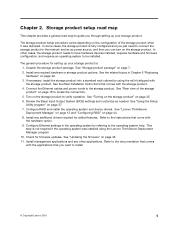
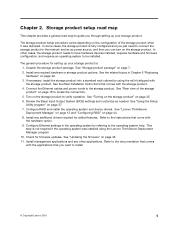
... the Basic Input Output System (BIOS) settings and customize as needed. See "Using the Setup Utility program" on page 37. 7. Configure RAID and install the operating system and device drivers. See "Lenovo ThinkServer Deployment Manager" on page 13 and "Configuring RAID" on page 44. 8. Install any additional drivers required for added features. Refer to the instructions that come with the hardware...
(English) User Guide and Hardware Maintenance Manual - Lenovo Storage N4610 - Page 25


Your storage product supports advanced SATA/SAS hardware RAID if your storage product has a required AnyRAID adapter installed. For detailed information, see "Configuring RAID" on page 44. - Status light-emitting diodes (LEDs) and diagnostic LEDs For more information about the LEDs for your storage product, refer to the related topics in "Locations" on page 14. - Software programs For more ...
(English) User Guide and Hardware Maintenance Manual - Lenovo Storage N4610 - Page 27


...reusable response file that can be used with similarly configured Lenovo storage
products to make future installations even faster • Contains RAID configuration utility • Provides device drivers based on the model and detected devices • Supports BIOS settings configuration • Supports firmware and applications update
To use Deployment Manager, do the following: 1. Launch the...
(English) User Guide and Hardware Maintenance Manual - Lenovo Storage N4610 - Page 56


...: • Update the BIOS on your storage product only if the newer BIOS version specifically solves a problem
you have. We do not recommend BIOS updates for storage products that do not need them. You can view the updated information for the new BIOS version in the installation instructions for the BIOS update utility program.
42 Lenovo Storage N4610 User Guide and Hardware Maintenance Manual
(English) User Guide and Hardware Maintenance Manual - Lenovo Storage N4610 - Page 57


... the TXT file that contains the installation instructions and follow the instructions to update (flash) the BIOS. 4. Check and reconfigure the BIOS settings for your specific needs based on your note or refer to "Using the Setup Utility program" on page 37 after the BIOS update process is completed.
Recovering from a BIOS update failure
If the power to your storage product is interrupted while the...
(English) User Guide and Hardware Maintenance Manual - Lenovo Storage N4610 - Page 60


...also is available on the Lenovo Web site at: http://www.lenovo.com/support
Updating the firmware
When you replace a device in the storage product, you might have to either update the storage product with the latest version of the firmware that is stored in memory on the device or reflash the BIOS, the TSM firmware, and the FRU/SDR.
46 Lenovo Storage N4610 User Guide and Hardware Maintenance Manual
(English) User Guide and Hardware Maintenance Manual - Lenovo Storage N4610 - Page 63


... known issues are addressed and that your storage product is ready to function at maximum levels of performance. To download firmware updates for your storage product, go to http://www.lenovo.com/drivers and follow the instructions on the Web page. See "Updating the firmware" on page 46 for more information.
• Before you install optional hardware devices, ensure that the storage product is...
(English) User Guide and Hardware Maintenance Manual - Lenovo Storage N4610 - Page 152


..., see "Using the Setup Utility program" on page 37. • To update the RAID configuration, see "Configuring RAID" on page 44. • To update your system firmware, see "Updating the firmware" on page 46. • To use the Lenovo ThinkServer Deployment Manager program, see "Lenovo ThinkServer Deployment
Manager" on page 13.
138 Lenovo Storage N4610 User Guide and Hardware Maintenance Manual
(English) User Guide and Hardware Maintenance Manual - Lenovo Storage N4610 - Page 159


... the online manuals for your products. • Access troubleshooting and support information for your storage product model and other supported
products. • Download the latest device drivers and software updates for your storage product model. • Find the service and support phone numbers for your country or region. • Find a Service Provider located near you.
Lenovo Support Web...
(English) User Guide and Hardware Maintenance Manual - Lenovo Storage N4610 - Page 160


... of software problem sources • Configuration of the Unified Extensible Firmware Interface (UEFI) BIOS as part of an installation or upgrade • Changes, modifications, or upgrades to device drivers • Installation and maintenance of network operating systems (NOS) • Installation and maintenance of application programs
146 Lenovo Storage N4610 User Guide and Hardware...
(English) User Guide and Hardware Maintenance Manual - Lenovo Storage N4610 - Page 171


... Advanced Settings menu
Setup Utility program 38 AnyFabric
AnyFabric 19 AnyFabric adapter
installing 90 removing 92 AnyRAID adapter locations 23 replacing 83
B
BIOS and TSM update utilities software 13
Boot Manager menu Setup Utility program 39
C
cables connecting 33
card-retaining bracket adjusting 73
coin-cell battery replacing 125
configuring storage product 37
configuring RAID advanced SATA or...

