Lenovo ThinkCentre Tiny-in-One 23 driver and firmware
Drivers and firmware downloads for this Lenovo item

Related Lenovo ThinkCentre Tiny-in-One 23 Manual Pages
Download the free PDF manual for Lenovo ThinkCentre Tiny-in-One 23 and other Lenovo manuals at ManualOwl.com
Monitor Safety, Troubleshooting, and Warranty Guide - Page 3


...Business Machines Corporation 2005. All rights reserved. LENOVO products, data, computer software, and services have been developed exclusively at private expense and... NOTICE: IF products, data, computer software, or services are delivered pursuant a General Services Administration "GSA" contract, use, reproduction, or disclosure is subject to restrictions set forth in Contract No. GS-35F-05925.
User Guide (English) - Page 2


... as defined by 47 C.F.R. 2.101 with limited and restricted rights to use, reproduction and -disclosure. LIMITED
AND RESTRICTED RIGHTS NOTICE: IF products, data, computer software, or services are delivered pursuant a -General Services
Administration "GSA" contract, use, reproduction, or disclosure is subject to restrictions set forth in Contract No. -GS-35F-05925.
Copyright Lenovo 2014.
i
User Guide (English) - Page 3
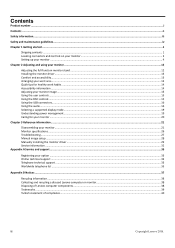
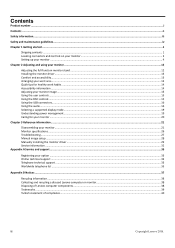
... OSD controls ...15
Using the USB connectors...16
Using the audio...16
Selecting a supported display mode...19
Understanding power management...19
Caring for your monitor ...20
Chapter 3 Reference information...21
Disassembling your monitor ...21
Monitor specifications ...26
Troubleshooting...27
Manual image setup ...28
Manually installing the monitor driver ...29
Service information...
User Guide (English) - Page 4


Safety information
General Safety guidelines
For tips to help you use your computer safety, go to: http://www.lenovo.com/safety Before installing this product, read the Safety Information.
Copyright Lenovo 2014.
iii
User Guide (English) - Page 5
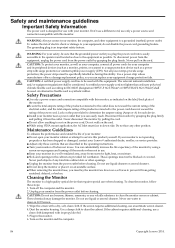
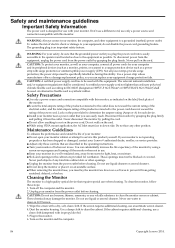
...: To protect your monitor, as well as your computer, connect all power cords for your computer and its peripheral devices (such as a monitor, printer, or scanner) to a surge protection device such as a power strip with surge protection or uninterruptible power supply (UPS). Not all power strips provide surge protection; the power strips must be specifically labelled as having this ability...
User Guide (English) - Page 6
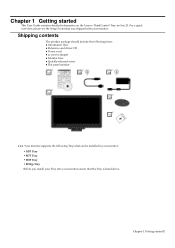
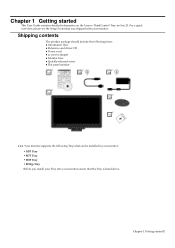
... Getting started
This User Guide contains detailed information on the Lenovo ThinkCentre® Tiny-in-One 23. For a quick overview, please see the Setup Poster that was shipped with your monitor.
Shipping contents
The product package should include the following items: ● Information flyer ● Reference and driver CD ● Power cord ● ac power adapter ● Monitor base ●...
User Guide (English) - Page 9
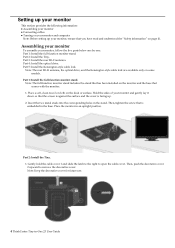
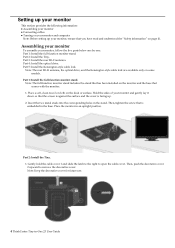
... is embedded in the base. Place the monitor in an upright position.
Part 2: Install the Tiny. 1. Gently hold the cable cover 1 and slide the latch to the right to open the cable cover. Then, push the decorative cover 2 upward to remove the decorative cover. Note: Keep the decorative cover for future use.
4 ThinkCentre Tiny-in-One 23 User Guide
User Guide (English) - Page 10


2. With the Lenovo logo facing you, insert your Tiny into the computer bay until it rests on the stoppers. 3. Press the top of the computer to insert it into the bay completely. 4. Install the screw in the quickly released screw package to secure the Tiny.
Chapter 1 Getting started 5
User Guide (English) - Page 11
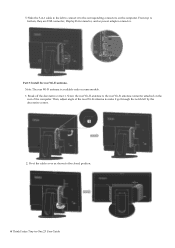
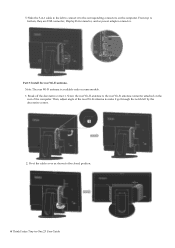
... the rear Wi-Fi antenna to the rear Wi-Fi antenna connector attached on the rear of the computer. Then, adjust angle of the rear Wi-Fi antenna to make it go through the notch left by the decorative corner.
2. Pivot the cable cover as shown to the closed position.
6 ThinkCentre Tiny-in-One 23 User Guide
User Guide (English) - Page 12
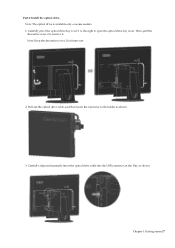
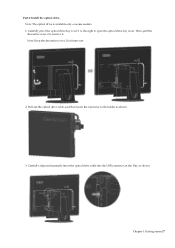
... the right to open the optical drive bay cover. Then, pull the decorative cover 2 to remove it. Note: Keep the decorative cover 2 for future use.
2. Pull out the optical drive cable, and then locate the connector in the holder as shown.
3. Carefully align and manually insert the optical drive cable into the USB connector on the Tiny as shown.
Chapter 1 Getting...
User Guide (English) - Page 13
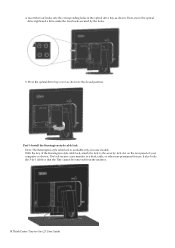
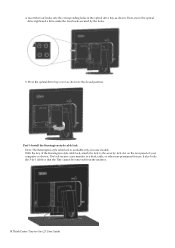
... of the Kensington-style cable lock, attach the lock to the security-lock slot on the rear panel of your computer as shown. The lock secures your monitor to a desk, table, or other non-permanent fixture. It also locks the 3-in-1 cable so that the Tiny cannot be removed from the monitor.
8 ThinkCentre Tiny-in-One 23 User Guide
User Guide (English) - Page 14
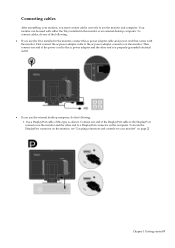
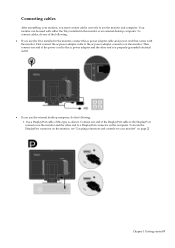
... Tiny installed in the monitor or an external desktop computer. To connect cables, do one of the following: If you use the Tiny installed in the monitor, connect the ac power adapter cable and power cord that comes with the monitor. First connect the ac power adapter cable to the ac power adapter connector on the monitor. Then, connect one end of the power cord to the ac power adapter...
User Guide (English) - Page 16
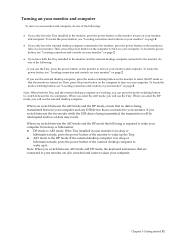
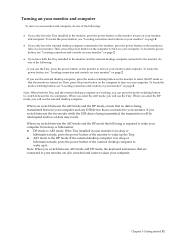
... 2.
If you have both the Tiny installed in the monitor and the external desktop computer connected to the monitor, do one of the following:
- If you use the Tiny, press the power button on the monitor to turn on your monitor and computer. To locate the
power button, see "Locating connectors and controls on your monitor" on page 2.
- If...
User Guide (English) - Page 18
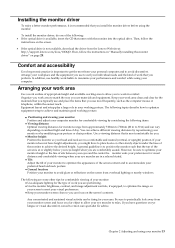
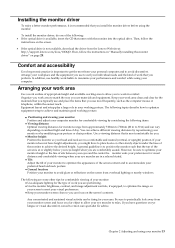
... the monitor driver, do one of the following: If the optical drive is available, insert the CD that comes with the monitor into the optical drive. Then, follow the
instructions on the screen.
If the optical drive is not available, download the driver from the Lenovo Web site at http://support.lenovo.com/docs/10DQD. Then, follow the instructions in "Manually installing the monitor...
User Guide (English) - Page 20


..." on page 2. You can use the user controls to adjust some settings of your monitor on the
On Screen Display (OSD) main menu. Mode-switching button / back button
Used to switch between the AIO mode (using the Tiny installed) and the DP mode (using an external desktop computer). You also can press the button to move...
User Guide (English) - Page 26
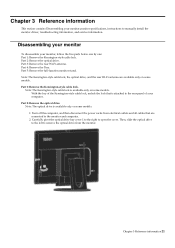
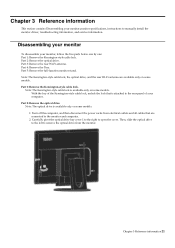
...,monitor specifications, instructions to manually install the monitor driver, troubleshooting information, and service information.
Disassembling your monitor
To disassemble your monitor, follow the five parts below one by one: Part 1: Remove the Kensington-style cable lock.
Part 2: Remove the optical drive.
Part 3: Remove the rear Wi-Fi antenna.
Part 4: Remove the Tiny.
Part 5: Remove...
User Guide (English) - Page 34
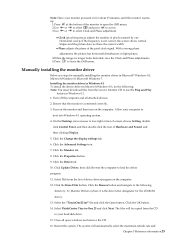
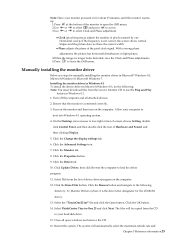
... following
directory: X:\Monitor Drivers (where X is the drive letter designator for the CD-ROM drive). 13. Select the "TinyinOne23.inf" file and click the Open button. Click the OK button. 14. Select ThinkCentre Tiny-in-One 23 and click Next. The files will be copied from the CD to your hard disk drive. 15. Close all open windows and remove the CD...
User Guide (English) - Page 35
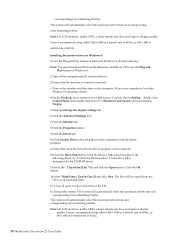
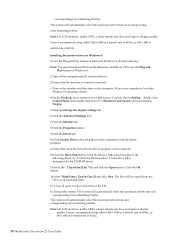
... following directory: X:\Monitor Drivers(where X is the drive letter designator for the CD-ROM drive).
13.Select the " TinyinOne23.inf "file and click the Open button. Click the OK button.
14.Select ThinkCentre Tiny-in-One 23 and click Next. The files will be copied from the CD to your hard disk drive.
15. Close all open windows and remove the CD...
User Guide (English) - Page 36
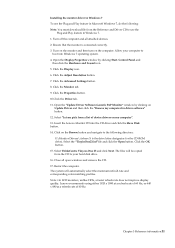
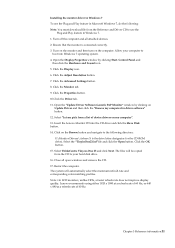
... the following directory: X:\Monitor Drivers\ (where X is the drive letter designator for the CD-ROM drive). Select the "TinyinOne23.inf"file and click the Open button. Click the OK button. 15. Select ThinkCentre Tiny-in-One 23 and click Next. The files will be copied from the CD to your hard disk drive. 16. Close all open windows and remove the CD...
User Guide (English) - Page 38
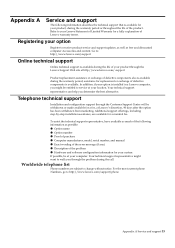
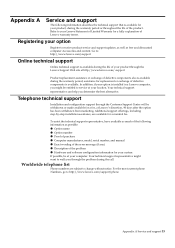
..., model, serial number, and manual
● Exact wording of the error message (if any)
● Description of the problem
● Hardware and software configuration information for your system If possible, be at your computer. Your technical support representative might want to walk you through the problem during the call.
Worldwide telephone list
Phone numbers are subject to...
