Lenovo ThinkPad Edge E145 driver and firmware
Drivers and firmware downloads for this Lenovo item

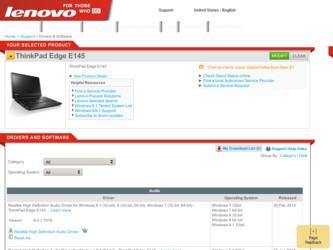
Related Lenovo ThinkPad Edge E145 Manual Pages
Download the free PDF manual for Lenovo ThinkPad Edge E145 and other Lenovo manuals at ManualOwl.com
(English) System Update 5.0 Deployment Guide - Page 15


...\SOFTWARE\Lenovo\System Update\LanguageOverride
The following are scenarios in which System Update will load the substitute NLS language pack.
• Loading the language pack set in the Windows Regional and Language Options settings:
If the LanguageOverride field is empty or with an invalid value, or the value specified in the LanguageOverride field is not installed on the system, System Update...
(English) System Update 5.0 Deployment Guide - Page 18


... suppresses the initialization window defined in the installation file to execute after the extraction.
[Update Retriever installation file name].exe ...Setup.exe /w
This parameter suppresses the reboot [Update Retriever installation
request during the process of clean
file name].exe -s -a /s /v"
installation, upgrading or over-installation. /qn reboot=r"
Installation log file
The installation...
(English) System Update 5.0 Deployment Guide - Page 34


... control for System Update
When a newer version of System Update is available, System Update connects to the Lenovo Help Center Web site, detects and downloads the newer version, and then installs that version. This process is done automatically, without user interaction, but can be disabled. For information about disabling the upgrade, see "\UCSettings\HTTPSHelloSettings" on page 18.
28 System...
(English) System Update 5.0 Deployment Guide - Page 45


... hardware and software on your computer and displays a list of applicable updates. System Update will also display update packages in order of severity that are related to other update packages. Once you select updates of interest, System Update downloads the updates from the repository or the Lenovo Help Center, and then provides an installation method. If two or more update packages are related...
(English) System Update 5.0 Deployment Guide - Page 53


...notebook computer that is running the Windows Vista operating system in one country and then download update packages in another country, the license files with those update packages may not be displayed correctly. To avoid this problem, do not download update packages in any country except the one where you installed Update Retriever.
Using Update Retriever
With Update Retriever, you can manually...
(English) System Update 5.0 Deployment Guide - Page 68


... Windows desktop, the UAC might stop the program from continuing to install the remaining update packages. To install the remaining update packages, you need to manually click the Windows has blocked some startup programs message on the system tray and select Run blocked program to run Thin Installer.
Note: If the Windows has blocked some startup programs message does not display...
(English) System Update 5.0 Deployment Guide - Page 73


... disk drive, for example:
C:\installtxt
2. With Notepad, create a TXT file named installList.txt. 3. In the TXT file, type the package IDs for the target client computers, for example:
1rg807ww 7ad123ww 7bwc14ww bs09az00ibm css7upgrade2_ww kb896613tc 4. Save the TXT file in the C:\installtxt folder. 5. From the MSDOS prompt, go to the System Update installation path: C:\Program Files\Lenovo...
(English) System Update 5.0 Deployment Guide - Page 87


... as an encrypted string), and the password (saved in the registry as an encrypted string).
The MapDrv utility can be found in the System Update installation directory. The default installation directory is located at c:\Program Files\Lenovo\System Update.
The network share information is stored in the following registry entry: HKLM\Software\Lenovo\MND\TVSUAPPLICATION
If an Active Directory...
(English) System Update 3.14 Deployment Guide - Page 11
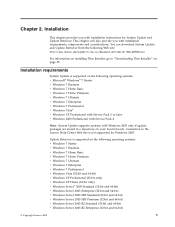
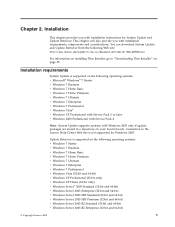
... Thin Installer, go to "Downloading Thin Installer" on page 53.
Installation requirements
System Update is supported on the following operating systems: v Microsoft® Windows® 7 Starter v Windows 7 Business v Windows 7 Home Basic v Windows 7 Home Premium v Windows 7 Ultimate v Windows 7 Enterprise v Windows 7 Professional v Windows Vista® v Windows XP Professional with Service Pack...
(English) System Update 3.14 Deployment Guide - Page 12


...-V (32-bit and 64-bit) v Windows Web Server 2008 (32-bit and 64-bit)
System Update and Update Retriever require Microsoft.NET Framework 1.1 with Service Pack 1 or later (2.0 or later is recommended). You can download a compatible version of .NET Framework from the following Microsoft Web site: http://update.microsoft.com/windowsupdate
Installation components
This section provides information on...
(English) System Update 3.14 Deployment Guide - Page 13


...\SOFTWARE\Lenovo\System Update\LanguageOverride
If the LanguageOverride is empty, has an invalid value or the NLS language pack specified in the LanguageOverride field is not installed on the computer, then System Update gets the language code from the operating system regional settings. If System Update successfully loads the regional settings language, then that is the language System Update...
(English) System Update 3.14 Deployment Guide - Page 14
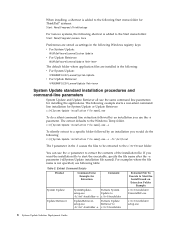
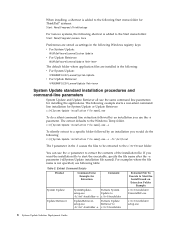
When installing, a shortcut is added to the following Start menu folder for ThinkPad® systems:
Start Menu\Programs\ThinkVantage
For Lenovo systems, the following shortcut is added to the Start menu folder: Start Menu\Programs\Lenovo Care
Preferences are stored as settings in the following Windows registry keys: v For System Update:
HKLM\Software\Lenovo\System Update v For Update Retriever:
...
(English) System Update 3.14 Deployment Guide - Page 16
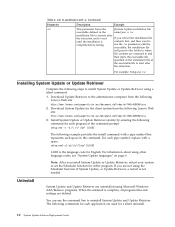
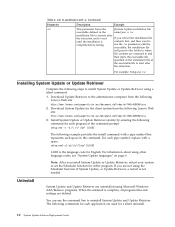
... as
the executable file to start after
the extraction.
For example: Setup.exe /w
Installing System Update or Update Retriever
Complete the following steps to install System Update or Update Retriever using a silent command: 1. Download Update Retriever to the administrator computer from the following
Lenovo Web site: http://www.lenovo.com/support/site.wss/document.do?lndocid=TVAN-ADMIN#tvsu...
(English) System Update 3.14 Deployment Guide - Page 33
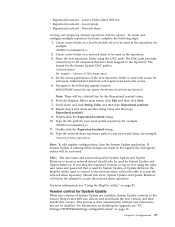
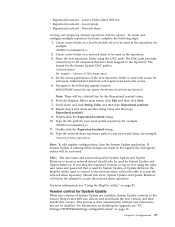
... on page 81.
Version control for System Update
When new releases of System Update are available, System Update connects to the Lenovo Help Center Web site, detects and downloads the new version, and then installs that version. This process is done automatically, without user interaction, but can be disabled. For information on disabling the upgrade, see "UC Settings\HTTPSHelloSettings configurable...
(English) User Guide - Page 4


...errors 107 Memory module problems 107 Networking problems 108 Problems with the keyboard and other pointing devices 109 Problems with the display and multimedia devices 110 Battery and power problems 115 Problems with drives and other storage devices 118 A software problem 118 A USB problem 119
Chapter 10. Getting support . . . . 121
Before you contact Lenovo 121 Getting help and service...
(English) User Guide - Page 33
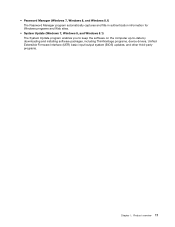
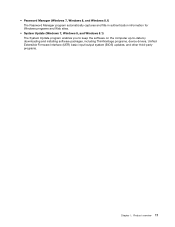
... Password Manager program automatically captures and fills in authentication information for Windows programs and Web sites.
• System Update (Windows 7, Windows 8, and Windows 8.1) The System Update program enables you to keep the software on the computer up-to-date by downloading and installing software packages, including ThinkVantage programs, device drivers, Unified Extensible Firmware...
(English) User Guide - Page 96
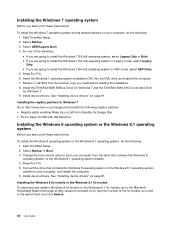
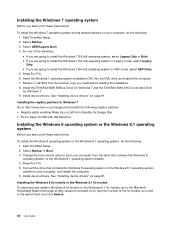
... drive, and restart the computer. 7. Restore C:\SWTOOLS from the backup copy you made before starting the installation. 8. Install the ThinkPad AMD SMBus Driver for Windows 7 and the ThinkPad AMD AHCI Controller Driver for Windows 7. 9. Install device drivers. See "Installing device drivers" on page 81.
Installing the registry patches for Windows 7 Go to http://www.lenovo.com/support and install...
(English) User Guide - Page 98
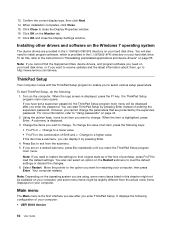
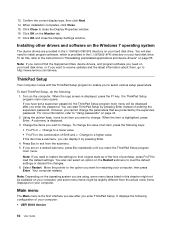
... device drivers, and program software you need on your hard disk drive, or if you want to receive updates and the latest information about them, go to http://www.lenovo.com/drivers.
ThinkPad Setup
Your computer comes with the ThinkPad Setup program to enable you to select various setup parameters.
To start ThinkPad Setup, do the following: 1. Turn on the computer. When the logo screen is displayed...
(English) User Guide - Page 113
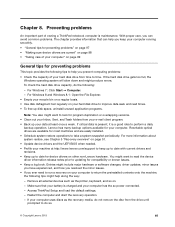
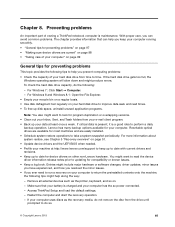
...:
- Remove all external devices such as the printer, keyboard, and so on. - Make sure that your battery is charged and your computer has the ac power connected. - Access ThinkPad Setup and load the default settings. - Restart the computer and start the recovery operation. - If your computer uses discs as the recovery media, do not remove the disc from the drive until
prompted to...
(English) User Guide - Page 138
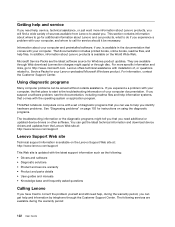
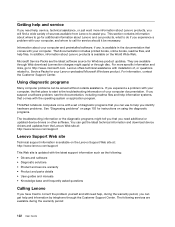
...available on the Lenovo Support Web site at: http://www.lenovo.com/support
This Web site is updated with the latest support information such as the following: • Drivers and software • Diagnostic solutions • Product and service warranty • Product and parts details • User guides and manuals • Knowledge base and frequently asked questions
Calling Lenovo
If you have...
