Lenovo ThinkServer RD210 driver and firmware
Drivers and firmware downloads for this Lenovo item

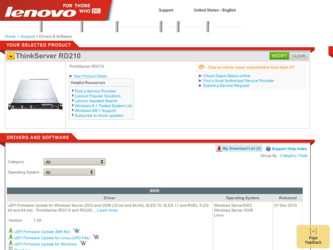
Related Lenovo ThinkServer RD210 Manual Pages
Download the free PDF manual for Lenovo ThinkServer RD210 and other Lenovo manuals at ManualOwl.com
Hardware Maintenance Manual - Page 21


Software
Lenovo provides software to help get your sever up and running.
EasyStartup
The ThinkServer EasyStartup program simplifies the process of configuring your RAID controllers and installing supported ®Windows and Linux operating systems and device drivers on your server. The EasyStartup program is provided with your server on DVD. The DVD is self starting (bootable). The User Guide for ...
Hardware Maintenance Manual - Page 23


... • Device drivers • Firmware • Hardware components • Software If possible, return the server to the condition it was in before the problem occurred. 2. Collect data.Thorough data collection is necessary for diagnosing hardware and software problems. a. Document error codes and system-board LEDs.
• System error codes: See the Installation and User Guide for information...
Hardware Maintenance Manual - Page 24


..., reconnecting cables, reseating adapters, and turning the server back on. See the Installation and User Guide for the instructions to perform the checkout procedures.
If the problem is associated with a specific function (for example, if a RAID hard disk drive is marked offline in the RAID array), see the documentation for the associated controller and management or controlling software to verify...
Hardware Maintenance Manual - Page 27


.... 1. Go to: http://www.lenovo.com/support. 2. Enter your product number (machine type and model number) or select Servers and Storage from
the Select your product list. 3. From Family list, select ThinkServer, and click Continue. 4. Click Downloads and drivers.
Utilities are available to reset and update the diagnostics code on the integrated USB flash device, if the diagnostic partition becomes...
Hardware Maintenance Manual - Page 46


... to: http://www.lenovo.com/support
5. Make sure that the IMM firmware is at the latest level. The installed firmware level is shown in the DSA event log in the Firmware/VPD section for this component.
6. Run the test again.
7. If the failure remains, go to http://www.lenovo.com/support for more troubleshooting information.
38 ThinkServer RD210 Hardware Maintenance Manual
Hardware Maintenance Manual - Page 75


... described in this document. 1. Go to: http://www.lenovo.com/support. 2. Enter your product number (machine type and model number) or select Servers and Storage from
the Select your product list. 3. From Family list, select ThinkServer, and click Continue. 4. Click Downloads and drivers to download firmware updates. • Before you install optional hardware, make sure that the server is working...
Hardware Maintenance Manual - Page 86


.... • For a complete list of supported optional devices for the server, go to www.lenovo.com/thinkserver and click on the Options & Software tab.
To remove and install a hot-swap hard disk drive, complete the steps in this section.
Removing a hot-swap hard disk drive
To remove a hot-swap hard disk drive, complete the following steps.
Attention:
78 ThinkServer RD210 Hardware Maintenance Manual
Hardware Maintenance Manual - Page 146


...http://www.lenovo.com/support. 2. Enter your product number (machine type and model number) or select Servers and Storage from
the Select your product list. 3. Select Servers and Storage from the Brand list. 4. From Family list, select ThinkServer RD210, and click Continue. 5. Click Downloads and drivers to download firmware updates. • The microprocessor speeds are automatically set for this...
Quick Start Guide - Page 1


.... Install the software using the default settings. 5. Download Microsoft Web Services Enhancement 2.0 Service Pack 3 (LANDesk Process Manager only) from the following Web site: http://www.microsoft.com/downloads/details.aspx?FamilyID=1ba1f631c3e7-420a-bc1e-ef18bab66122&DisplayLang=en. Install the software using the default settings.
Note: This specific version is required. 6. Use Windows Update to...
Quick Start Guide - Page 2


7. Launch the EasyManage installation. 8. After ThinkServer EasyManage is installed, enable Security and Patch Manager to obtain the
LANDesk 8.8 Software Updates. In the console application, click Help -> LANDesk -> Security Updates for a guide to configuring Security and Patch Manager. 9. Install Adobe® Flash Player 9 if you plan to use the Management Console functions from the same server ...
Quick Start Guide - Page 16


...2.0 Service Pack 3 (LANDesk Process Manager http://www.microsoft.com/downloads/details.aspx?FamilyID=1ba1f631-c3e7-420a-bc1e-ef18bab66122 &DisplayLang=en
6. Windows Update 7. EasyManage 8. ThinkServer EasyManage Security and Patch Manager LANDesk
8.8 Software Updates Help ˠ LANDesk ˠ Security Updates Security and Patch Manager 9 Adobe® Flash Player 9 Adobe Flash Player...
Lenovo ThinkServer Options - Page 20


... ThinkPad notebooks and ThinkCentre® desktops on the network. For more information, visit www.lenovo.landesk.com
Part Number TS100 TD100 TD100x TD200x RS110 RD120 RD210 RD220
SOFTWARE
Description
Microsoft® Windows Server® Operating Systems
Windows Server® 2008 Standard ROK for Lenovo 32/x64 ENG 1-4CPU 5 Clt (w/ Hyper-V)
84978BE
Windows Server® 2008 Enterprise ROK...
(English) Warranty and Support Information - Page 7


... your server on the ThinkServer Web site. From the www.lenovo.com Web site, you can also: v Download the latest device drivers and software updates for your server
model v Access the online manuals v Access the Lenovo Statement of Limited Warranty v Access troubleshooting and support information for your server model and
other supported products v Find the service and support phone number for your...
(English) Warranty and Support Information - Page 8


...Go to the Lenovo support Web site at http://www.lenovo.com/support to
check for updated information, new device drivers, and hints and tips. v Have the following information available:
- Machine type and model - Serial numbers of your hardware products - Description of the problem - Exact wording of any error messages - Hardware and software configuration information
Calling for service
During the...
(English) Warranty and Support Information - Page 9


... of software problem sources v Configuration of BIOS as part of an installation or upgrade v Changes, modifications, or upgrades to devices drivers v Installation and maintenance of network operating systems v Installation and maintenance of application programs
The most current list of telephone numbers for support is available on the Lenovo Support Web site (www.lenovo.com/support).
Country...
(English) Warranty and Support Information - Page 14


... Will Do to Correct Problems
When you contact a Service Provider, you must follow the problem determination and resolution procedures specified.
Your Service Provider will attempt to diagnose and resolve your problem over the telephone, e-mail, or through remote assistance. Your Service Provider may direct you to download and install designated software updates.
Some problems can be resolved with...
Manual installation of Microsoft Windows Server - Page 1


...and the RAID device driver diskette (Windows 2003 only). (To create this diskette, see 3.1 Creating a RAID device driver diskette.)
• A USB media device containing a RAID device driver might be required (Windows Server 2008 only).
• Depending on your server, an external DVD reader device might be required. • Supported hard disk drives. Go to http://www.lenovo.com/thinkserver/ for...
Manual installation of Microsoft Windows Server - Page 4


... several minutes.
When Windows Server 2003 Setup has completed installation, the server automatically restarts.
19. After Windows Server 2003 starts, press Ctrl+Alt+Delete to log on. 20. When the desktop is displayed, the Windows Server Post-Setup Security Updates
wizard begins. If this server is connected to the Internet, this wizard helps you download software security updates and configure the...
Manual installation of Microsoft Windows Server - Page 6


... password before you can log on.
14. After you are logged on as the Administrator, a configuration wizard window is displayed. Use the wizard for naming and basic networking setup.
15. Next, use the Microsoft Server 2008 Roles and Features functions to setup the server to your specific needs.
4.0 Post installation instructions: Installing and updating device drivers
To install the device drivers...
Warranty and Support Information - Page 7


... device drivers and software updates for your server
model v Find the service and support phone number for your country or region v Find a Service Provider located near you
Documentation
The ThinkServer Documentation DVD is included with your server and provides the following manuals:
Installation and User Guide This manual contains safety information, setup instructions, hardware and software...
