Lenovo ThinkServer RD240 driver and firmware
Drivers and firmware downloads for this Lenovo item

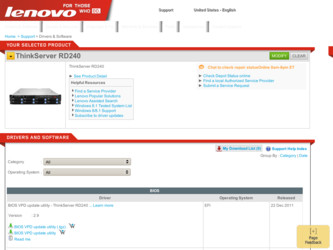
Related Lenovo ThinkServer RD240 Manual Pages
Download the free PDF manual for Lenovo ThinkServer RD240 and other Lenovo manuals at ManualOwl.com
User Guide - Page 26


... be sent to the Remote Management Module. During the uploading, the device will check the validity of the firmware file and whether the transmission error occurs. If any error is identified, the upload will be terminated.
If the upload is completed successfully, the update firmware window will display the currently running firmware version and the newly uploaded firmware version. Click the Upload...
MegaRAID SAS Software User Guide - Page 6


... to a controller.
• Chapter 9, "Monitoring System Events and Storage Devices,"
explains how the MegaRAID Storage Manager software monitors the status of storage configurations and devices and displays information about them.
• Chapter 10, "Maintaining and Managing Storage Configurations,"
describes the MegaRAID Storage Manager maintenance functions for virtual drives and other storage...
MegaRAID SAS Software User Guide - Page 209


... Configuring a CIM Provider" • Section 6.6, "Installing and Configuring an SNMP Agent" • Section 6.7, "MegaRAID Storage Manager Support and Installation
on Solaris 10"
6.1 Overview
MegaRAID Storage Manager software enables you to configure, monitor, and maintain storage configurations on ThinkServer®SAS controllers. The MegaRAID Storage Manager graphical user interface (GUI) makes...
MegaRAID SAS Software User Guide - Page 215


...window listing the installation features appears, as shown in Figure 6.4. Select the features you want on this screen.
Figure 6.4 Custom Setup Screen
11. Click Next to proceed.
12. Click Install to install the program.
13. When the final Configuration Wizard screen appears, click Finish.
If you select Client installation... a complete installation of MegaRAID Storage Manager software), the server...
MegaRAID SAS Software User Guide - Page 218


... copy of MegaRAID Storage Manager software. (This can be done by using the rpm-force command to install the rpm file directly, which is not recommended, instead of using the install.sh file.) In such cases, the user must uninstall all of the rpm files manually before installing MegaRAID Storage Manager software with the procedure listed previously.
• The version...
(English) Warranty and Support Information - Page 11


... upgrades and extended hardware repair services. • Access the Lenovo Limited Warranty (LLW). • Access the online manuals for your products. • Access troubleshooting and support information for your server model and
other supported products. • Download the latest device drivers and software updates for your server model. • Find the service and support phone numbers...
Hardware Maintenance Manual - Page 34


... correct USB device driver is installed. • The operating system supports USB devices. • A standard PS/2 keyboard or mouse is not connected to the server. If it is, a USB keyboard or mouse will not work during the POST.
2. Make sure that the USB configuration optional devices are set correctly in the Setup Utility program.
3. If you are using a USB hub, disconnect the USB device from...
Hardware Maintenance Manual - Page 35


... a defective connector or cable or a problem with the hub. - The Ethernet transmit/receive activity LED is lit when the Ethernet controller sends or receives data over the Ethernet network. If the Ethernet transmit/receive activity LED is off, make sure that the hub and network are operating and that the correct device drivers are installed. • Check the LAN activity LEDs on...
Hardware Maintenance Manual - Page 47


... levels of performance. To download firmware updates for your server, do the following: 1. Go to http://www.lenovo.com/support. 2. Click Download Drivers & Software and follow the instructions on the Web page to download firmware updates for your server. See "Updating the firmware" on page 128 for more information.
• Before you install optional hardware devices, make sure that the server...
Hardware Maintenance Manual - Page 135
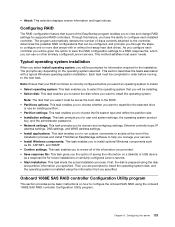
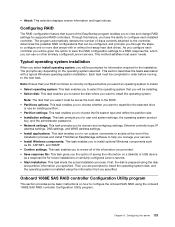
...
key, and the administrator password. • Network settings: This task prompts you for domain and workgroup settings, Ethernet controller type, IP
address settings, DNS settings, and WINS address settings. • Install applications: This task enables you to run custom commands or scripts at the end of the
installation process and install ThinkServer EasyManage software to help you manage...
Hardware Maintenance Manual - Page 140


... the system board. • The Ethernet firmware is stored in EEPROM on the Ethernet controller. • The integrated SAS controller firmware is stored in the ROM of SAS controller on the system board. • The SAS RAID card firmware is stored in ROM on the SAS RAID card.
The Ethernet firmware is downloadable at http://www.lenovo.com/support.
128 ThinkServer RD240 Hardware Maintenance Manual
Hardware Maintenance Manual - Page 141


...unnecessary outages. Firmware Updater updates the server system and adapter firmware. To update your system, do the following:
1. Go to http://www.lenovo.com/support.
2. Click Download & Drivers ➙ ThinkServer and then follow the instructions on the Web page to download the ISO image for the EasyUpdate Firmware Updater program.
3. Burn the ISO image to a disc. 4. Set the optical drive as the...
Hardware Maintenance Manual - Page 145


... upgrades and extended hardware repair services. • Access the Lenovo Limited Warranty (LLW). • Access the online manuals for your products. • Access troubleshooting and support information for your server model and other supported products. • Download the latest device drivers and software updates for your server model. • Find the service and support phone numbers...
Hardware Maintenance Manual - Page 146


... of software problem sources • Configuration of the Unified Extensible Firmware Interface (UEFI) BIOS as part of an installation or upgrade • Changes, modifications, or upgrades to device drivers • Installation and maintenance of network operating systems (NOS) • Installation and maintenance of application programs
134 ThinkServer RD240 Hardware Maintenance Manual
(English) Installation and User Guide - Page 98


... CD or DVD. • About: This selection displays version information and legal notices.
Configuring RAID
The RAID configuration feature that is part of the EasyStartup program enables you to view and change RAID settings for supported RAID controllers. Through this feature, you have the ability to configure each installed controller. The program automatically detects the number of discs...
(English) Installation and User Guide - Page 104


... on the Ethernet controller. • The integrated SAS controller firmware is stored in the ROM of SAS controller on the system board. • The SAS RAID card firmware is stored in ROM on the SAS RAID card.
The Ethernet firmware is downloadable at http://www.lenovo.com/support.
Using the EasyUpdate Firmware Updater program
ThinkServer EasyUpdate Firmware Updater is a software application that...
(English) Installation and User Guide - Page 113


... correct USB device driver is installed. • The operating system supports USB devices. • A standard PS/2 keyboard or mouse is not connected to the server. If it is, a USB keyboard or mouse will not work during the POST.
2. Make sure that the USB configuration optional devices are set correctly in the Setup Utility program.
3. If you are using a USB hub, disconnect the USB device from...
(English) Installation and User Guide - Page 114


... a defective connector or cable or a problem with the hub. - The Ethernet transmit/receive activity LED is lit when the Ethernet controller sends or receives data over the Ethernet network. If the Ethernet transmit/receive activity LED is off, make sure that the hub and network are operating and that the correct device drivers are installed. • Check the LAN activity LEDs on...
(English) Installation and User Guide - Page 119


... upgrades and extended hardware repair services. • Access the Lenovo Limited Warranty (LLW). • Access the online manuals for your products. • Access troubleshooting and support information for your server model and other supported products. • Download the latest device drivers and software updates for your server model. • Find the service and support phone numbers...
(English) Installation and User Guide - Page 120


... the updated information, new device drivers, and hints and tips on the Lenovo Support Web
site at: http://www.lenovo.com/support
If possible, be at your product when you call. Have the following information available: • Machine type and model • Serial numbers of your Lenovo hardware products • Description of the problem • Exact wording of any error...
