Lenovo ThinkServer RD540 driver and firmware
Drivers and firmware downloads for this Lenovo item


Related Lenovo ThinkServer RD540 Manual Pages
Download the free PDF manual for Lenovo ThinkServer RD540 and other Lenovo manuals at ManualOwl.com
(English) Statement of Warranty Services - ANZ - Page 3
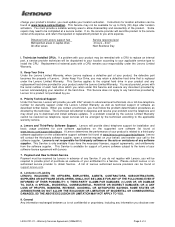
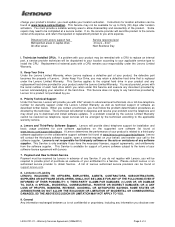
... the telephone and may direct you to download and install software updates. If a problem covered by the Lenovo Limited Warranty cannot be resolved via telephone, repair services will be arranged by the technician according to the applicable warranty service.
a. Lenovo and Third-Party Software Support. Lenovo will provide direct telephone support for installation and basic usage problems for core...
(English) Statement of Warranty Services - ASEAN - Page 3
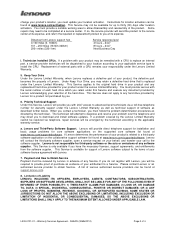
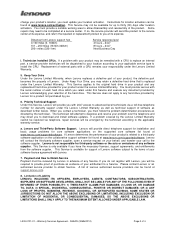
... the telephone and may direct you to download and install software updates. If a problem covered by the Lenovo Limited Warranty cannot be resolved via telephone, repair services will be arranged by the technician according to the applicable warranty service.
a. Lenovo and Third-Party Software Support. Lenovo will provide direct telephone support for installation and basic usage problems for core...
(English) Installation Manual - Page 3


...Safety Compliance xiii
Quick Start ...xv Step 1. Install the Adapter Hardware xv Step 2. Install the Adapter Drivers xvi Step 3. Install QConvergeConsole xvi Step 4. Update the Flash ...xvii Additional Resources...xvii
Chapter 1. Product Overview ...1 What Is a Converged Network Adapter 1 What Is an Intelligent Ethernet Adapter 1 Function and Features...1 Functional Description ...1 Features...
(English) Installation Manual - Page 4


... Driver Parameters with QCC Non-Interactive CLI 24 VLAN Configuration ...24 VLAN Configuration with QCC GUI 24 VLAN Configuration with the QCC Interactive CLI 24 VLAN Configuration with the QCC Non-Interactive CLI 25 Teaming/Bonding ...25 Windows Teaming ...25 Team MAC Address 25 Teaming Modes 25
8200 Series Converged Network Adapter and 3200 Series Intelligent Ethernet Adapter...
(English) Installation Manual - Page 9


...; setting HBA parameters; configuring the boot device, N_Port ID virtualization (NPIV), driver parameters, and selective LUNs; and troubleshooting FCoE issues. • The Glossary describes many of the terms used in this guide.
Intended Audience
This guide is intended for those responsible for deploying QLogic Fibre Channel, Converged Network, and Intelligent Ethernet Adapters on Windows, Linux...
(English) Installation Manual - Page 10


...the firmware, software, or documentation for your product. 4. View the product details Web page to ensure that you have the correct firmware, software, or
documentation. For additional information, click the Readme and Release Notes icons under Support Files. 5. Click Download Now. 6. Save the file to your computer.
8200 Series Converged Network Adapter and 3200 Series Intelligent Ethernet Adapter...
(English) Installation Manual - Page 11


7. If you have downloaded firmware, software, drivers, or boot code, follow the installation instructions in the Readme file.
Instead of typing a model name in the search box, you can perform a guided search as follows:
1. Click the product type tab: Adapters, Switches, Routers, or ASICs. 2. Click the corresponding button to search by model or operating system. 3. Click an item in each...
(English) Installation Manual - Page 16


...(100m) • Cat 6 shielded/unshielded (55m)1
10. Plug in the power cable and turn on the computer.
Step 2. Install the Adapter Drivers
To install the adapter drivers: 1. Go to the QLogic Driver Downloads/Documentation page at http://driverdownloads.qlogic.com. 2. Click QLogic Products. 3. Click Guided Search.
A window opens prompting you to Enter your search criteria. 4. Provide the information...
(English) Installation Manual - Page 17


... Readme file for installing the downloaded software.
Step 4. Update the Flash
Download and update the QLogic adapter with the latest required version of the Flash Image from http://driverdownloads.qlogic.com. The Flash image package for the 8200 and 3200 Series Adapters includes boot code, firmware, and the Flash update utility. For details on the package contents and update instructions, refer to...
(English) Installation Manual - Page 28


.../.
Subsequent Update Installation To update the QLogic Adapter CIM Provider after a prior VIB installation: 1. Follow the instructions in "Removing the QLogic Adapter CIM Provider" on page 11 to remove the
existing VIB. 2. Follow the instructions in "Initial Installation" on page 10 to install the new VIB.
8200 Series Converged Network Adapter and 3200 Series Intelligent Ethernet Adapter Page 10
(English) Installation Manual - Page 31


... Stopping Tomcat on Linux" on page 14 • "Installing Tomcat on Windows" on page 14 • "Starting and Stopping Tomcat on Windows" on page 14
Installing Tomcat on Linux To install Tomcat on a Linux OS: 1. Go to the following URL:
http://tomcat.apache.org/download-55.cgi
8200 Series Converged Network Adapter and 3200 Series Intelligent Ethernet Adapter Page 13
(English) Installation Manual - Page 39


...
To access the property pages in Windows: 1. Access the Device Manager as follows:
a. On the Windows desktop, click Start, Control Panel, click Administrative Tools, and then click Computer Management.
b. In the Computer Management dialog box, click Device Manager. 2. In the left pane of the Device Manager dialog box, right-click QLogic 10Gb Ethernet Adapter, and
then click Properties. 3. On the...
(English) Installation Manual - Page 43


... network adapters in a server to make a team. Individual adapters that are part of a team operate as a team rather than standalone adapters. A team provides traffic load balancing across the member adapters and fault tolerance when some, but not all, of the members lose connectivity. To enable teaming functionality, install the teaming driver in addition to the basic NIC. Team MAC Address...
(English) Installation Manual - Page 66


... an eSwitch, which supports all NPARs on that physical port.
The eSwitch operation is transparent and the administrator does not need to perform any specific configuration. The ability to view eSwitch statistics depends on your operating environment and management tool.
The QLogic drivers download the VM MAC addresses to the firmware, which enables the firmware and hardware to...
(English) Installation Manual - Page 93


... installing and starting the GUI version of QLogic's QConvergeConsole utility is
provided in the QConvergeConsole User's Guide. All procedural information for that utility is covered in the QConvergeConsole Help System.
To run user diagnostics in the GUI: 1. Access the Windows Control Panel, and then open the Device Manager. 2. In the Device Manager, right-click the QLogic 10Gb Ethernet adapter...
(English) Installation Manual - Page 98


... data through a loopback connector back to the same adapter.
Link Test The link test inspects the link status (up or down) by checking the physical communication channel between the host and the firmware.
Windows Diagnostic Test Messages If a test fails, an appropriate error code is generated and displayed, as shown in Table 17. Note that...
(English) Installation Manual - Page 111


..., boot from SAN, and firmware installation, refer to the FC-FCoE Driver Readme file (Linux Fibre Channel Adapter and Converged Network Adapter Inbox Driver Update) on the QLogic Web site http://driverdownloads.qlogic.com.
Installing FCoE in ESX
For information about packaging content, ESX OS support, creating the driver disk, installing the driver, and removing the driver, refer to the Fibre...
(English) Installation Manual - Page 119


... over Ethernet.
cyclic redundancy check (CRC) A type of check value designed to catch most transmission errors.
device A computer subsystem, such an adapter card, which mediates data in a computer network. The term "device" is used interchangeably with "target" and "target device."
driver The software that interfaces between the file system and a physical data storage device or network media...
(English) Installation Manual - Page 123


... Adapters xii agents, remote 49 airborne contaminants 3 alias, definition of 101 altitude ranges 3 audience for this guide ix
B
bandwidth adjusting 50 allocation 48
maximum 44, 56 minimum 44, 56
QCC CLI option 59 QCC GUI, setting with 55 user-configurable 44 Windows Device Manager, modifying in 66 Basic input output system, See BIOS BIOS, boot devices, configuring in 94 BIOS...
(English) Installation Manual - Page 127


... Windows Property Page, NPAR 61 driver downloads xvi OptionROM 49
QLogic Adapter CIM Provider installing 10 removing 11 starting and stopping 11 updating after a prior VIB installation 10
QLogic Adapter vCenter Plug-in components needed for installation 9 description of 8 removing 12 starting 12 Tomcat Server, installing on 14 Tomcat Server, using on 13 unregistration from a manual installation...
