Lenovo ThinkServer TD350 driver and firmware
Drivers and firmware downloads for this Lenovo item

Related Lenovo ThinkServer TD350 Manual Pages
Download the free PDF manual for Lenovo ThinkServer TD350 and other Lenovo manuals at ManualOwl.com
(English) Statement of Warranty Services - ANZ - Page 3
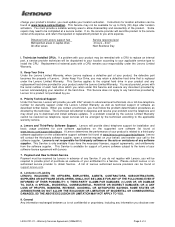
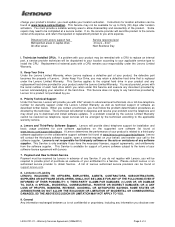
... the telephone and may direct you to download and install software updates. If a problem covered by the Lenovo Limited Warranty cannot be resolved via telephone, repair services will be arranged by the technician according to the applicable warranty service.
a. Lenovo and Third-Party Software Support. Lenovo will provide direct telephone support for installation and basic usage problems for core...
(English) Statement of Warranty Services - ASEAN - Page 3
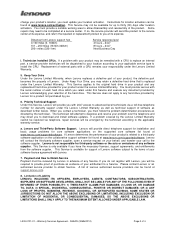
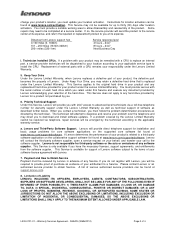
... the telephone and may direct you to download and install software updates. If a problem covered by the Lenovo Limited Warranty cannot be resolved via telephone, repair services will be arranged by the technician according to the applicable warranty service.
a. Lenovo and Third-Party Software Support. Lenovo will provide direct telephone support for installation and basic usage problems for core...
(English) Statement of Warranty Services - GB - Page 3
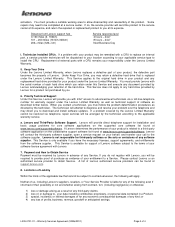
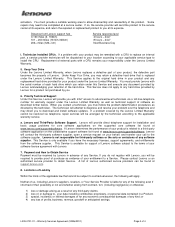
... the telephone and may direct you to download and install software updates. If a problem covered by the Lenovo Limited Warranty cannot be resolved via telephone, repair services will be arranged by the technician according to the applicable warranty service.
a. Lenovo and Third-Party Software Support. Lenovo will provide direct telephone support for installation and basic usage problems for core...
(English) Statement of Warranty Services - Hong Kong - Page 3
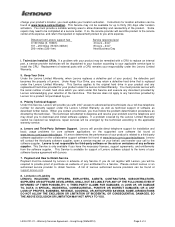
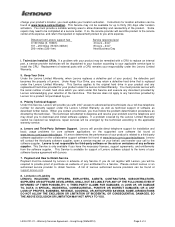
... the telephone and may direct you to download and install software updates. If a problem covered by the Lenovo Limited Warranty cannot be resolved via telephone, repair services will be arranged by the technician according to the applicable warranty service.
a. Lenovo and Third-Party Software Support. Lenovo will provide direct telephone support for installation and basic usage problems for core...
(English) Statement of Warranty Services - US - Page 3
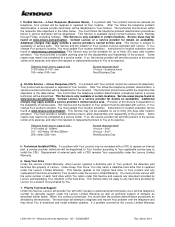
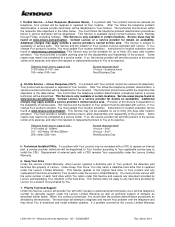
... warranty support under the Lenovo Limited Warranty as well as technical support of software as described further below. When You contact a technician, You must follow the problem determination procedures as directed by the technician. The technician will attempt to diagnose and resolve Your problem over the telephone and may direct You to download and install software updates. If...
(English) User Guide and Hardware Maintenance Manual - Page 3


... a startup device 55 Configuring the TPM function 56 Setting an Ethernet connector for system management 56 Exiting the Setup Utility program 56 Updating or recovering the BIOS. . . . . . 56
Configuring RAID 58 About RAID 58 Configuring RAID using the Lenovo ThinkServer Deployment Manager program . 60 Configuring the advanced SATA or SAS hardware RAID 60
Updating the firmware 61
Chapter...
(English) User Guide and Hardware Maintenance Manual - Page 17


... TSM Premium connector on the system board. See "Installing or removing the ThinkServer System Manager Premium" on page 99. • MegaRAID SAS Software User Guide This document provides information about Redundant Array of Independent Disks (RAID) and how to use the utility programs to configure, monitor, and maintain your server RAID and related devices. This document is in English...
(English) User Guide and Hardware Maintenance Manual - Page 19


...needed. See "Using the Setup Utility program" on page 51. 7. Configure RAID and install the operating system and basic drivers. See "Lenovo ThinkServer Deployment Manager" on page 14 and "Configuring RAID" on page 58. 8. Install any additional drivers required for added features. Refer to the instructions that come with the hardware option. 9. Configure Ethernet settings in the operating system by...
(English) User Guide and Hardware Maintenance Manual - Page 28


...Manager
The Lenovo ThinkServer Deployment Manager program (hereinafter referred to as Deployment Manager) simplifies the process of configuring RAID, configuring BIOS settings, and updating the firmware. The program works in conjunction with your Windows or Linux operating system installation disc to automate the process of installing the operating system and associated device drivers. The program...
(English) User Guide and Hardware Maintenance Manual - Page 29


... and update the current device drivers.
Note: If you want to install a VMware hypervisor or any other supported operating system using Deployment Manager, the device driver bundle file is not needed.
To download the latest Deployment Manager, go to http://www.lenovo.com/drivers and follow the instructions on the Web page.
Lenovo ThinkServer Diagnostics
The Lenovo ThinkServer Diagnostics program...
(English) User Guide and Hardware Maintenance Manual - Page 71


... the BIOS update package. 2. Download the BIOS update package and the TXT file that contains installation instructions. 3. Print the TXT file and follow the instructions to update (flash) the BIOS. 4. Check and reconfigure the BIOS settings for your specific needs based on your note or refer to "Using the Setup Utility program" on page 51 after the BIOS update process is completed.
Recovering from...
(English) User Guide and Hardware Maintenance Manual - Page 77


... any known issues are addressed and that your server is ready to function at maximum levels of performance. To download firmware updates for your server, go to http://www.lenovo.com/drivers and follow the instructions on the Web page. See "Updating the firmware" on page 61 for more information.
• Before you install optional hardware devices, ensure that the server...
(English) User Guide and Hardware Maintenance Manual - Page 107


... can view the PDF version on another computer for reference. Notes: • If you remove the RAID 110i upgrade key, the onboard SATA software RAID 5 will be unavailable. • Use any documentation that comes with the RAID 110i upgrade key and follow those instructions in
addition to the instructions in this topic. If your server has a RAID 110i upgrade key installed, do the following...
(English) User Guide and Hardware Maintenance Manual - Page 110


... form factor, lay the server on its side for easier operation.
3. Remove the server cover. See "Removing the server cover" on page 66. 4. Locate the Lenovo ThinkServer RAID 510i AnyRAID Adapter. See "Server components" on page 25. 5. Remove any parts and disconnect any cables that might impede your operation.
96 ThinkServer TD350 User Guide and Hardware Maintenance Manual
(English) User Guide and Hardware Maintenance Manual - Page 176


...BIOS and BMC version. 2. Go to http://www.lenovo.com/drivers and follow the instructions on the Web page to download the
latest version of firmware. Then, install the firmware to your server. 3. Update the machine type, model number, and serial number of the system board. Either you will
be prompted to do this while upgrading the BIOS...162 ThinkServer TD350 User Guide and Hardware Maintenance Manual
(English) User Guide and Hardware Maintenance Manual - Page 180


..., see "Using the Setup Utility program" on page 51. • To update the RAID configuration, see "Configuring RAID" on page 58. • To use the Lenovo ThinkServer Deployment Manager program, see "Lenovo ThinkServer Deployment
Manager" on page 14. • To update your system firmware, see "Updating the firmware" on page 61.
166 ThinkServer TD350 User Guide and Hardware Maintenance Manual
(English) User Guide and Hardware Maintenance Manual - Page 187


... upgrades and extended hardware repair services. • Access the Lenovo Limited Warranty (LLW). • Access the online manuals for your products. • Access troubleshooting and support information for your server model and other supported products. • Download the latest device drivers and software updates for your server model. • Find the service and support phone numbers...
(English) User Guide and Hardware Maintenance Manual - Page 188


... the updated information, new device drivers, and hints and tips on the Lenovo Support Web
site at: http://www.lenovo.com/support
If possible, be at your product when you call. Have the following information available: • Machine type and model • Serial numbers of your Lenovo hardware products • Description of the problem • Exact wording of any error...
(English) User Guide and Hardware Maintenance Manual - Page 189


...whether your computer is eligible for International Warranty Service and to view a list of countries where service is available, go to http://www.lenovo.com/support, click Warranty, and follow the instructions on the screen.
For technical assistance with the installation of or questions related to Service Packs for your installed Windows product, refer to the Microsoft Product Support Services Web...
(English) User Guide and Hardware Maintenance Manual - Page 201


...154 hot-swap internal storage drive 112 hot-swap redundant power supply 131 hot-swap-drive backplane 148 microprocessor 126 optical drive 109 pass-through board 143 power interface board 162 system board 158 system fan 152 ThinkServer RAID Super Capacitor Module 140 road map server setup 5
S
Save & Exit menu Setup Utility program 53
SD module installing 89 removing 90
serial number label locations...
