Lenovo U300e Laptop driver and firmware
Related Lenovo U300e Laptop Manual Pages
Download the free PDF manual for Lenovo U300e Laptop and other Lenovo manuals at ManualOwl.com
(English) User Guide - Page 4
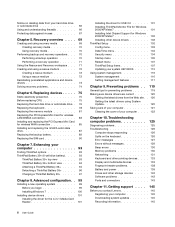
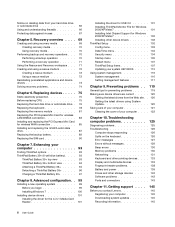
... errors 130 Memory problems 130 Networking 131 Keyboard and other pointing devices . . . . 133 Display and multimedia devices 133 Fingerprint reader problems 138 Battery and power 139 Drives and other storage devices . . . . . 142 Software problems 142 Ports and connectors 143
Chapter 11. Getting support . . . . 145
Before you contact Lenovo 145 Registering your computer 145 Downloading...
(English) User Guide - Page 33


... page 20 • "Power Manager" on page 20 • "Product Recovery" on page 21 • "Rescue and Recovery" on page 21 • "System Update" on page 21
Note: To learn more about ThinkVantage Technologies and other computing solutions offered by Lenovo, go to http://www.lenovo.com/support.
Accessing applications in Windows 7
If you are using Windows 7, you can access...
(English) User Guide - Page 34
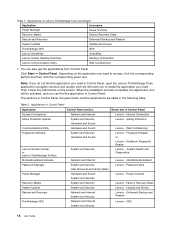
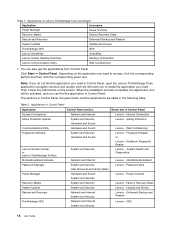
... and Internet
Lenovo - 3G Mobile Broadband
Password Manager
System and Security User Accounts and Family Safety
Lenovo - Password Vault
Power Manager
Hardware and Sound System and Security
Lenovo - Power Controls
Recovery Media
System and Security
Lenovo - Factory Recovery Disks
System Update
System and Security
Lenovo - Update and Drivers
Rescue and Recovery
Network and Internet...
(English) User Guide - Page 36


... Recovery • System Update
To access the Lenovo ThinkVantage Tools program, click Start ➙ All Programs ➙ Lenovo ThinkVantage Tools.
Note: Lenovo ThinkVantage Tools is available only on models preinstalled with the Windows 7 operating system. If your Windows 7 model is not preinstalled with the program, you can download it from http://www.lenovo.com/support.
Lenovo ThinkVantage...
(English) User Guide - Page 37
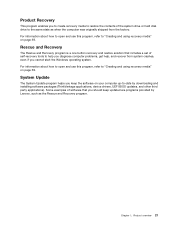
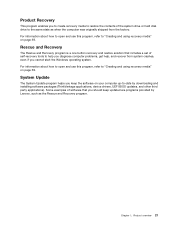
..., and recover from system crashes, even if you cannot start the Windows operating system. For information about how to open and use this program, refer to "Creating and using recovery media" on page 69.
System Update
The System Update program helps you keep the software on your computer up-to-date by downloading and installing software packages (ThinkVantage applications, device drivers, UEFI BIOS...
(English) User Guide - Page 55
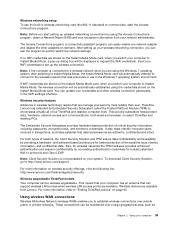
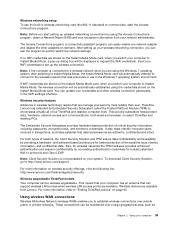
... be wireless upgradeable. This means that your computer has an antenna that can support wireless LAN access when wireless LAN access points are available. Wireless devices are available from Lenovo. For more information, refer to "Finding ThinkPad options" on page 93.
Using wireless WAN connections
Wireless Wide Area Network (wireless WAN) enables you to establish wireless connections over remote...
(English) User Guide - Page 61
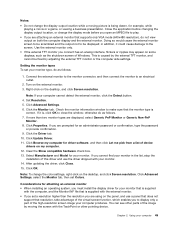
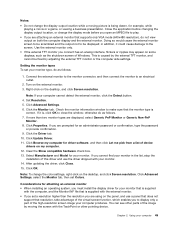
... types are displayed, select Generic PnP Monitor or Generic Non-PnP
Monitor. 8. Click Properties. If you are prompted for an administrator password or confirmation, type the password
or provide confirmation. 9. Click the Driver tab. 10. Click Update Driver. 11. Click Browse my computer for driver software, and then click Let me pick from a list of device
drivers on my computer. 12. Clear...
(English) User Guide - Page 86
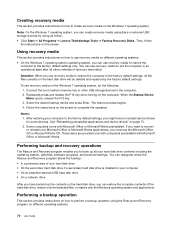
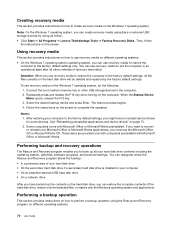
....
Attention: When you use recovery media to restore the computer to the factory default settings, all the files currently on the hard disk drive will be deleted and replaced by the factory default settings.
To use recovery media on the Windows 7 operating system, do the following: 1. Connect the boot medium (memory key or other USB storage device) to the computer. 2. Repeatedly press and...
(English) User Guide - Page 115
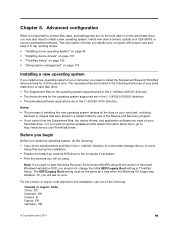
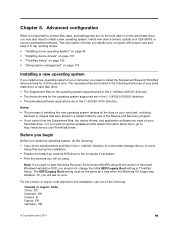
... configuration
While it is important to protect files, data, and settings that are on the hard disk or on the solid state drive, you may also need to install a new operating system, install new device drivers, update your UEFI BIOS, or recover preinstalled software. This information will help you handle your computer with proper care and keep it in top working shape...
(English) User Guide - Page 116


... drive, and install Windows 7 from the DVD. Then restart the computer, and follow the instructions on the screen. 7. Restore C:\SWTOOLS from the backup copy you made before starting the installation. 8. Install Intel Chipset Support for Windows 2000/XP/Vista/7. See "Installing Intel Chipset Support for Windows 2000/XP/Vista/7" on page 102. 9. Install device drivers. See "Installing device drivers...
(English) User Guide - Page 117
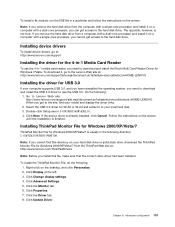
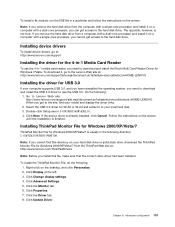
... processor and install it on a computer with a single-core processor, you cannot get access to the hard disk drive.
Installing device drivers
To install device drivers, go to: http://www.lenovo.com/support
Installing the driver for the 4-in-1 Media Card Reader
To use the 4-in-1 media card reader, you need to download and install the Ricoh Multi Card Reader Driver for Windows 7/Vista. To download...
(English) User Guide - Page 118
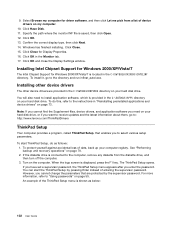
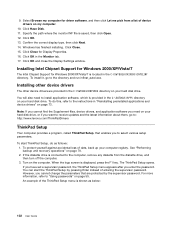
... the Display Settings window.
Installing Intel Chipset Support for Windows 2000/XP/Vista/7
The Intel Chipset Support for Windows 2000/XP/Vista/7 is located in the C:\SWTOOLS\DRIVERS\INTELINF directory. To install it, go to the directory and run infinst_autol.exe.
Installing other device drivers
The other device drivers are provided in the C:\SWTOOLS\DRIVERS directory on your hard disk drive.
You...
(English) User Guide - Page 131
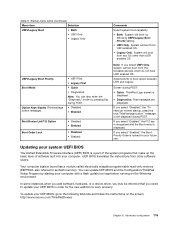
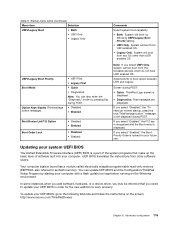
... software built into your computer. UEFI BIOS translates the instructions from other software layers.
Your computer system board has a module called electrically erasable programmable read-only memory (EEPROM, also referred to as flash memory). You can update UEFI BIOS and the Configuration/ThinkPad Setup Program by starting your computer with a flash update tool application running on the Windows...
(English) User Guide - Page 135
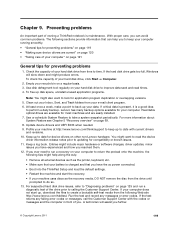
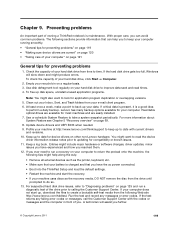
...available for your computer. Rewritable optical drives are available for most machines and are easily installed. 7. Use or schedule System Restore to take a system snapshot periodically. For more information about System Restore see Chapter 5 "Recovery overview" on page 69. 8. Update device drivers and UEFI BIOS when needed. 9. Profile your machine at http://www.lenovo.com/think/support to keep up...
(English) User Guide - Page 136
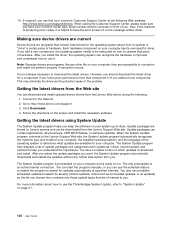
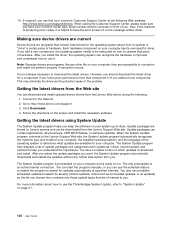
..., device drivers, UEFI BIOS flashes, or software updates. When the System Update program connects to the Lenovo Support Web site, the System Update program automatically recognizes the machine type and model of your computer, the installed operating system, and the language of the operating system to determine what updates are available for your computer. The System Update program then displays...
(English) User Guide - Page 162
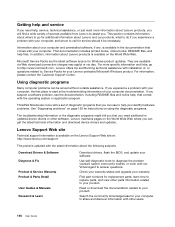
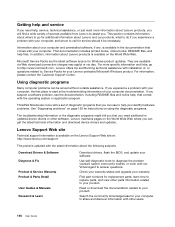
...: http://www.lenovo.com/support
This portal is updated with the latest information about the following subjects:
Download Drivers & Software Diagnose & Fix
Product & Service Warranty Product & Parts Detail
User Guides & Manuals Research & Learn
Download drivers, flash the BIOS, and update your software.
Use self-diagnostic tools to diagnose the problem yourself, search community boards, or work...
(English) User Guide - Page 163
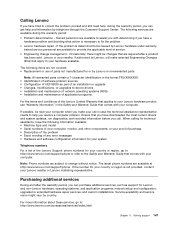
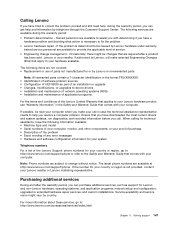
... Changes, modifications, or upgrades to device drivers • Installation and maintenance of network operating systems (NOS) • Installation and maintenance of application programs
For the terms and conditions of the Lenovo Limited Warranty that applies to your Lenovo hardware product, see "Warranty information" in the Safety and Warranty Guide that comes with your computer.
If possible, be...
Safety and General Information Guide - Notebook - Page 25
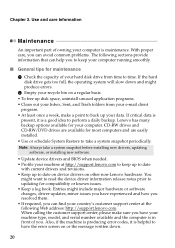
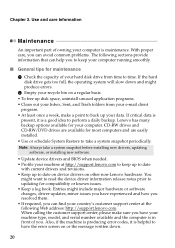
.... CD-RW drives and CD-RW/DVD drives are available for most computers and are easily installed. • Use or schedule System Restore to take a system snapshot periodically.
Note: Always take a system snapshot before installing new drivers, updating software, or installing new software.
• Update device drivers and BIOS when needed. • Profile your machine at http://support.lenovo.com to...
Safety and General Information Guide - Notebook - Page 26
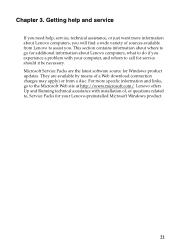
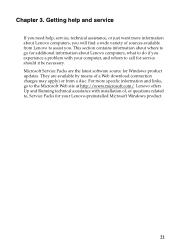
... software source for Windows product updates. They are available by means of a Web download (connection charges may apply) or from a disc. For more specific information and links, go to the Microsoft Web site at http://www.microsoft.com/. Lenovo offers Up and Running technical assistance with installation of, or questions related to, Service Packs for your Lenovo-preinstalled Microsoft Windows...
IdeaPad U300e Hardware Maintenance Manual - Page 20


...device driver fixes are customer-installable. The BIOS and device drivers are posted on the customer support site: http://consumersupport.lenovo.com/.
Strategy for replacing FRUs
Before replacing parts: Make sure that all software fixes, drivers, and BIOS downloads are installed before replacing any FRUs listed in this manual. After a system board is replaced, ensure that the latest BIOS is loaded...

