MSI 865PEM2 driver and firmware
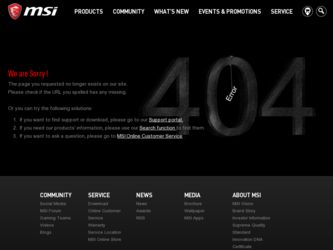
Related MSI 865PEM2 Manual Pages
Download the free PDF manual for MSI 865PEM2 and other MSI manuals at ManualOwl.com
User Guide - Page 2
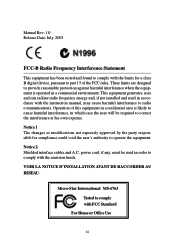
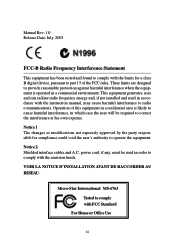
... for a class B digital device, pursuant to part 15 of the FCC rules. These limits are designed to provide reasonable protection against harmful interference when the equipment is operated in a commercial environment. This equipment generates, uses and can radiate radio frequency energy and, if not installed and used in accordance with the instruction manual, may cause...
User Guide - Page 3
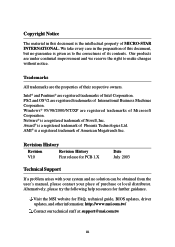
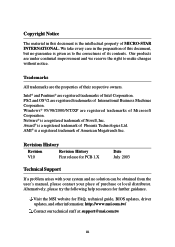
... of International Business Machines Corporation. Windows® 95/98/2000/NT/XP...manual, please contact your place of purchase or local distributor. Alternatively, please try the following help resources for further guidance.
Visit the MSI website for FAQ, technical guide, BIOS updates, driver updates, and other information: http://www.msi.com.tw/ Contact our technical staff at: support@msi...
User Guide - Page 5


... 2-7 Memory Speed/CPU FSB Support Matrix 2-7 DDR Population Rules 2-7 Installing DDR Modules 2-8 Power Supply 2-9 ATX 20-Pin Power Connector: ATX1 2-9 ATX 12V Power Connector: JPW1 2-9 Back Panel 2-10 Mouse/Keyboard Connector 2-11 Serial Port Connectors: COMA & JCOM1 2-11 VGA Connector (for 865GM3 Series only 2-11 Parallel Port Connector: LPT1 2-13 LAN Jack: 10/100Mbps LAN (for 865PEM2...
User Guide - Page 9
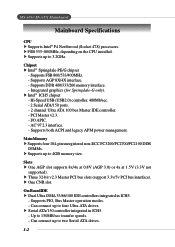
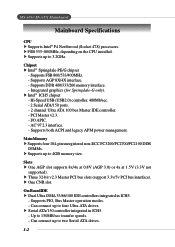
... CPU installed. h Supports up to 3.2GHz.
Chipset h Intel® Springdale-PE/G chipset
- Supports FSB 800/533/400MHz. - Supports AGP 8X/4X interface. - Supports DDR 400/333/266 memory interface. - Integrated graphics (for Springdale-G only). h Intel® ICH5 chipset - Hi-Speed USB (USB2.0) controller, 480Mb/sec. - 2 Serial ATA/150 ports. - 2 channel Ultra ATA 100 bus Master IDE controller. - PCI...
User Guide - Page 10
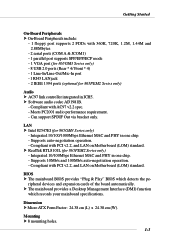
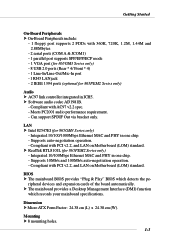
... 10/100Mbps Ethernet MAC and PHY in one chip. - Supports 10Mb/s and 100Mb/s auto-negotiation operation. - Compliant with PCI v2.2, and LAN on Motherboard (LOM) standard.
BIOS h The mainboard BIOS provides "Plug & Play" BIOS which detects the pe-
ripheral devices and expansion cards of the board automatically. h The mainboard provides a Desktop Management Interface (DMI) function
which records your...
User Guide - Page 13
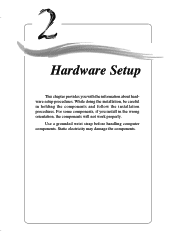
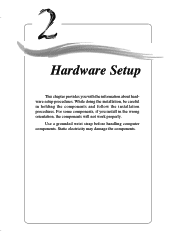
... chapter provides you with the information about hardware setup procedures. While doing the installation, be careful in holding the components and follow the installation procedures. For some components, if you install in the wrong orientation, the components will not work properly.
Use a grounded wrist strap before handling computer components. Static electricity may damage the components...
User Guide - Page 15


... and cooling fan, contact your dealer to purchase and install them before turning on the computer.
CPU Core Speed Derivation Procedure
If CPU Clock
= 100MHz
Core/Bus ratio
= 24
then CPU core speed = Host Clock x Core/Bus ratio
= 100MHz x 24
= 2.4 GHz
MSI Reminds You...
Overheating Overheating will seriously damage the CPU and system, always make sure the cooling fan...
User Guide - Page 16
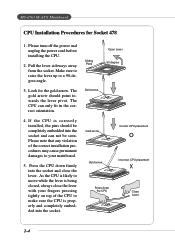
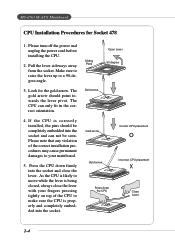
MS-6763 M-ATX Mainboard
CPU Installation Procedures for Socket 478
1. Please turn off the power and unplug the power cord before installing the CPU.
2. Pull the lever sideways away from the socket. Make sure to raise the lever up to a 90-degree angle.
3. Look for the gold arrow. The ...
User Guide - Page 17
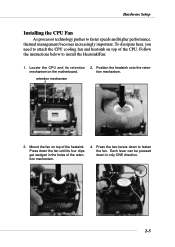
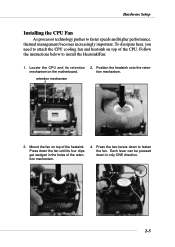
Hardware Setup
Installing the CPU Fan
As processor technology pushes to faster speeds and higher performance, thermal management becomes increasingly important. To dissipate heat, you need to attach the CPU cooling fan and heatsink on top of the CPU. Follow the instructions below to install the Heatsink/Fan:
1. Locate the CPU and its retention mechanism on the motherboard.
retention mechanism
...
User Guide - Page 19
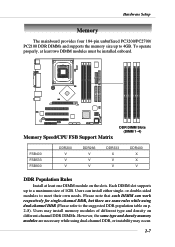
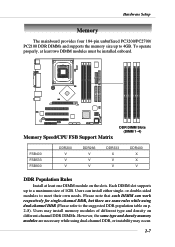
Hardware Setup
Memory
The mainboard provides four 184-pin unbuffered PC3200/PC2700/ PC2100 DDR DIMMs and supports the memory size up to 4GB. To operate properly, at least two DIMM modules must be installed onboard.
Memory Speed/CPU FSB Support Matrix
DDR DIMM Slots (DIMM 1~4)
FSB400 FSB533 FSB800
DDR200 V V V
DDR266 V V V
DDR333 X V V
DDR400 X X V
DDR Population Rules
Install at least one ...
User Guide - Page 20
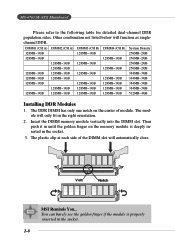
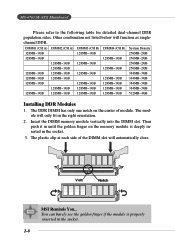
...
128MB~1GB 128MB~1GB 128MB~1GB 384MB~3GB
128MB~1GB 128MB~1GB 128MB~1GB 128MB~1GB 512MB~4GB
Installing DDR Modules
1. The DDR DIMM has only one notch on the center of module. The module will... until the golden finger on the memory module is deeply inserted in the socket.
3. The plastic clip at each side of the DIMM slot will automatically close.
Volt
Notch
MSI Reminds You... You can barely see...
User Guide - Page 21
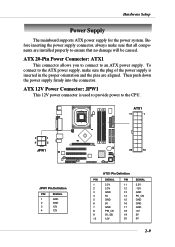
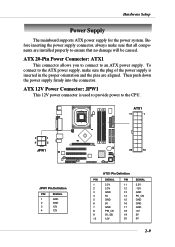
Hardware Setup
Power Supply
The mainboard supports ATX power supply for the power system. Before inserting the power supply connector, always make sure that all components are installed properly to ensure that no damage will be caused.
ATX 20-Pin Power Connector: ATX1
This connector allows you to connect to an ATX power supply. To connect to the ATX power supply...
User Guide - Page 29
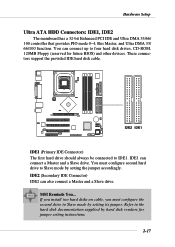
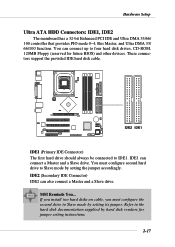
... ATA HDD Connectors: IDE1, IDE2
The mainboard has a 32-bit Enhanced PCI IDE and Ultra DMA 33/66/ 100 controller that provides PIO mode 0~4, Bus Master, and Ultra DMA 33/ 66/100 function. You can connect up to four hard disk drives, CD-ROM, 120MB Floppy (reserved for future BIOS) and other devices. These connectors support the provided IDE hard disk cable...
User Guide - Page 38
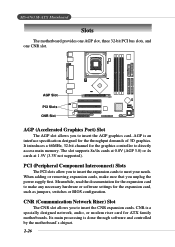
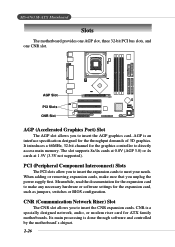
... necessary hardware or software settings for the expansion card, such as jumpers, switches or BIOS configuration.
CNR (Communication Network Riser) Slot
The CNR slot allows you to insert the CNR expansion cards. CNR is a specially designed network, audio, or modem riser card for ATX family motherboards. Its main processing is done through software and controlled by the motherboard's chipset. 2-26
User Guide - Page 42


...use the control keys to enter values and move from field to field within a sub-menu. If you want to return to the main menu, just press the .
General Help The BIOS setup program ...highlighted item. Press to exit the Help screen.
MSI Reminds You... The items under each BIOS category described in this chapter are under continuous update for better system performance. Therefore, the description ...
User Guide - Page 46
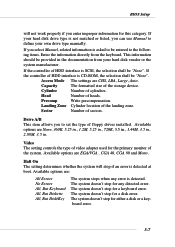
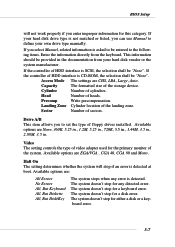
... storage device.
Cylinder
Number of cylinders.
Head
Number of heads.
Precomp
Write precompensation.
Landing Zone Cylinder location of the landing zone.
Sector
Number of sectors.
Drive A/B This item allows you to set the type of floppy drives installed. Available options are None, 360K, 5.25 in., 1.2M, 5.25 in., 720K, 3.5 in., 1.44M, 3.5 in., 2.88M, 3.5 in.
Video The setting controls...
User Guide - Page 47


... the installed hard disk drives. Virus Warning The item is to set the Virus Warning feature for IDE Hard Disk boot sector protection. If the function is enabled and any attempt to write data into this area is made, BIOS will display a warning message on screen and beep. Setting options: Disabled, Enabled. CPU L1 & L2 Cache Cache memory is additional memory...
User Guide - Page 55
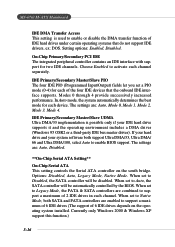
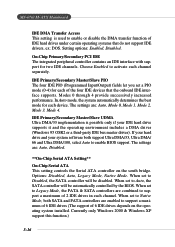
... drive supports it and the operating environment includes a DMA driver (Windows 95 OSR2 or a third-party IDE bus master driver). If your hard drive and your system software both support Ultra DMA/33, Ultra DMA/ 66 and Ultra DMA/100, select Auto to enable BIOS support. The settings are: Auto, Disabled.
**On-Chip Serial ATA Setting**
On-Chip Serial ATA This setting controls the Serial ATA controller...
User Guide - Page 57
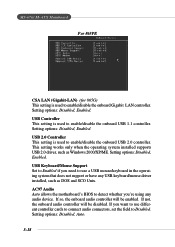
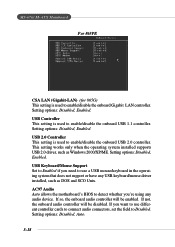
... Windows 2000/XP/ME. Setting options: Disabled, Enabled. USB Keyboard/Mouse Support Set to Enabled if you need to use a USB mouse/keyboard in the operating system that does not support or have any USB keyboard/mouse driver installed, such as DOS and SCO Unix. AC97 Audio Auto allows the motherboard's BIOS to detect whether you're using any audio device. If so, the onboard audio controller...
User Guide - Page 64


... should make any changes to the default settings.
PNP OS Installed When set to Yes, BIOS will only initialize the PnP cards used for booting (VGA, IDE, SCSI). The rest of the cards will be initialized by the PnP operating system like Windows 98. When set to No, BIOS will initialize all the PnP cards. So, select Yes if your operating system...

