MSI G4Ti4200 driver and firmware
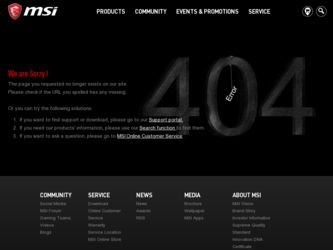
Related MSI G4Ti4200 Manual Pages
Download the free PDF manual for MSI G4Ti4200 and other MSI manuals at ManualOwl.com
User Guide - Page 5
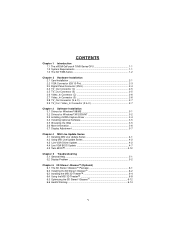
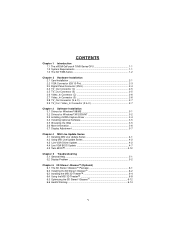
...3-1 3.2 Drivers for Windows® XP/2000/NT 3-2 3.3 Installing nVIDIA Capture Driver 3-4 3.4 Installing Optional Software 3-5 3.5 Browsing the Web 3-5 3.6 More Information 3-6 3.7 Display Adjustment 3-7
Chapter 4 MSI Live Update Series 4.1 Installing MSI Live Update Series 4-1 4.2 Using MSI Live Update Series 4-2 4.3 Live VGA Driver Update 4-2 4.4 Live VGA BIOS Update 4-7 4.5 Twin-BIOS...
User Guide - Page 6
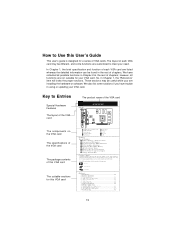
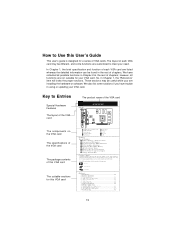
...:
VGA card
Software Pack CDs
Users' Manual
1. Introduction 1-1 2. Hardware Installation 2.1 Card Installation 2-1 2.2 VGA Connector (DB 15-Pin 2-3 2.5 Video_Out Connector 2-5 2.6 S_In Connector 2-6 2.7 S_Out Connector 2-6 3. Software Installation 3-1 4. MSI Live Update Series 4.1 Installing MSI Live Update Series 4-1 4.2 Using MSI Live Update Series 4-2 4.3 Live VGA Drive BIOS Update...
User Guide - Page 10
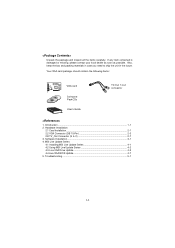
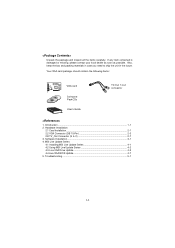
... card
Software Pack CDs
User's Guide
TV-Out 1-to-2 connector
1. Introduction ...1-1 2. Hardware Installation
2.1 Card Installation 2-1 2.2 VGA Connector (DB 15-Pin 2-3 2.8 TV_Out Connector (S & C 2-7 3. Software Installation 3-1 4. MSI Live Update Series 4.1 Installing MSI Live Update Series 4-1 4.2 Using MSI Live Update Series 4-2 4.3 Live VGA Drive Update 4-2 4.4 Live VGA BIOS Update...
User Guide - Page 13
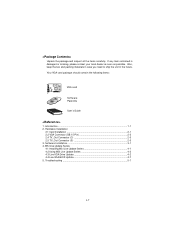
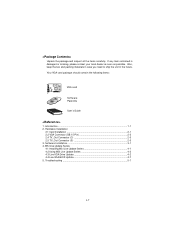
...VGA card
Software Pack CDs
User's Guide
1. Introduction ...1-1 2. Hardware Installation
2.1 Card Installation 2-1 2.2 VGA Connector (DB 15-Pin 2-3 2.4 TV_Out Connector (C 2-5 2.5 TV_Out Connector (S 2-5 3. Software Installation 3-1 4. MSI Live Update Series 4.1 Installing MSI Live Update Series 4-1 4.2 Using MSI Live Update Series 4-2 4.3 Live VGA Drive Update 4-2 4.4 Live VGA BIOS Update...
User Guide - Page 16


... card
Software Pack CDs
User's Guide
TV-Out 1-to-2 connector
1. Introduction ...1-1 2. Hardware Installation
2.1 Card Installation 2-1 2.2 VGA Connector (DB 15-Pin 2-3 2.8 TV_Out Connector (S & C 2-7 3. Software Installation 3-1 4. MSI Live Update Series 4.1 Installing MSI Live Update Series 4-1 4.2 Using MSI Live Update Series 4-2 4.3 Live VGA Drive Update 4-2 4.4 Live VGA BIOS Update...
User Guide - Page 19
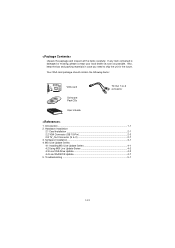
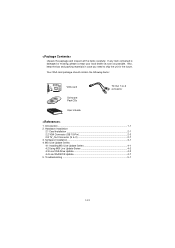
... card
Software Pack CDs
User's Guide
TV-Out 1-to-2 connector
1. Introduction ...1-1 2. Hardware Installation
2.1 Card Installation 2-1 2.2 VGA Connector (DB 15-Pin 2-3 2.8 TV_Out Connector (S & C 2-7 3. Software Installation 3-1 4. MSI Live Update Series 4.1 Installing MSI Live Update Series 4-1 4.2 Using MSI Live Update Series 4-2 4.3 Live VGA Drive Update 4-2 4.4 Live VGA BIOS Update...
User Guide - Page 22
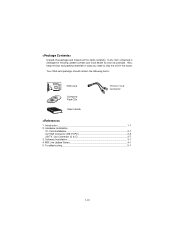
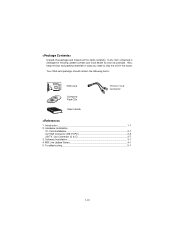
... you need to ship the unit in the future.
Your VGA card package should contain the following items:
VGA card
Software Pack CDs
User's Guide
TV-Out 1-to-2 connector
1. Introduction ...1-1 2. Hardware Installation
2.1 Card Installation 2-1 2.2 VGA Connector (DB 15-Pin 2-3 2.8 TV_Out Connector (S & C 2-7 3. Software Installation 3-1 4. MSI Live Update Series 4-1 5. Troubleshooting 5-1
1-16
User Guide - Page 25
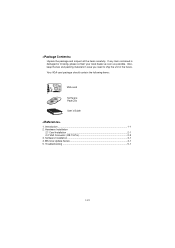
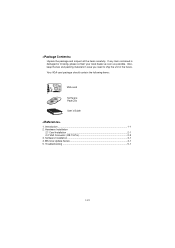
...as possible. Also, keep the box and packing materials in case you need to ship the unit in the future. Your VGA card package should contain the following items:
VGA card
Software Pack CDs User's Guide
1. Introduction ...1-1 2. Hardware Installation
2.1 Card Installation 2-1 2.2 VGA Connector (DB 15-Pin 2-3 3. Software Installation 3-1 4. MSI Live Update Series 4-1 5. Troubleshooting 5-1
1-19
User Guide - Page 28
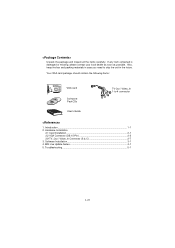
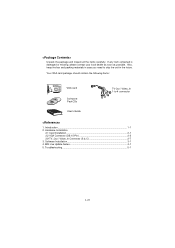
...unit in the future.
Your VGA card package should contain the following items:
VGA card
Software Pack CDs
User's Guide
TV-Out / Video_In 1-to-4 connector
1. Introduction ...1-1 2. Hardware Installation
2.1 Card Installation 2-1 2.2 VGA Connector (DB 15-Pin 2-3 2.9 TV_Out / Vidoe_In Connector (S & C 2-7 3. Software Installation 3-1 4. MSI Live Update Series 4-1 5. Troubleshooting 5-1
1-22
User Guide - Page 42


...; XP/2000/NT/98/95 - Complete Linux® display and OpenGL® drivers support - Fully P00, PC99 and PC99a compliant Support operation system under Windows® XP/2000/NT/ME/98/95 Linux® compatible
API support OpenGL® 1.3 and lower Microsoft DirectX® 8.1 and lower
Supports Super High Resolution Graphics Modes
640x480 800x600 1024x768 1152x864 1280x1024 1600x1200...
User Guide - Page 45


...; XP/2000/NT/98/95 - Complete Linux® display and OpenGL® drivers support - Fully P00, PC99 and PC99a compliant Support operation system under Windows® XP/2000/NT/ME/98/95 Linux® compatible
API support OpenGL® 1.3 and lower Microsoft DirectX® 8.1 and lower
Supports Super High Resolution Graphics Modes
640x480 800x600 1024x768 1152x864 1280x1024 1600x1200...
User Guide - Page 48


...function (S/AV) MSI SafeBIOSTM Technology support
High quality video playback
DVD and HDTV ready motion compensation for MPEG-2 decoding up to 1920x1080i ATSC format
Full Software Support
Windows® 95 / 98 /ME / 2000 / NT / XP Display Drivers OpenGL ICD for Windows® 95 / 98 /ME / 2000 / NT / XP Linux® compatible Mac® OS compatible
Supports super high resolution graphics modes...
User Guide - Page 51
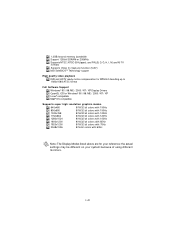
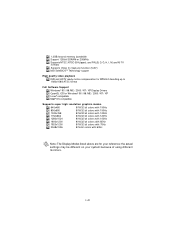
...function (S/AV) MSI SafeBIOSTM Technology support
High quality video playback
DVD and HDTV ready motion compensation for MPEG-2 decoding up to 1920x1080i ATSC format
Full Software Support
Windows® 95 / 98 /ME / 2000 / NT / XP Display Drivers OpenGL ICD for Windows® 95 / 98 /ME / 2000 / NT / XP Linux® compatible Mac® OS compatible
Supports super high resolution graphics modes...
User Guide - Page 54


...memory bandwidth Support 128-bit SDRAM w/ 200MHz Supports NTSC, NTSC-EIA(Japan), and PAL(B, D, G, H, I, M, and N) TV formats Supports Video In (Capture) function (S/AV) MSI SafeBIOSTM Technology support
High quality video playback DVD and HDTV ready motion compensation for MPEG-2 decoding up to 1920x1080i ATSC format
Full Software Support
Windows® 95 / 98 /ME / 2000 / NT / XP Display Drivers...
User Guide - Page 57


...memory bandwidth Support 128-bit SDRAM w/ 200MHz Supports NTSC, NTSC-EIA(Japan), and PAL(B, D, G, H, I, M, and N) TV formats Supports Video In (Capture) function (S/AV) MSI SafeBIOSTM Technology support
High quality video playback DVD and HDTV ready motion compensation for MPEG-2 decoding up to 1920x1080i ATSC format
Full Software Support
Windows® 95 / 98 /ME / 2000 / NT / XP Display Drivers...
User Guide - Page 67


... install MSI VGA card software for Windows® 98/ME/2000 or NT, including the driver and useful utilities.
3
3.1 Drivers for Windows® 98/ME
To install the driver for the VGA card to your computer running Windows® 98/ME, please follow the steps below:
1. Turn on the computer.
2. Insert the CD into the CD-ROM drive. The Autorun program will start the Setup program, and show the setup...
User Guide - Page 89
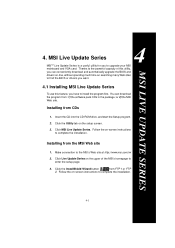
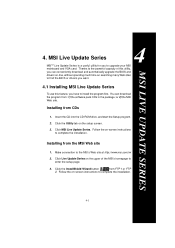
... and VGA card. Thanks to the powerful capacity of this utility, you can conveniently download and automatically upgrade the BIOS and drivers on-line, without spending much time on searching many Web sites to find the BIOS or drivers you want.
4.1 Installing MSI Live Update Series
To use this feature, you have to install the program first. You can download the program from: 1) the software...
User Guide - Page 103
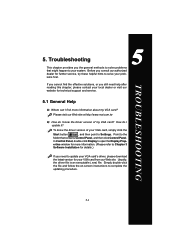
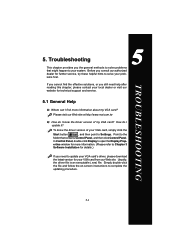
...
, and then point to Settings. Point to the
folder that contains Control Panel, and then click Control Panel.
In Control Panel, double-click Display to open the Display Prop-
erties window for more information. (Please refer to Chapter 3
Software Installation for details.)
If you need to update your VGA card's driver, please download the latest version for your VGA card from our Web site...
User Guide - Page 104
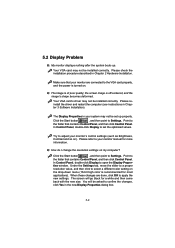
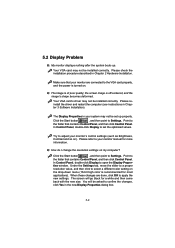
... VGA card's driver may not be installed correctly. Please reinstall the driver and restart the computer (see instructions in Chapter 3 Software Installation).
The Display Properties in your system may not be set up properly.
Click the Start button
, and then point to Settings. Point to
the folder that contains Control Panel, and then click Control Panel.
In Control Panel, double-click Display...
User Guide - Page 105
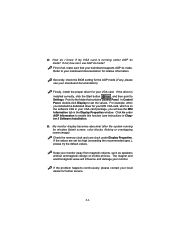
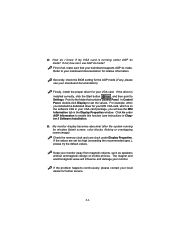
... button
, and then point to
Settings. Point to the folder that contains Control Panel. In Control
Panel, double-click Display to set the values. For example, when
you installed the dedicated driver for your MSI VGA card, which is on
the software CDs in your VGA card package, you will see the MSI
Information tab in the Display Properties window. Click 4x under
AGP Information to...

