MSI NX6600 driver and firmware
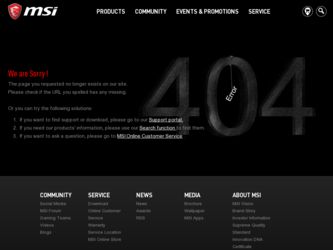
Related MSI NX6600 Manual Pages
Download the free PDF manual for MSI NX6600 and other MSI manuals at ManualOwl.com
User Guide - Page 2
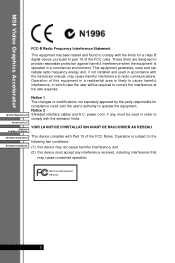
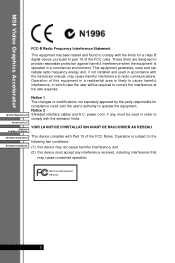
... for a class B digital device, pursuant to part 15 of the FCC rules. These limits are designed to provide reasonable protection against harmful interference when the equipment is operated in a commercial environment. This equipment generates, uses and can radiate radio frequency energy and, if not installed and used in accordance with the instruction manual, may cause...
User Guide - Page 4


... to step on it. Do not place anything on the power cord.
7. Always Unplug the Power Cord before inserting any add-on card or module.
8. All cautions and warnings on the equipment should be noted.
System Requirement Accessory List Features
and Specifications Hardware Installation Software Installation
9. Never pour any liquid into the opening that could damage...
User Guide - Page 5


... List 9
Features and Specfications 11 NX6800 Series 12 NX6600 Series 14 NX6200 Series 16
Hardware Installation 19 Card Installation 20 Installation on new system 20 Installation on system with existing VGA card 22 Connecting the Power Cord 23 Connector Instructions 23 D-Sub Port (DB 15-Pin 23 Digital Panel Connector (DVI-I 24 TV_Out Connector (C 25 TV_Out Connector (S) HDTV_Out...
User Guide - Page 6
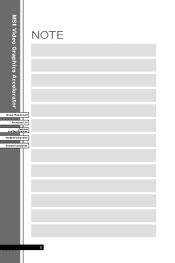
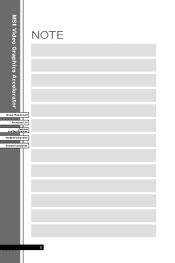
MSI Video Graphics Accelerator
NOTE
System Requirement Accessory List Features
and Specifications Hardware Installation Software Installation
6
User Guide - Page 8
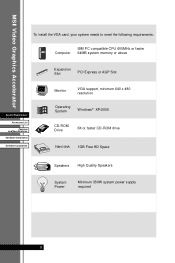
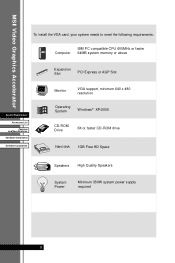
...:
Computer
IBM PC compatible CPU 600MHz or faster 64MB system memory or above
SSyysstteemmRReeqquuiirreemmeenntt Accessory List Features
and Specifications Hardware Installation Software Installation
Expansion
Slot
PCI Express or AGP Slot
Monitor
VGA support, minimum 640 x 480 resolution
Operating System
Windows® XP/2000
CD-ROM Drive
6X or faster CD-ROM drive
Hard disk 1GB...
User Guide - Page 10
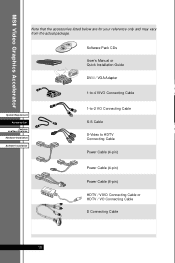
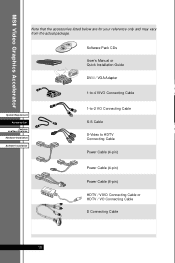
...package.
Software Pack CDs User's Manual or Quick Installation Guide
DVI-I / VGA Adapter
1-to-4 VIVO Connecting Cable
System Requirement AAcccceessssoorryyLLiisstt Features
and Specifications Hardware Installation Software Installation
1-to-2 VO Connecting Cable
S-S Cable S-Video to HDTV Connecting Cable
Power Cable (4-pin)
Power Cable (4-pin)
Power Cable (6-pin)
HDTV / VIVO Connecting Cable or...
User Guide - Page 12
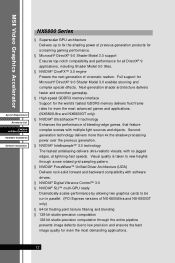
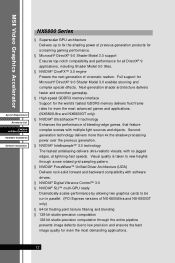
... compatibility with software drivers.
§ NVIDIA® Digital Vibrance Control™ 3.0 § NVIDIA® SLI™ multi-GPU ready
Dramatically scales performance by allowing two graphics cards to be run in parallel. (PCI Express versions of NX-6800Ultra and NX-6800GT only) § 64-bit floating point texture filtering and blending § 128-bit studio-precision computation 128-bit...
User Guide - Page 14
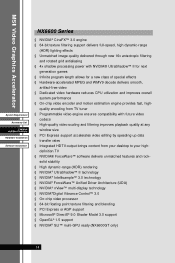
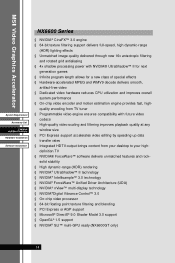
... Unified Driver Architecture (UDA) § NVIDIA® nView™ multi-display technology § NVIDIA®Digital Vibrance Control™ 3.0 § On-chip video processor § 64-bit floating point texture filtering and blending § PCI Express or AGP support § Microsoft® DirectX® 9.0 Shader Model 3.0 support § OpenGL® 1.5 support § NVIDIA® SLI™...
User Guide - Page 16
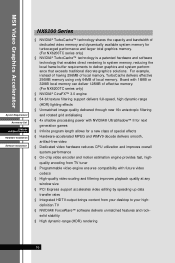
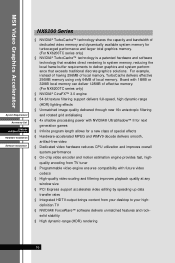
...; High-quality video scaling and filtering improves playback quality at any
window size § PCI Express support accelerates video editing by speeding up data
transfer rates § Integrated HDTV-output brings content from your desktop to your high-
definition TV § NVIDIA® ForceWare™ software delivers unmatched features and rock-
solid stability § High dynamic...
User Guide - Page 17


... Unified Driver Architecture (UDA) § NVIDIA® nView™ multi-display technology § NVIDIA®Digital Vibrance Control™ 3.0 § On-chip video processor § 64-bit floating point texture filtering and blending § PCI Express or AGP support § Microsoft® DirectX® 9.0 Shader Model 3.0 support § OpenGL® 1.5 support § NVIDIA® SLI™...
User Guide - Page 18
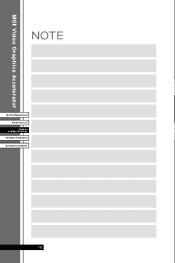
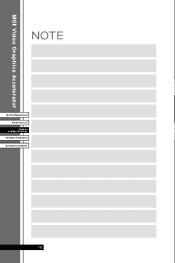
MSI Video Graphics Accelerator
NOTE
System Requirement Accessory List Features
and Specifications Hardware Installation Software Installation
18
User Guide - Page 20
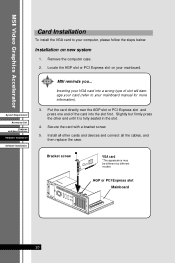
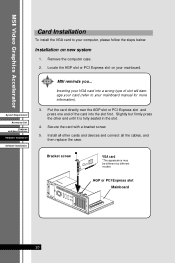
... new system
1. Remove the computer case. 2. Locate the AGP slot or PCI Express slot on your mainboard.
System Requirement Accessory List Features
and Specifications Hardware Installation Software Installation
MSI reminds you...
Inserting your VGA card into a wrong type of slot will damage your card (refer to your mainboard manual for more information).
3. Put the card directly over the AGP slot...
User Guide - Page 21


nVidia nForce Series
Installation on system with existing VGA card
To replace the existing VGA card to your computer, please follow the steps below:
1. Turn off the computer and unplug all the cables and power cords. 2. Remove the computer case. 3. Remove the existing VGA card. Locate the AGP slot or PCI Express
slot on your mainboard.
MSI reminds you... Inserting your VGA card into a wrong type ...
User Guide - Page 22
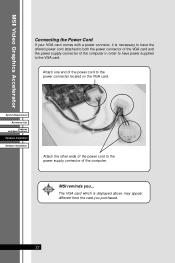
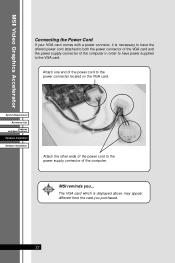
... in order to have power supplied to the VGA card.
Attach one end of the power cord to the power connecter located on the VGA card.
System Requirement Accessory List Features
and Specifications Hardware Installation Software Installation
Attach the other ends of the power cord to the power supply connector of the computer.
MSI reminds you...
The VGA card which is displayed above may appear...
User Guide - Page 24
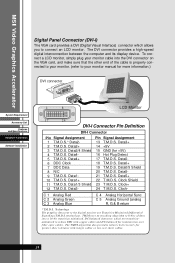
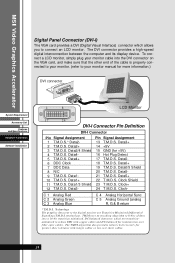
...between the computer and its display device. To connect a LCD monitor, simply plug your monitor cable into the DVI connector on the VGA card, and make sure that the other end of the cable is properly connected to your monitor. (refer to your monitor manual for more information.)
DVI connector
System Requirement Accessory List Features
and Specifications Hardware Installation Software Installation...
User Guide - Page 26
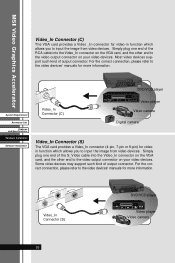
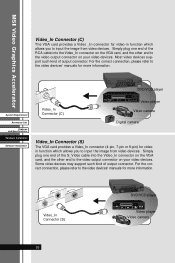
...video devices. Most video devices support such kind of output connector. For the correct connection, please refer to the video devices' manuals for more information.
DVD/VCD player
System Requirement Accessory List Features
and Specifications Hardware Installation Software Installation
Video_In Connector (C)
Video player Video camera Digital camera
Video_In Connector (S)
The VGA card provides...
User Guide - Page 28
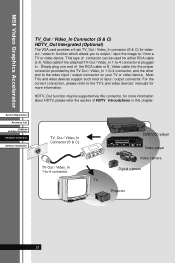
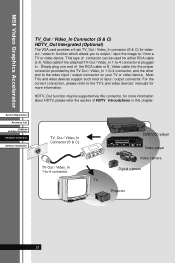
... function may be supported via this connector, for more information about HDTV, please refer the section of HDTV introudctions in this chapter.
System Requirement Accessory List Features
and Specifications Hardware Installation Software Installation
TV_Out / Video_In Connector (S & C)
TV-Out / Video_In 1-to-4 connector
DVD/VCD player
Video player Video camera Digital camera TV Projector
28
User Guide - Page 32
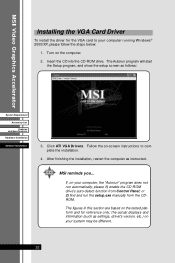
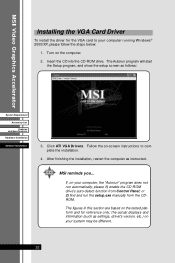
... Installation
3. Click ATI VGA Drivers. Follow the on-screen instructions to complete the installation.
4. After finishing the installation, restart the computer as instructed.
MSI reminds you...
ö If, on your computer, the "Autorun" program does not run automatically, please 1) enable the CD-ROM drive's auto-detect function from Control Panel; or 2) find and run the setup.exe manually...
User Guide - Page 34
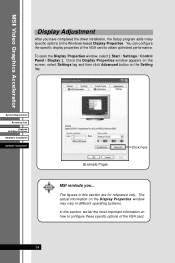
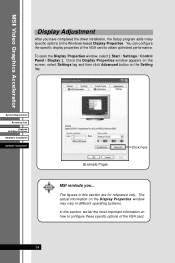
MSI Video Graphics Accelerator
Display Adjustment
After you have completed the driver installation, the Setup program adds many specific options to the W indows-based Display Properties. You can configure the specific display properties of the VGA card to obtain optimized performance.
To open the Display Properties window, select [ Start / Settings / Control Panel / Display ]. Once the Display ...
User Guide - Page 42


... Manager.
System Requirement Accessory List Features
and Specifications Hardware Installation Software Installation
(Example Page)
Under Desktop Management page, there are more sub-pages which provide more options for users to customize their own Display Settings. These subpages include, Profiles, Windows, Applications, Desktops, User Interface, Elfects, Zoom, Hot Keys, Mouse, Tools. Please...

