Netgear RN102 driver and firmware
Related Netgear RN102 Manual Pages
Download the free PDF manual for Netgear RN102 and other Netgear manuals at ManualOwl.com
Product Data Sheet - Page 4
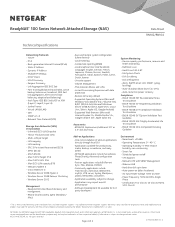
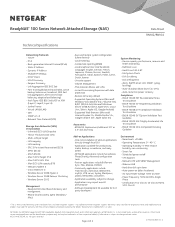
...), 8/8.1 (32/64-bit), Microsoft Windows Server 2008 R2/2012, Apple OS X, Linux/ Unix, Solaris, Apple iOS, Google Android) • Supported Web Browsers (Microsoft Internet Exploer 9+, Mozilla Firefox 14+, Google Chrome 20+, Apple Safari 5+)
Accessories • RTRAY05: Replacement/additional 3.5" or
2.5" disk drive tray
System Monitoring • Device capacity, performance, resource and
health...
Hardware Manual - Page 8
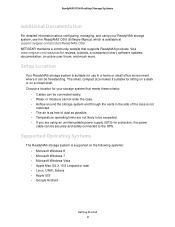
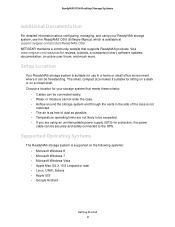
... power supply (UPS) for protection, the power
cable can be securely and safely connected to the UPS.
Supported Operating Systems
The ReadyNAS storage system is supported on the following systems: • Microsoft Windows 8 • Microsoft Windows 7 • Microsoft Windows Vista • Apple Mac OS X 10.5 Leopard or later • Linux, UNIX, Solaris • Apple iOS • Google Android...
Software Manual - Page 3


Contents
Chapter 1 Getting Started
Quick-Start Guide 9 Additional Documentation 9 Supported ReadyNAS Systems 9 Supported Operating Systems 10 Supported Browsers 10 Diskless Systems 11 Basic Installation 11 Upgrade ReadyNAS Firmware for Use With ReadyCLOUD 12 Discover and Set Up Your ReadyNAS 13 Local Setup Wizard 15 Local Admin Page 16 Access the Local Admin Page 17 Register Your ...
Software Manual - Page 6


... 189 Update Firmware 189 Reset the Firmware to Factory Defaults 192 Recover the Administrator Password 192 Shut Down or Restart the System 195 Manage Power Usage 196 What Is Disk Spin-Down 198 Set or Change Disk Spin-Down 199
Optional Uninterruptible Power Supplies 200 Uninterruptible Power Supplies 200 UPS Configurations 200 Manage UPS Devices 200
Chapter 9 Backup and Recovery
Back...
Software Manual - Page 8
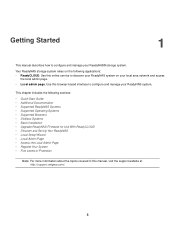
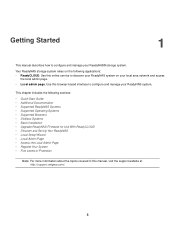
... Installation • Upgrade ReadyNAS Firmware for Use With ReadyCLOUD • Discover and Set Up Your ReadyNAS • Local Setup Wizard • Local Admin Page • Access the Local Admin Page • Register Your System • Five Levels of Protection
Note For more information about the topics covered in this manual, visit the support website at http://support.netgear.com...
Software Manual - Page 9
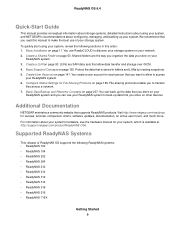
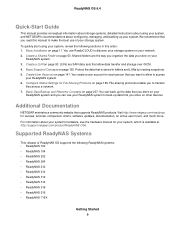
...back up data that you store on other devices.
Additional Documentation
NETGEAR maintains a community website that supports ReadyNAS products.Visit http://www.netgear.com/readynas for reviews, tutorials, comparison charts, software updates, documentation, an active user forum, and much more. For information about your system's hardware, see the hardware manual for your system, which is available at...
Software Manual - Page 12


... a ReadyNAS system, ReadyCLOUD checks to see if the ReadyNAS system firmware is recent enough to work with the new ReadyCLOUD. If it is not, you see the message and the Upgrade Now button. Click the button to start the download and automatic restart. During the download you see the following page:
Getting Started 12
Software Manual - Page 13


... to access the Internet.
Note If your computer and storage system cannot access the Internet, install and run the RAIDar utility instead. RAIDar is on the resource CD that came with your system. It includes versions for Windows, Mac, and Linux operating systems. It is also available at http://www.netgear.com/raidar.
When you discover your device using ReadyCLOUD...
Software Manual - Page 60
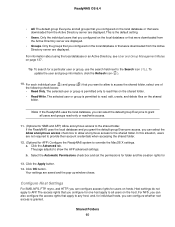
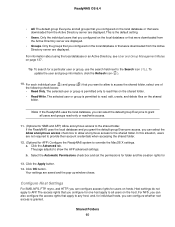
... you configured on the local database or that were downloaded from the Active Directory server are displayed. This is the default setting.
• Users. Only the individual users that you configured on the local database or that were downloaded from the Active Directory server are displayed.
• Groups. Only the groups that you configured on...
Software Manual - Page 85


... and a small software program for your Windows or Mac computer. Using ReadyNAS Remote involves these high-level steps: 1. Enable ReadyNAS Remote on your ReadyNAS storage system. 2. Grant access to ReadyNAS Remote users. 3. Install ReadyNAS Remote client software on your computer. 4. Access your shared folders.
For more information about ReadyNAS Remote, see the ReadyNAS Remote User Manual.
Shared...
Software Manual - Page 89
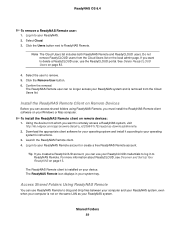
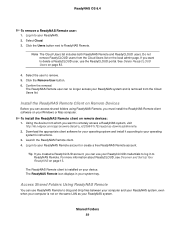
...software on your Windows or Mac computer. To install the ReadyNAS Remote client on remote devices: 1. Using the device from which you want to remotely access a ReadyNAS system, visit
http://kb.netgear.com/app/answers/detail/a_id/20684/%7E/readynas-downloads#remote. 2. Download the appropriate client software for your operating system and install it according to your operating
system's instructions...
Software Manual - Page 149
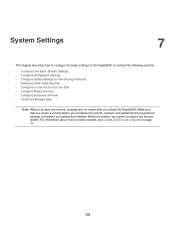
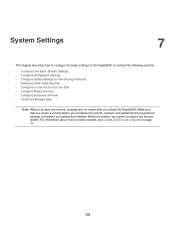
... SSH • Configure Media Services • Configure Discovery Services • Install and Manage Apps
Note Without at least one volume, changes are not saved after you reload the ReadyNAS. Make sure that you create a volume before you configure the system, network, and global file-sharing protocol settings, and before you update the firmware. Without a volume, you cannot...
Software Manual - Page 154


... MAC address....software requires a valid Internet gateway and DNS to update its antivirus signatures, and updates over networks with proxy servers are not currently supported.
When enabled, the antivirus software scans new files as they are written over the SMB (CIFS) protocol. It does not scan existing files or files transferred over other protocols.
Note To configure advanced settings, install...
Software Manual - Page 172
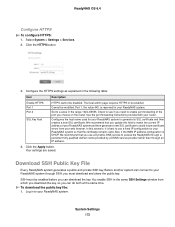
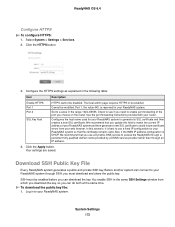
... the port forwarding instructions provided with your router.
Configures the host name used for your ReadyNAS system to generate its SSL certificate and then creates a new SSL certificate. We recommend that you update this field to match the current IP address of your ReadyNAS system and then generate a new SSL certificate to avoid future certificate errors...
Software Manual - Page 178
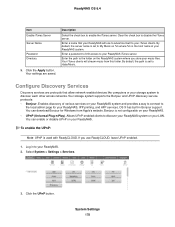
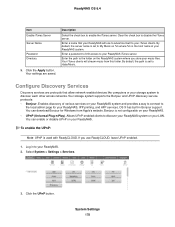
... folder. By default, the path is set to /data/Music.
Configure Discovery Services
Discovery services are protocols that allow network-enabled devices like computers or your storage system to discover each other across networks. Your storage system supports the Bonjour and UPnP discovery service protocols: • Bonjour. Enables discovery of various services on your ReadyNAS system and provides...
Software Manual - Page 179
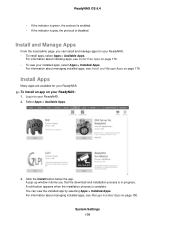
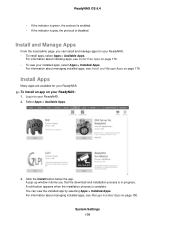
... Select Apps > Available Apps.
3. Click the Install button below the app. A pop-up window informs you that the download and installation process is in progress. A notification appears when the installation process is complete. You can view the installed app by selecting Apps > Installed Apps. For information about managing installed apps, see Manage Installed Apps on page 180.
System Settings 179
Software Manual - Page 189
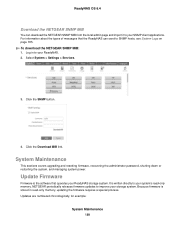
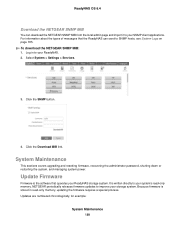
...NETGEAR SNMP MIB: 1. Log in to your ReadyNAS. 2. Select System > Settings > Services.
3. Click the SNMP button.
4. Click the Download MIB link.
System Maintenance
This sections covers upgrading and resetting firmware, recovering the administrator password, shutting down or restarting the system, and managing system power.
Update Firmware
Firmware is the software that operates your ReadyNAS storage...
Software Manual - Page 190
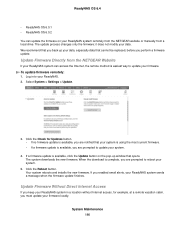
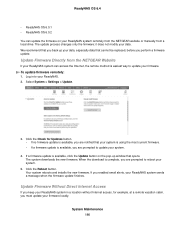
...manually from a local drive. The update process changes only the firmware; it does not modify your data. We recommend that you back up your data, especially data that cannot be replaced, before you perform a firmware update.
Update Firmware Directly from the NETGEAR Website
If your ReadyNAS system can access the Internet, the remote method is easiest way to update your firmware. To update firmware...
Software Manual - Page 191
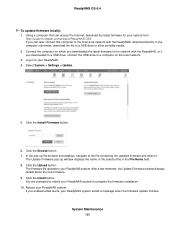
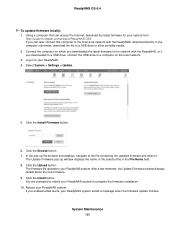
..., or if you downloaded to a USB drive, connect the USB drive to a computer on the local network. 3. Log in to your ReadyNAS. 4. Select System > Settings > Update.
5. Click the Install Firmware button.
6. Click the Browse button. 7. In the pop-up file browser that displays, navigate to the file containing the updated firmware and select it.
The Update Firmware pop-up window displays the name of the...
Software Manual - Page 233


... the app is already installed before displaying the icon.
3. Click the Download ReadyCLOUD App button. The ReadyCLOUDSetup.exe file name displays at the bottom of your browser window.
4. Click the ReadyCLOUDSetup.exe file. 5. Follow the ReadyCLOUD Setup Wizard steps to install the app.
The ReadyCLOUD app window opens. The app opens a connection directly between your computer and your ReadyNAS...

