Netgear RND2000v2 driver and firmware

Related Netgear RND2000v2 Manual Pages
Download the free PDF manual for Netgear RND2000v2 and other Netgear manuals at ManualOwl.com
RND2110 Setup Manual - Page 2


... accessed or used with this device. Hard Drive Disclaimer Adding or using your own hard drive(s) is an option with this NETGEAR product. Please refer to the NETGEAR ReadyNAS hard drive compatibility list for qualified drives when selecting and installing your own hard drive(s). This NETGEAR product is not data redundant with a single disk drive. By using this NETGEAR product, you understand and...
RND2110 Setup Manual - Page 3


... Duo IP Address 6 Copying Files From Your PC to Your ReadyNAS Duo 7
Using the Setup Wizard Setting the Clock ...13 Configuring Alert Contacts 14 Configuring Your Network 16 Ethernet Settings ...16 Global Settings ...16 Setting Up Your Password 17 Adding User Accounts 18 Setting Up File Sharing Services 19 Standard File Protocols 19 Streaming Services 20 Configuring Installed Add-Ons...
RND2110 Setup Manual - Page 5


... the ReadyNAS device
on your network. They are located on the ReadyNAS Resource CD. The RAIDar utilities are useful in environments where the ReadyNAS Duo obtains a random DHCP IP address. • RAIDar runs on Microsoft Windows and Linux and takes up approximately 40MB of disk space after installation. The RAIDar Widget for Mac runs on Mac OS X and...
RND2110 Setup Manual - Page 6


...network in the nmblookup command.
Installing the RAIDar Widget on Mac OS X
To install the RAIDar Widget on the Mac Dashboard:
1. Load the Resource CD. Scan the CD contents to locate the Mac folder. When you open the Mac...your router and pasting the ReadyNAS Duo IP Address into your browser.
Using the RAIDar Utility on Windows and Linux
Before using the RAIDar utility to detect your device, power on...
RND2110 Setup Manual - Page 7


... the RAIDar icon on your desktop. The RAIDar utility will scan
your network to locate all connected ReadyNAS devices.
Figure 2
Your ReadyNAS Duo device will be detected when the device has successfully booted and has started a network connection. If you have multiple ReadyNAS devices on your network, match the MAC Address of the system to the address listed on the back of...
RND2110 Setup Manual - Page 8


..., roll over the different elements on the Dashboard to display statistics. For example, if you roll over the drive bays, statistics will display for that drive.
2. Click the ReadyNAS Duo image.Your ReadyNAS Duo device will be detected when the device has successfully booted and has started a network connection. If you have multiple
4
Preparing Your ReadyNAS Duo
RND2110 Setup Manual - Page 10


... to your network through your router, your router stores, and can display, the IP address of the ReadyNAS Duo. (Your router will also display the IP addresses of all other devices connected to it.) To access the IP address of your ReadyNAS Duo: 1. Open a browser window using Explorer, Firefox or Safari: 2. In your browser address field, enter the IP address of your router. In...
RND2110 Setup Manual - Page 11
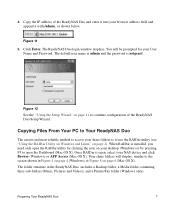
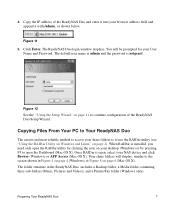
... your NAS device and click Browse (Windows) or AFP Access (Mac OS X). Your share folders will display, similar to the screen shown in Figure 4 on page 4 (Windows) or Figure 8 on page 6 (Mac OS X). The folder structure in the ReadyNAS Duo includes a Backup folder, a Media folder containing three sub-folders (Music, Pictures and Videos), and a Printer/Fax folder (Windows only...
RND2110 Setup Manual - Page 12
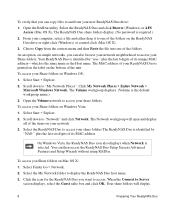
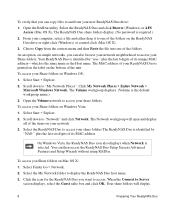
... drive or right-click (Windows) or control-click (Mac OS X). 3. Choose Copy from the context menu and then Paste the file into one of the folders. As an option, on simple networks, you can also browse your network neighborhood to access your Share folders. Your ReadyNAS Duo is identified by "nas-" plus the last 6 digits of its unique MAC address...
RND2110 Setup Manual - Page 13
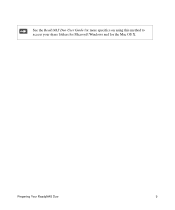
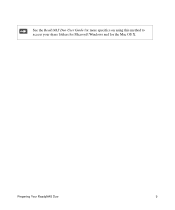
See the ReadyNAS Duo User Guide for more specifics on using this method to access your share folders for Microsoft Windows and for the Mac OS X.
Preparing Your ReadyNAS Duo
9
RND2110 Setup Manual - Page 15


... if this is your first ReadyNAS Duo installation. For information on using the Advanced Control mode, see the ReadyNAS User Guide (a link to the online manual, is on your Resource CD). In a typical Setup Wizard process, you will set the clock, set up alert notification contacts, configure networking, change the default administrator password, and create shares. To connect to...
RND2110 Setup Manual - Page 16


Figure 14
As you traverse through the setup screens, you will notice the command bar in the upper right corner and the navigation and status bar at the bottom. The command bar typically provides options to refresh the browser window, display help (if available), and log out, as shown below.
Figure 15
Use the...
RND2110 Setup Manual - Page 17


... your browser window to securely log out.)
• The status bar right below the navigation bar provides the status of individual devices in the ReadyNAS...Setup Wizard and Advanced Control modes. More menus are available once you enter the Advanced Control Mode.
Figure 17
Setting the Clock
To set your ReadyNAS clock: 1. From the Welcome screen, click Next. The Clock screen displays. You can set...
RND2110 Setup Manual - Page 20


Configuring Your Network
Ethernet Settings
To configure your Ethernet settings: 1. You can accept the default Ethernet settings if the ReadyNAS Duo is installed in a network
environment where DHCP service is used. Otherwise, specify a static address. If you assign static IP addresses, be aware that the browser will lose connection to the ReadyNAS Duo device after the IP address has been changed. ...
RND2110 Setup Manual - Page 23


... is simply a network folder on the ReadyNAS Duo that clients communicating in various file access protocols from different operating systems can access. To select your file protocols: 1. First, on the Standard File Protocols screen, select the file protocols you wish to enable:
• CIFS for Windows clients (Macs running OS X can support this as...
RND2110 Setup Manual - Page 25


... the radio box for the desired service.
Figure 25
2. Click Apply to save your settings. Then, click Next to set up Shares.
Configuring Installed Add-Ons
Two add-ons are available ... and index torrent download files. For information on enabling and using the BitTorrent download capability, see the ReadyNAS Duo User Guide. A link to the User Guide is on the Resource CD.
Using the Setup Wizard
21
RND2110 Setup Manual - Page 26
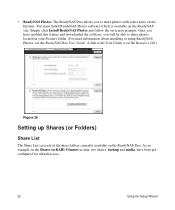
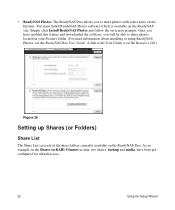
.... Once you have enabled this feature and downloaded the software, you will be able to share photos located in your Pictures folder. (For more information about installing or using ReadyNAS Photos, see the ReadyNAS Duo User Guide. A link to the User Guide is on the Resource CD.)
Figure 26
Setting up Shares (or Folders)
Share List...
RND2110 Setup Manual - Page 28
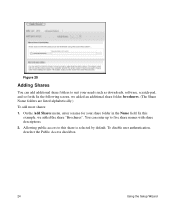
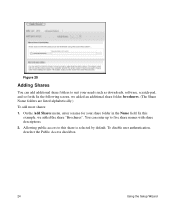
Figure 28
Adding Shares
You can add additional share folders to suit your needs such as downloads, software, scratch-pad, and so forth. In the following screen, we added an additional share folder, brochures. (The Share Name folders are ... Allowing public access to this share is selected by default. To disable user authentication, deselect the Public Access checkbox.
24
Using the Setup Wizard
RND2110 Setup Manual - Page 30
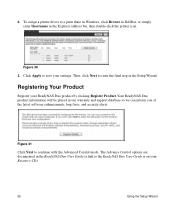
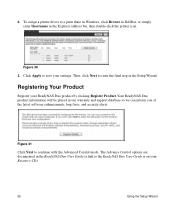
2. To assign a printer driver to a print share in Windows, click Browse in RAIDar, or simply enter \\hostname in the Explorer address bar, then double-click the printer icon.
Figure 30
3. Click Apply to save your settings. Then, click Next to enter the final step in the Setup Wizard.
Registering Your Product
Register your ReadyNAS Duo product by clicking...
RND2110 Setup Manual - Page 31


... the shares that you just created using Windows Explorer. For instructions on how to access the shares from other client systems, see "Accessing Shares" in the ReadyNAS Duo User Guide.
If you choose not to register at this time, you can always go to http://www.netgear.com/register, select your ReadyNAS product and...

