Netgear RNDP4430D driver and firmware
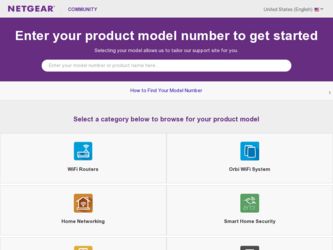
Related Netgear RNDP4430D Manual Pages
Download the free PDF manual for Netgear RNDP4430D and other Netgear manuals at ManualOwl.com
Hardware Manual - Page 2


...means without the written permission of NETGEAR, Inc.
Technical Support
Thank you for choosing NETGEAR. To register your product, get the latest product updates, or get support online, visit us at http://support.netgear.com. Phone (US & Canada only): 1-888-NETGEAR Phone (Other Countries): See support information card.
Trademarks
NETGEAR, the NETGEAR logo, and Connect with Innovation are trademarks...
Hardware Manual - Page 6


...4.2.17 Software Manual
Pro 2
Pro 4
Pro 6
Pro (Business Edition)
Both documents are available at http://www.readynas.com/documentation.
NETGEAR maintains a community website that supports ReadyNAS products. Visit http://readynas.com for reviews, tutorials, a comparison chart, software updates, documentation, an active user forum, and much more.
Choosing a Setup Location
Your ReadyNAS desktop...
Hardware Manual - Page 7


ReadyNAS Desktop Storage Systems
System Requirements
Your ReadyNAS desktop unit requires the following: • Ethernet connection • Microsoft Windows 7, Vista, XP, 2000, Mac OS, UNIX, or Linux operating system • Microsoft Internet Explorer 7.0+, Apple Safari, 2.0+, Mozilla Firefox 2.0+, or Opera 9.5+ browser • Hard disk drive or drives from the NETGEAR Hardware Compatibility ...
Hardware Manual - Page 8


... take up to 30 minutes; you can follow the progress in RAIDar. For more information about RAIDar, see the software manual for your unit, which is available at http://www.readynas.com/documentation. If you are installing multiple disks at the same time, they must synchronize. This might take several hours, depending on the...
Hardware Manual - Page 13


... these states: • On. Power is on and the disk is operating normally. • Blinking. The disk was removed, failed, or is resynchronizing. • Off. The disk bay is empty.
Disk activity LED
The disk activity LED has these states: • Blinking green. A disk is active. • Off. No disks are active.
Rear panel Ethernet ports
Two LED status indicators...
Hardware Manual - Page 14
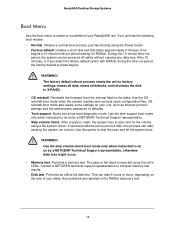
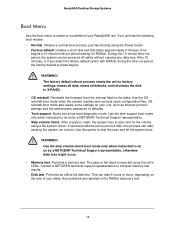
... your unit, such as Internet protocol settings and the administrator password, to defaults.
• Tech support. Boots into a low-level diagnostic mode. Use the tech support boot mode only when instructed to do so by a NETGEAR Technical Support representative.
• Skip volume check. After a system crash, the system tries to scan and fix the volume using a file system check...
Hardware Manual - Page 21


... your unit, such as Internet protocol settings and the administrator password, to defaults.
• Tech support. Boots into a low-level diagnostic mode. Use the tech support boot mode only when instructed to do so by a NETGEAR Technical Support representative.
• Skip volume check. After a system crash, the system tries to scan and fix the volume using a file system check...
Hardware Manual - Page 27


... box. No disk is installed in that bay.
• Numbered box. A disk is installed in the bay that corresponds to that icon and it is operating properly.
• X in box. The disk in the bay that corresponds to that icon was removed or failed. See the status display screen for details.
Rear panel Ethernet port LEDs
Two LED...
Hardware Manual - Page 28


... your unit, such as Internet protocol settings and the administrator password, to defaults.
• Tech support. Boots into a low-level diagnostic mode. Use the tech support boot mode only when instructed to do so by a NETGEAR Technical Support representative.
• Skip volume check. After a system crash, the system tries to scan and fix the volume using a file system check...
Hardware Manual - Page 30


...5
Use only supported disks in your ReadyNAS storage system. If you use unsupported disks, NETGEAR Technical Support will not provide assistance. For a list of supported disks, see the NETGEAR Hardware Compatibility List at http://www.readynas.com/hard_disk_hcl.
For information about configuring disks, see the appropriate software manual for your unit. Manuals are available at http://www.readynas...
Hardware Manual - Page 32


...Desktop Storage Systems
Adding a Disk
You can add a hard disk to an empty disk bay. You do not need to shut down your unit before adding a disk. If you are adding previously formatted disks to your unit, see the precautions in Previously Formatted Disks on page 31. To add a disk: 1. Press the disk... are adding disks to a diskless unit, see the software manual for your unit for information about ...
Hardware Manual - Page 33


.... Manuals are available at http://www.readynas.com/documentation.
WARNING!
No matter how many hard drives are installed in your unit, ensure that all drive trays remain in the drive bays to maintain adequate airflow.
Replacing a Disk
In the case of a failed disk, the unit provides email alerts and status messages about the need to replace a disk. ReadyNAS supports...
Hardware Manual - Page 36


...RJ-45
LAN IP address
DHCP acquired
ReadyNAS Ultra 2, Ultra 2 Plus, and Pro 2 storage systems meet the following technical specifications:
General:
• 2-bay storage • Intel single-core processor in Ultra 2; Intel dual-core processor in Ultra 2 Plus and
Pro2 • 1 GB DDR3 SODIMM RAM • Two gigabit Ethernet ports • One USB 3.0 port (front) • Two USB 2.0 ports (back...
Hardware Manual - Page 37


ReadyNAS Desktop Storage Systems
Physical dimensions (h x w x d): • 142 x 101 x 220 mm • 5.60 x 3.98 x 8.70 in
Physical weight: • 2.07 kg / 4.56 lb without disks
Power consumption: • 38 W (with 2 x 2 TB disks)
Electrical: • Input: DC 12.0V, 5A
Thermal: • Software controlled 92 mm chassis cooling fan • High temperature email alert with auto shutdown
...
Hardware Manual - Page 38


...Windows, Mac, and Linux and RAID formatting utility
LAN Connections
MAC address
Default address
MTU size
1500
Ports
2 Auto Sense 10/100/1000BASE-T, RJ-45
LAN IP address
DHCP acquired
ReadyNAS Ultra 4, Ultra 4 Plus, Pro 4, NVX Pioneer, and NVX (Business Edition) storage systems meet the following technical specifications:
General:
• 4-bay storage • Intel single-core processor...
Hardware Manual - Page 39
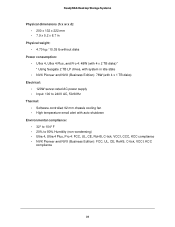
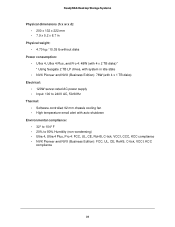
ReadyNAS Desktop Storage Systems
Physical dimensions (h x w x d): • 200 x 132 x 222 mm • 7.9 x 5.2 x 8.7 in
Physical weight: • 4.70 kg / 10.35 lb without disks
Power consumption: • Ultra 4, Ultra 4 Plus, and Pro 4: 48W (with 4 x 2 TB disks)* * Using Seagate 2 TB LP drives, with system in idle state • NVX Pioneer and NVX (Business Edition): 76W (with 4 x 1 TB disks)
...
Hardware Manual - Page 40


...-T, RJ-45
LAN IP address
DHCP acquired
ReadyNAS Ultra 6, Ultra 6 Plus, Pro 6, Pro Pioneer, and Pro (Business Edition) storage systems meet the following technical specifications:
General:
• 6-bay storage • Intel dual-core processor • 1 GB DDR2 SODIMM RAM • Two gigabit Ethernet ports • Three USB 2.0 ports • XRAID2 with dual redundancy, Flex-RAID • RAID...
Hardware Manual - Page 44


... limits set forth for an uncontrolled environment. This equipment should be installed and operated with minimum distance of 20 cm between the radiator and your body.
This transmitter must not be co-located or operating in conjunction with any other antenna or transmitter.
FCC Declaration Of Conformity
We, NETGEAR, Inc., 350 East Plumeria Drive...
Installation Guide - Page 1


... 4.2 Desktop Storage Systems
Package Contents
Thank you for purchasing this NETGEAR product.
You need the following items from your package to set up your ReadyNAS® unit.
1. ReadyNAS unit
2. Resource CD
3. Power adapter
2
4. Ethernet cable
For more information
about setting up,
1
configuring, and using
your system, see the
appropriate software and
3
hardware manuals for...
Installation Guide - Page 2


... or power strip.
3. Use an Ethernet cable to connect an Ethernet port on the ReadyNAS to your network.
4. If necessary, press the Power button to turn the unit on. It takes about a minute to start up. The IP address is retrieved using DHCP.
5. Install and run the RAIDar utility on a computer that is connected to the same local area network (LAN) as...

