Netgear RNDP6310 - ReadyNAS Pro NAS Server driver and firmware
Drivers and firmware downloads for this Netgear item

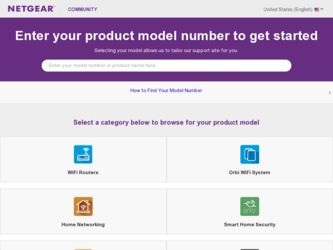
Related Netgear RNDP6310 Manual Pages
Download the free PDF manual for Netgear RNDP6310 and other Netgear manuals at ManualOwl.com
RND4000 Setup Manual - Page 3


... Setup Manual
Installing the RAIDar Utility Installing RAIDar on Windows 1-1 Installing RAIDar on MAC OS X 1-1 Installing RAIDar on Linux 1-2 Detecting Your ReadyNAS Device 1-2
Using the FrontView Setup Wizard Setting the Clock ...1-8 Configuring Alert Contacts 1-8 Configuring Networking 1-9 Ethernet Settings ...1-9 Global Settings ...1-10 Setting Up Security ...1-11 Administration Password...
RND4000 Setup Manual - Page 5
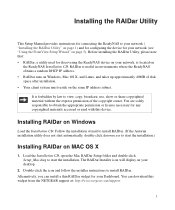
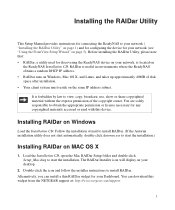
... on MAC OS X
1. Load the Installation CD, open the Mac RAIDar Setup folder and double-click Setup_Mac.dmg to start the installation. The RAIDar Installer icon will display on your desktop.
2. Double-click the icon and follow the installer instructions to install RAIDar. Alternatively, you can install a thin RAIDar widget for your Dashboard. You can download this widget from the NETGEAR support at...
RND4000 Setup Manual - Page 11


... amber LED indicates a warning or a failure condition. (See the ReadyNAS User Guide for information on other LED behavior. A link to the ReadyNAS User Guide is on the Installation CD).
• The menu bar on the left provides the option to switch between Setup Wizard and Advanced Control modes. More menus are available once you enter the Advanced...
RND4000 Setup Manual - Page 22


... of your printer.
2. To assign a printer driver to a print share in Windows, click Browse in RAIDar, or simply enter \\hostname in the Explorer address bar, then double-click the printer icon.
Figure 20
3. Click Apply to save your settings. Then, click Next to enter the final step in the Setup Wizard.
Registering Your Product
Register your ReadyNAS product by...
RND4000 Setup Manual - Page 23


Click Next to continue with the Advanced Control mode. The Advance Control options are documented in the ReadyNAS User Guide (a link to the ReadyNAS User Guide is on your Installation CD).
Figure 22
You can now start accessing the shares that you just created using Windows Explorer. For instructions on how to access the shares from other client systems, see...
ReadyNAS Pro User Manual - Page 2


...support service. The phone numbers for worldwide regional customer support centers are on the Warranty and Support Information card that came with your product. Go to http://kbserver.netgear.com for product updates and Web support.
Trademarks
NETGEAR, the NETGEAR logo, ReadyNAS, X-RAID, X-RAID2, FrontView, RAIDar, RAIDiator, Network Storage Processor... standards set by the Voluntary Control Council ...
ReadyNAS Pro User Manual - Page 7


... 4-8 Editing a Backup Job 4-8
Snapshots ...4-8 Backing Up the ReadyNAS to a USB Drive 4-12 Chapter 5 Optimizing Performance
Performance ...5-1 Adding a UPS for Performance 5-2 Power Management ...5-3
Disk Spin-Down Option 5-3 Power Timer ...5-4 UPS Configuration 5-4 Wake-On-LAN ...5-4 Chapter 6 Managing Levels of Service
Viewing System Status 6-1 Health ...6-1 Logs ...6-2
Replacing a Failed...
ReadyNAS Pro User Manual - Page 10


... User Guide
• Scope. This manual is written for the ReadyNAS Pro Business Edition according to these specifications:
Product Version Manual Publication Date
1.2 October 2008
How to Use This Manual
The HTML version of this manual includes the following:
• Buttons,
and
, for browsing forward or backward through the manual one page
at a time.
•A
button that displays the...
ReadyNAS Pro User Manual - Page 13


..., hot-swappable disk trays. Three USB 2.0 ports enable the connection of USB drives or printers. Based on current drive capacities, the ReadyNAS Pro provides up to 9TB of network attached storage that can easily be expanded as larger capacity drives become available.
The ReadyNAS Pro enables users across the LAN, WAN, or over the Internet to back up and share data from Windows, Macintosh, and...
ReadyNAS Pro User Manual - Page 30


ReadyNAS Pro Business Edition User Guide
Updating the Admin Password
The Security tab allows you to set the administrator password, administer security, and set up the password recovery feature on the ReadyNAS.
Note: The RAIDar utility includes a discovery mechanism that enables it to find any ReadyNAS on the network without needing to know its IP address. Also, RAIDar does not require a user name...
ReadyNAS Pro User Manual - Page 32


... upload and download sites. ReadyNAS Pro Business Edition supports anonymous or user access for FTP clients, regardless of the security mode selected. If you wish, you can elect to set up port forwarding to nonstandard ports for better security when accessing files over the Internet.
• HTTP (Hypertext Transfer Protocol). Used by Web browsers. ReadyNAS Pro Business Edition supports HTTP file...
ReadyNAS Pro User Manual - Page 34


... printing, and AFP services. OS X has built-in Bonjour support, and you can download Bonjour for Windows from Apple's website.
• UPnP provides a means for UPnP-enabled clients to discover the ReadyNAS Pro Business Edition on your LAN.
Understanding Volume Management
Figure 2-16
The ReadyNAS Pro Business Edition family offers two RAID volume technologies: Flex-RAID, utilizing the industry...
ReadyNAS Pro User Manual - Page 43


... contents. This is useful for uploading pictures from digital cameras and music from MP3 players without needing to power on a PC.
In User security mode, an additional option to set the ownership of the copied files is available.
USB Volume Name and Access Rights Persistence Across Mount/Dismounts
The ReadyNAS Pro Business Edition attempts to remember the name as...
ReadyNAS Pro User Manual - Page 44


... server for up to two USB printers for your Windows or Mac clients. To set up a printer in Windows: 1. Click Browse in RAIDar or simply enter \\hostname in the Windows Explorer address bar to
list all data and printer shares on the ReadyNAS Pro Business Edition. 2. Double-click the printer icon to assign a Windows driver..
Figure 2-26
IPP Printing
The ReadyNAS Pro Business Edition also supports...
ReadyNAS Pro User Manual - Page 45


ReadyNAS Pro Business Edition User Guide
discover and set up the print queue. Bonjour is built into OS X and can be installed on Windows computers (Bonjour for Windows is available for download from the Apple website at http://www.apple.com/macosx/features/bonjour/).
Managing Print Queues
From time to time, printers might run out of ink or paper, or simply...
ReadyNAS Pro User Manual - Page 46


.... You can elect to synchronize the system time on the device with a remote NTP (Network Time Protocol) server. You can elect to keep the default servers or enter up to two NTP servers closer to your locale. You can find an available public NTP servers by searching the Web.
2-24
Setting Up and Managing Your ReadyNAS Pro v1.2, October 2008
ReadyNAS Pro User Manual - Page 50


... NAS FTP server will convert it if you select the Enable character encoding conversion for FTP clients check box.
Updating ReadyNAS Pro Business Edition
The ReadyNAS Pro Business Edition device offers the option of upgrading the operating firmware either automatically using the Remote Update option or by manually loading an update image downloaded from the NETGEAR Support website.
2-28
Setting...
ReadyNAS Pro User Manual - Page 51


... a good idea to back up your important data whenever you perform an update.
Figure 2-36
Updating from a Local Drive When the ReadyNAS Pro Business Edition device is not connected to the Internet, or Internet access is blocked, you can download an update file from the Support site and upload that file to the
Setting Up and Managing Your ReadyNAS Pro v1.2, October 2008
2-29
ReadyNAS Pro User Manual - Page 52


... Automatically check for updates check box, the ReadyNAS Pro Business Edition does not download the actual firmware update, but notifies you when an update is available. If you select the Download updates automatically check box, the update image is downloaded, and you are notified by e-mail to reboot the device to perform the update.
2-30
Setting Up and Managing Your ReadyNAS Pro v1.2, October...
ReadyNAS Pro/Pioneer Installation Guide - Page 2
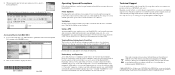
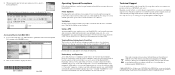
... get the best performance and trouble-free operation from your ReadyNAS Pro.
Power Up/Down
Powering up the unit could take about a minute. Power down the unit by pressing the power button on the front twice. This assures an orderly shutdown. For other power down and disk spin-down options, refer to the ReadyNAS Pro User Manual.
Ventilation
Six large capacity high...
