Netgear SPH200D - Cordless Phone / VoIP driver and firmware
Drivers and firmware downloads for this Netgear item


Related Netgear SPH200D Manual Pages
Download the free PDF manual for Netgear SPH200D and other Netgear manuals at ManualOwl.com
SPH200D User Manual - Page 2


... document without notice. NETGEAR does not assume any liability that may occur due to the use or application of the product(s) or circuit layout(s) described herein.
Certificate of the Manufacturer/Importer
It is hereby certified that the Cordless Internet Phone with Skype has been suppressed in accordance with the conditions set out in the BMPT...
SPH200D User Manual - Page 4


... or transmitter.
FCC Declaration Of Conformity
We NETGEAR, Inc., 4500 Great America Parkway, Santa Clara, CA 95054, declare under our sole responsibility that the model SPH200D Cordless Internet Phone with Skype complies with Part 15 of FCC Rules. Operation is subject to the following two conditions: • This device may not cause harmful interference, and •...
SPH200D User Manual - Page 5


... help.
Cordless Internet Phone with Skype
Tested to Comply with FCC Standards
FOR HOME OR OFFICE USE
Modifications made to the product, unless expressly approved by NETGEAR, Inc., could void the user's right to operate the equipment.
D
Equipment Compliance Information
Your telephone equipment is approved for connection to the Public Switched Telephone Network and is...
SPH200D User Manual - Page 9


... Conventions, Formats, and Scope xiii How to Use This Manual xiv How to Print this Manual xiv
Chapter 1 Getting Started
Important Safety Information 1-1 Digital Security System 1-2 Hearing Aid Compatibility (HAC 1-2 Package Contents ...1-3 About Your Phone ...1-4
Handset Light and Controls 1-4 Powering Your Handset On and Off 1-5 Handset Icons ...1-6 Using the Menus ...1-6 Locking and...
SPH200D User Manual - Page 10


... ...3-6 My Greeting ...3-7
Skype Tools ...3-7 Privacy ...3-7 Your Skype Profile ...3-8 Signing in Automatically 3-9 Viewing or Changing Your Skype Status 3-9 Changing Your Skype Password 3-10 Updating Skype Software 3-11
Chapter 4 Landline Calling
Making a Landline Call 4-1 Direct Dialing ...4-1 Selecting the Landline Option 4-2 Redialing the Last Number 4-2 Making a Second Landline...
SPH200D User Manual - Page 13


... This Manual
The NETGEAR® Cordless Internet Phone with Skype® Model SPH200D User Manual describes how to install, configure, and troubleshoot the Cordless Internet Phone with Skype Model SPH200D. The information in this manual is intended for readers with intermediate computer and Internet skills.
Conventions, Formats, and Scope
The conventions, formats, and scope of this manual are...
SPH200D User Manual - Page 14


... Phone with Skype Model SPH200D according to these specifications:
Product Version Manual Publication Date
Cordless Internet Phone with Skype Model SPH200D November 2006
For information about using Skype, see www.skype.com. For more information about network, Internet, firewall, and VPN technologies, see the links to the NETGEAR website in Appendix B, "Related Documents".
Note: Product updates...
SPH200D User Manual - Page 15


Cordless Internet Phone with Skype Model SPH200D User Manual
• Printing a Chapter. Use the PDF of This Chapter link at the top left of any page. - Click the PDF of This Chapter link at the top left of any page in the chapter you want to print. The PDF version of the chapter you were viewing opens...
SPH200D User Manual - Page 19


... • Power adapter for base • Power adapter for charger • Two rechargeable NiMH batteries, size AAA 1.2V 750mAh (HR11/45) • Telephone line cord • Ethernet cable (with RJ45 connector) • NETGEAR CD, which includes this User Manual and links to product registration and
support. • Cordless Internet Phone with Skype Model SPH200D Quick Installation Guide
Getting...
SPH200D User Manual - Page 27


... your handset.
See "Setting up the Handset" on page 2-4. 5. Sign in to Skype.
See "Signing In to Skype" on page 2-4.
Requirements
To install the Cordless Internet Phone with Skype Model SPH200D, you need the following: • Power as specified in "Power and Safety" in Appendix A. • For Internet calling:
- Broadband Internet connection with ADSL or cable modem. • For landline calling...
SPH200D User Manual - Page 28


Cordless Internet Phone with Skype Model SPH200D User Manual
Charging the Batteries
...power adapter of the charger to the charger and a standard wall outlet. 2. Place the two rechargeable batteries (provided) into the battery compartment of the handset. 3. Slide the battery door firmly into place. 4. Place the handset on the charger.
Note: Charge for 14 hours before initial use.
2-2
Installation...
SPH200D User Manual - Page 29


... steps:
1. Connect one end of the power adapter to the base unit, and the other to a standard wall outlet.
2. You can connect the Ethernet cable, the telephone line cord, or both.
• For Internet calling, use the provided Ethernet cable to connect the base unit to your gateway, router, or modem (ADSL or cable).
• For landline calling, connect the...
SPH200D User Manual - Page 30


Cordless Internet Phone with Skype Model SPH200D User Manual
Setting up the Handset
The first time you use the handset, you must set it up. To set up the handset, follow these steps: 1. Remove the handset from the charger.
The handset displays set up questions. 2. Use the arrow buttons to scroll, and press Select to confirm. For numbers, press Clear to make...
SPH200D User Manual - Page 31


Cordless Internet Phone with Skype Model SPH200D User Manual
Creating a Skype Name and Password
Each Skype account has a unique Skype Name with a password. If your Skype Name ...password for you in the event that you lose your password. Go to www.skype.com and sign in to your account. Then, follow the provided instructions for registering an email address for your account.
Standby Display
Your phone...
SPH200D User Manual - Page 32


Cordless Internet Phone with Skype Model SPH200D User Manual...
Linking to the Base Unit
The signal icon on the handset shows the link status between your handset and the base unit.
Note: If your handset does not link, you will cannot make or receive any calls; and you will not be able to use many of the phone... unit while you are on the phone, you will hear warning tones notifying...
SPH200D User Manual - Page 34
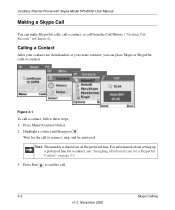
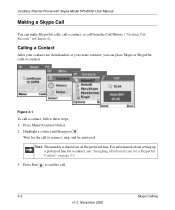
Cordless Internet Phone with Skype Model SPH200D User Manual
Making a Skype Call
You can make SkypeOut calls, call a contact, or call from the Call History ("Viewing Call Records" in Chapter 6).
Calling a Contact
After your contacts are downloaded...Note: The number is dialed out on the preferred line. For information about setting up a preferred line for a contact, see "Assigning a Preferred Line ...
SPH200D User Manual - Page 39


Cordless Internet Phone with Skype Model SPH200D User Manual
My Greeting
My Greeting is the message people hear before leaving you a voicemail. You use the Voicemail menu to work with this greeting. To work with the My Greeting voicemail message, follow these steps: 1. Press Menu> Settings>Call Settings>Voicemail>My Greeting. 2. The first time you do this, the...
SPH200D User Manual - Page 43


...using the phone.
To update Skype software, press Menu>Settings>Advanced>SW Update. You can choose: • SW Update. Check for updates manually. If an update is available, follow the onscreen
instructions • Auto Update. Set the phone to notify you of new Skype software updates. This takes less time
than checking for new updates manually.
Note: With Auto Update, your phone displays a message...
SPH200D User Manual - Page 63


... the country code: 1. Press Menu>Settings>Call Settings>Country Code. 2. Edit the country code. Press Clear to make corrections. 3. Press OK when finished. The new setting is saved.
Note: After you set up your country code, your handset's power switches off. It will switch back on in a few seconds after updating the country settings.
7-1 v1.0, November 2006
SPH200D User Manual - Page 72


... to download the latest software from the NETGEAR Web page, at www.netgear.com. • Administration page. You can change the Web page access password on this page. You can
also reset your phone to factory default feature and network settings.
Troubleshooting
Table 7-1. Troubleshooting Tips
Problem No dial tone on landline.
Signal icon flashing.
Tip
• Check the phone and power...
