Netgear SPH200W - Wireless VoIP Phone driver and firmware
Drivers and firmware downloads for this Netgear item


Related Netgear SPH200W Manual Pages
Download the free PDF manual for Netgear SPH200W and other Netgear manuals at ManualOwl.com
SPH200W User Manual - Page 4


Services Menu 23 Settings and Wireless Networks
Settings Menu 26 Network 27 General 30 Advanced 31 Updating Your Phone with a USB Connection 31 Troubleshooting
Find the Problem 33 Wireless Networks 34 Related Documents Regulatory Compliance
iv
Contents
SPH200W User Manual - Page 10


... Skype
After you join a network, you are prompted to sign in to Skype, or to create a new Skype account. 1. Enter your Skype Name and Skype password.
Use the a/A button to change to lowercase, uppercase, or numeric entry.
If you have Skype contacts, they are downloaded to your phone. Depending on Internet traffic and the number...
SPH200W User Manual - Page 14
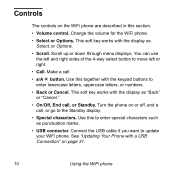
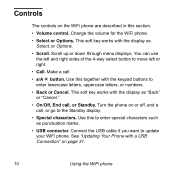
...; On/Off, End call, or Standby. Turn the phone on or off, end a call, or go to the Standby display.
• Special characters. Use this to enter special characters such as punctuation marks.
• USB connector. Connect the USB cable if you want to update your WiFi phone. See "Updating Your Phone with a USB Connection" on page 31.
10
Using the...
SPH200W User Manual - Page 30


...settings for the WiFi phone. You can scroll to display the items at the bottom of the list.
The following options are available:
• Network. View the network status and setup including WiFi status, IP status, View networks, and Auto-connect. See "Network" on page 27.
• General. Select General to manage the password, auto login, language, software updates, and resetting the WiFi phone...
SPH200W User Manual - Page 31


... timeout.
• About. View the Product ID, Software version, and Software date, Hardware version, MAC address, and Copyright.
• Advanced. The advanced features are Software updates and Network proxy. See "Preferred Networks" on page 29.
Network
Select Settings > Network. The Network menu has these options:
• Networks in range. Scan for networks in your area, and view them. See...
SPH200W User Manual - Page 34


... a language.
• Software updates. Check for software updates for the WiFi phone.
• Reset. Choose from two reset methods.
- Reset all. Reset the WiFi phone to its factory defaults, as shown in "Factory Default Settings" on page 37. All the stored information in the WiFi phone is erased (such as contacts, History, and network settings).
- Keep network settings. Reset the WiFi phone to its...
SPH200W User Manual - Page 35


... Depending on the firmware level, the update could take up to 20 minutes.
1. Charge the battery and turn off the WiFi phone.
2.Go to your computer and use an Internet browser to go to the NETGEAR support website: www.netgear.com/support
3.Search for model SPH200W to locate the support area for your phone and follow the onscreen instructions to update your phone.
Settings and Wireless Networks
31
SPH200W User Manual - Page 42


... Skype Password: Empty Language: English
Skype Ring Melody: Sing-a-long SkypeIn Ring Melody: Melody 1 Ring Volume: 4 Receiver Volume: 4 Ring Type: Ringing Notification Tone: Off Keypad Tone: Off
DHCP: Enabled Proxy: Empty Proxy port: Empty
Wireless network name (SSID): Any (connects to the first available open network) Security: disabled Operating mode: 802.11g and 802.11b Software updates...
SPH200W User Manual - Page 47


... that the WiFi phone has been suppressed in accordance with the conditions set out in ...digital device, pursuant to Part 15 of the FCC Rules. These limits are designed to provide reasonable protection against harmful interference in a residential installation. This equipment generates, uses and can radiate radio frequency energy and, if not installed and used in accordance with the instructions...
SPH200W User Manual - Page 48


... receiver is connected.
Consult the dealer or an experienced radio/TV technician for help.
• FCC Caution: Any changes or...updated safety standard for human exposure to radio frequency (RF) electromagnetic energy emitted by FCC regulated transmitters. Those guidelines are consistent with the safety standard previously set by both U.S. and international standards bodies. The design of this phone...
SPH200W User Manual - Page 50


...-1 V.1.3.1 (2001), EN 301 489-17 V.1.2.1 (2002) EN 50361: 2001
EN 60950-1: 2001
IC (WLAN)
To prevent radio interference to the licensed service, this device is intended to be operated indoors and away from windows to provide maximum shielding. Equipment (or its transmit antenna) that is installed outdoors is subject to licensing."
46
Regulatory Compliance
SPH200W User Manual - Page 51


... norme NMB-003 et CNR-210 du Canada. "To prevent radio interference to the licensed service, this device is intended to be operated indoors and away from windows to provide maximum shielding. Equipment (or its transmit antenna) that is installed outdoors is subject to licensing."
Operation is subject to the following two conditions: (1) this...
