Nokia SU-27W driver and firmware
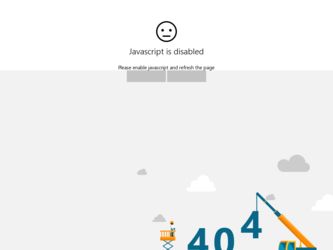
Related Nokia SU-27W Manual Pages
Download the free PDF manual for Nokia SU-27W and other Nokia manuals at ManualOwl.com
User Guide - Page 2


DECLARATION OF CONFORMITY Hereby, NOKIA CORPORATION declares that this SU-27W product is in compliance with the essential requirements and other relevant provisions of Directive 1999/5/EC. A copy of the Declaration of Conformity can be found at http://www.nokia.com/phones/declaration_of_conformity/.
© 2006 Nokia. All rights reserved. Reproduction, transfer, distribution or storage of part or ...
User Guide - Page 3


... the pen 9 Pair from a mobile device 9 Pair from the pen 10 Change the ink cartridge 10
Reset the pen 11
3. Basic use 12
Notepads 12 Ink color and line thickness 12 Create and manage notes 13 Create and send messages 13 Full memory 14
4. PC connectivity 15
Install Logitech io2 Software........... 15 Manage notes on...
User Guide - Page 5


... settings, you must install the Logitech io2 Software from the CD-ROM to your PC. The software can be used with the Microsoft Windows XP or 2000 operating system. The CD-ROM also contains the Nokia Digital Pen SU-1B File Converter application that allows you to convert notes created with the Nokia Digital Pen SU-1B into the format supported by the Nokia Digital Pen SU-27W...
User Guide - Page 7


...USB connector of the cradle to the USB port on the PC.
3. To start charging, remove the pen cap, and insert the pen into the USB cradle so that the connectors on the pen are facing the connectors on the cradle. If you use a laptop... the Microsoft Windows XP or 2000 operating system, the pen is detected as new hardware and you are asked whether you want to install the digital pen drivers. If you...
User Guide - Page 9


...other Bluetooth devices from discovering your digital pen with the Logitech io2 Software that is supplied on the CD-ROM in the sales package. For details, see the Logitech io2 Software documentation.
2. Activate the Bluetooth feature on your mobile device, and set the mobile device to search for Bluetooth devices. See the user guide of your mobile device for instructions.
3. Select the digital pen...
User Guide - Page 13


... indicator briefly flashes red twice and is shown for 2 seconds. 6. To manage the notes in your mobile device, use the PenPAL and Penmail applications. Refer to the Nokia Digital Pen Suite guide that can be found on the CD-ROM delivered with the pen. To manage the notes in your PC, use the Logitech io2 Software. For more...
User Guide - Page 14


...the box indicated with two large phone icons. 6. To transfer the note to the mobile device, tap the Send box. The page indicator rapidly flashes blue during transfer. If the ...memory
When the pen memory becomes full, the pen vibrates continuously. Before you can create and save new notes, you need to transfer the existing notes to the PC. Start the Logitech io2 Software, and place the pen in the USB...
User Guide - Page 15


... Software
To use the digital pen with your PC, you need to install the Logitech io2 Software from the supplied CD-ROM. The software can be used with the Microsoft Windows XP or 2000 operating system.
1. Insert the CD-ROM in the CD drive of your PC, and follow the instructions on the screen.
2. Plug the supplied USB cradle into the USB port...

