Ricoh GX7000 - Color Inkjet Printer driver and firmware
Drivers and firmware downloads for this Ricoh item

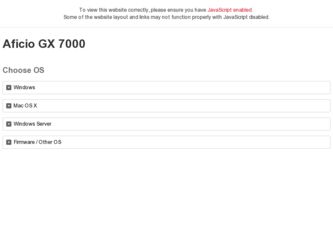
Related Ricoh GX7000 Manual Pages
Download the free PDF manual for Ricoh GX7000 and other Ricoh manuals at ManualOwl.com
Sublimation Manual - Page 2


Index
Contents
Ricoh GX7000 Installation
P.1
Driver Setup
P.6
CorelDRAW Setup (CorelDRAW 10 - X4 & X5)
P.10
Working with templates
P.18
CorelDRAW tools
P.20
CorelDRAW tasks
P.22
Troubleshooting / Tips
P.23
Sublimation Manual - Page 3


Installation
Installation Guide - Ricoh Driver and Inks
1. Unpack and setup the p r i nter as described in the printer setup instructions. Have the printer plugged into a power outlet but not turned on. IMPORTANT: DO NOT INSTALL THE STANDARD EPSON CARTRIDGES.
Ink Cartridge Setup CAUTION: DO NOT INSTALL THE STANDARD EPSON INKS BEFORE INSTALLING SUBLIMATION INK.
Do not power ON the printer before ...
Sublimation Manual - Page 4


Installation
2. Insert the Ricoh CD into the CD/DVD Rom driver . 3. Select a langu a ge for the interface & clicOk K.
4. Click Quick Install with USB, and then click next.
5. Click 'I accept the agreement' and click next
2
Sublimation Manual - Page 5


Installation
6. Click 'Next' to confirm the driver installatio n 7. The installation process will now begin.
8. You will be prompted to turn the printer On to allow detection of the Ricoh GX7000.
3
Sublimation Manual - Page 6


... you would like to set the printer as the default printer. You can select either Yes or No depending on which printer you prefer to be you default printer.
10. Click next in the dialogue box below.
11. You will now be shown the following information stating that the printer has been installed successfully, Click Next. If...
Sublimation Manual - Page 7


Installation
12. The system will now install the user manual, and then show the following window to confirm the install is complete. Click Finish
5
Sublimation Manual - Page 8


Driver Setup
To setup the Ricoh GX7000 Driver ready for Sublimation printing using Corel Draw follow the steps below: 1. Click Start > Control Panel > Printers ('Printers and Faxes' if using windows XP or previous operating systems).
Right click on the GelSprinter GX7000 option and select Printing Preferences as shown below.
2. If you see the window below, click OK, and then click OK on the second...
Sublimation Manual - Page 9


Driver Setup
3. In the Printing Preferences Window shown below, select 'Inkjet Plain Paper' for the 'Paper Type', and then select 'User Settings' as shown. Now click 'Change'
4. In the new window shown below, change the 'Colour Profile' option to 'Off' and then tick the 'Use Error Diffusion' option. Now click 'OK' to return to the previous window.
7
Sublimation Manual - Page 11


Driver Setup
7. Click 'OK' in the Printing Preferences window to confirm all changed settings as shown below.
9
Sublimation Manual - Page 12


CorelDRAW 10 - X4 Setup
To setup Corel Draw follow the steps below 1. Before opening Corel Draw you need to install the Xpres Sublimation Colour Profile, this can be downloaded
from www.xpres.co.uk/downloads or can be found on the Subli Print CD supplied. Save the Colour Profile on to your Desktop (drag and drop if...
Sublimation Manual - Page 16


CorelDRAW X5 Setup
To setup Corel Draw X5 follow the steps below: 1. Before opening Corel Draw you need to install the Xpres Sublimation Colour Profile, this can be downloaded
from www.xpres.co.uk/downloads or can be found on the Subli Print CD supplied. Save the Colour Profile on to your Desktop (drag and drop if...
Sublimation Manual - Page 20


...power clip tool to fit the image to the template. For this exercise we will use the 9cm² square coaster.
If you have had an installation by an Xpres engineer, you will find the templates in a folder on your desktop called 'Xpres'. Otherwise you can either download these from the Technical Support... > Import. Select your image from the browse window and click the import button. You will now see...
Sublimation Manual - Page 25


...Window', scroll down to 'Toolbars' and tick 'Transform'. Drag the toolbar to the top and drop it to place it in the toolbar cluster. Print quality on ceramics, plastic, metal etc appears weak?
1. Check the time, temperature and pressure as illustrated in the printing information guide. 2. Ensure you have installed...the heat press is set too high. Reduce... ICC colour correction software. See pages 10...
Printer Setup - Page 1
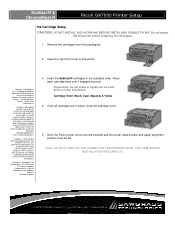
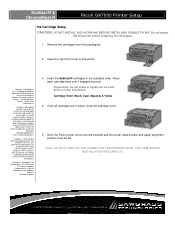
SubliJet-R & ChromaBlast-R
Ricoh GX7000 Printer Setup
Ink Cartridge Setup
CAUTION: DO NOT INSTALL RICOH OEM INK BEFORE INSTALLING SUBLIJET-R INK. Do not power
ON the printer before installing the cartridges.
1. Remove the cartridges from their packaging.
2. Open the right front cover on the printer
Sawgrass Technologies, Inc. is a leading developer of digital printing technology for
mass ...
Printer Setup - Page 2


... in the setup instructions. Have the printer plugged into a Power Outlet but not turned on.
2. Install the Ricoh CD in the CD-ROM drive. 3. Select a language for the interface & click OK. 4. Click Quick Install with USB, and then click next. 5. Follow the onscreen instructions to complete the driver installation. 6. Once the driver is installed, the printer firmware must be updated to allow...
Printer Setup - Page 3
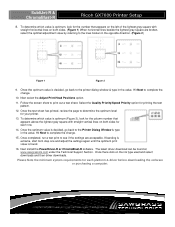
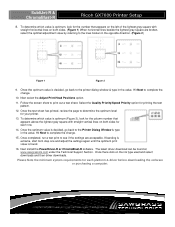
...ChromaBlast-R
Ricoh GX7000 Printer Setup
8. ...Printer Dialog Window & type in the value. Hit Next to complete the change.
15. Once completed, run a test print to see if the settings are acceptable. If banding is extreme, start from step one and adjust the settings again until the optimum print value is found.
16. Next install the PowerDriver-R or ChromaBlast-R software. The latest driver download...
Printer Setup - Page 4
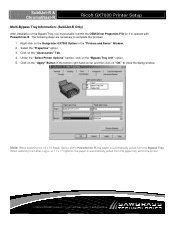
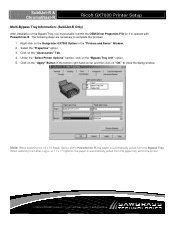
SubliJet-R & ChromaBlast-R
Ricoh GX7000 Printer Setup
Multi-Bypass Tray Information: (SubliJet-R Only)
After installation of the Bypass Tray, you must enable it within the OEM Driver Properties File for it to operate with PowerDriver-R. The following steps are necessary to complete this process:
1. Right click on the Gelsprinter GX7000 Option in the "Printers and Faxes" Window. 2. Select the "...
Installation Guide - Page 1
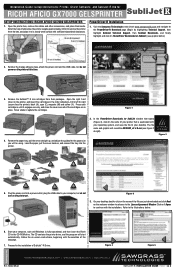
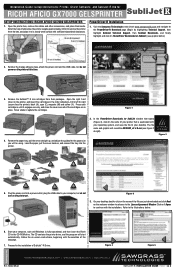
... Technologies, inc. Ricoh GX7000 & Gelsprinter are Trademarks of Ricoh Corporation. Sawgrass Sawgrass Sawgrass Sawgrass Sawgrass Sawgrass Sawgrass Sawgrass
Installation Guide: Setup Instructions: Printer, Driver Software, and SubliJet-R Ink for
Ricoh aficio GX7000 GelSprinter
setup instructions: Ricoh aficio gx7000 Gelsprinter
1. Open the printer box, remove the cables and other accessories...
Installation Guide - Page 2


... Guide: Setup Instructions: Printer, Driver Software, and SubliJet-R Ink for
Ricoh aficio GX7000 gelsprinter
setup instructions: (continued)
4. Click Next on the Choose Components window to move to the Choose Install Location 9. This window indicates that the loading process has completed successfully. Click Close window. Here, click Install, unless you wish to change the location on your drive...
Setup Guide - Page 1
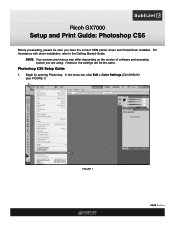
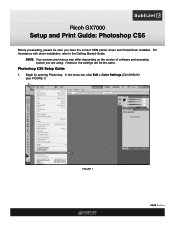
Ricoh GX7000
Setup and Print Guide: Photoshop CS5
Before proceeding, please be sure you have the correct OEM printer driver and PowerDriver installed. For Assistance with driver installation, refer to the Getting Started Guide.
NOTE: Your screens and menus may differ depending on the version of software and operating system you are using. However, the settings will be the same.
Photoshop CS5 ...
