Samsung DVD V9700 - DVD/VCR driver and firmware
Drivers and firmware downloads for this Samsung item

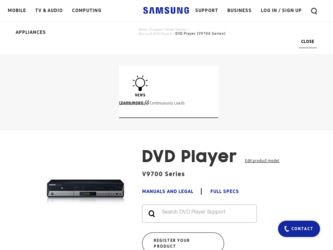
Related Samsung DVD V9700 Manual Pages
Download the free PDF manual for Samsung DVD V9700 and other Samsung manuals at ManualOwl.com
User Manual (ENGLISH) - Page 2
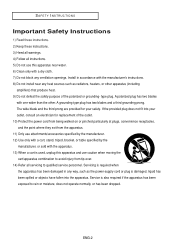
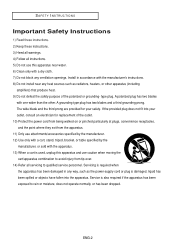
... only with a dry cloth. 7) Do not block any ventilation openings, Install in accordance with the manufacturer's instructions. 8) Do not install near any heat sources such as radiators, heaters, or other apparatus (including...-over. 14) Refer all servicing to qualified service personnel. Servicing is required when the apparatus has been damaged in any way, such as the power-supply cord or plug is ...
User Manual (ENGLISH) - Page 3
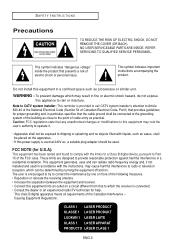
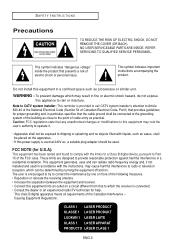
... a Class B digital device, pursuant to Part 15 of the FCC rules. These limits are designed to provide reasonable protection against harmful interference in a residential installation. This equipment generates, uses and can radiate radio frequency energy and, if not installed and used in accordance with the instructions, may cause harmful interference to radio or television reception, which...
User Manual (ENGLISH) - Page 5
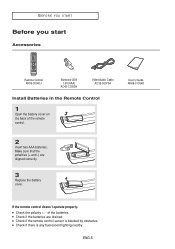
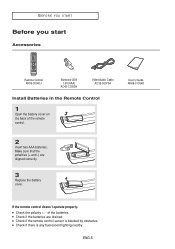
BEFORE YOU START
Before you start
Accessories
Remote Control AK59-00061J
Batteries-2EA 1.5V(AAA)
AC43-12002H
Video/Audio Cable AC39-00073A
Install Batteries in the Remote Control
1
Open the battery cover on the back of the remote control.
User's Guide AK68-01304D
2
Insert two AAA batteries. Make sure that the polarities (+ and -) are aligned correctly.
3
Replace the battery cover.
If...
User Manual (ENGLISH) - Page 6


... System (2 Channel Amplifier, Analog 19 Connecting to an Audio System (Dolby digital, MPEG2 or DTS Amplifier 20 Connecting the Power Cord ...21
Chapter 3: Initial Setup
Selecting a Menu Language ...22 Setting the Clock ...23
Setting the Clock Manually ...23 Setting the Front Panel Display ...24 Setting the Auto Power Off ...25
Chapter 4: DVD Operations
Playing a Disc ...26 Using the Search and...
User Manual (ENGLISH) - Page 44


... code protected to prevent illegal copying. These files are of the following types: Windows MediaTM (registered trade mark of Microsoft Inc) and SDMITM (registered trade mark of The SDMI Foundation). You cannot copy such files.
- Important:
The above recommendations cannot be taken as a guarantee that the DVD-VCR will play MP3 recordings, or as an assurance...
User Manual (ENGLISH) - Page 62
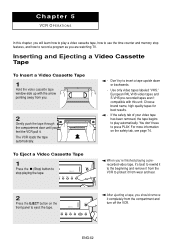
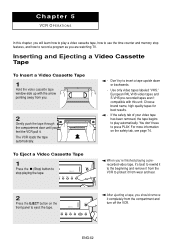
...memory stop features, and how to record a program as you are watching TV.
Inserting and Ejecting a Video Cassette Tape
To Insert a Video Cassette Tape
1
Hold the video cassette tape window-side up with the arrow pointing away from you.
2
Gently push the tape through the compartment door until you feel the VCR pull it. The VCR loads... the (Stop) button to
DVD-V9700
stop playing the tape.
▼...
User Manual (ENGLISH) - Page 81
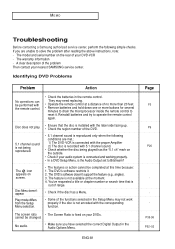
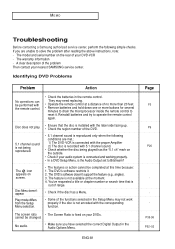
... problem after reading the above instructions, note: - The model and serial number on the rear of your DVD-VCR - The warranty information - A clear description of the problem Then contact your nearest SAMSUNG service center.
Identifying DVD Problems
Problem
Action
No operations can be performed with the remote control.
• Check the batteries in the remote control. They may need replacing...
User Manual (ENGLISH) - Page 82
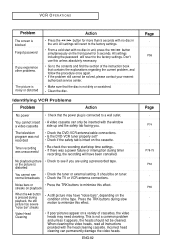
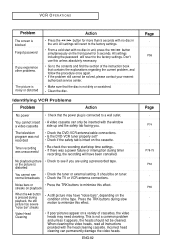
...; Check that the power plug is connected to a wall outlet.
You cannot insert a video cassette
The television program was not recorded
Timer recording was unsuccessful
• A video cassette can only be inserted with the window side up and the safety tab facing you.
• Check the DVD-VCR antenna/cable connections. • Is the DVD-VCR tuner properly set? • Check...
User Manual (ENGLISH) - Page 87
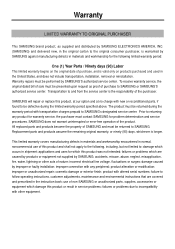
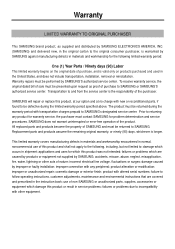
... or exterior finish; product with altered serial numbers; failure to follow operating instructions, customer adjustments, maintenance and environmental instructions that are covered and prescribed in the instruction book; use of non-SAMSUNG or unauthorized parts, supplies, accessories or equipment which damage this product or result in service problems; failures or problems due to incompatibility...
