Samsung J550D driver and firmware
Related Samsung J550D Manual Pages
Download the free PDF manual for Samsung J550D and other Samsung manuals at ManualOwl.com
User Manual - Page 3


... Signing in to a Samsung account 29 Linking your Samsung account to external service
accounts 30 Changing and adding information to a Samsung account 30 Deleting a Samsung account from the TV Using the GAMES Service 31 Managing games with the pop-up Options menu 31 Viewing the Detailed Information screen 32 Installing and running a game 32 Managing downloaded or purchased games...
User Manual - Page 5


... burn 90 Reducing the energy consumption of the TV
Using Anynet+ (HDMI-CEC) 91 Setting up Anynet+ (HDMI-CEC) 91 Using Anynet+ (HDMI-CEC)
Updating the TV's Software 93 Updating the TV's software to the latest version 93 Updating the TV automatically
Protecting the TV from Hacking and Malicious Code 94 Checking the TV and connected storage for malicious
code 95 Configuring additional functions
Using...
User Manual - Page 6


...codecs 123 Supported video codecs
Read After Installing the TV 125 Picture sizes and input signals 125 Installing an anti-theft lock 126 Read before setting up a wireless Internet connection
Read Before Connecting a Computer (Supported Resolutions) 127 IBM 127 MAC 128 VESA DMT
Supported Resolutions for Video Signals 129 CEA-861 129 CEA-861 (DVI)
Read Before Using Bluetooth Devices 130 Restrictions...
User Manual - Page 23
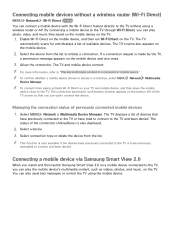
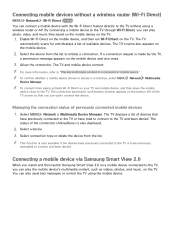
... to the TV or have previously attempted to connect and been denied.
Connecting a mobile device via Samsung Smart View 2.0
When you install and then launch Samsung Smart View 2.0 on a mobile device connected to the TV, you can play the mobile device's multimedia content, such as videos, photos, and music, on the TV. You can also send text messages or control the TV using the mobile device.
User Manual - Page 29
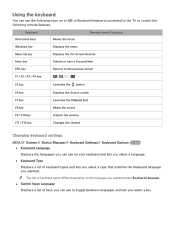
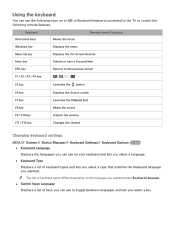
...USB or Bluetooth keyboard connected to the TV to control the following remote features.
Keyboard Directional keys Windows key Menu list key Enter key
Moves the focus
Remote control functions
Displays the menu
Displays the On-Screen Remote...
Changing keyboard settings
MENU System Device Manager Keyboard Settings Keyboard Options Try Now ●● Keyboard Language Displays the languages ...
User Manual - Page 31
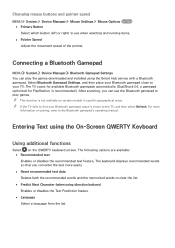
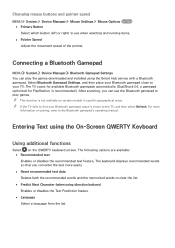
... speed of the pointer.
Connecting a Bluetooth Gamepad
MENU System Device Manager Bluetooth Gamepad Settings You can play the games downloaded and installed using the Smart Hub service with a Bluetooth gamepad. Select Bluetooth Gamepad Settings, and then place your Bluetooth gamepad close to your TV. The TV scans for available Bluetooth gamepads automatically. (DualShock®4, a gamepad optimized...
User Manual - Page 32


... on external storage devices. "" To run Smart Hub while you are using a service provided by Smart Hub, use the same path described above.
Removing or pinning an item in the Recent group
To remove or pin an item in the Recent group, press the following icons are available.
button on the remote control. The
●...
User Manual - Page 37
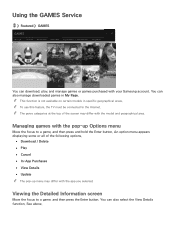
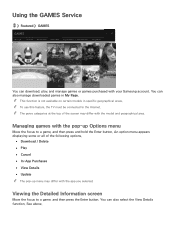
..., and manage games or games purchased with your Samsung account. You can also manage downloaded games in My Page. "" This function is not available on certain models in specific geographical areas. "" To use this feature, the TV must be connected to the Internet. "" The genre categories at the top of the screen may differ...
User Manual - Page 38


... Download in the contextsensitive window or install the game from the detailed game information screen. "" To get the information about the game controllers that are compatible with the downloaded game, select
GAMES Options Game Controller Guide. Alternatively, select on the game's detailed information screen. "" When the TV's internal memory is insufficient, you can install a game on a USB device...
User Manual - Page 39
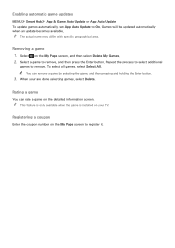
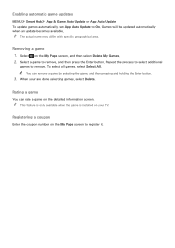
... Smart Hub App & Game Auto Update or App Auto Update To update games automatically, set App Auto Update to On. Games will be updated automatically when an update becomes available. "" The actual name may differ with specific geographical area..... "" This feature is only available when the game is installed on your TV.
Registering a coupon
Enter the coupon number on the My Page screen to register it.
User Manual - Page 40


Using the APPS Service
Featured APPS
APPS
My Apps What's New Most Popular
Kids
Video Game Sports Information Lifestyle Education
You can enjoy a wide range of content including news, sports, weather and games by installing the corresponding apps on your TV. You can download the apps from Smart Hub. Select an app displayed on the screen...
User Manual - Page 41


... Download. The selected app is installed on the TV.
"" You can view installed apps on the My Apps screen. "" You can also install an app from its detailed information screen. "" When the TV's internal memory is insufficient, you can install an app on a USB device. "" You can run an app installed on a USB device only when the USB device is connected to the TV. If the USB
device...
User Manual - Page 42
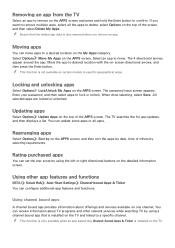
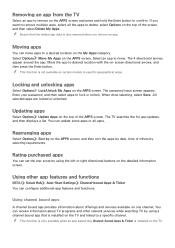
...-Start Settings Channel-bound Apps & Ticker You can configure additional app features and functions.
Using channel bound apps
A channel bound app provides information about offerings and services available on one channel. You can receive information about TV programs and other relevant services while watching TV by using a channel bound app that is installed on the TV and...
User Manual - Page 43


... e-Manual
Launching the e-Manual
MENU Support e-Manual You can view the embedded e-manual that contains information about your TV's key features.
1. Select a category from the e-Manual screen. The content of the selected category appears on the
screen.
2. Select an item from the list. The corresponding e-Manual topic appears.
"" Alternatively, you can download a copy of the e-Manual from Samsung...
User Manual - Page 54
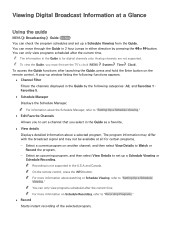
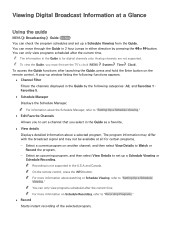
... for digital channels only. Analog channels are not supported. "" To view the Guide, you must first set the TV's clock (MENU System Time Clock). To access the Guide functions after launching the Guide, press and hold the Enter button on the remote control. A pop-up window listing the following functions appears.
●● Channel Filter Filters the channels displayed in the Guide...
User Manual - Page 99
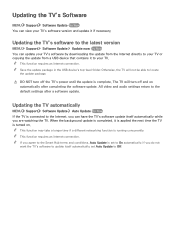
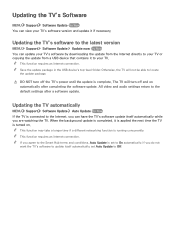
Updating the TV's Software
MENU Support Software Update Try Now You can view your TV's software version and update it if necessary.
Updating the TV's software to the latest version
MENU Support Software Update Update now Try Now You can update your TV's software by downloading the update from the Internet directly to your TV or copying the update from a USB device that contains it to your TV. "" ...
User Manual - Page 104


....
Setting up a password
MENU System Change PIN Try Now You can set a Personal Identification Number (PIN) to lock channels, reset the TV, and change TV settings. The PIN input window appears. Enter a PIN. Enter it again to confirm it. The default PIN is 0000. "" If you forget your PIN, you can reset it with your remote control. With the TV...
User Manual - Page 107


... requires an Internet connection.
Getting remote support
You can get one-on-one support offered by a Samsung Remote Support service technician who can do the following remotely.
●● Diagnose your TV ●● Adjust the TV settings for you ●● Reset your TV to its factory settings ●● Install recommended firmware updates
How does remote support work?
You...
User Manual - Page 113


... so it matches a resolution supported by the TV.
If you are using an HDMI connection, check the audio output setting on your PC. If you are using an HDMI-to-DVI cable, a separate audio cable is required.
The TV Won't Connect to the Internet
The problem
The wireless network connection failed.
The software update over the Internet has failed.
Try this!
Confirm your wireless modem/router is on and...
User Manual - Page 124
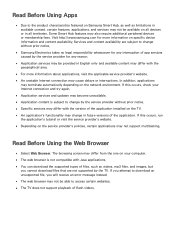
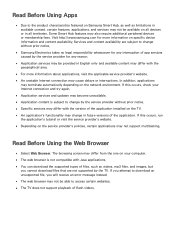
... environment. If this occurs, check your Internet connection and try again. ●● Application services and updates may become unavailable. ●● Application content is subject to change by the service provider without prior notice. ●● Specific services may differ with the version of the application installed on the TV. ●● An application's functionality may...

