Samsung LN22D450G1F driver and firmware
Drivers and firmware downloads for this Samsung item


Related Samsung LN22D450G1F Manual Pages
Download the free PDF manual for Samsung LN22D450G1F and other Samsung manuals at ManualOwl.com
Quick Guide (easy Manual) (ver.1.0) (English) - Page 1
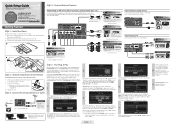
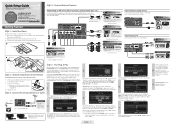
....
VCR / DVD / Blu-ray player / Cable Box / Satellite receiver
Good Connection
Digital Audio connection
Using an Optical Cable
OPTICAL
Digital Audio System
HEADPHONES
HD connection
Using an HDMI Cable
AUDIO OUT
DVI OUT
PC
Using an D-Sub Cable
AUDIO OUT
PC OUT
PC
Step 2 : Install the Batteries into the Remote
To install batteries into your remote control, follow these steps:
1. Lift...
User Manual (user Manual) (ver.1.0) (English) - Page 2
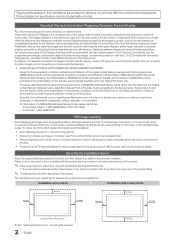
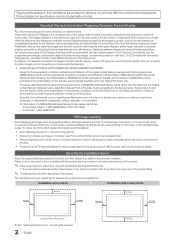
..., exchanges or replacements, accessories, options, upgrades, or consumables.
For the location of a SAMSUNG Authorized Service Center, please call toll-free: -- In the United States : 1-800-SAMSUNG (1-800-726-7864) -- In Canada : 1-800-SAMSUNG
Still image warning
Avoid displaying still images (such as jpeg picture files) or still image elements (such as TV channel logos, panorama or 4:3 image...
User Manual (user Manual) (ver.1.0) (English) - Page 3
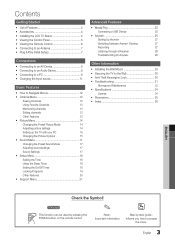
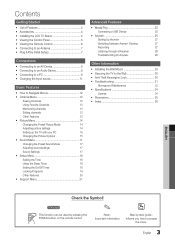
Contents
Getting Started
yy List of Features 4 yy Accessories 4 yy Installing the LCD TV Stand 4 yy Viewing the Control Panel 5 yy Viewing the Remote Control 6 yy Connecting to an Antenna 7 yy Plug & Play (Initial Setup 7
Connections
yy Connecting to an AV Device 8 yy Connecting to an Audio Device 9 yy Connecting to a PC 9 yy Changing the Input source 11
Basic Features...
User Manual (user Manual) (ver.1.0) (English) - Page 4
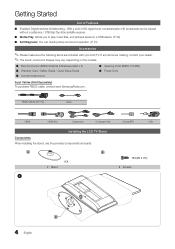
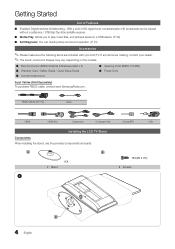
... Control (BN59-00997A) & Batteries (AAA x 2) ■■ Warranty Card / Safety Guide / Quick Setup Guide ■■ Owner's Instructions
■■ Cleaning Cloth (BN63-01798B) ■■ Power Cord
Input Cables (Sold Separately) To purchase RS232 cable, contact www.SamsungParts.com.
RS232 (AA39-00311A)
Audio
HDMI
HDMI-DVI
Component
Composite (AV)
Installing the LCD TV...
User Manual (user Manual) (ver.1.0) (English) - Page 6
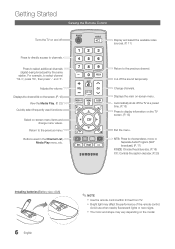
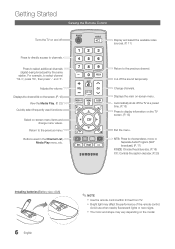
...) Press to display information on the TV screen. (P. 18)
Exit the menu. MTS: P ress to choose stereo, mono or
Separate Audio Program (SAP broadcast). (P. 17) P.SIZE: Choose the picture size. (P. 16) CC: Controls the caption decoder. (P. 20)
Installing batteries (Battery size: AAA)
6 English
✎✎NOTE xx Use the remote control within 23 feet from TV. xx Bright...
User Manual (user Manual) (ver.1.0) (English) - Page 8
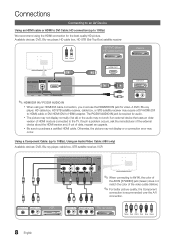
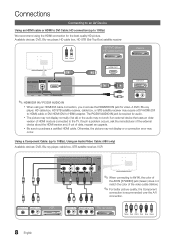
...
player, HD cable box, HD STB satellite receiver, cable box, or STB satellite receiver may require a DVI-HDMI (DVI to HDMI) cable or DVI-HDMI (DVI to HDMI) adapter. The PC/DVI AUDIO IN jack is required for audio.
xx The picture may not display normally (if at all) or the audio may not work if an external device that uses an older
version of HDMI mode is connected to the TV...
User Manual (user Manual) (ver.1.0) (English) - Page 10
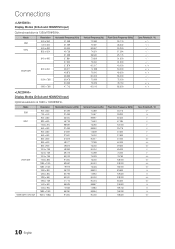
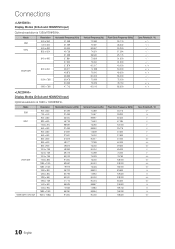
Connections
Display Modes (D-Sub and HDMI/DVI Input)
Optimal resolution is 1360x768@60Hz.
Mode IBM MAC
VESA DMT
Resolution 640 x 350 720 x 400 640 x 480 832 x 624 640 x 480
800 ...48.077 46.875 48.363 56.476 60.023 47.712
Display Modes (D-Sub and HDMI/DVI Input)
Optimal resolution is 1920 x 1080@60Hz.
Mode IBM MAC
VESA DMT
VESA DMT / DTV CEA
Resolution 640 x 350 720 x 400 640 x 480 832 x ...
User Manual (user Manual) (ver.1.0) (English) - Page 15


... settings.
Using Your TV as a Computer (PC) Display
Setting Up Your PC Software (Based on Windows XP) Depending on the version of Windows and the video card, the actual screens on your PC will probably look different, but the same basic set-up information will apply in most cases. (If not, contact your computer manufacturer or Samsung Dealer.) 1. Click on "Control Panel" on the Windows...
User Manual (user Manual) (ver.1.0) (English) - Page 19
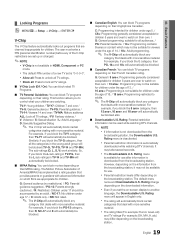
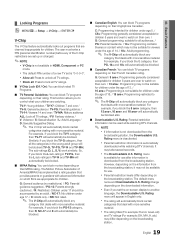
... change depending on the downloaded information.
xx Even if you set the on-screen display to another
language, the Downloadable U.S. Rating menu will appear in English only.
xx The rating will automatically block certain
categories that deal with more sensitive material.
xx The rating titles (For example: Humor Level..etc)
and TV ratings (For example...
User Manual (user Manual) (ver.1.0) (English) - Page 21


...Adjust your antenna to increase signal strength.
Software Upgrade
Software Upgrade can be performed by downloading
TV Rear Panel
the latest firmware from
samsung.com to a USB
memory device.
Current Version - the
USB Drive
software already installed
in the TV.
✎✎Software is represented as 'Year/Month/Day_Version'.
HD Connection Guide
Refer to this information when connecting...
User Manual (user Manual) (ver.1.0) (English) - Page 23


... the prevention of the illegal copying of contents,
the protection of the as well as managing
briigllihntgsPSsUahManondtdoinsteetrtelesmtseonftsth. e
content
xx
If
a
USB
extension
cable
is
used,
the
USB
device
may
not
be
recognized
or
the
files
307.2MB/973.7MB
on the device
may
not
be
read.
xx If a USB device connected to the TV is not recognized, the list...
User Manual (user Manual) (ver.1.0) (English) - Page 29
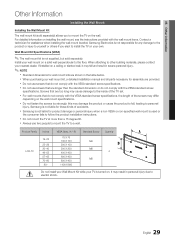
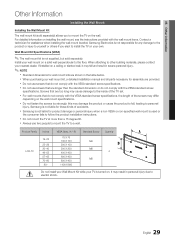
...TV on the wall. For detailed information on installing the wall mount, see the instructions provided with the wall mount items. Contact a technician for assistance when installing the wall mount bracket. Samsung...When purchasing our wall mount kit, a detailed installation manual and all parts necessary for assembly are provided....cause damage to the inside of the TV set.
xx For wall mounts that do not...
User Manual (user Manual) (ver.1.0) (English) - Page 30
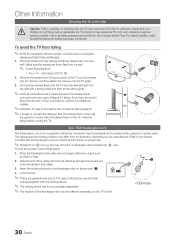
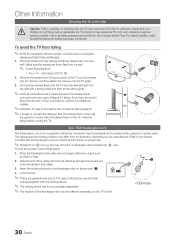
... lock attached through the looped end
1
of the Kensington lock cable.
3. Insert the locking device into the Kensington slot on the product (1).
4. Lock the lock.
✎✎These are general instructions. For exact instructions, see the User
manual supplied with the locking device.
✎✎The locking device has to be purchased separately.
✎✎The location...
User Manual (user Manual) (ver.1.0) (English) - Page 31
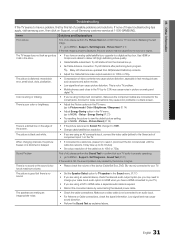
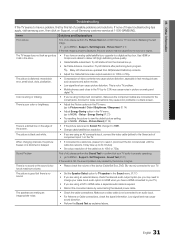
...If you are using an external device, check the device's audio output option (ex. you may need to
change your cable box's audio option to HDMI when you have a HDMI connected to your TV). • If you are using a DVI to HDMI cable, a separate audio cable is required. • Reboot the connected device by reconnecting the device's power cable.
• Check the cable connections. Make sure a video...
User Manual (user Manual) (ver.1.0) (English) - Page 32
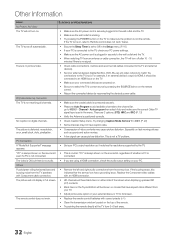
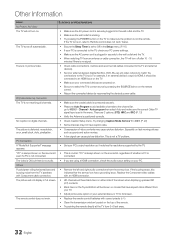
..., if an external device's output is HDMI, it should be connected to an HDMI input on the TV.
• Make sure your connected devices are powered on.
• Be sure to select the TV's correct source by pressing the SOURCE button on the remote control.
• Reboot the connected device by reconnecting the device's power cable.
RF(Cable/Antenna) Connection
The TV is not receiving...
User Manual (user Manual) (ver.1.0) (English) - Page 34
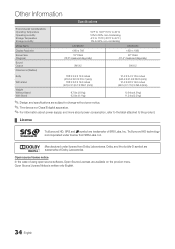
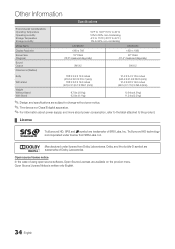
... Temperature Operating Humidity Storage Temperature Storage Humidity
Model Name
Display Resolution
Screen Size (Diagonal...prior notice. ✎✎This device is a Class B digital apparatus. ✎✎For information about power supply, and more about power consumption, refer to the label attached...using open source software, Open Source Licenses are available on the product menu. ...
User Manual (user Manual) (ver.1.0) (English) - Page 35
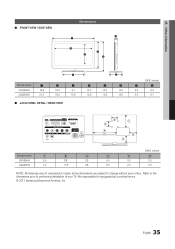
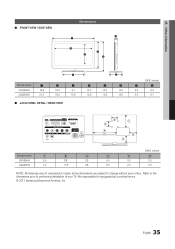
...
7.4
11.8
2.8
9.6
3.0
3.0
NOTE: All drawings are not necessarily to scale. Some dimensions are subject to change without prior notice. Refer to the dimensions prior to performing installation of your TV. Not responsible for typographical or printed errors. © 2011 Samsung Electronics America, Inc
35 English
User Manual (user Manual) (ver.1.0) (English) - Page 36
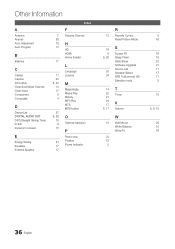
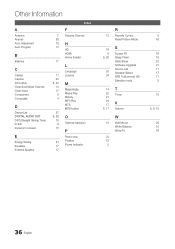
... theater
L
Language License
M
MagicAngle Media Play Melody MP3 Play MTS MTS button
O
Optimal resolution
P
Photo view Position Power Indicator
R
13 Remote Control Reset Picture Mode
16 8
9, 26
20 34
S
Screen Fit Sleep Timer Slide Show Software Upgrade Source List Speaker Select SRS TruSurround HD Standby mode
14 22 21 24 17 6, 17
T
Timer
V
Volume
W
10 Wall...
