Samsung ME21H706MQG/AA driver and firmware
Drivers and firmware downloads for this Samsung item

Related Samsung ME21H706MQG/AA Manual Pages
Download the free PDF manual for Samsung ME21H706MQG/AA and other Samsung manuals at ManualOwl.com
User Manual - Page 2
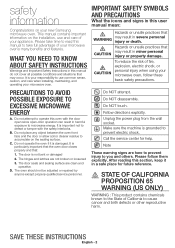
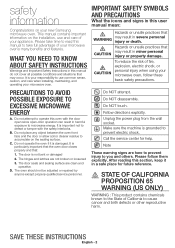
... on your new Samsung microwave oven. This manual contains important information on the installation, use and care of your appliance. Please take time to read this manual to take full advantage of your microwave oven's many benefits and features.
WHAT YOU NEED TO KNOW ABOUT SAFETY INSTRUCTIONS
Warnings and Important Safety Instructions in this manual do not...
User Manual - Page 3
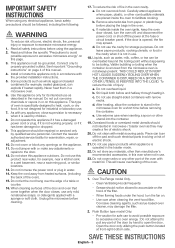
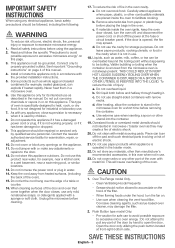
...Grounding instructions" on page 4 of this manual.
4. Install or locate this appliance only in accordance with the provided installation instructions.
... be repaired or serviced only by qualified service personnel. Contact the nearest authorized service facility for examination,...power at the fuse or circuit breaker panel. If the door is opened, the fire may spread.
d. Do not use the cavity for storage...
User Manual - Page 4
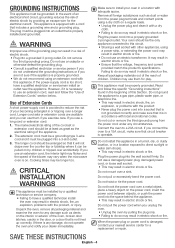
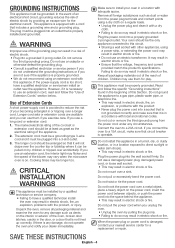
... electrician or service person if you do not understand the grounding instructions or if ...install an outlet near the appliance. However, if it is necessary to use an extension cord, read and follow the "Use of Extension Cords" section below.
Use of Extension Cords
A short power-supply cord is provided to reduce the risk of your becoming entangled in or tripping over a longer cord. Longer cord sets...
User Manual - Page 5
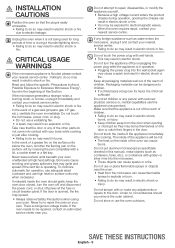
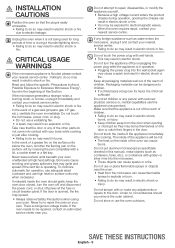
INSTALLATION...leave surface units beneath your oven unattended at high heat settings. Boil overs cause smoking and greasy spillovers that may ignite... service center. • Failing to do so may result in electric shock or fire.
Do not touch the power ... not put aluminum foil (except as specifically directed in this manual), metal objects (such as containers, forks, etc.), or ...INSTRUCTIONS
English - 5
User Manual - Page 8


... NUMBER
SERIAL NUMBER
DATE PURCHASED
PURCHASED FROM
Warranty service can only be performed by a Samsung Authorized Service Center. If you should require warranty service, provide the above information with a copy of your sales receipt to the Samsung Authorized Service Center. For service assistance and the location of the nearest service center, please call 1-800- SAMSUNG (726-7864).
SETTING UP...
User Manual - Page 9
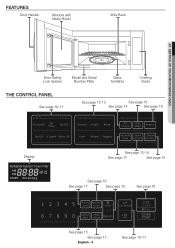
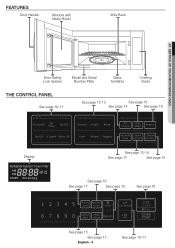
FEATURES
Door Handle
Window with Metal Shield
Wire Rack
01 SETTING UP YOUR MICROWAVE OVEN
Door Safety Lock System
Model and Serial Number Plate
Glass Turntable
Cooking Guide
THE CONTROL PANEL
See page 10-11
See page 12-13
See page 15
See page 14
See page 16
Display
See page 13-14
See page 17
See...
User Manual - Page 10
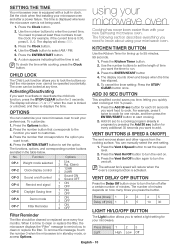
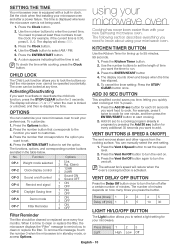
... easier than with your new Samsung microwave oven. The following section...display counts down and beeps when the time has elapsed.
5. To cancel the timer setting: Press the STOP/ CLEAR button once.
ADD 30 SEC BUTTON
This simplified control saves you time, letting you quickly start cooking at 100 % power... You can manually select the vent setting.
1. Press the Vent 4 Speed button to set the speed level...
User Manual - Page 12
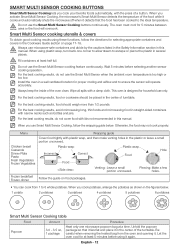
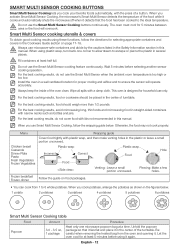
...use the Smart Multi Sensor when the ambient room temperature is too high or too low. Install the oven in a well ventilated location for proper cooling and airflow and to ensure the ...with lids not recommended in this manual.
When you use Smart Multi Sensor Cooking, follow the wrapping guide below. Otherwise, the food may not cook properly.
Menu
Wrapping guide
Cover food tightly with plastic wrap...
User Manual - Page 23
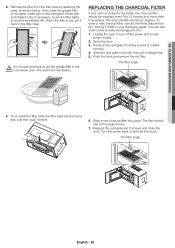
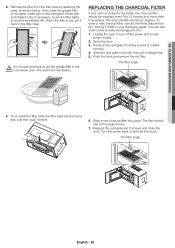
... Samsung dealer. You can also order online at www.samsungparts.com 1. Unplug the oven or turn off the power at the main
power ...install the filter, slide the filter case into the frame slot, and then push it inside.
PPuusshh
6. Slide a new charcoal filter into place. The filter should rest at the angle shown.
7. Replace the vent grille and 2 screws and close the door. Turn the power back on and set...
User Manual - Page 25


... was not intended; altered product or serial numbers; cosmetic damage or exterior finish; accidents, abuse, neglect, fire, water, lightning or other acts of nature; use of products, equipment, systems, utilities, services, parts, supplies, accessories, applications, installations, repairs, external wiring or connectors not supplied
or authorized by SAMSUNG which damage this product or result in...
User Manual - Page 26


... was not intended; altered product or serial numbers; cosmetic damage or exterior finish; accidents, abuse, neglect, fire, water, lightning or other acts of nature; use of products, equipment, systems, utilities, services, parts, supplies, accessories, applications, installations, repairs, external wiring or connectors not supplied
or authorized by SAMSUNG which damage this product or result in...
User Manual - Page 28


... reader to be installed on
your smartphone
Please be advised that the Samsung warranty does NOT cover service calls to explain product operation, correct improper installation, or perform normal cleaning or maintenance.
QUESTIONS OR COMMENTS?
COUNTRY
CALL
U.S.A Consumer Electronics
1-800-SAMSUNG (726-7864)
CANADA
1-800-SAMSUNG (726-7864)
OR VISIT US ONLINE AT
www.samsung.com/us/support...
