Samsung SP-M255 driver and firmware
Drivers and firmware downloads for this Samsung item

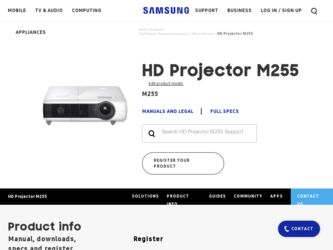
Related Samsung SP-M255 Manual Pages
Download the free PDF manual for Samsung SP-M255 and other Samsung manuals at ManualOwl.com
User Manual (user Manual) (ver.1.0) (English) - Page 25


... the right mouse button on the Windows desktop, and then click [Properties].
The dialog appears.
2. Click the [Settings] tab, and then set the . The optimal resolution for the projector is 1024 x 768. For other resolutions supported by the projector, see the PC Timing Display Mode table in section 2-8. You do not have to change the setup.
3. Press the [Advanced] button. Another...
User Manual (user Manual) (ver.1.0) (English) - Page 26


...or Windows version. When connecting the projector to a PC, make sure that the PC setup complies with the display settings supported by this projector. ...port of the PC using a PC video cable. 2. Plug in the power cords of the projector and the PC.
This product supports plug and play. If you use Windows XP, you do not need to set up the driver on your PC.
Using the Projector 1. Turn on the projector...
User Manual (user Manual) (ver.1.0) (English) - Page 47


MENU Network
Reset
DESCRIPTION
By connecting a LAN cable between the PC and projector, you can use the following supplementary functions on your PC. On your PC, you can check the projector's condition (lifespan of the lamp, operation error, temperature) and remotely control the projector's power On/Off, brightness, and sound On/Off . : -
• : Automatically allots the IP address, Subnet ...
User Manual (user Manual) (ver.1.0) (English) - Page 49
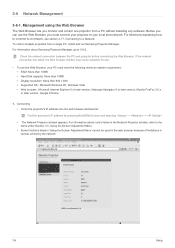
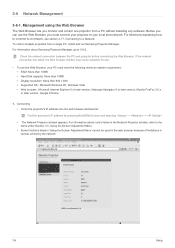
... than 10MB • Hard Disk capacity: More than 10MB • Display resolution: More than 640 x 480 • Supported OS : Microsoft Windows XP, Windows Vista • Web browser : Microsoft Internet Explorer 6 or later version, Netscape Navigator 9 or later version, Mozilla FireFox 3.0.x or later version, Google Chrome.
1. Connecting • Enter the projector's IP address into the web browser...
User Manual (user Manual) (ver.1.0) (English) - Page 50


...Disk capacity: More than 10MB • Display resolution: More than 640 x 480 • Supported OS : Microsoft Windows XP, Windows Vista 1. Installing the Samsung Projector Manager • Click 'Samsung Projector Manager' on the CD supplied. • Install according to the instructions displayed on the PC screen. 2. Running the Samsung Projector Manager When the installation of Samsung Projector...
User Manual (user Manual) (ver.1.0) (English) - Page 53


....
Error
The...projector's internal temperature is too high. The projector is turned off automatically.
Refer to Action 4 in Clearing Indicator Problems.
: Using the icons in the (only applicable to 'V'-marked projectors in the monitoring window)
(Refresh): Updates the status of the projector. (Power On): Turns on the power of the projector. (Power Off): Turns off the power of the projector...
User Manual (user Manual) (ver.1.0) (English) - Page 57


... systems supported by Windows.
may not work normally if the USB storage device is formatted with another file system. •If the USB storage device uses external power, please connect the USB storage device to its external power source. •Use the USB cable provided with the USB device when connecting to the projector. (For more information on purchasing
cable and external devices, contact...
User Manual (user Manual) (ver.1.0) (English) - Page 68
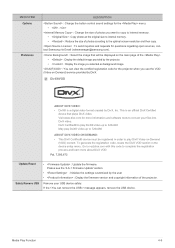
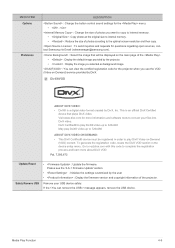
... the registration process and learn more about DivX VOD.
Pat. 7,295,673
Update/Reset
• : Update the firmware. Please see the '4-6-1 Firmware Update' section.
• : Initialize the settings customized by the user • : Display the firmware version and copyright information of the projector.
Safely Remove USB
Remove your USB device safely. If the message appears, remove the...
User Manual (user Manual) (ver.1.0) (English) - Page 69
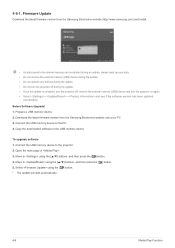
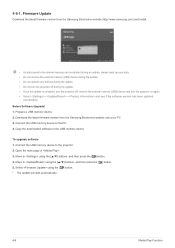
...and see if the software version has been updated
successfully. Before Software Upgrade! 1. Prepare a USB memory device. 2. Download the latest firmware version from the Samsung Electronics website onto your PC. 3. Connect the USB memory device to the PC. 4. Copy the downloaded software to the USB memory device.
To upgrade software 1. Connect the USB memory device to the projector. 2. Open the main...
User Manual (user Manual) (ver.1.0) (English) - Page 74
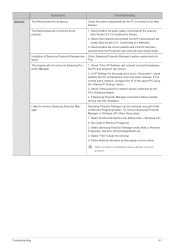
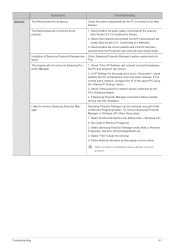
...the power cable is connected to the projector (See Section 2-9, Connecting the Power).
2. Check if the network environments for the PC and projector are correct (See Section 2-17, Connecting to a Network).
3. Check whether the correct network card in the PC has been selected when the PC (server) has more than two network cards.
Installation of Samsung Projector Manager has Check Samsung Projector...
User Manual (user Manual) (ver.1.0) (English) - Page 75
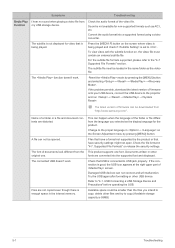
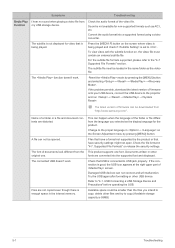
... version of firmware onto your USB device, connect the USB device to the projector and run →→→.
The latest version of firmware can be downloaded from "http://www.samsung.com/".
Name of a folder or a file and document contents are distorted.
This can happen when the language of the folder or file differs from the language you selected as the display...
User Manual (user Manual) (ver.1.0) (Korean) - Page 49
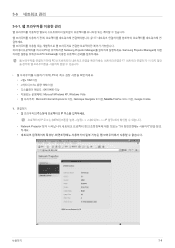
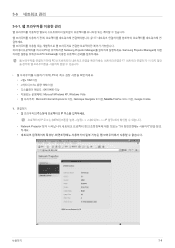
...
2-17 PC Samsung Projector Manager Samsung Projector Manager 3-6-2 PC Software
PC 2-17
PC 10M 10M 640 X480 Microsoft Windows XP, Windows Vista Microsoft Internet Explorer 6 이상, Netscape Navigator 9 이상, Mozilla FireFox 3.0.x 이상, Google Crome.
1 IP
IP 주소는 [MENU IP
• Network Projector 3-5
사...
User Manual (user Manual) (ver.1.0) (English) - Page 25


... the right mouse button on the Windows desktop, and then click [Properties].
The dialog appears.
2. Click the [Settings] tab, and then set the . The optimal resolution for the projector is 1280 x 800. For other resolutions supported by the projector, see the PC Timing Display Mode table in section 2-8. You do not have to change the setup.
3. Press the [Advanced] button. Another...
User Manual (user Manual) (ver.1.0) (English) - Page 26


...or Windows version. When connecting the projector to a PC, make sure that the PC setup complies with the display settings supported by this projector. ...port of the PC using a PC video cable. 2. Plug in the power cords of the projector and the PC.
This product supports plug and play. If you use Windows XP, you do not need to set up the driver on your PC.
Using the Projector 1. Turn on the projector...
User Manual (user Manual) (ver.1.0) (English) - Page 47


MENU Network
Reset
DESCRIPTION
By connecting a LAN cable between the PC and projector, you can use the following supplementary functions on your PC. On your PC, you can check the projector's condition (lifespan of the lamp, operation error, temperature) and remotely control the projector's power On/Off, brightness, and sound On/Off . : -
• : Automatically allots the IP address, Subnet ...
User Manual (user Manual) (ver.1.0) (English) - Page 49


... than 10MB • Hard Disk capacity: More than 10MB • Display resolution: More than 640 x 480 • Supported OS : Microsoft Windows XP, Windows Vista • Web browser : Microsoft Internet Explorer 6 or later version, Netscape Navigator 9 or later version, Mozilla FireFox 3.0.x or later version, Google Chrome.
1. Connecting • Enter the projector's IP address into the web browser...
User Manual (user Manual) (ver.1.0) (English) - Page 50


...Disk capacity: More than 10MB • Display resolution: More than 640 x 480 • Supported OS : Microsoft Windows XP, Windows Vista 1. Installing the Samsung Projector Manager • Click 'Samsung Projector Manager' on the CD supplied. • Install according to the instructions displayed on the PC screen. 2. Running the Samsung Projector Manager When the installation of Samsung Projector...
User Manual (user Manual) (ver.1.0) (English) - Page 53


...dust.
Error
The ...projector's internal temperature is too high. The projector is turned off automatically.
Refer to Action 4 in Clearing Indicator Problems.
: Using the icons in the (only applicable to 'V'-marked projectors in the monitoring window)
(Refresh): Updates the status of the projector. (Power On): Turns on the power of the projector. (Power Off): Turns off the power of the projector...
User Manual (user Manual) (ver.1.0) (English) - Page 68


... the registration process and learn more about DivX VOD.
Pat. 7,295,673
Update/Reset Safely Remove USB
• : Update the firmware. Please see the '4-6-1 Firmware Update' section.
• : Initialize the settings customized by the user • : Display the firmware version and copyright information of the projector.
Remove your USB device safely. If the message appears, remove the...
User Manual (user Manual) (ver.1.0) (English) - Page 69


...and see if the software version has been updated
successfully. Before Software Upgrade! 1. Prepare a USB memory device. 2. Download the latest firmware version from the Samsung Electronics website onto your PC. 3. Connect the USB memory device to the PC. 4. Copy the downloaded software to the USB memory device.
To upgrade software 1. Connect the USB memory device to the projector. 2. Open the main...
