Samsung SPH-A580 driver and firmware
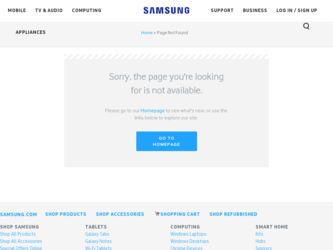
Related Samsung SPH-A580 Manual Pages
Download the free PDF manual for Samsung SPH-A580 and other Samsung manuals at ManualOwl.com
User Manual (user Manual) (English) - Page 7
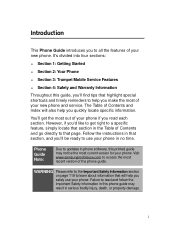
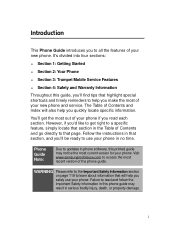
... directly to that page. Follow the instructions in that section, and you'll be ready to use your phone in no time.
Phone Guide Note:
Due to updates in phone software, this printed guide may not be the most current version for your phone. Visit www.samsungmobileusa.com to access the most recent version of the phone guide.
WARNING Please refer to the...
User Manual (user Manual) (English) - Page 14
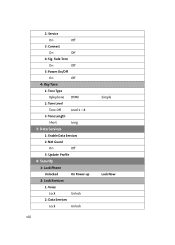
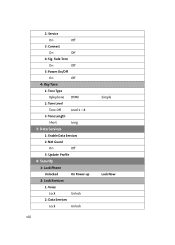
...Off
4: Sig. Fade Tone
On
Off
5: Power On/Off
On
Off
4: Key Tone
1: Tone Type
Xylophone DTMF
2: Tone Level
Tone Off
Level 1 - 8
3: Tone Length
Short
Long
3: Data Services
1: Enable Data Services
2: Net Guard
On
Off
3: Update Profile
4: Security
1: Lock Phone
Unlocked
On Power-up
2: Lock Services
1: Voice
Lock
Unlock
2: Data Services
Lock
Unlock
viii
Simple Lock Now
User Manual (user Manual) (English) - Page 17
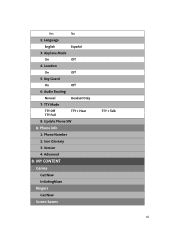
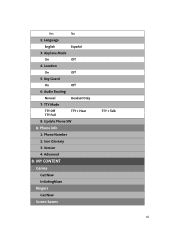
Yes
No
2: Language
English
Español
3: Airplane Mode
On
Off
4: Location
On
Off
5: Key Guard
On
Off
6: Audio Routing
Normal
Headset Only
7: TTY Mode
TTY Off TTY Full
TTY + Hear
8: Update Phone SW
8: Phone Info
1: Phone Number
2: Icon Glossary
3: Version
4: Advanced
8: MY CONTENT
Games
Get New
IrritatingMaze
Ringers
Get New
Screen Savers
TTY + Talk
xi
User Manual (user Manual) (English) - Page 40
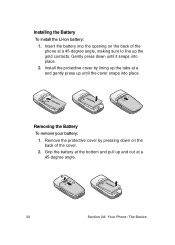
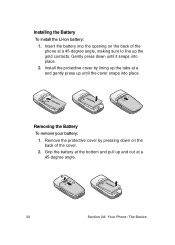
...-Ion battery: 1. Insert the battery into the opening on the back of the phone at a 45-degree angle, making sure to line up the gold contacts. Gently press down until it snaps into place. 2. Install the protective cover by lining up the tabs at a and gently press up until...of the cover. 2. Grip the battery at the bottom and pull up and out at a 45-degree angle.
20
Section 2A: Your Phone: The Basics
User Manual (user Manual) (English) - Page 75


... the wireless industry and PSAP community are currently working to resolve this.
Phone Setup Options
Display Language
You can choose to display your phone's onscreen menus in English or in Spanish.
To assign a language for the phone's display:
1. Select MENU > Settings > Others > Language.
2.
Select English or Español and press
. MENU OK
Section 2B: Controlling Your Phone's Settings...
User Manual (user Manual) (English) - Page 88
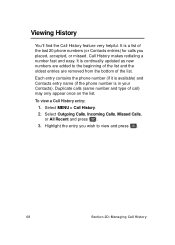
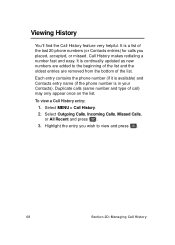
... find the Call History feature very helpful. It is a list of the last 20 phone numbers (or Contacts entries) for calls you placed, accepted, or missed. Call History makes redialing a number fast and easy. It is continually updated as new numbers are added to the beginning of the list and the oldest...
User Manual (user Manual) (English) - Page 141
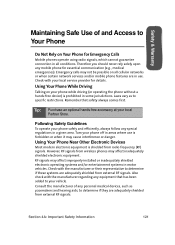
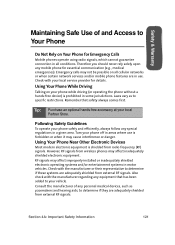
... (e.g., medical emergencies). Emergency calls may not be possible on all cellular networks or when certain network services and/or mobile phone features are in use. Check with your local service provider for details.
Using Your Phone While Driving
Talking on your phone while driving (or operating the phone without a hands-free device) is prohibited in some jurisdictions. Laws vary as to specific...
User Manual (user Manual) (English) - Page 146


... your phone, the system handling your call controls the power level. This power can range from 0.006 watts to 0.2 watts in digital mode.
Knowing Radiofrequency Safety
The design of your phone complies with updated NCRP...on your body, use the Trumpet Mobile supplied or approved carrying case, holster or other body-worn accessory. Use of non-Trumpet Mobile-approved accessories may violate FCC RF ...
User Manual (user Manual) (English) - Page 150


...SAMSUNG TELECOMMUNICATIONS AMERICA, LLC ("SAMSUNG") warrants to the original purchaser ("Purchaser") that SAMSUNG's Phones and accessories ("Products") are free from defects in material and workmanship under normal use and service... the serial number ...SAMSUNG; (e) defects or damage from improper testing, operation, maintenance, installation, or adjustment; (f) installation, maintenance, and service...
User Manual (user Manual) (English) - Page 152
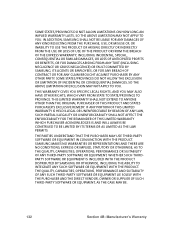
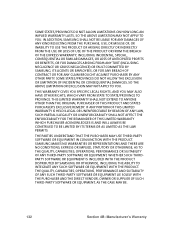
... BE LIMITED BY ITS TERMS OR AS LIMITED AS THE LAW PERMITS.
THE PARTIES UNDERSTAND THAT THE PURCHASER MAY USE THIRD-PARTY SOFTWARE OR EQUIPMENT IN CONJUNCTION WITH THE PRODUCT. SAMSUNG MAKES NO WARRANTIES OR REPRESENTATIONS AND THERE ARE NO CONDITIONS, EXPRESS OR IMPLIED, STATUTORY OR OTHERWISE, AS TO THE QUALITY, CAPABILITIES...
User Manual (user Manual) (English) - Page 155
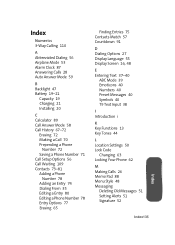
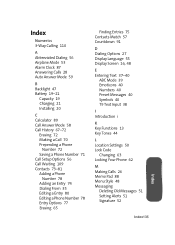
...
B Backlight 47 Battery 19-21
Capacity 19 Charging 21 Installing 20
C Calculator 89 Call Answer Mode 58 Call History 67-72
Erasing 72 Making a Call 70 Prepending a Phone
Number 72 Saving a Phone Number 71 Call Setup Options 56 Call Waiting 109 Contacts 73-81 Adding a Phone
Number 78 Adding an Entry 74 Dialing From 35...
User Manual (user Manual) (ver.f1) (English) - Page 4


Updating Phone Software 57 Phone Setup Options 58 Call Setup Options 58 2C. Setting Your Phone's Security 63
Accessing the Security Menu 64 Using Your Phone's Lock Feature 64 Lock Services 66 Using Special Numbers 67 Erasing Contacts 67 Erasing My Content 68 Resetting Your Phone 68 Security Features for Sprint PCS Vision 69 2D. Controlling Your Roaming Experience 71
Understanding ...
User Manual (user Manual) (ver.f1) (English) - Page 8
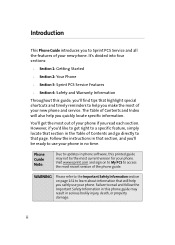
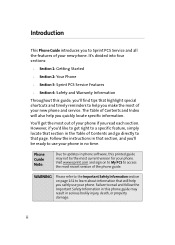
... Table of Contents and go directly to that page. Follow the instructions in that section, and you'll be ready to use your phone in no time.
Phone Guide Note:
Due to updates in phone software, this printed guide may not be the most current version for your phone. Visit www.sprint.com and sign on to My PCS to...
User Manual (user Manual) (ver.f1) (English) - Page 61
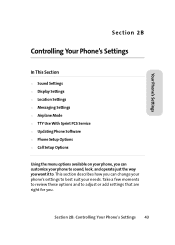
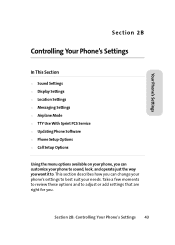
Your Phone's Settings
Section 2B
Controlling Your Phone's Settings
In This Section
ࡗ Sound Settings ࡗ Display Settings ࡗ Location Settings ࡗ Messaging Settings ࡗ Airplane Mode ࡗ TTY Use With Sprint PCS Service ࡗ Updating Phone Software ࡗ Phone Setup Options ࡗ Call Setup Options
Using the menu options available on your phone, you can customize ...
User Manual (user Manual) (ver.f1) (English) - Page 75


... appears related to TTY equipment or software used by PSAPs. This matter has been brought to the attention of the FCC, and the wireless industry and PSAP community are currently working to resolve this.
Updating Phone Software
The update phone software option allows you to download and update the software in your phone automatically. Only
Section 2B: Controlling Your Phone's Settings 57
User Manual (user Manual) (ver.f1) (English) - Page 76


... internal software is updated; no Contacts entries or other information saved to your phone will be deleted. To update your phone:
1. Press Menu > Settings > Others > Update Phone SW from standby mode.
2. Follow the onscreen instructions.
Phone Setup Options
Display Language
You can choose to display your phone's onscreen menus in English or in Spanish. To assign a language for the phone's display...
User Manual (user Manual) (ver.f1) (English) - Page 173


... Web. Go to www.talk.sprintpcs.com and sign on with your phone number and password to access a fully functional Web-based address book to create and update your contacts.
ⅷ Use an Existing Address Book. Automatically merge address books from desktop software applications with Sprint SyncSM Services for no additional charge. Simply click the "Click to synchronize" button...
User Manual (user Manual) (ver.f1) (English) - Page 195
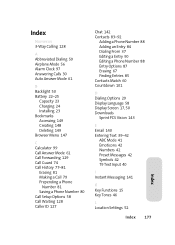
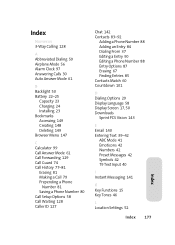
...25
Capacity 23 Charging 24 Installing 23 Bookmarks Accessing 149 ...Setup Options 58 Call Waiting 128 Caller ID 127
Chat 142 Contacts 83-92
Adding a Phone Number 88 Adding an Entry 84 Dialing From 37 Editing a Entry 90 Editing a Phone Number 88 Entry Options 87 Erasing 67 Finding Entries 85 Contacts Match 60 Countdown 101
D Dialing Options 29 Display Language 58 Display Screen 17, 50 Downloads...
User Manual (user Manual) (ver.f1) (English) - Page 196


... 122-125 SMS Voice Messaging 125-
127 Software
Updating 57 Special Numbers 67 Speed Dialing 38
Assigning Numbers 89 Sprint 411 8 Sprint Customer Service 7 Sprint PCS Mail 140 Sprint PCS Service
Account Passwords 6 Dialing Sprint PCS Services
92 Setting Up 3 Sprint PCS Vision 131-152 Applications 132 Chat 142 Downloading Content 143 FAQs 151 Home Page 134 Launching...
User Manual (user Manual) (ver.f1) (English) - Page 197
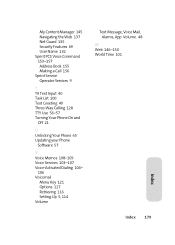
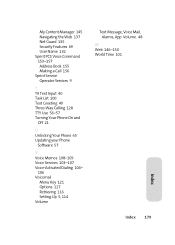
... 49 Three-Way Calling 128 TTY Use 56-57 Turning Your Phone On and
Off 21
U Unlocking Your Phone 65 Updating your Phone
Software 57
V Voice Memos 108-109 Voice Services 103-107 Voice-Activated Dialing 104-
106 Voicemail
Menu Key 121 Options 117 Retrieving 116 Setting Up 5, 114 Volume
Text Message, Voice Mail, Alarms, App. Volume...

