Samsung UN32EH5050F driver and firmware
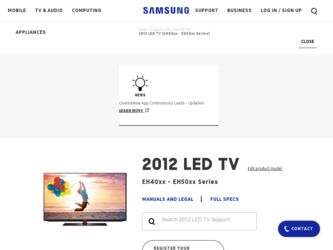
Related Samsung UN32EH5050F Manual Pages
Download the free PDF manual for Samsung UN32EH5050F and other Samsung manuals at ManualOwl.com
User Manual Ver.1.0 (English) - Page 1


LED TV
user manual
Figures and illustrations in this User Manual are provided for reference only and may differ from actual product appearance. Product design and specifications may be changed without notice.
Contact SAMSUNG WORLDWIDE If you have any questions or comments relating to Samsung products, please contact the SAMSUNG customer care center.
Still image warning
Avoid displaying still...
User Manual Ver.1.0 (English) - Page 2
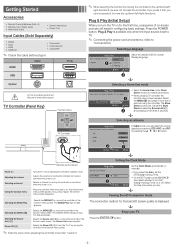
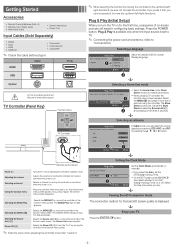
... Guide • Wire-Holder Stand
• Owner's Instructions • Power Cord
Input Cables (Sold Separately)
• RS232 • Audio • HDMI • HDMI-DVI
• Component • Composite (AV) • Coaxial (RF)
✎✎ Check the cable before plug-in
Cable
Ports
HDMI
USB
Optical
Do not plug cable upside down. Be sure to check before plug-in.
TV Controller...
User Manual Ver.1.0 (English) - Page 3


... through the HDMI cable may not be supported depending on the PC. yy If an HDMI to DVI cable is connected to the HDMI IN 1(DVI) port, the audio does not work. yy EX-LINK: Connector for service only.
AV Device (1) Using a HDMI Cable (up to 1080p)
HDMI OUT
Blu-ray player / DVD / cable box / sat box
DVI OUT
HDMI OUT
PC
TV Side Panel
PC Using a HDMI (to DVI) Cable
Power Input
yy...
User Manual Ver.1.0 (English) - Page 4


...
Automatically shuts off the TV at a preset
time.
Displays information on the TV screen.
Exit the menu.
Use these buttons according to the direction on screen. Use these buttons in a specific feature.
Display Modes (HDMI/DVI Input)
Optimal resolution 4000 series:1366 x 768@60Hz / 5000 series: 1920 x 1080@60Hz
Mode IBM MAC
VESA DMT
Resolution
640 x 350 720 x 400...
User Manual Ver.1.0 (English) - Page 8


... files on the USB device.
✎✎ The maximum displayed number of files, including sub
folders, in one folder of USB storage device is 2000.
✎✎ The media may not be playing smoothly when using the
device lower than USB 2.0.
■■Repeat: Select Once, Everyday, Mon~Fri, Mon~Sat, Sat~Sun or Manual to set at you convenience...
User Manual Ver.1.0 (English) - Page 9


... before the setup screen.
✎✎ Enter your 4-digit PIN. Change the PIN using the Change
PIN option.
Software Upgrade
Software Upgrade can be performed by downloading the latest firmware from samsung.com to a USB memory device.
HD Connection Guide
Refer to this information when connecting external devices to the TV.
Contact Samsung
POWER
P View this information when your TV does not...
User Manual Ver.1.0 (English) - Page 11


...9998; NOTE xxWhile a photo list is displayed, press the � (Play) / ENTERE
button on the remote control to start the slide show.
xxAll files in the file list... c
Settings
Using the Setup Menu
■■DivX® Video On Demand : Shows the registration code authorized for the TV. If you connect to the DivX web site and register with 10-digit registration code, you can download the VOD...
User Manual Ver.1.0 (English) - Page 12


...to the inside of the TV set.
xxFor wall mounts that do...installation instructions.
xxDo not mount the TV at more than a 15 degree tilt. xxAlways have two people mount the TV on a wall.
1. Drive...TV. Untie the string before moving the TV.
Kensington Lock
The Kensington Lock is not supplied by Samsung. It is a device used to physically fix the system when using it in a public place. Refer to the manual...
User Manual Ver.1.0 (English) - Page 13


... the signal output of your cable or satellite box, press the guide or info button on the cable or satellite box remote control. If the screen displays the guide or info data, the problem is caused by the box.
• If you have any trouble to assemble the stand though you refer to "Install the Stand" mentioned at separate...
User Manual Ver.1.0 (English) - Page 14


...remote directly at the TV from 5~6 feet away.
The cable/set top box remote control does not turn the TV on or off, or adjust the volume.
• Program the Cable/Set top box remote control to operate the TV. Refer to the Cable/Set top box user manual for the SAMSUNG TV code.
A "Mode Not Supported" message appears.
• Check the supported resolution of the TV and adjust the external device...
User Manual Ver.1.0 (English) - Page 15


... the performance of the product.
✎✎ Some functions and pictures shown in this manual are available on specific models only. ✎✎ You can keep your TV as optimum condition to upgrade the latest firmware on web site (samsung.com → Support → Downloads) by USB.
Storage and Maintenance
✎✎ If you attached some stickers on the...

