Samsung UN40J6200AF driver and firmware
Related Samsung UN40J6200AF Manual Pages
Download the free PDF manual for Samsung UN40J6200AF and other Samsung manuals at ManualOwl.com
User Manual - Page 2
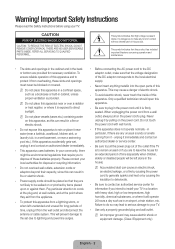
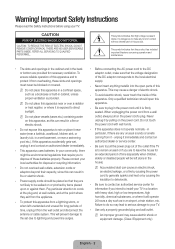
...and disconnect the antenna or cable system. This will prevent damage to the set due to lightning and power line surges.
•• Before connecting the AC power cord to the DC adaptor...causing the power cord to generate sparks and heat or by causing the insulation to deteriorate.
•• Be sure to contact an authorized service center for information if you intend to install your TV in ...
User Manual - Page 3
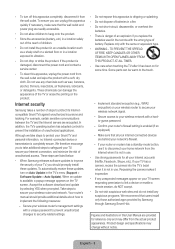
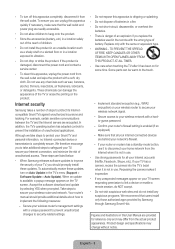
...of your TV, you should promptly install these updates. To automatically receive these updates, turn on Auto Update in the TV's menu (Support > Software Update > Auto Update). When an update is available, a popup message appears on the TV screen. Accept the software download and update by selecting YES when prompted. Take steps to secure your wireless router and network. Your router's manual should...
User Manual - Page 4


... to surf the web or download and run applications. NN Refer to the e-Manual for details.
e-Manual
Get help from a detailed, on-screen user's manual built into your TV.
Contents
1. Package Content 2. Initial Setup 3. The Remote Control 4. Smart Hub 5. The e-Manual 6. Troubleshooting and Maintenance
9 Troubleshooting 10 Network troubleshooting 11 Getting remote support for your TV 12 Eco Sensor and...
User Manual - Page 7
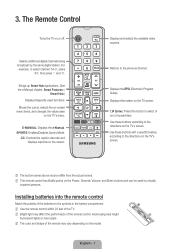
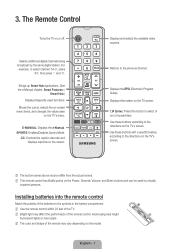
3. The Remote Control
Turns the TV on or off.
Displays and selects the available video sources.
Selects additional digital channels being broadcast by the same digital station. For example, to select channel '54-3', press
'54', then press '-' and '3'.
Brings up Smart Hub applications. (See the e-Manual chapter, Smart Features >
Smart Hub.)
Displays frequently used functions.
Moves the cursor, ...
User Manual - Page 8


...must have the TV connected to the Internet to access Smart Hub.
5. The e-Manual
The embedded e-Manual contains information about the key features of your TV. NN You can download and view a printable version of the e-Manual on the Samsung website.
Displaying the e-Manual: • On the remote control, press the E-MANUAL button. • In the TV's menu, select Support > e-Manual.
Using the buttons...
User Manual - Page 9
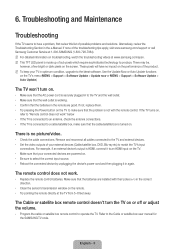
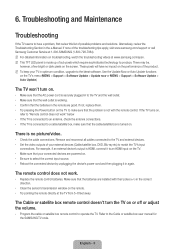
... the device's power cord and then plugging it in again.
The remote control does not work.
•• Replace the remote control batteries. Make sure that the batteries are installed with their poles (+/-) in the correct direction.
•• Clean the sensor's transmission window on the remote. •• Try pointing the remote directly at the TV from 5~6 feet away.
The Cable...
User Manual - Page 11


...ask them to reset your network circuit to re-register the Mac addresses of your new Modem/Router and the TV.
Netflix problems
•• Change the DNS to 8.8.8.8. Select MENU > Network > Network Status > IP Settings > DNS setting > Enter manually > DNS Server > enter 8.8.8.8 > OK
•• Verify that the ESN for Netflix is valid. (Go to MENU > Support > Contact Samsung) Reset Netflix by...
User Manual - Page 14
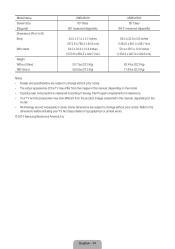
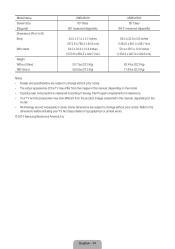
... look different than the product images presented in this manual, depending on the
model. •• All drawings are not necessarily to scale. Some dimensions are subject to change without prior notice. Refer to the
dimensions before installing your TV. Not responsible for typographical or printed errors. © 2015 Samsung Electronics America, Inc
English - 14
User Manual - Page 16
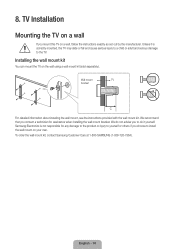
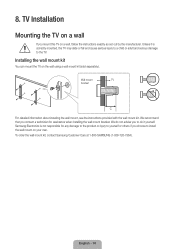
8. TV Installation
Mounting the TV on a wall
If you mount this TV on a wall, follow the instructions exactly as set out by the manufacturer. Unless it is correctly mounted, the TV may slide or fall and cause serious injury to a child or adult and serious damage to the TV.
Installing the wall mount kit
You can mount the TV on the...
User Manual - Page 17
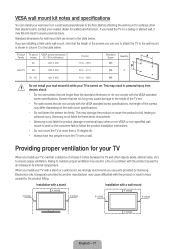
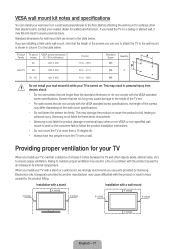
... than plaster board, contact your nearest dealer for additional information. If you install the TV on a ...cause damage to the inside of the TV set.
•• For wall mounts that...Samsung is not liable for product damage or personal injury when a non-VESA or non-specified wall mount is used or the consumer fails to follow the product installation instructions.
•• Do not mount the TV...
User Manual - Page 18
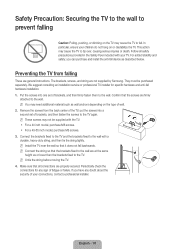
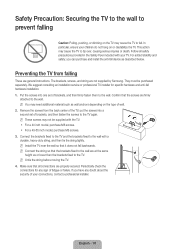
... purchase and install the anti-fall device as described below.
Preventing the TV from falling
These are general instructions. The brackets, screws, and string are not supplied by Samsung. They must be purchased separately. We suggest consulting an installation service or professional TV installer for specific hardware and anti-fall hardware installation. 1. Put the screws into one set of brackets...
User Manual - Page 19
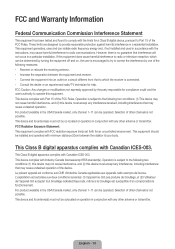
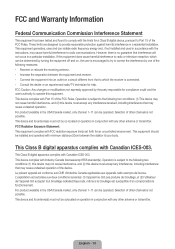
... equipment complies with FCC radiation exposure limits set forth for an uncontrolled environment. This equipment should be installed and operated with minimum distance 20cm between the radiator & your body.
This Class B digital apparatus complies with Canadian ICES-003.
This Class B digital apparatus complies with Canadian ICES-003. This device complies with Industry Canada licenseexempt RSS...
User Manual - Page 20
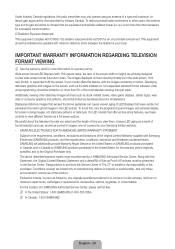
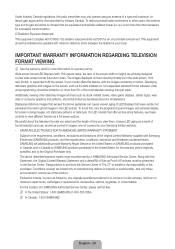
...: This equipment complies with IC RSS-102 radiation exposure limits set forth for an uncontrolled environment. This equipment should be installed and operated with minimum distance 20cm between the radiator & your body.
IMPORTANT WARRANTY INFORMATION REGARDING TELEVISION FORMAT VIEWING
NN See the warranty card for more information on warranty terms. Wide screen format LED...

