Samsung XE500C13K driver and firmware
Related Samsung XE500C13K Manual Pages
Download the free PDF manual for Samsung XE500C13K and other Samsung manuals at ManualOwl.com
User Manual - Page 3
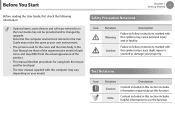
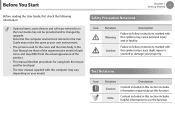
... items, some devices and software referred to in the User Guide may not be provided and/or changed by upgrade. Note that the computer environment referred in the User Guide may not be the same as your own environment.
•• The pictures used for the cover and the main body in the User Manual are those...
User Manual - Page 4
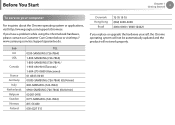
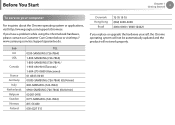
Before You Start
Chapter 1 Getting Started
4
To service your computer
For inquiries about the Chrome operating system or applications, visit http://www.google.com/support/chromeos.
If you have a problem while using the Chromebook hardware, please contact our Customer Care Center below or visit http:// www.samsung.com/sec/support/guarantee.do.
Sub U.K USA
Canada
France...
User Manual - Page 5
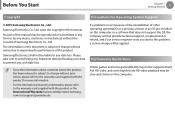
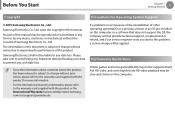
... banner at http://www.samsung. com/sec/support/guarantee.do.
If a problem occurs because of the reinstallation of other operating systems(OS) or a previous version of an OS pre-installed on this computer, or a software that does not support the OS, the company will not provide technical support, a replacement or refund, and if our service engineer visits you due...
User Manual - Page 6
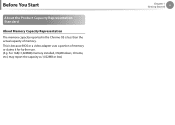
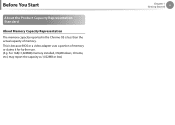
... Start
About the Product Capacity Representation Standard
About Memory Capacity Representation
The memory capacity reported in the Chrome OS is less than the actual capacity of memory. This is because BIOS or a video adapter uses a portion of memory or claims it for further use. (E.g. For 1GB(=1,024MB) memory installed, OS(Windows, Chrome, etc.) may report the capacity as 1,022MB...
User Manual - Page 7
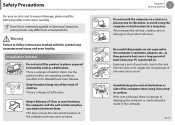
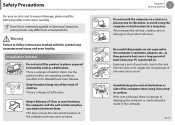
...instructions carefully.
Since this is commonly applied to Samsung Computers, some pictures may differ from actual products.
Warning
Failure to follow instructions marked with this symbol may cause personal injury and even fatality.
Installation Related
Do not install... to the computer's ventilator, adapter, etc., as they generate heat over a long period of time when your PC is powered on. Exposing...
User Manual - Page 12
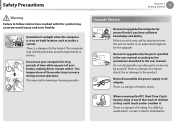
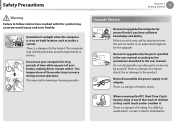
... engineer for the upgrade.
Be sure to upgrade only the parts specified in the user manual according to the procedures described in the user manual. Do not disassemble any other parts or devices by yourself. There is a danger of a electric shock, fire or damage to the product.
Never disassemble the power supply or AC adapter. There is...
User Manual - Page 13
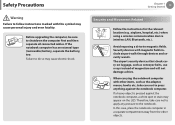
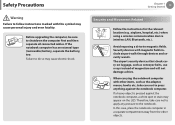
...connected cables. If the notebook computer has an external type (removable) battery, separate the battery, too. Failure to do so may cause electric shock.
Chapter 1 Getting Started
13
Security and Movement Related
Follow the instructions for the relevant location (e.g. airplane, hospital, etc.) when using a wireless communication device (wireless LAN, Bluetooth, etc.).
Avoid exposing a drive to...
User Manual - Page 14
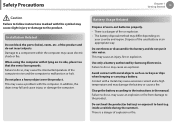
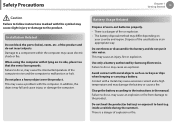
...instructions marked with this symbol may cause slight injury or damage to the product.
Installation Related
Do not block the ports (holes), vents, etc. of the product and do not insert objects. Damage to a component within the computer...
Use only a battery authorized by Samsung Electronics. Failure to do so may ...
Charge the battery according to the instructions in the manual. Failure to do so, may ...
User Manual - Page 17
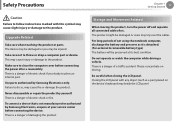
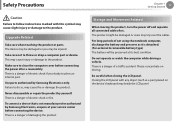
... shock or fire. To connect a device that is not manufactured or authorized by Samsung Electronics, enquire at your service center before connecting the device. There is a danger of damaging the product.
Chapter 1 Getting Started
17
Storage and Movement Related
When moving the product, turn the power off and separate all connected cables first. The product might be...
User Manual - Page 23
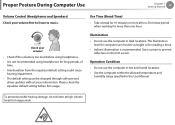
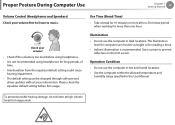
... be changed through software and
driver updates without your intervention. Please check the equalizer default setting before first usage.
Use Time (Break Time)
•• Take a break for 10 minutes or more after a 50-minute period when working for more than one hour.
Illumination
•• Do not use the computer in dark locations. The...
User Manual - Page 29
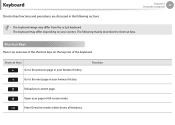
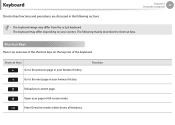
Keyboard
Shortcut key functions and procedures are discussed in the following sections.
Chapter 2 Using the computer
29
•• The keyboard image may differ from the actual keyboard. •• The keyboard may differ depending on your country...in your browser history. Reload your current page. Open your page in full-screen mode. Enter Overview mode, which shows all windows.
Function
User Manual - Page 35
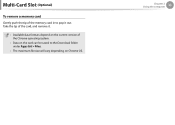
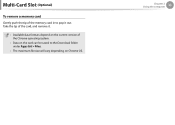
... (Optional)
To remove a memory card
Gently push the tip of the memory card in to pop it out. Take the tip of the card, and remove it.
•• Available data formats depend on the current version of the Chrome operating system.
•• Data on the card can be saved to the Download folder under Apps list...
User Manual - Page 43
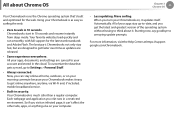
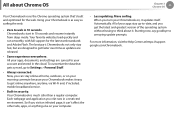
... to Settings > Personal Stuff.
•• Always connected. Now, you can stay online at home, outdoors, or on your morning commute because your Chromebook makes it easy to get online anywhere, anytime, via Wi-Fi and, if included, mobile broadband service.
•• Built-in security. Your Chromebook is much safer than a regular computer...
User Manual - Page 46
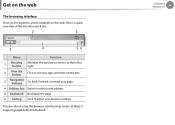
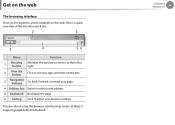
... to see your apps and most visited sites.
3
Navigation buttons
Go back, forward, or reload your page.
4 Address bar Search or enter a web address.
5 Bookmark Bookmark the page.
6 Setting Click to adjust your browser settings.
To learn about using the browser, visit the Help Center at https:// support.google.com/chromebook.
Chapter 3 Chrome OS
46
User Manual - Page 47
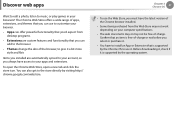
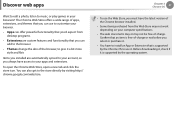
...;• Apps can offer powerful functionality that you'd expect from
desktop programs. •• ...computer specifications.
•• The web store items may or may not be free-of-charge. Confirm that an item is free-of-charge or not before you select or purchase it.
•• You have to install an App or Extension that is supported by the Chrome OS to use it. Before downloading...
User Manual - Page 48


FAQ
Q1 How can I print on a Chromebook?
A Chromebook supports the Google Cloud Print service for printing. If the printer supports cloud printing, you can print without connecting the Chromebook and the printer. Also, you don't need to install the printer driver on the Chromebook. For more information about the Google Cloud Printing service, please refer to http://www.google.com...
User Manual - Page 49
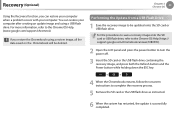
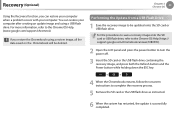
... the power off.
3 Insert the SD card or the USB flash drive containing the recovery image, and press both the Refresh button and the Power button while holding down the ESC key.
esc +
+
4 When the Chromebook restarts, follow the onscreen instructions to complete the recovery process.
5 Remove the SD card or the USB flash drive as instructed.
6 When the system has restarted, the update is...
User Manual - Page 60
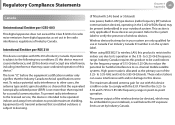
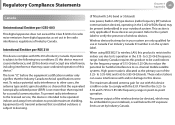
... radio interference to the licensed service, this device is intended to be operated indoors and away from windows to provide maximum shielding. Equipment (or its transmit antenna) that is installed outdoors is subject to licensing.
(If fitted with 2.4G band or 5G band)
Low power, Radio LAN type devices (radio frequency (RF) wireless communication devices), operating in the 2.4GHz...
User Manual - Page 61
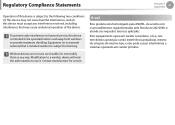
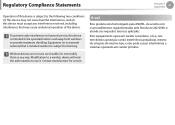
...device.
To prevent radio interference to licensed service, this device is intended to be operated indoors and away from windows to provide maximum shielding. Equipment (or its transmit antenna) that is installed...225;ter primário.
Wireless devices are not user serviceable. Do not modify them in any way. Modification to a wireless device will void the authorization to use it. Contact...
User Manual - Page 72
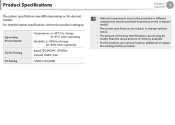
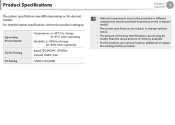
...PC Rating
Temperature: -5~40°C for storage, 10~35°C when operating
Humidity: 5~90% for storage, 20~80% when operating
Input) ...computer model.
•• The system specifications are subject to change without notice.
•• The amount of memory that Windows can use may be smaller than the actual amount of memory available.
•• For this product, you cannot install...

