Samsung YP-U2JZW - 1 GB, Digital Player driver and firmware
Drivers and firmware downloads for this Samsung item


Related Samsung YP-U2JZW Manual Pages
Download the free PDF manual for Samsung YP-U2JZW and other Samsung manuals at ManualOwl.com
User Manual (ENGLISH) - Page 4


... Display Information 10 Button Functions 11 Charging the battery 12 Basic Use 13
Chapter 2. Importing Music Files
Importing Music Files 18 Connecting to your PC 18 Installing Windows Media Player10...........19 Transferring Music to your Player ...Radio 34 Searching for Frequencies 35 Setting a Frequency 36 To Delete Presets 39 Setting FM Radio 40
Recording 42 Voice Recording 42
4
User Manual (ENGLISH) - Page 5


Chapter 4. Settings
Settings 44 Setting Music 44 Setting Time 46 Setting the Display 47 Setting Language 48 Setting the system 49
Chapter 6. Appendix
Menu Tree 58 Product Specifications 59 License 60 Safety Information 62 Warranty 64
Chapter 5. Troubleshooting
System Reset 52 To Upgrade Firmware 53 Troubleshooting 55
5
User Manual (ENGLISH) - Page 7


Chapter 1. Preparation Checking the Product and Accessories
Checking the Product and Accessories
Checking the Accessories The following diagrams are a guide and may differ slightly from the actual product appearance.
Player
Earphones
White:AH30-00089D Black:AH30-00090D
Installation CD
AH80-00130B
I Design of accessories is subject to change for the purpose of improvement, without notice.
7
User Manual (ENGLISH) - Page 17


Chapter 2. Importing Music Files
Importing Music Files 18 Connecting to your PC 18 Installing Windows Media Player10...........19 Transferring Music to your Player 20
User Manual (ENGLISH) - Page 18


... Plug to the USB port ( ) on your PC. I All functions are disabled during connection.
PC Requirements
For use in conjunction with a PC, the following is required:
I Pentium 300MHz or higher I Windows XP Service Pack 1 or higher I 100MB of free hard disc space I CD Rom Drive (2X or higher)
I USB Port 2.0 I DirectX 9.0 or higher I Windows Media Player 10.0 or higher
18
User Manual (ENGLISH) - Page 19


Chapter 2. Importing Music Files Connecting to your PC/ Installing Windows Media Player10
Installing Windows Media Player10
You cannot transfer files to the player when Windows Media Player 10 is not installed on your PC. I To install Windows Media Player 10 on your PC, insert the installation CD into the CD-ROM drive
of your PC and select the [System Check].
19
User Manual (ENGLISH) - Page 20


Importing Music Files
Transferring Music to your Player
You can download MP3,WMA and secure WMA files using Windows Media Player 10. The files downloaded from WMP10 to the player, will be automatically saved in the Navigation.
1 Connect the player to PC. 2 Run Windows Media Player10.
I Select [Start] ¡ [Programs] ¡ [Windows Media Player] on the Desktop.
3 Select [Sync] at the top...
User Manual (ENGLISH) - Page 21


Chapter 2. Importing Music Files Transferring Music to your Player
5 Make sure the music files you want to download are checked, and then press [Start Sync] at the top of the screen. I [Synchronized to Device] message will appear on the left window. The downloaded files will appear in the right window under Music folder.
6 You can check the transferred file in the right window.
21
User Manual (ENGLISH) - Page 28


Listening to Music
To Play a Playlist Playlists transmitted from Windows Media Player 10 are displayed in the menu. Please refer to WMP10 for transferring Playlists.
1 Press the [ ] button while the selected music is playing. I The folder list will appear.
2 Press ...
User Manual (ENGLISH) - Page 32


... choice.
2 Press the [ USER/ ] button at the beginning of the section you want to repeat. I The starting point is set and will appear in the screen display window.
3 Press the [ USER/ ] button again to set the ending of the section you want to repeat. I will appear on the screen and the specified section starts...
User Manual (ENGLISH) - Page 36
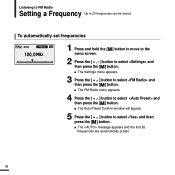
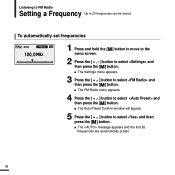
...to the menu screen.
2 Press the [ + , - ] button to select and then press the [ ] button. I The Settings menu appears.
3 Press the [ + ,- ] button to select and then press the [ ] button. I The FM Radio ...4 Press the [ + ,- ] button to select and then press the [ ] button. I The Auto Preset Confirm window will appear.
5 Press the [ + ,- ] button to select and then press the [ ] button. I The message...
User Manual (ENGLISH) - Page 47


... to adjust the speed of the track title movement. Select from and .
I : Sets to automatically turn off the backlight after there is no button operation during the preset time. Select either or .
I : Adjusts the brightness of the screen display window. Select from 00 to 10. I : Check the time in the desired format during...
User Manual (ENGLISH) - Page 50


... volume. If the power is turned on again after the volume was set within the default volume, the music is played at the previously played volume.
I : Returns all settings to the default value.
I : Checks the firmware version, number of stored files, remaining memory.
I Regarding the Built-In Memory
NOTE The actual built-in memory available is slightly less...
User Manual (ENGLISH) - Page 51


Chapter 5. Troubleshooting
System Reset 52 To Upgrade Firmware 53 Troubleshooting 55
User Manual (ENGLISH) - Page 53


... the downloaded file in a folder. 4 Run Setup.exe and follow the instructions on the screen for installation.
I If previous version of firmware updater has been installed on your PC, overwrite the firmware files (bootmanager.sb,resource.bin,StmpSys.sb,UsbMsc.sb) in "C:\Program Files\Samsung\YP-U2J" folder.
5 Double-click YP-U2J Updater icon on the Desktop. I Select [Install Player USB Driver] that...
User Manual (ENGLISH) - Page 54


To Upgrade Firmware (Continued)
6 Connect the YP-U2J to your PC. 7 Check the current version and click the [Start] button of the Firmware Updater
program to upgrade the Firmware. I If you select "Format data area" and start the update, all the data saved in YP-U2J will be deleted.
Please backup your important data on your PC. If you do not...
User Manual (ENGLISH) - Page 55


..., check the following. If the problem persists, contact a Samsung Service Center near you.
Chapter 5. Troubleshooting To Upgrade Firmware/ Troubleshooting
Problem Power will not turn on.
Buttons do not work.
Check points & Troubleshooting
I Power will not turn on if the battery is fully discharged. Recharge the battery and turn the power on again.
I Press the Reset Button.
I Check...
User Manual (ENGLISH) - Page 56


... Menu screen and set an appropriate language.
Program Malfunction
Please check if the PC requirements are met.
Connection to a PC is disabled.
The backlight does not turn on.
The product is hot.
I Press on the desktop and run Windows Update. Select critical updates and service packs and start update. Restart your PC and reconnect the player.
I Check the...
User Manual (ENGLISH) - Page 62


... with the limits for a Class B digital device, pursuant to part 15 of the FCC Rules. These limits are designed to provide reasonable protection against harmful interference in a residential installation. This equipment generates, uses and can radiate radio frquency energy and, if not installed and used in accordance with the instructions, may cause harmful interference to...
