Sony BDV-T10 - Blu-ray Disc™ / Dvd Home Theater System driver and firmware
Drivers and firmware downloads for this Sony item


Related Sony BDV-T10 Manual Pages
Download the free PDF manual for Sony BDV-T10 and other Sony manuals at ManualOwl.com
Blu-ray Disc™ Home Theatre System Owners: What You Need to Know - Page 1


...-speed internet connection (using the LAN (100) terminal) and follow the
on-screen menu of the unit in [Network Update] under [Setup]. On your computer go to www.esupport.sony.com and enter in the model of your system. There will be
instructions how to download and install the update to your system.
Call 1-866-909-7669 and request an update disc and update instructions...
Marketing Specifications - Page 1


...ray Disc™ Player / DVD disc 5.1 ch HighDefinition Home theater System
Plays your Blu-ray Disc™ movies in Full HD 1080p2
Dolby® TrueHD and DTS®-HD Master Audio
BD- Live™ ready3
Plays DVDs and upscales them to near high definition6
HDMI™ output7
Easy set-up DVD
S-AIR™ Multi-room and wireless rear speaker ready5
iPod® cradle included for Digital Media Port...
Marketing Specifications - Page 2


...
2. Certain circumstances may limit/prevent Blu-ray Disc™ media or DVD playback. Requires HDTV for high definition playback with 1080p and HDMI cable (sold separately).
3. Requires external memory (sold separately) and internet access (broadband recommended). Firmware update may be required.
4. iPod® support is limited based upon which optional Digital Media Port is being used. The unit...
Operating Instructions - Page 1
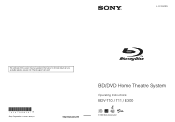
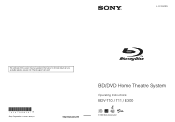
4-147-229-13(1)
The software of this system may be updated in the future. To find out details on any available updates, please visit: http://esupport.sony.com
(1) Sony Corporation Printed in Malaysia
BD/DVD Home Theatre System
Operating Instructions
BDV-T10 / T11 / E300
© 2009 Sony Corporation
Operating Instructions - Page 2


... operating and maintenance (servicing) instructions in the literature accompanying the appliance.
Owner's Record The model and serial numbers are located at the rear exterior of the control unit. Record the serial number in the space provided below. Refer to them whenever you call upon your Sony dealer regarding this product. Model No. BDV-T10/BDV-T11/BDV-E300 Serial No
The following FCC...
Operating Instructions - Page 3
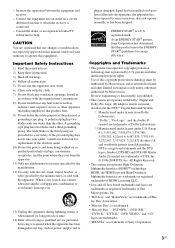
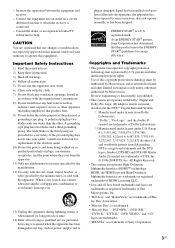
...HDMI Licensing LLC.
• Java and all Java-based trademarks and logos are trademarks or registered trademarks of Sun Microsystems, Inc.
• "BD-Live" and "BonusView" are trademarks of Bluray Disc Association.
• "Blu-ray Disc" is a trademark. • "Blu-ray Disc," "DVD+RW," "DVD-RW,"
"DVD+R," "DVD-R," "DVD VIDEO," and "CD" logos are trademarks. • "BRAVIA" is a trademark of Sony...
Operating Instructions - Page 6


...
Using the Setup Display 74 [Network Update 75 [Video Settings 76 [Audio Settings 78 [BD/DVD Viewing Settings 80 [Photo Settings 82 [HDMI Settings 82 [System Settings 83 [Network Settings 84 [Easy Setup 85 [Resetting 86
Additional Information
Precautions 87 Notes about the Discs 88 Troubleshooting 89 Self-diagnosis Function 95 Playable Discs 96 Supported Audio Formats 98...
Operating Instructions - Page 16
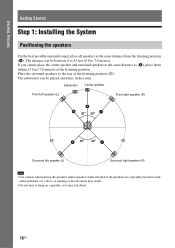
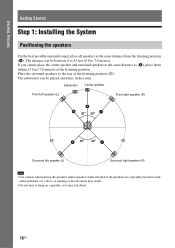
Getting Started
Getting Started
Step 1: Installing the System
Positioning the speakers
For the best possible surround sound, place all speakers at the same distance from the listening position (A). The distance can be between 0 ...
Operating Instructions - Page 27
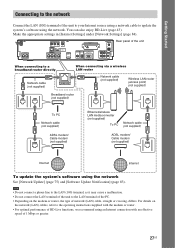
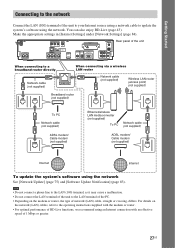
... a wireless LAN router
Network cable (not supplied)
Wireless LAN router (access point) (not supplied)
Broadband router (not supplied)
To PC
Network cable (not supplied)
ADSL modem/ Cable modem (not supplied)
Ethernet/wireless LAN media converter (not supplied)
To PC
Network cable (not supplied)
ADSL modem/ Cable modem (not supplied)
Internet
Internet
To update the system's software using...
Operating Instructions - Page 74
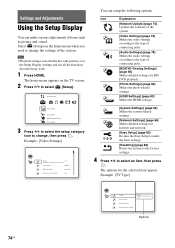
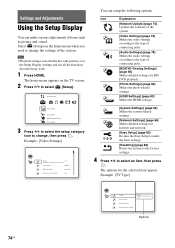
... menu when you need to change the settings of the system.
Note
• Playback settings stored in the disc take priority over the Setup Display settings and not all the functions described may work.
1 Press HOME.
The home menu appears on the TV screen.
2 Press C/c to select [Setup].
Network Update
Setup Video Settings
Audio Settings BD/DVD Viewing Settings Photo Settings
3 Press X/x to select the...
Operating Instructions - Page 75


... Conversion Mode
Auto
Selected setting
[Network Update]
You can update and improve the functions of the system. For information about update functions, refer to the following website: http://esupport.sony.com
Note
• Do not disconnect the AC power cord (mains lead) or network cable while downloading or updating software.
• All operations, including opening the disc tray, are disabled...
Operating Instructions - Page 76


... Sony service facility.
1 Insert the update disc.
The display asks for confirmation.
2 Select [OK], and press .
Software update starts. When updating finishes, "COMPLETE" appears for 5 seconds in the front panel display, then the system automatically turns off.
3 Press "/1 to turn the system on.
The system starts up with the updated software.
4 Press Z to remove the disc.
[Video Settings...
Operating Instructions - Page 83
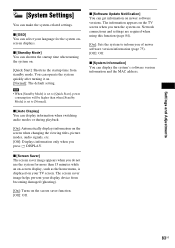
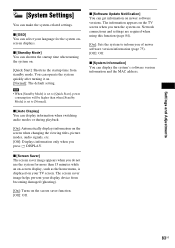
... display, such as the home menu, is displayed on your TV screen. The screen saver image helps prevent your display device from becoming damaged (ghosting).
[On]: Turns on the screen saver function. [Off]: Off.
x [Software Update Notification] You can get information on newer software versions. The information appears on the TV screen when you turn the system on. Network connections and settings...
Operating Instructions - Page 103


... End User
License Agreement
The Sony Blu-ray Disc player ("Product") and associated software ("Software") are provided and maintained by Sony Electronics Inc. and its affiliates ("Sony"). Sony also provides and maintains associated service (the "Service"), including any subsite accessible through the Service's Internet homepage (the "Site"). The Software includes software embedded in the Product...
Operating Instructions - Page 104
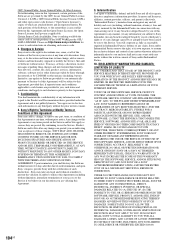
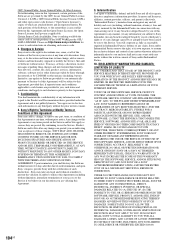
..., upgrade or modify the Service, Site and/ or Software without notice. You may, at Sony's discretion, receive messages regarding these changes and new features/functionality. Any new text, content, file, data, product, services, information, software, software tool or other feature provided by Sony (through the network or by CD-ROM or other means) (including, but not limited to, any update to...
Operating Instructions - Page 105


...download, please access the following URL: http://www.sony.net/Products/Linux Please note that Sony cannot answer or respond to any inquiries regarding the content of this source code.
GNU GENERAL PUBLIC LICENSE
Version 2, June 1991
Copyright (C) 1989, 1991 Free Software...for you if you distribute copies of the software, or if you modify it.
For example, if you distribute copies of such a program, ...
Operating Instructions - Page 106
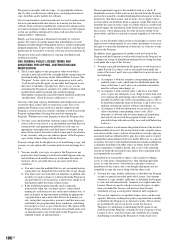
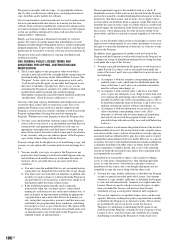
...program is threatened constantly by software patents. We wish to ...licensee is addressed as "you".
Activities other than copying, distribution and... way, to print or display an announcement including an appropriate...storage or distribution medium does not bring the other work under the scope of this License.
3. You may copy...the scripts used to control compilation and installation of the executable. ...
Operating Instructions - Page 108


...not price. Our General Public Licenses are designed to make sure that you have the freedom to distribute copies of free software (and charge for this service if you wish); that you receive source code or can get it if you want it; that... for all modules it contains, plus any associated interface definition files, plus the scripts used to control compilation and installation of the library.
108US
Operating Instructions - Page 109
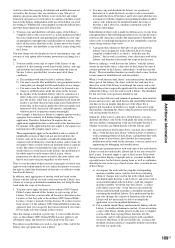
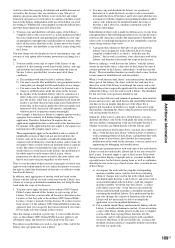
... the right to control the distribution of ... on a volume of a storage or distribution medium does not bring...copy of the library already present on the user's computer system, rather than copying library functions into the executable, and (2) will operate properly with a modified version of the library, if the user installs one, as long as the modified version is interface-compatible with the version...
Operating Instructions - Page 111
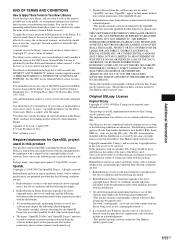
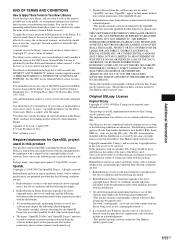
... Libraries If you develop a new library, and you want it to be of the greatest possible use to the public, we recommend making it free software that everyone can redistribute and change. You can do so by permitting redistribution under these terms (or, alternatively, under the terms of the ordinary General...
