Sony CDP-C79ES driver and firmware
Related Sony CDP-C79ES Manual Pages
Download the free PDF manual for Sony CDP-C79ES and other Sony manuals at ManualOwl.com
Limited Warranty - Page 1
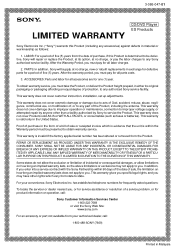
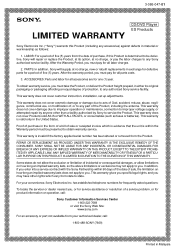
..., to any authorized Sony service facility.
This warranty does not cover customer instruction, installation, set up adjustments.
This warranty...questions:
To locate the servicer or dealer nearest you, or for service assistance or resolution of a service problem, or for product information or operation, call:
Sony Customer Information Services Center 1-800-222-7669
or visit the Sony Web Site: www.sony...
Operating Instructions - Page 2


... 1 LASERAPPARAT
This Compact Disc player is classified as a CLASS 1 LASER product. The CLASS 1 LASER PRODUCT label is located on the rear exterior.
Differences by Model
This instruction manual covers the CDP-C79ES and the CDP-C89ES. Their performance and operation is identical except for the following: CDP-C89ES comes with a SERIAL CHAIN terminal and CONTROL S OUT (output) terminal.
Note...
Operating Instructions - Page 3


... Memo
24
Displaying the memos
25
Clearing the disc memo
25
Preset the desired output level to a disc
- Level Ale
26
Clearing the level file
26
Timer activated playing
27
Activating the power with an audio timer
27
Connect two players and for more listening
enjoyment - Serial chain control
(CDP-C89ES only)
28
Specifications
30
Troubleshooting guide
31...
Operating Instructions - Page 4


... itself. • As the laser beam used in this compact disc player is harmful to the eyes, do not attempt to disassemble the cabinet. Refer servicing to qualified personnel only.
On operation When the unit is not used, turn the power off to conserve energy and to extend the useful life of your...
Operating Instructions - Page 6


...POWER switch (page 8) l= PLAY MODE buttons
CONTINUE button (page 11) SHUFFLE button (page 11) PROGRAM button (page 12) BANK button (page 23) DISC 1-5 buttons (page 8) 4 TIME/MEMO button (page 9)
OS Display window...SKIP button (page 8)
19 411/040. (manual search) buttons (page 10) ED1444/10101(AMS*) buttons (page 10)
E LINE OUT/PHONE LEVEL control (page 8)
PHONES jack (page 8) LEVEL FILE button (page...
Operating Instructions - Page 7


... FLAT button (page 20)
12 -444/1010. (manual search) buttons (page 10) ril44-4/1Holl (AMS) buttons...PLAYER SELECT button (CDP-C89ES only) (page 29)
Buttons with orange letters (A, B, C, ) are for writing a disc memo (page 24).
Preparing the Remote Commander
Installing Batteries
1
2
O
0 0
AA (R6) X 2
On battery life • About half a year of normal operation can be expected
when using the Sony...
Operating Instructions - Page 8


... level portion is played.
To listen with the headphones Connect the headphones and control the volume with LINE OUT/PHONE LEVEL control or LINE OUT LEVEL buttons on the remote commander.
Notes • Disc memo (see page 24) appears in the display window during
the stop mode. If the disc memo is not stored, the disc...
Operating Instructions - Page 9


...: A Elapsed playing time of the selection in the manner
you choose during the stop mode. It automatically displayed when play begins.
B Remaining time in a selection. Selection numbers up to 20 are also displayed at the bottom of the display window. If the selection number is larger than 20, "- -" appears insted of the remaining time...
Operating Instructions - Page 10


... greater than 10, use the >10 button. • ED to aql on the remote commander. To enter a number greater than 20, use the FaiY! button. e.g. To... release at the desired point.
To search quickly by observing the display Press 11then keep IHN. or 11-4 pressed. The search speed... there will be no sound. Find the desired point by observing the display. Press OP. or il again at the desired point.
If you ...
Operating Instructions - Page 12


... side A and B of the tape at one time.
3,5, 4 A ,5,7
.. .
2
0
CE30 0
2,4 B ,5,7
4 95 97
..4....st
"PROGRAM" is displayed.
3 Choose the Disc. osc, I ow 2j 01543 I DISC* I MC 2 I t ei
4/14
VIIII
VII
/. 4 4 4 $
it _".i'i' i
4....
I $
5
4.06/010
The selection is stored, and the flashing numbers in the window lights up.
5 To program additional selections from the same disc, repeat...
Operating Instructions - Page 13


... will be used to display the hour unit.
To play the selection for side B When the selections for side A have been played, the unit will pause. ("B" will light up.) Set the tape to the ... Power is turned off. • Select other play modes.
To check the step of programmed selections Press TIME/MEMO during stop mode. The number of programmed selections will be displayed for few seconds in the window....
Operating Instructions - Page 15


... to fit the remaining time. To turn off "EDIT" in the window, press
To play the program Press ►. The selections for side A... the unit will pause. "B" lights up in the tape side indicator. Set the tape to the beginning of side B, then press ► or IL...Make your own program of the desired selections.
See page 12 for instructions. 2 Follow the procedure as shown on the preceding page.
Just ...
Operating Instructions - Page 16


... .
Convenient Features for Tape Recording
The following functions are convenient for editing your own tapes. Time Fade and Fade in/Fade out cannot be operated when the DIGITAL (optical) OUT is used for connections... out for 5 seconds.
To set the fade time 1 Press III 2 Press FADER. "FADE 5 SEC" will appear in the display
window. The actual fade time "5" will be flashing. 3 Press N/► to ...
Operating Instructions - Page 20


...also displayed in the window.
2 Adjust to the desired equalizer and reverb level*. (Cannot be controlled from the remote commander.) of
The Digital Signal Processor (...Notes • The DSP mode is back-up while the power is turned off. • Noise may occur when switching DSP ...8226; When using the DSP mode, large outputs from the player may
cause distortion from your amplifier.
In this case, ...
Operating Instructions - Page 21


... and Reverb controls as necessary. 2 Press the DSP FILE button. "DSP FILE" is displayed
and Ira' DSP appears in the display. DSP will also appear in the display long as the DSP
settings correspond with the...in the
player. Press DSP FILE. "DSP FILE" appears in the display. 2 Press ERASE while the "DSP FILE" is displayed. "FILE ERASE" is displayed and "CF DSP" goes off from the display window.
About...
Operating Instructions - Page 22


.../MEMO repeatedly until the undesired custom file is displayed. Then press ERASE. "FILE ERASE" is displayed and IIEMCIMIMI goes off in the display window.
Memory backup for the custom files Custom files, once memorized, are retained in the compact disc player's memory for approximately 1 month without AC power supply. Since the memory is stored in the unit and not...
Operating Instructions - Page 23


...fixed order. The memorized program is called "bank."
Memorizing a Bank
The program is stored into the memory (One disc can memorize up to 24 programs). Only one bank can be made for a disc.... bank is to be cleared in the player. Then close the disc tray by pressing &.
2 Press BANK. 3 Press ERASE.
"FILE ERASE" is displayed and "CF BANK" goes off in the display window. The bank is cleared.
4
F„...
Operating Instructions - Page 25


... the disc whose memo you want to clear in the player, and close the disc tray.
2 Press *4 or 1040. or MEMO INPUT on the remote commander. The blinking cursor will appear.
3 Press ERASE. "FILE ERASE" is displayed and "CF MEMO" goes off in the display window.
(space)ABCDEFGHIJKLMNOPQRSTUVWXj YZ'&:.< >*/ +9876543210-
Use N to call up a previous...
Operating Instructions - Page 26


... FILE. "LEVEL FILE" appears in the display.
4 Press ERASE while the "LEVEL FILE" is displayed. "FILE ERASE" is displayed and "CF LEVEL" goes off in the display window. The level file setting is cleared.
3
tAPE Op
III
Adjust the level. You can also use the LINE OUT LEVEL buttons on the remote commander.
4 .fOt 4 1
a
"LEVEL FILE" and...
Operating Instructions - Page 29


...I
Player 1
Player 2
PpWER
I+
POWER
4 Select a chain mode on the remote commander. (Not available on the main unit) CHAIN MODE
J w Imp
UDO■LOLIEMOMIELMIW.C.]
lights up
Each press of the CHAIN MODE button changes the display as follows.
r CHAIN -+ RELAY
I (off) •
5 Select the player you want to play first PLAYER SELECT Remote commander
The display window on the selected player...

