Sony D-NF420PS - Portable Cd Player driver and firmware

Related Sony D-NF420PS Manual Pages
Download the free PDF manual for Sony D-NF420PS and other Sony manuals at ManualOwl.com
Operating Instructions - Page 2


... you periodic mailings about software upgrades, new products, services and other important announcements. Thank you.
If you have any questions about this product, you may call; Sony Customer Information Services Center 1-866-456-7669 or http://www.sony.com/
Declaration of Conformity
Trade Name:
SONY
Model No.:
D-NF420
Responsible Party: Sony Electronics Inc.
Address:
16450 W. Bernardo Dr...
Operating Instructions - Page 3


... Optional Accessories 36 Index 37
This manual describes how to use the CD player. For the supplied software SonicStage, please see "Installation/Operating Guide."
Notice for users On the supplied software
Depending on the type of the text and characters, the text shown on SonicStage may not be displayed properly on the device. This is due to:
- The limitations...
Operating Instructions - Page 4


... CD.
Install SonicStage on your computer.
SonicStage is software that takes music downloaded from audio CDs on your computer and creates original CDs. It can be installed from the supplied CD-ROM.
Create an ATRAC CD.
After selecting your favorite songs from music stored on your computer, record them on a CD-R/CD-RW using SonicStage.
Audio CDs, MP3 files
Listen to them with this CD player...
Operating Instructions - Page 5


... displayed on this CD player.
CD-Extra and Mix-Mode CDs:
CD-R/CD-RW on which CD-DA format data and CD-ROM format data are recorded together.* If you cannot play your CD, change the "CD-EXTRA" setting in the OPTION menu ( page 25). Then you may play your CD.
An ATRAC CD on which audio data compressed in the MP3 format has been recorded using software...
Operating Instructions - Page 6


...
• If ATRAC3plus files and MP3 files are recorded on the same CD, this CD player plays the ATRAC3plus files first.
• The playback capability of this CD player may vary depending on the quality of the disc and the condition of the recording device.
• Acceptable characters are A to Z, a to z, 0 to 9, and _ (underscore...
Operating Instructions - Page 7


...IN 3 V (external power input) jack.
On the CD player
• Keep the lens on the CD player clean and do not ...windows closed.
• If the CD player causes interference to the radio or television reception, turn off the CD player or move it away from the radio or television... CD in a car parked under direct sunlight.
On headphones/earphones
Road safety Do not use headphones/earphones while driving...
Operating Instructions - Page 8


Getting Started
Checking the Supplied Accessories
• Earphones
Guide to Parts and Controls
• CD-ROM (SonicStage) Do not play this CD-ROM on an audio CD player including this player.
• AC power adaptor
(not supplied with USA/Canadian/Argentine models)
• Operating instructions (This book) • Installation/Operating Guide
Display
8
Operating Instructions - Page 11


... in Japan)
G-PROTECTION
"1"
"2"
Audio CD
22
20
ATRAC CD 2)
41
38
MP3 CD 3)
26
24
RADIO ON
30
1)Measured value using the JEITA standard (Japan Electronics and Information Technology Industries Association)
Playing time shown is approximate hours, when you use the player on a flat and stable surface and "POWER SAVE" is set to "ON" ( page...
Operating Instructions - Page 18


... play list is a file in which an MP3 file playing order has been encoded. To use the play list function, record MP3 files on a CD-R/CD-RW using encoding software that supports the m3u format. You can play the top 8 lists (listed by file name) on your screen on the CD player.
18
SonicStage 2.3 Instructions - Page 2
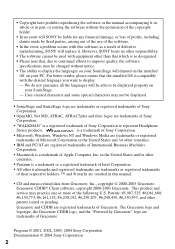
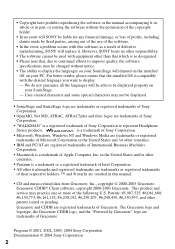
... trademarks
of their respective holders. ™ and ® marks are omitted in this manual.
• CD and music-related data from Gracenote, Inc., copyright © 2000-2003 Gracenote. Gracenote CDDB® Client software, copyright 2000-2003 Gracenote. This product and service may practice one or more of the following U.S. Patents: #5,987,525; #6,061,680...
SonicStage 2.3 Instructions - Page 3


... of the CD player, see the supplied Operating Instructions.
What you can do with SonicStage 4 Basic operational flow using a CD Walkman 4
Installing 5 Providing the required system environment 5
System requirements 5 Installing the software onto your computer 6
Using SonicStage 8 Importing audio data 8 Recording music data on a CD-R/CD-RW 10 Using SonicStage Help 12
To display SonicStage...
SonicStage 2.3 Instructions - Page 4


....
Burn
Your own CD (ATRAC CD or audio CD)
Basic operational flow using a CD Walkman Providing the required system environment (page 5)
Installing the software onto your computer (page 6)
Importing audio data (page 8)
Recording music data on a CD-R/CD-RW (page 10)
Inserting the CD-R/CD-RW* you burnt into a device and listening to it. (See the Operating Instructions of the device.)
* You can...
SonicStage 2.3 Instructions - Page 5
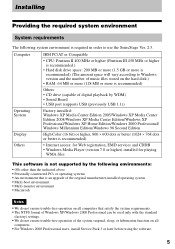
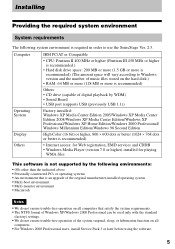
... vary according to Windows version and the number of music files stored on the hard disk.)
• RAM: 64 MB or more (128 MB or more is recommended)
Others • CD drive (capable of digital playback by WDM) • Sound Board • USB port (supports USB (previously USB 1.1))
Operating System
Display Others
Factory installed: Windows XP Media Center Edition 2005/Windows XP Media Center...
SonicStage 2.3 Instructions - Page 6


... Help.
1 Turn on your computer and start up Windows. 2 Insert the supplied CD-ROM into the CD drive of your computer.
The setup program starts up automatically and the installation window appears. Depending on the region, a window may appear asking you to select your country/ region. In this case, follow the displayed instructions.
3 Click the region in which you will use SonicStage software.
6
SonicStage 2.3 Instructions - Page 14
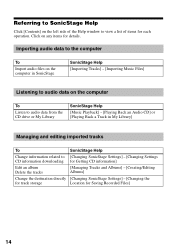
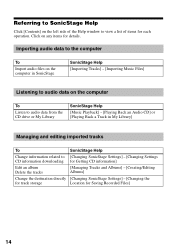
... data on the computer
To
Listen to audio data from the CD drive or My Library
SonicStage Help
[Music Playback] - [Playing Back an Audio CD] or [Playing Back a Track in My Library]
Managing and editing imported tracks
To
SonicStage Help
Change information related to [Changing SonicStage Settings] - [Changing Settings CD information downloading for Getting CD information]
Edit an album Delete...
SonicStage 2.3 Instructions - Page 16


... below.
1 Click [Start]-[Control Panel]*.
∗ [Settings]-[Control Panel] in the case of Windows 2000 Professional/Windows Millennium Edition/Windows 98 Second Edition
2 Double-click [Add/Remove Programs]. 3 Click [SonicStage 2.3.xx] in the "Currently Installed Programs" list, and then
click [Change and Remove]*.
Follow the displayed instruction and restart your computer. The uninstallation is...
SonicStage 2.3 Instructions - Page 18
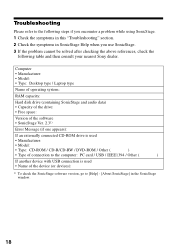
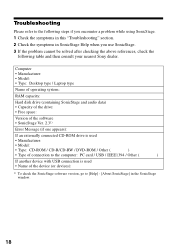
... your nearest Sony dealer.
Computer • Manufacturer: • Model: • Type: Desktop type / Laptop type
Name of operating system:
RAM capacity:
Hard disk drive (containing SonicStage and audio data) • Capacity of the drive: • Free space:
Version of the software • SonicStage Ver. 2.31)
Error Message (if one appears):
If an externally connected CD-ROM drive is used...
SonicStage 2.3 Instructions - Page 19
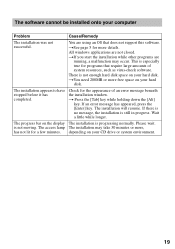
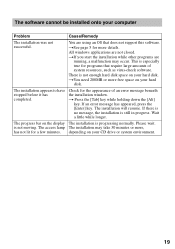
... of system resources, such as virus-check software.
There is not enough hard disk space on your hard disk. tYou need 200MB or more free space on your hard
disk.
The installation appears to have stopped before it has completed.
Check for the appearance of an error message beneath the installation window.
t Press the [Tab] key while holding...
Marketing Specifications - Page 1


...; MP3/ATRAC® CD Walkman® Portable Compact Disc Player with AM/FM/TV/Weather Digital Tuner
v Psyc® Design with Built-in AM/FM Digital Tuner with TV/Weather Bands s 3-Line Easy-to-Read LCD s Psyc® Color Walkman® Headphones s Plays Back CD-R/RW1 Discs with MP3/ATRAC3®/ATRAC3plus™ Audio s Multi-Language Support for LCD Text...
Marketing Specifications - Page 2


...Response: 20-20000Hz, 1/-2dB D/A Conversion: 1 Bit Quartz Time-Axis Control Digital-to-Analog Converter: 1 Bit Output(s): Headphone (stereo mini jack) Input(s): DC-In 4.5V Battery Life (Approx.): Up to 41 Hours with 1 "AA" Sony Alkaline Batteries x 1 (ATRAC CD
recorded at 48kbps/G-Protection 2); 30 Hours (Radio on) Power Requirements: DC 1.5V x 1 ("AA" x 1 Batteries) Weight: 7 oz (196g) Dimensions...

