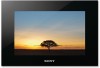Sony DPFXR100 driver and firmware

Related Sony DPFXR100 Manual Pages
Download the free PDF manual for Sony DPFXR100 and other Sony manuals at ManualOwl.com
Digital Photo Frame Handbook - Page 15


... memory cards, see pages 60 to 62. For supported file formats, refer to the Operating Instructions, "Specifications".
When you insert a memory card When you insert a memory card, the images stored on it are automatically displayed. If you switch off the power while they are being displayed and switch the power back on, the same images continue to be displayed.
To change the playback device...
Digital Photo Frame Handbook - Page 29


... the photo frame in the following cases: Firmware update: Firmware update allows you to obtain optimum performance and use the photo frame with upgraded functions. System initialization: When your photo frame does not start properly, initialize the system of the photo frame. If the symptom persists, consult with your Sony dealer.
Activating maintenance mode
1 Confirm that...
Digital Photo Frame Handbook - Page 45


.... The photo frame can be operated with the remote control of the TV.
Sony logo ON/ ON*/OFF: You can set whether the photo frame's Sony logo lights or not. OFF
Version
Displays the version of the firmware of the photo frame.
Internal memory
Memory capacity
Indicates the maximum amount of space available in internal memory in the initial state.
Remaining capacity
Indicates...
Digital Photo Frame Handbook - Page 51


... operable when connected to a computer or Sony digital photo printer. When other devices are connected to the photo frame, these devices may not recognize the internal memory of the photo frame. • Do not format the internal memory of the photo frame on a computer. To format the internal memory, disconnect the USB cable from the photo frame, display the menu of the photo...
Digital Photo Frame Handbook - Page 52


... computer
Disconnect the USB cable or turn the photo frame off after disconnecting it from your computer.
1 Double-click (disconnection) on
the Task Tray.
2 Click (USB Mass Storage
Device) t [Stop].
3 Click [OK] after checking the drive
you want to remove.
6 Double click to open this "sony"
folder.
7 Open the folder that contains the
image file you want to copy, and copy...
Digital Photo Frame Handbook - Page 61


...; Do not remove a memory card or turn off the photo frame while the photo frame is reading or writing data, or the access indicator is flashing. Otherwise, data could be erased or corrupted.
• We recommend that you back up important data.
• Data processed with a computer may not be displayed with the photo frame...
Digital Photo Frame Handbook - Page 62


...Do not strike, bend or drop a card. • Do not disassemble or modify a card. • Do not expose a card to water. • Do not use or store a card under the
following conditions: - Locations beyond ... software is available on the Web. To download, please access the following URL then select the model name "DPFXR100/VR100". URL: http://www.sony.net/Products/Linux/ Please note that Sony cannot...
Digital Photo Frame Handbook - Page 63


... effect 25 Connecting
Computer 51 External device 49 TV 47 Control for HDMI 45
D Date/time settings 14, 44 Deleting an image 34 Display Mode 25
E Enlarging and reducing an image size 38 Error messages 53 Exporting an image 33
F Factory default settings 43, 44 Features 5 Format internal memory 35, 46
G General Settings 45
H HDMI OUT 47 High definition TV 47
I Image import...
Operating Instructions - Page 2


... manual could void your authority to operate this equipment. If you have any questions about this product, you may call:
2 GB
Sony Customer Information Services Center 1-800-222-SONY (7669)
The number below is for the FCC related matters only.
Regulatory Information
Declaration of Conformity
Trade Name:
SONY
Model No.:
DPF-XR100
Responsible Party: Sony Electronics Inc.
Address...
Operating Instructions - Page 4


... some demonstrations, performances, or exhibits, photography may be forbidden.
Recording contents are not guaranteed
Sony shall assume no responsibility for any accidental or consequential damages or loss of the recording contents which may be caused by use or malfunction of the digital photo frame or memory card.
Backup recommendations
To avoid potential risk of data loss...
Operating Instructions - Page 6


Changing the settings 25 Maintenance mode 26
Activating maintenance mode 26 Initializing the system 27 Connecting to a high-definition TV (DPF-XR100 only 28 Operating an external device connected to the photo frame 29 Connecting to a computer 30
Troubleshooting
If an error message appears 31 If trouble occurs 32
Additional information
Precautions ...34 Installation ...34 Cleaning ...34 ...
Operating Instructions - Page 13


... button than the power button is pressed, the screen returns to the initial display.
Setting the current time
1 Press MENU, and B/b to select the
v/V [Date/time Settings] ,
(Settings) tab.
Let's get the photo frame ready
2 Press v/V to select [Time] , .
v/V to select a value. , B/b (hour, minute, and second) Setting complete. ,
3 Press MENU.
In the same window, you can use...
Operating Instructions - Page 14


... doesn't support Exif rotate tag recording.
- An image file is retouched and saved with retouching software which breaks the Exif rotate tag.
If you switch off the power while they are being displayed
If you switch the power back on, the same images continue to be displayed.
If the access lamp does not flash
Reinsert the memory card after checking...
Operating Instructions - Page 26


... the following screen appears.
Maintenance mode is activated.
3 Press v/V to select [Update firmware ] or [Initialize
system] and press .
Update firmware: For detailed information on how to obtain an update file or how to update the firmware, access and view http://www.sony.net/ DPF.
Initialize system: The operation screen is displayed. Go to "Initializing the system" below.
26 GB
Operating Instructions - Page 30


... with a
commercially available USB cable.
3 Turn the photo frame on. 4 Operate the computer to exchange images with the
internal memory of the photo frame.
To USB mini B connector Computer
To USB connector
System Requirements
x Windows
Recommended OS: Microsoft Windows 7/Windows Vista SP2 / Windows XP SP3
Port: USB port
x Macintosh
Recommended OS: Mac OS X (v10.4 or later) Port: USB port
30 GB
Operating Instructions - Page 34


...set is not disconnected from the AC power source (mains) as long as it is connected to the wall outlet, even if the set... itself has been turned off.
• Be sure to use the AC adaptor supplied with the photo frame. Do not use other AC adaptors, as this may cause a malfunction.
• Do not use the supplied AC adaptor for other devices...memory card, AC adaptor, and connected cables...
TV programs...
Operating Instructions - Page 35


...-Speed USB) USB connector (Type A, Hi-Speed USB) "Memory Stick PRO" (Standard/Duo)/SD memory card/MMC/xD-Picture Card slot CompactFlash card slot (DPF-XR100 only)
Compatible file formats*1 Photo Format: JPEG: DCF 2.0, Exif 2.3 and MPF baseline compatible, JFIF*2 TIFF: Exif 2.3 compatible BMP: 1, 4, 8, 16, 24, 32 bit Windows format RAW (preview only*3): SRF, SR2, ARW (2.2 or lower version) Maximum...
Operating Instructions - Page 37


... support home page
The latest support information is available at the following home page address:
http://www.sony.net/
On trademarks and copyrights
•
, BRAVIA, PhotoTV HD
Cyber-shot, , , "Memory Stick",
, "Memory Stick Duo", , "MagicGate Memory
Stick", "Memory Stick PRO",
Duo",
, "Memory Stick PRO , "Memory Stick
PRO-HG Duo",
,
"Memory Stick Micro",
,
, "Memory Stick-ROM...
Operating Instructions - Page 38


... LGPL supplied. The source code for the above-listed software is available on the Web. To download, please access the following URL then select the model name "DPFD1020/D1010/D820/D810/D720/D710/ D700". URL: http://www.sony.net/Products/Linux/ Please note that Sony cannot answer or respond to any inquiries regarding the...
Marketing Specifications - Page 2


...
AC adaptor
Remote Control
Instruction manual
Stand
CD-ROM
Wall hanging holder
Color: Black
UPC Code: 027242763333
1. Viewable area, measured diagonally. 2. These numbers are approximate and may vary. Actual usable
memory capacity is 1.9GB because a portion of memory is used for data management purposes. 3. USB input requires optional USB cable, sold separately. 4. Some cards required an...