Sony DVP-NS3100ES - Es Dvd/sa-cd Player driver and firmware
Drivers and firmware downloads for this Sony item

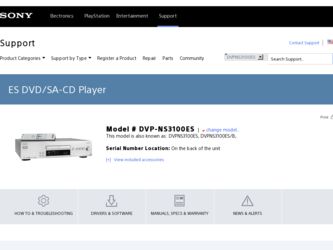
Related Sony DVP-NS3100ES Manual Pages
Download the free PDF manual for Sony DVP-NS3100ES and other Sony manuals at ManualOwl.com
Limited Warranty - Page 1
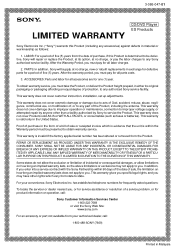
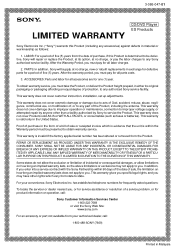
...CD/DVD Player ES Products
LIMITED WARRANTY
Sony Electronics Inc. ("Sony") warrants this Product (including any accessories) against defects in material or workmanship as follows:
1. LABOR: For a period of five (5) years from the date of purchase, if this Product is determined to be defective, Sony... Sony service facility.
This warranty does not cover customer instruction, installation, set up...
Operating Instructions - Page 2
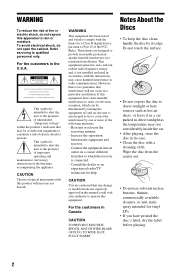
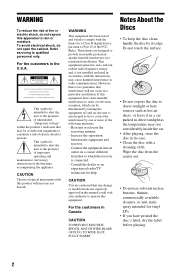
...servicing) instructions in the literature accompanying the appliance.
CAUTION The use of optical instruments with this product will increase eye hazard.
WARNING
This equipment has been tested and found to comply with the limits for a Class B digital device... radio/TV technician for help.
CAUTION
You are cautioned that any change or modifications not expressly approved in this manual could ...
Operating Instructions - Page 3
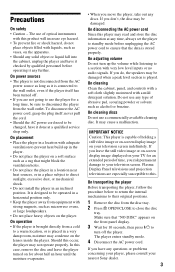
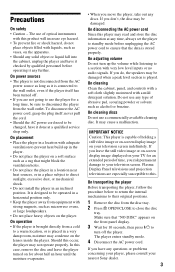
... tray. 2 Press A OPEN/CLOSE to close the disc
tray. Make sure that "NO DISC" appears on the front panel display.
3 Wait for 10 seconds, then press ?/1 to
turn off the player. The player enters standby mode.
4 Disconnect the AC power cord.
If you have any questions or problems concerning your player, please consult your nearest Sony dealer.
3
Operating Instructions - Page 7


... DVD recorded material on one side with digital audio material on the other side. However, since the audio material side does not conform to the Compact Disc (CD) standard, playback on this product is not guaranteed.
Note on playback operations of DVDs and VIDEO CDs
Some playback operations of DVDs and VIDEO CDs may be intentionally set by software producers. Since this player...
Operating Instructions - Page 52


...Sets a threshold at which the player determines the progressive conversion method. The player automatically detects whether the software is video based or film based, and converts the video signals in the corresponding progressive conversion method. When the set point is closer to "VIDEO," the video based software...(page 53).
1 Press VIDEO CONTROL repeatedly to
select "MEMORY" and press ENTER.
The ...
Operating Instructions - Page 53
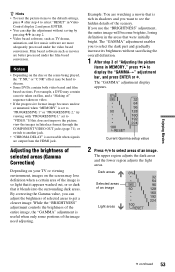
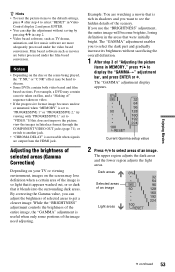
...; To reset the picture items to the default settings,
press c after step 4 to select "RESET" in Video Control display 2 and press ENTER. • You can skip the adjustment without saving by pressing X/x in step 2. • Video based software, such as TV drama, animation, and live music software are more adequately processed under the video based conversion...
Operating Instructions - Page 55
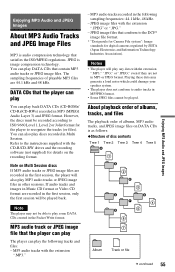
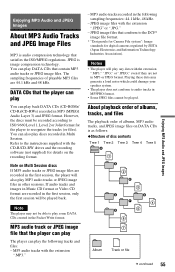
... DATA CDs (CD-ROMs/ CD-Rs/CD-RWs) recorded in MP3 (MPEG1 Audio Layer 3) and JPEG format. However, the discs must be recorded according to ISO 9660 Level 1, Level 2 or Joliet format for the player to recognize the tracks (or files). You can also play discs recorded in Multi Session. Refer to the instructions supplied with the CD-R/CD-RW drives and the recording software (not...
Operating Instructions - Page 56


...
Playing MP3 Audio Tracks or JPEG Image Files
You can play MP3 audio tracks and JPEG image files on DATA CDs (CD-ROMs/CDRs/CD-RWs). To play MP3 audio tracks, see "Selecting an MP3 audio track" (...CDs that contain MP3 audio tracks and JPEG image files, see "Selecting the playback mode for a DATA CD (MODE (MP3, JPEG))" (page 59).
Notes
• Depending on the software you use to create the DATA CD,...
Operating Instructions - Page 81


... to the status of the picture. Audio information is recorded in a multi-channel format, such as Dolby Digital, allowing you to enjoy a more real audio presence. Furthermore, various advanced functions such as the multi-angle, multilingual, and Parental Control functions are provided with the DVD.
DVD-RW (page 6, 33) A DVD-RW is a recordable and rewritable disc that is the...
Operating Instructions - Page 82


... and multi-channel audio signals to AV components such as HDMI equipped TVs, in digital form without degradation. Since the video signals are compatible with the current DVI (Digital Visual Interface) format, HDMI jacks can be connected to DVI jacks by way of an HDMI-DVI converter cord. The HDMI specification supports HDCP (High-bandwidth Digital Contents Protection), a copy protection technology...
Operating Instructions - Page 83


.... This player is compatible with the 480 (525) progressive format.
Scene (page 9, 13, 42) On a VIDEO CD with PBC (playback control) functions, the menu screens, moving pictures and still pictures are divided into sections called "scenes."
Super Audio CD (page 6) Super Audio CD is a new high-quality audio disc standard where music is recorded in the DSD (Direct Stream Digital...
Operating Instructions - Page 84


...; Multi-channel area: An area in which multi-channel (up to 5.1 channels) tracks are recorded
2 channel area4)
Multi channel area4)
Super Audio CD layer
1) You can play the CD layer on a conventional CD player.
2) Since both layers are on one side, it is not necessary to turn the disc over.
3) To select a layer, see "Selecting a Playback...
Marketing Specifications - Page 2
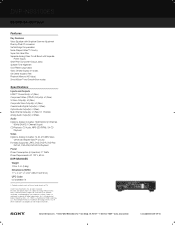
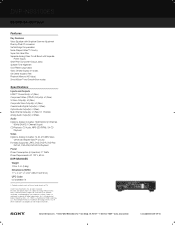
DVP-NS3100ES
ES DVD/SA-CD Player
Features
Key Features Video Equalizer with Graphical Gamma Adjustment Pixel-by-Pixel I/P conversion Vertical Edge Compensation Noise Shaped Video™ Circuitry Super Sub Alias Filter Separate Analog Video Circuit Board with Separate
Power Supply Wide Pitch Component Output Jacks Speaker Time Alignment Gold Plated output jacks Video Off and Display off modes Off ...
