Sony HT-ST7 driver and firmware

Related Sony HT-ST7 Manual Pages
Download the free PDF manual for Sony HT-ST7 and other Sony manuals at ManualOwl.com
Limited Warranty (U.S. Only) - Page 1
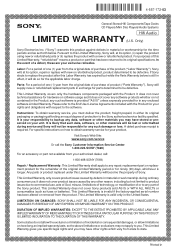
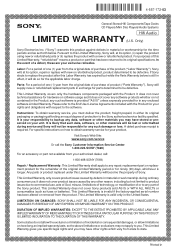
4-557-172-03
General Stereo/Hifi Components/Tape Decks
®
CD Players/Mini Disc Players/Audio Systems
Hifi Audio
LIMITED WARRANTY (U.S. Only)
Sony Electronics Inc. ("Sony") warrants this product against defects in material or workmanship for the time periods and as set forth below. Pursuant to this Limited Warranty, Sony will, at its option, (i) repair the product using new...
Operating Instructions - Page 13


...Témoin BLUETOOTH
1 Download, install, and start the "...Android 3.x)
2 Touchez la barre de haut-parleurs avec le smartphone.
3 Vérifiez que le témoin BLUETOOTH s'allume en bleu, ce qui indique que la connexion a été établie.
• Smartphones compatibles Smartphones avec la fonction NFC intégrée (SE : Android 2.3.3 ou versions ultérieures, sauf Android...
Operating Instructions - Page 18


....
Enables the system to relay the signal from a remote control to the TV. (ON/OFF)
Displays the current firmware version.
When the Secure Link connection is not established, "SEC. ON" appears. SEC. ON: Allows you to link the specified Bar Speaker and subwoofer when there are several wireless sound devices within range.
When the Secure Link connection is...
Reference Guide - Page 2


...and maintenance (servicing) instructions in the literature accompanying the appliance.
Owner's Record
The model and serial numbers are located on the rear panel of the unit. Record the serial numbers in the space provided below. Refer to them whenever you call upon your Sony dealer regarding this product.
Model No. HT-ST7
Serial No.
Important Safety Instructions
1) Read these instructions. 2) Keep...
Reference Guide - Page 3


... set forth for an uncontrolled environment and meets the FCC radio frequency (RF) Exposure Guidelines in Supplement C to OET65. This equipment should be installed and operated keeping the radiator at least 20 cm or more away from person's body (excluding extremities: hands, wrists, feet and ankles).
For the wireless transceiver (EZW-RT50) This device...
Reference Guide - Page 4


... cause undesired operation of the device. For the Bar Speaker (SA-ST7) For the wireless transceiver (EZW-RT50) This equipment complies with IC radiation exposure limits set forth for an uncontrolled environment and meets the RSS-102 of the IC radio frequency (RF) Exposure rules. This equipment should be installed and operated keeping the radiator...
Reference Guide - Page 5


Table of contents
Precautions 6 BLUETOOTH wireless technology 7 Installing the Bar Speaker on a wall 8 Enabling the IR repeater function (when you cannot
control the TV 9 Enabling the Secure Link function 10 Using the Control for HDMI function 11 Using "BRAVIA" Sync features 12 Troubleshooting 12 Specifications 15
5US
Reference Guide - Page 6


...power sources
Before operating the system, check that the operating voltage is identical to your local power... the AC power cord (mains...power cord (mains lead) must be changed only at the qualified service...TV, VCR, or tape...the TV, ... speaker driver may...TV screen
Color irregularities may be observed on certain types of TV sets.
If color irregularity is observed...
Turn off the TV set... TV set...
Reference Guide - Page 7


... respective owners.
BLUETOOTH wireless technology
Supported BLUETOOTH version and profiles
Profile refers to a standard set of capabilities for various BLUETOOTH product capabilities. See "Specifications" (page 15) on the BLUETOOTH version and profiles supported by this system.
Notes
For you to use the BLUETOOTH function, the BLUETOOTH device to be connected must support the same profile...
Reference Guide - Page 8


... off the power to the wireless LAN equipment when using your BLUETOOTH device within 10 meters (33 feet).
Effects on other devices
The radio waves broadcast by this system may interfere with the operation of some medical devices. Since this interference may result in malfunction, always turn off the power on this system, BLUETOOTH mobile phone and BLUETOOTH device in...
Reference Guide - Page 16


... Audio Distribution Profile) AVRCP 1.3 (Audio Video Remote Control Profile)
Supported Codecs3) SBC4), AAC5), aptX
Transmission range (A2DP) 20 Hz - 20,000 Hz (Sampling frequency 44.1 kHz)
1) The actual range will vary depending on factors such as obstacles between devices, magnetic fields around a microwave oven, static electricity, cordless phone, reception sensitivity, operating system, software...
Marketing Specifications - Page 1


... button, and subwoofer tones
• IR emitter to control devices that otherwise would be blocked
• Connect to your TV with just one cable4 • Also includes digital optical input x 3: analog audio input4
Features
High definition soundbar with wireless subwoofer
Bring your TV and music experience to life with exceptional audio marked by rich, natural sound, incredible clarity, and...
Marketing Specifications - Page 2


.... With 3 HDMI™ , 3 other digital inputs and even analog input connecting multiple devices is a snap4. What sets the ST7 Sound Bar apart from others in its category is the ability to be connected to your TV via HDMI and have control over the Sound Bar using just one TV remote4. By using your TV remote, you can activate the power and control the...
Marketing Specifications - Page 3


... you can do less standing and more enjoying!
Easy-to-use, hassle free installation
Installation and setup has never been easier. Connect the ST7 Sound Bar to any TV in minutes with just one cable. No receiver required. It's an instant home theater upgrade with little effort.
Voice Button (Dialog adjustment)
You won't miss a whisper. Every movie...
Marketing Specifications - Page 5


...
2 Foot Stands 1 Optical Cable (1.5 m) Wireless Radiator / Receiver x 2 (EZW-RT50) IR Blaster Shelf Board
Active
Wood
Passive radiator...HDMI cable (sold separately) High Resolution media with capable source device. 3. Requires NFC-enabled and Bluetooth® enabled device and downloadable NFC app. Check device's user manual for compatibility. 4. Requires cable(s); sold separately. © 2013 Sony...

